Let's get your machine working
Dyson Airwrap i.d.™ multi-styler and dryer - Curly+Coily (Jasper Plum)
Let's get your machine working
Dyson Airwrap i.d.™ multi-styler and dryer - Curly+Coily (Jasper Plum)
Please select the appropriate option
Cleaning the appliance
To clean the Main body of the appliance, use a dry cloth.
WARNING: Do not use any lubricants, cleaning agents, polishes or air fresheners on any part of the appliance.
Please select the appropriate option
For best performance, please ensure that your device always has the latest software version installed.
Please select the appropriate option
Please select the appropriate option
MyDyson™ app
You'll need to have the MyDyson™ app installed to get the most out of your Airwrap i.d.™.

Ensure Bluetooth is enabled on your mobile device.
You have the option to create a new account or log in if you have previously created a Dyson account in the app or online. Select the appropriate option.
Make sure your Airwrap i.d.™ is plugged in and powered on, turning down the airflow and heat settings.
Please follow the next step
Add machine
You can add a machine from the hamburger menu or from the main screen if no machines are registered.
Check that Bluetooth is enabled on your mobile device.
The MyDyson™ app requires Bluetooth to connect to your product.
Make sure your Airwrap i.d.™ is plugged in and powered on, then select Add Product.
Please follow the next step
Pair machine
Select your Airwrap i.d.™.
Hold your mobile device close to your Airwrap i.d.™.
A flashing blue light indicates that it is ready for pairing.
Slide the power button up and release, this will activate the pairing process.
Once paired you can switch off the airflow and heat settings and continue the set-up.
Please follow the next step
Machine connected
Your Airwrap i.d.™ is now connected to your MyDyson™ app.
Please follow the rest of the steps to complete the set-up process.
Taking ownership
If this product is not new, the previous owner will be notified and will no longer be able to use this machine with their MyDyson™ app.
Bypass ownership
The owner of this product will continue to have access to it, be able to control it, and view its data.
Bypassing ownership will skip the purchase date step.
Purchase date
Select the date you purchased your Airwrap i.d.™, this is needed to activate the guarantee.
Set-up complete
Your machine is now fully connected and set up.
Please follow the next step
Restart the connection journey
Make sure you’re not leaving the app before being prompted to do so.
If you do this you will need to restart the connection journey again.
Please follow the next step
Hair profile
Personalise your Airwrap i.d.™ experience.
Get recommended i.d. curl™ timings, styling inspiration and more based on your hair profile.
We tailor your experience using the information your provide.
Select your hair type
Select your hair type from either Straight, Wavy, Curly or Coily.
If you feel you have a mixture of types, choose the one that's most dominant.
Select your hair length
Select your hair length from either.
- Very short - From a buzz cut to the ear.
- Short - From ear to chin.
- Medium - From chin to shoulder.
- Long - From shoulder to armpit.
- Very long - From armpit onwards.
How to measure: Take a low section of hair and gently pull it straight. This may be easier when its wet.
Select your hair texture
Select what a single strand of your hair is like when you look at it and feel it in your fingertips.
- Fine - Not easy to see or feel.
- Medium - Visible and not hard to feel.
- Coarse - Highly visible and easily felt.
Select how well your hair retains styles
- Not well - Styles last little more than an hour.
- A little - Styles last half a day at most.
- Quite well - Styles last all day or longer than a day.
Select your styling skill level
- Beginner - I can achieve simple styles but sometimes struggle with new techniques.
- Practised - I'm confident with several styles and happy to try new ways of styling.
- Advanced - I'm comfortable with complicated styles and learn new techniques quickly.
Select your styling goals
Choose up to five - For tailored advice on achieving them.
If a hair profile has been set up previously, the previous options will be pre-selected.
Check that Bluetooth is enabled on your mobile device.
The MyDyson™ app requires Bluetooth to connect to your product.
Make sure your Airwrap i.d.™ is plugged in and powered on. You may turn down the airflow and heat settings for comfort.
Please follow the next step
Enable Bluetooth
If no blue LED appears when the machine is powered on, Bluetooth has been disabled.
Step 1
To enable Bluetooth turn on machine and set airflow and temperature controls to low.
Step 2
Slide the power button up and hold for more than 10 seconds.
The blue LED will now blink (faster), and the flow will be lower.
Release the power button when the blue LED starts flashing.
Step 3
Slide up and hold the power button again until you hear a single motor pulse (around 5s), then release.
Bluetooth will now be enabled and the blue LED will turn on.
Please follow the next step
Manually pair the machine
Click on I can't see my products.
Select Hair care from the available options.
Please locate your products serial number.
You'll find it on the box, or on the label attached to the power cord.
Manually enter the serial number, or scan it using your camera.
Please follow the next step
Password reset
After changing the password on your Dyson account, you'll need to wait 30 minutes before logging back in.
If you enter the password or authentication code incorrectly more than four times, your account will be locked. It will be automatically unlocked after 30 minutes.
Two-factor authentication
Check that the email address shown on the login screen is correct. The code will be sent to the address shown.
The email may have incorrectly been marked as spam or junk. Please check any junk folders for the code email.
Please note that the authentication code will expire 5 minutes after being sent. Codes will also expire when a new one is sent.
If you enter the password or authentication code incorrectly more than four times, your account will be locked. It will be automatically unlocked after 30 minutes.
MyDyson™ app
Download the latest version of the MyDyson™ app from the app store on your phone. For users of Android phones, it can be downloaded from major Android app stores.
Minimum requirements:
iOS 16.0
Android 9.0
Your MyDyson™ account
Once you have downloaded and updated the MyDyson™ app, please log in or register a Dyson account.
To set up an account you will require a valid email address and password.
Check that your machine has been connected
If you have previously connected your machine to the MyDyson™ app, you should be able to see it on the app home screen. If you have multiple machines connected, you can switch between them using the hamburger menu in the top left of the home screen.
Has your Airwrap i.d.™ been connected to the MyDyson™ app?
Please select the appropriate option
If the Airwrap i.d.™ is powered off after finishing a section, it will need to reconnect to the MyDyson™ app to continue to use the i.d. curl™ feature.
Airflow will automatically reduce when the i.d. curl™ sequence is complete, there is no need to power off the Airwrap i.d.™ after finishing a section.
Device going into idle/sleep mode during i.d. curl™ sequence
Adjust the devices minimum idle duration for sleep mode to prevent the screen from dimming during the i.d. curl™ sequence.
Stay within Bluetooth range
The range of Bluetooth is around 30 feet or 10 meters. This communication range can become reduced however, depending on obstacles or the environment.
If still within Bluetooth range, close and reopen the MyDyson™ app to allow reconnection.
Multiple users
There is no limit to how many users can connect their Airwrap i.d.™ to the MyDyson™ app and can be used in a shared household but only one Hair profile and personalised curling sequence can be set.
During the connectivity journey users may experience some latency if six or more users have the Airwrap i.d.™ connected to the MyDyson™ app.
If the connection journey is unable to be completed by the multiple users, the current connected user can remove the Airwrap i.d.™ from the MyDyson™ app by swiping to the Product settings tab and clicking on Remove machine to allow the new user access.
Disable Bluetooth - Step 1
Turn on machine and set airflow and temperature controls to low.
Step 2
Slide the power button up and hold for more than 10 seconds.
The blue LED will now blink (faster), and the flow will be lower.
Release the power button when the blue LED starts flashing.
Step 3
Slide up and hold the power button again until you hear a single motor pulse (around 5s), then release.
Bluetooth will now be disabled and the blue LED will turn off.
Re-enable Bluetooth
If no blue LED appears when the machine is powered on, Bluetooth has been disabled.
To re-enable bluetooth, perform steps 1 to 3 from the Disable Bluetooth method.
Step 1
Turn on machine and set airflow and temperature controls to low.
Step 2
Slide the power button up and hold for more than 10 seconds.
The blue LED will now blink (faster), and the flow will be lower.
Release the power button when the blue LED starts flashing.
Step 3
Slide up and hold the power button again.
Continue holding after you hear the double motor pulse, then release.
The motor will start pulsing up to 11 times.
Step 4
Once the double motor pulse has been heard and the power button has been released, slide up the power button one more time but immediately release it to start the factory reset process.
The blue LEDs will turn off, and the reset process will begin.
When the LEDs start pulsing again, the factory reset will be complete.
Make sure your Airwrap i.d.™ is plugged in and powered on, and Bluetooth is enabled on your device.
If the Airwrap i.d.™ is powered on and the MyDyson™ app still shows not connected, close and reopen the MyDyson™ app to allow reconnection. This may take a few moments.
What stage of the connection journey are you having trouble with?
MyDyson™ app
You'll need to have the MyDyson™ app installed to connect to your machine.
Ensure Bluetooth is enabled on your device.
You have the option to create a new account or log in if you have previously created a Dyson account on the app or online. Select the appropriate option.
Please follow the next step
Software update
An app notification will show when a software update is ready to be installed.
While downloading the update keep your Airwrap i.d.™ powered on and near your mobile device.
The download may take a few minutes.
If your Airwrap i.d.™ is disconnected during the update, it will restart automatically when reconnected.
When the download is complete the software update will be ready to be installed. Tap the banner while the Airwrap i.d.™ is connected to start.
Keep the app open and your Airwrap i.d.™ powered on and connected. Don't use the device until the update is complete. This may take a few minutes.
Filter advice
When your Airwrap i.d.™ is connected to the MyDyson™ app it will show when your filter needs cleaning, or when its blocked.
For the best performance, we recommend cleaning your Dyson Airwrap i.d™ filter regularly.
The Airwrap i.d.™ will show a white flashing LED when the filter needs cleaning or is blocked.
Airwrap i.d.™ fundamentals
Click on Airwrap i.d.™ fundamentals to view all available video content.
Getting started, i.d. curl™ tutorial, cleaning, maintenance, tips and styling video content.
Attachments and accessories
Click on Attachments and accessories to view video and step-by-step guides for all available attachments and accessories.
Accessing the settings
To access your machine's settings, swipe and tap on the Product settings tab.
Please select the appropriate option
Heat settings
High heat and Low heat are automatically set to Default.
You may reduce the High heat temperature or increase the Low heat temperature according to your preference.
If the Airwrap i.d.™ is not connected, power on and connected your Airwrap i.d.™ to sync your updated settings.
i.d. curl™
The i.d. curl™ function can be enabled, or disabled.
Turn on i.d. curl™ to let your Airwrap i.d.™ follow our recommended timings for each curling sequence. You can also customise the timings based on your preference.
Styling guides
Click on the desired style to view video and step-by-step guides.
Switching machines
To switch between your machines, select the hamburger menu. A list of your machines will show on the left.
You can also swipe between your connected machines by swiping the sides of your screen. For Android users, screen gestures may need to be disabled for this feature to work.
What is i.d. curl™?
i.d. curl™ personalised curling sequence takes the manual work out of counting down the time for each curl.
This helps your achieve perfect, uniform curls throughout your entire head.
i.d. curl™ will only be enabled after the Airwrap i.d.™ has been connected to the MyDyson™ app.
Click on the 'Set up i.d.curl™' tile to enable i.d. curl™.
Understanding i.d. curl™
When activated, your Airwrap i.d.™ will run through the stages wrapping, styling and cold shot, and pulse between each stage.
Once complete, airflow will reduce significantly and you can gently release your curl.
Prepare your hair
Ensure your hair is 80% dry.
Section it into parts for easier styling.
Prepare your styler
Attach your barrel, and power on your Airwrap i.d.™.
Set it to high speed, high heat.
Note: i.d. curl™ should only be used with barrel attachments.
Before you starting curling
Hold a section of your hair at its mid-length.
Bring the tip close to the middle of the barrel, preparing to feed it in the direction of the barrel airflow.
Now try i.d. curl™
Slide the power button up to i.d. curl™ and release.
Let your hair wrap around the barrel, then release when complete.
i.d. curl™ uses recommended Wrapping, Styling and Cold shot timings based on your Hair profile.
Timings can be adjusted before the sequence begins. If you adjust your timings during the i.d. curl™ sequence, they will be saved for your next sequence.
To skip through any of the i.d. curl™ stages, slide the power button up to i.d. curl™ and release.
Hair profile
Personalise your Airwrap i.d.™ experience.
Get recommended i.d. curl™ timings, styling inspiration and more based on your hair profile.
Select your hair type
Select your hair type from either Straight, Wavy, Curly or Coily.
If you feel you have a mixture of types, choose the one that's most dominant.
Select your hair length
Select your hair length from either.
- Very short - From a buzz cut to the ear.
- Short - From ear to chin.
- Medium - From chin to shoulder.
- Long - From shoulder to armpit.
- Very long - From armpit onwards.
How to measure: Take a low section of hair and gently pull it straight. This may be easier when its wet.
Select your hair texture
Select what a single strand of your hair is like when you look at it and feel it in your fingertips.
- Fine - Not easy to see or feel.
- Medium - Visible and not hard to feel.
- Coarse - Highly visible and easily felt.
Select how well your hair retains styles
- Not well - Styles last little more than an hour.
- A little - Styles last half a day at most.
- Quite well - Styles last all day or longer than a day.
Select your styling skill level
- Beginner - I can achieve simple styles but sometimes struggle with new techniques.
- Practised - I'm confident with several styles and happy to try new ways of styling.
- Advanced - I'm comfortable with complicated styles and learn new techniques quickly.
Select your styling goals
Choose up to five - For tailored advice on achieving them.
If a hair profile has been set up previously, the previous options will be pre-selected.
Updating your hair profile
If your hair profile has changed since the initial set up, click on the hamburger menu then go into My account followed by Hair profile to make any necessary changes.
Multiple users
There is no limit to how many users can connect their Airwrap i.d.™ to the MyDyson™ app and can be used in a shared household but only one Hair profile and personalised curling sequence can be set.
During the initial connectivity journey you can bypass the ownership stage, but may experience some latency if six or more users have the Airwrap i.d.™ connected to the MyDyson™ app.
Using your machine
Please follow the steps in the video.
Find the text version of the step-by-step guide instead, under "Is the machine performing as expected?"
Is the machine performing as expected?
Check all attachments
Please try to connect all attachments to the appliance.
Is the issue with one or all attachments?
Performance
Please select the appropriate option.
Is the problem with the airflow, temperature or lights?
Airflow control
Use the airflow control slider to select the appropriate airflow setting.

Remove the filter
Hold the handle of your machine and pull the filter cage downwards, onto the cable.
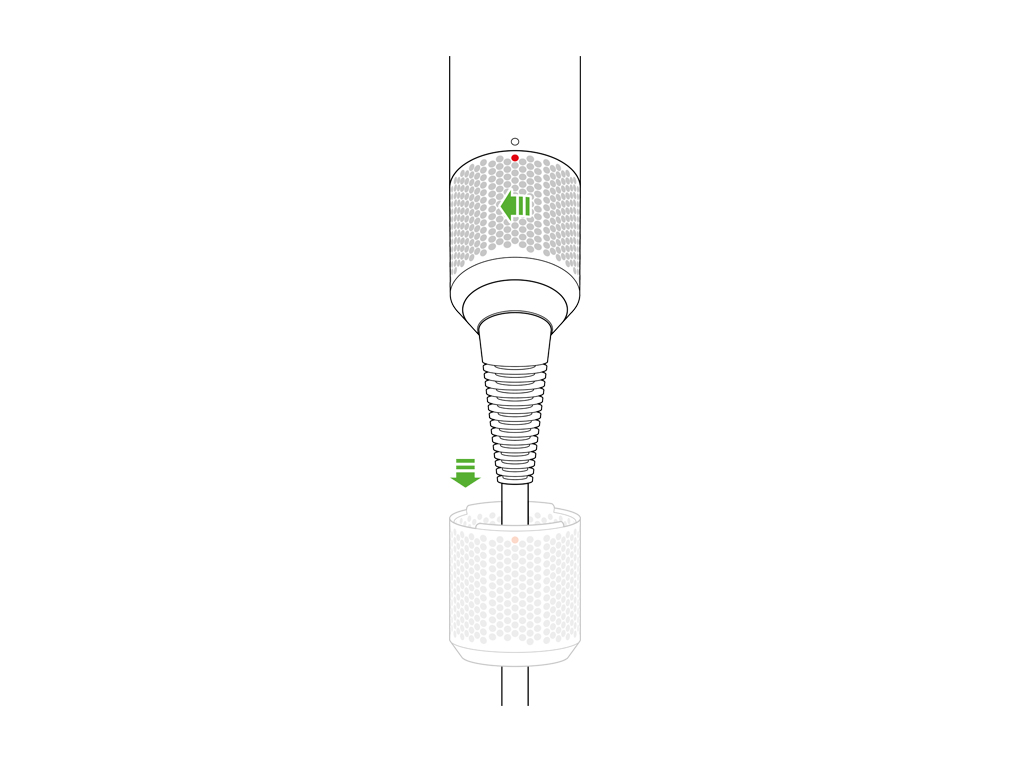
Gently pull open the filter cage and slide it off the cable.
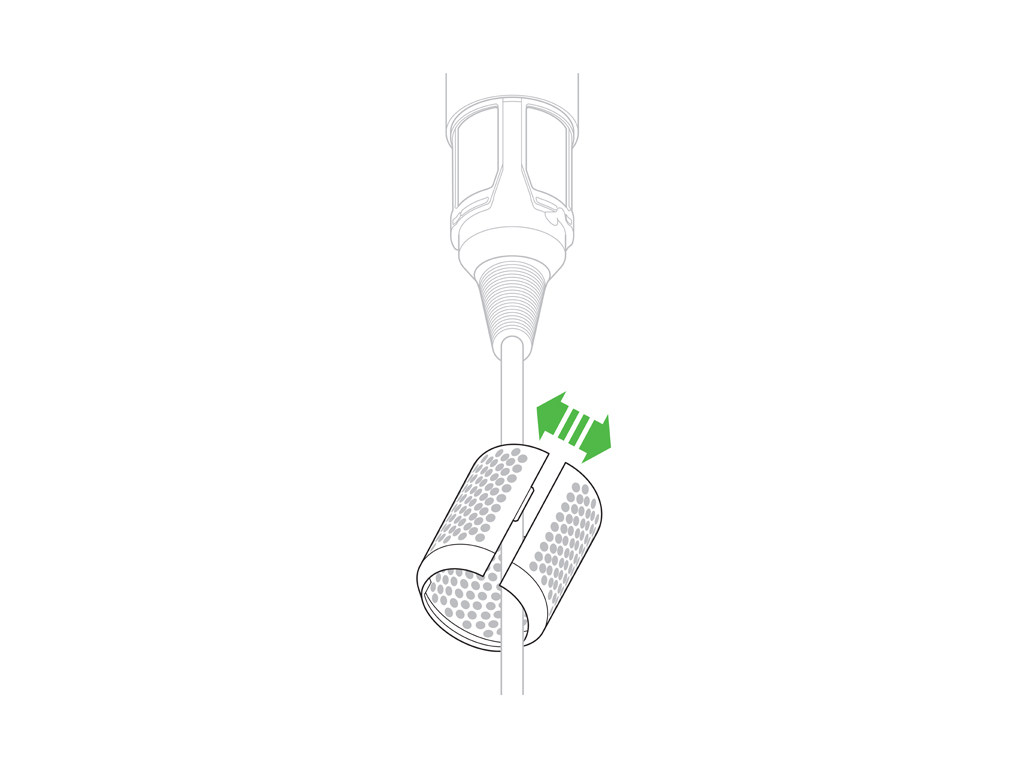
Test the machine with the filter removed.
Regular filter maintenance
Please follow the steps in the video.
Find the text version of the step-by-step guide instead, under "Has this resolved the problem?"
The filter area being obstructed during use can also affect performance.
Has this resolved the problem?
Performance
Please select the appropriate option.
Overheated
This indicates that the appliance has overheated. This usually happens because the filter needs cleaning. Unplug your appliance from the mains supply socket and leave to cool for a minimum of 1 hour.
Performance
Please select the appropriate option.
We do not recommend placing the machine with the smoothing brush facing down, as the brush would self-adjust to the neutral position.
Check the smoothing brush
Are the left and right bristles positioned in the middle/centre?
Move both bristles to either the left or right position and perform a reset.
Power off and unplug the machine for 10 seconds.
Plug the machine back in and retest.
Unplug your machine from the mains electricity supply and allow to cool before cleaning your filter.
Regular filter maintenance
Clean your filter regularly to maintain powerful airflow and keep your styler performing at its best. We recommend cleaning once a month, or when the white LED flashes continuously.
Step 1
Remove the filter cage by sliding down the power cord and opening at the split line.
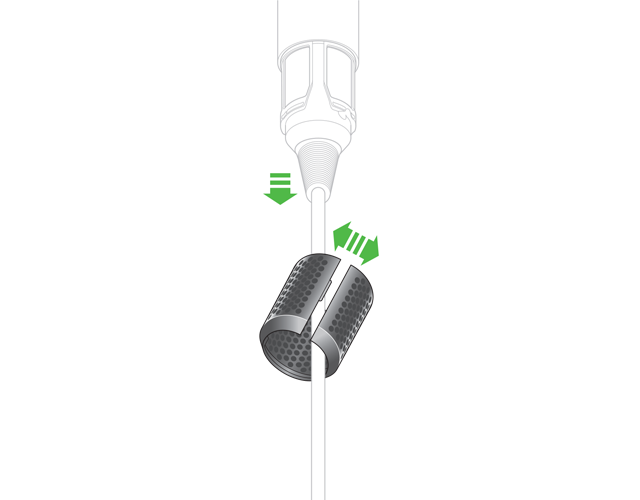
Step 2
Use the C-brush or a soft toothbrush to gently clean the filter mesh. Don't use chemicals or water.

Step 3
To clean the filter cage, loosen debris with your brush, then rinse the cage and brush under warm running water.
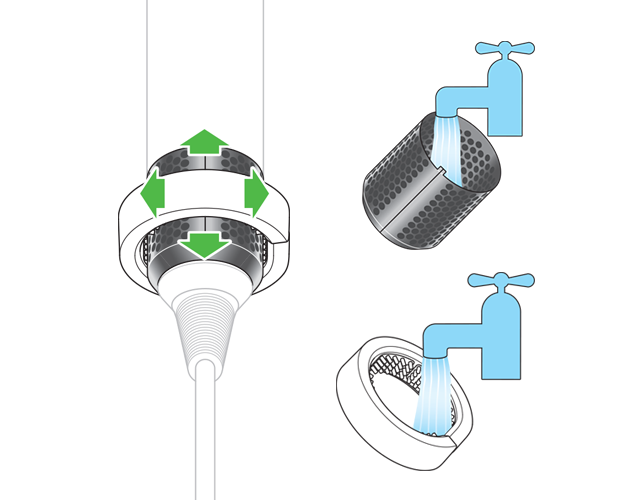
Step 4
Apply a pea-sized amount of clarifying shampoo to the brush and use it to lightly scrub the filter cage. Rinse for 20 seconds, until all shampoo is removed.
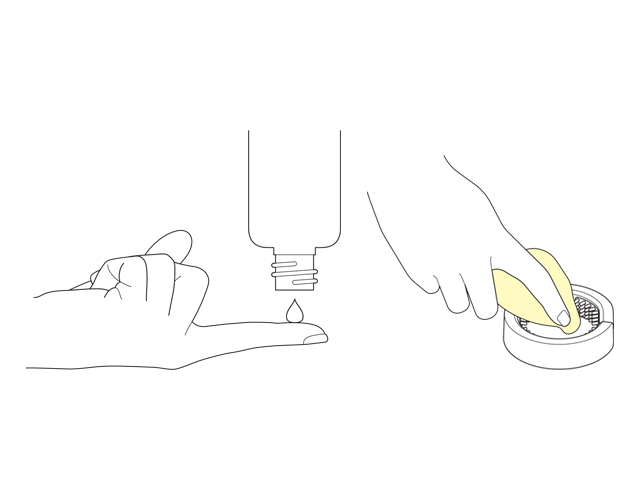
Step 5
Shake filter cage to remove excess water. Gently pinch with a paper towel to squeeze-dry. Hold the filter cage up to the light to check it's clean.
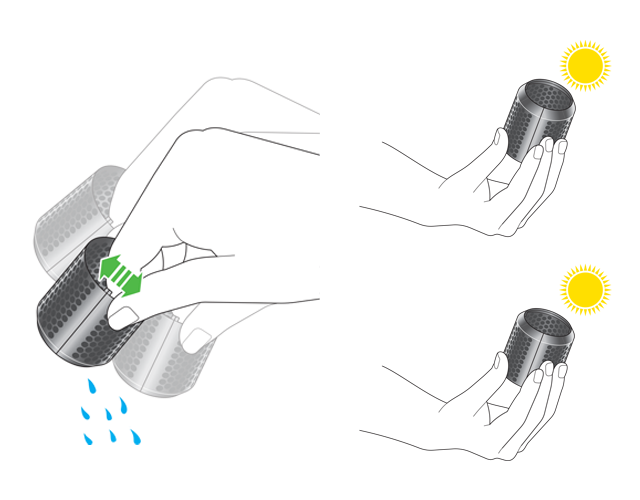
Step 6
Allow the filter cage to fully dry before proceeding. Secure the filter cage back onto the machine.
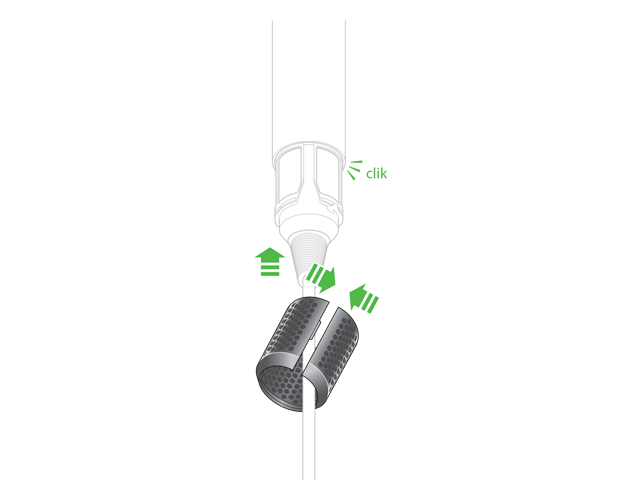
Regular filter maintenance
Please follow the steps in the video.
Find the text version of the step-by-step guide instead, under "Has this resolved the problem?"
The filter area being obstructed during use can also affect performance.
Has this resolved the problem?
Unplug your machine from the mains electricity supply and allow to cool before cleaning your filter.
Regular filter maintenance
Clean your filter regularly to maintain powerful airflow and keep your styler performing at its best. We recommend cleaning once a month, or when the white LED flashes continuously.
Step 1
Remove the filter cage by sliding down the power cord and opening at the split line.
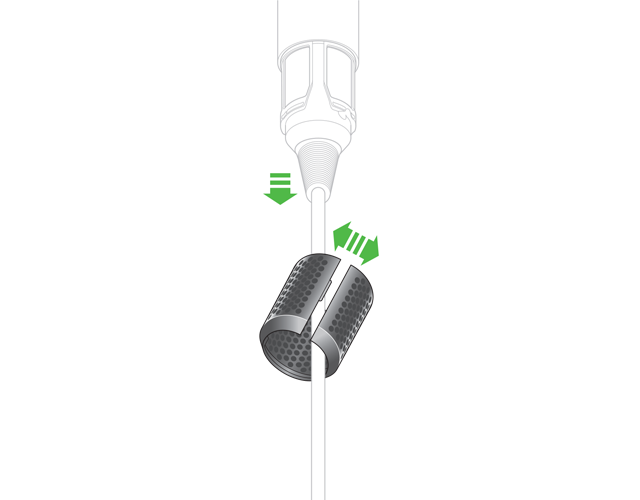
Step 2
Use the C-brush or a soft toothbrush to gently clean the filter mesh. Don't use chemicals or water.

Step 3
To clean the filter cage, loosen debris with your brush, then rinse the cage and brush under warm running water.
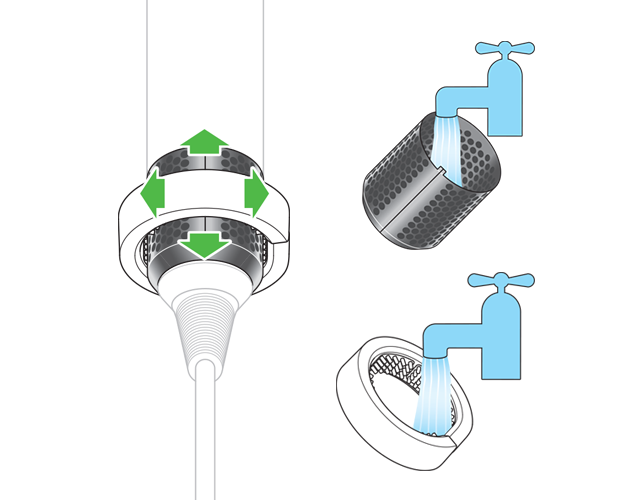
Step 4
Apply a pea-sized amount of clarifying shampoo to the brush and use it to lightly scrub the filter cage. Rinse for 20 seconds, until all shampoo is removed.
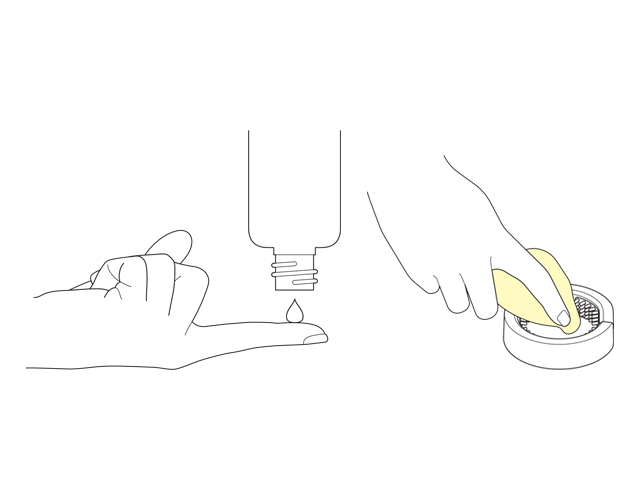
Step 5
Shake filter cage to remove excess water. Gently pinch with a paper towel to squeeze-dry. Hold the filter cage up to the light to check it's clean.
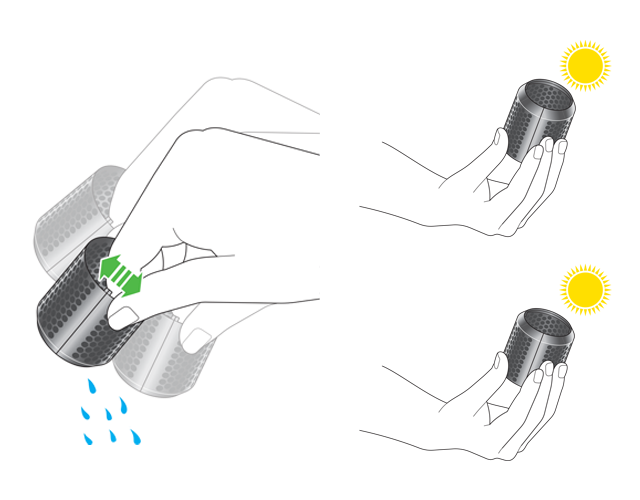
Step 6
Allow the filter cage to fully dry before proceeding. Secure the filter cage back onto the machine.
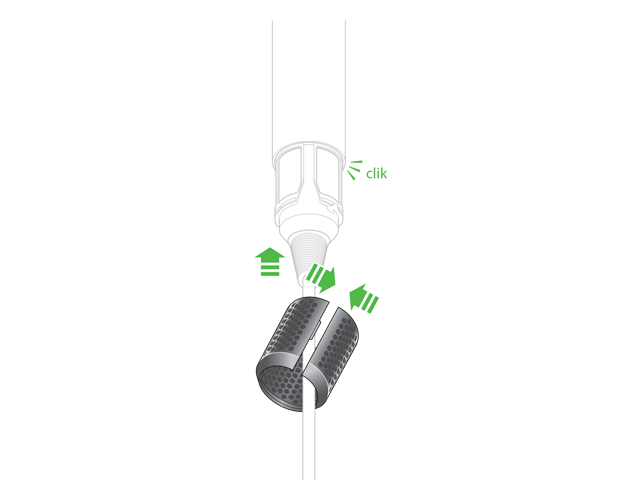
Which light is showing?
Please select which light is appearing.

Which light is showing?
Flashing blue light
A blue flashing light indicates that the Bluetooth is in discoverable mode and will not affect machine performance.

Ensure that you unplug your appliance from the mains electricity supply and allow to cool down for a few minutes before cleaning your filter.
Regular filter maintenance
Please follow the steps in the video.
Find the text version of the step-by-step guide instead, under "Has this resolved the problem?"
Has this resolved the problem?
Solid blue light
A solid blue light indicates that Bluetooth is successfully connected and will not affect machine performance.
Regular filter maintenance
Please follow the steps in the video.
Find the text version of the step-by-step guide instead, under "Has this resolved the problem?"
Has this resolved the problem?
Check power
Ensure the machine is plugged in and power switch turned on.
Check electrical supply
Please check that the appliance is being used in a country with an electricity supply within the same range as that of where your appliance was purchased.
For example, if you take a machine purchased in the United Kingdom to Europe it will work. If you take a machine purchased in the United States to Europe, it will not switch on.
220-240V
- Australia
- China
- Egypt
- Europe
- Greenland
- Hong Kong
- India
- Indonesia
- Ireland
- Malaysia
- New Zealand
- Peru
- Philippines
- Russia
- Singapore
- South Africa
- South Korea
- Thailand
- United Arab Emirates
- United Kingdom
100-127V
- Canada
- *Japan
- Mexico
- Taiwan
- United States of America
*Exceptions
Japanese models of Supersonic™ and Airwrap™ will not function in any country outside of Japan. This is because these products are built within a tighter voltage tolerance than other Dyson products. This is in order to protect the motor from damage by varying current. This tighter tolerance means in some instances the product may fail to function when used in some varying territories unlike other Dyson products.
Temperature control
Three temperature settings including constant cold.
High heat - 90°C / 194°F
Low heat - 60°C / 140°F
Cold - 28°C / 82.4°F
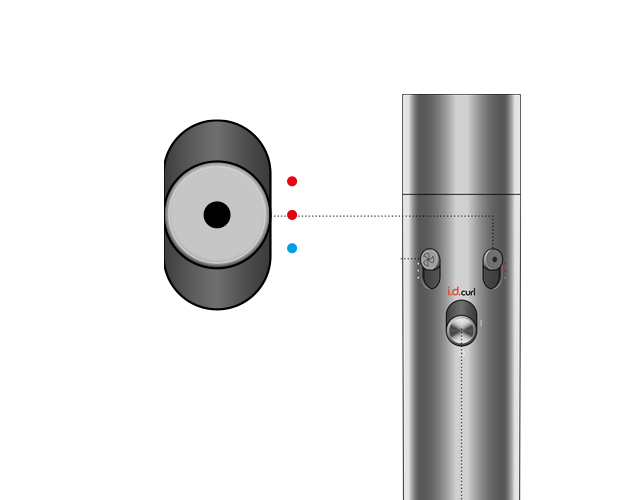
This appliance has a non-self-resetting thermal cut-out safety device to prevent overheating.
Pre-styling
For straight and wavy hair, use a dryer attachment - Fast dryer or Dryer+Flyaway smoother.

The Dryer+Flyaway smoother has two modes, drying and smoothing.
Use the cool tip to switch between the modes.

Make sure hair is almost dry before curling with Airwrap barrels.

For curly and coily hair, use the Firm smoothing brush.
Brush hair downwards in small sections, starting from the ends and working towards the roots, until slightly damp to touch.

Using i.d. Curl™
The Dyson Airwrap i.d.™ multi-styler and dryer remembers your personalised i.d. curl™ sequence. This tailors wrapping and styling times to your personal hair profile, using Bluetooth wireless technology to connect to the MyDyson™ app.
Slide up and release the power switch to activate i.d. curl™, following initial app set-up.

Barrels - Step 1
Take a section of hair and bring barrel towards tips. Hair will start to wrap around barrel.

Step 2
Move styler towards head, no need to twist. Your personalised i.d. curl™ sequence will run.

Step 3
Cold shot will automatically activate to set the curl. Airflow will automatically reduce when sequence is complete.
Move machine downwards to release.
To change curl direction, rotate the barrel's cool tip.

Shaping - Smoothing brushes
Use Smoothing brush to brush from root to tip.
Tips: For volume, face bristles outwards.
Turn brush inwards at the ends to create shape.

Round volumising brush - Step 1
For straight and wavy hair, rough-dry hair with Dryer+Flyaway smoother.
For curly and coily hair, pre-dry hair with the Firm smoothing brush.

Step 2
Use Round volumising brush to smooth from root to tip.
Tips: Lift sections as you dry. Shape ends under.

The Blade concentrator
To create a smooth style. Dry with a high-velocity blade of air for precision styling.
Focused airflow to create bends and flicks with a brush.
Once secured, the Blade concentrator can be rotated 360 degrees for ease when styling.
Tip: Angle attachment down the hair tress to avoid disruption and to create a smooth, aligned finish.

Smoothing - Dryer+Flyaway smoother dryer
Rotate cool tip to select Smoothing mode.
Press against hair to switch airflow direction.
Use on dry hair to hide flyaways.
Position against hair until it attracts then slowly run down to tips.
For use on dry and straight hair.

How to use the contact bar
Position the contact bar against the head until you hear a click and hair attracts.
Run from root to tip to hide flyaways.

Diffusing - Wave+Curl diffuser
Diffuser to shape and define.
Dome mode - Airflow is drawn into the dome to help enhance and smooth natural waves or curls.
Diffuse mode - Detachable prongs disperse airflow to the roots for textured, voluminous curls and coils.

Stretching - Wide-tooth comb
Comb hair downwards in small sections. Starting from the ends and working upwards towards the roots, until desired result is achieved.

You can try different temperatures and airflow to create styles to suit you and personalise styling to your hair type. For more information and tips see: www.dyson.com/mynewairwrap
Please select the appropriate option
Check electrical supply
Is the power cord or plug damaged?
Are the other household appliances working?
Does the Airwrap™ work when plugged into another socket?
ON/OFF switch
The appliance is switched on using the sliding ON/OFF switch.
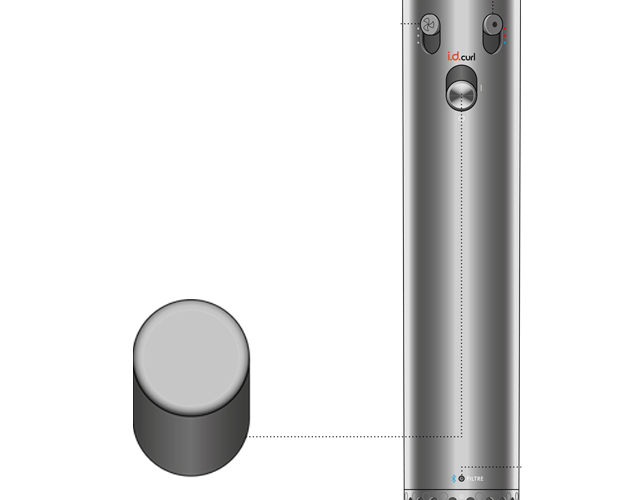
Temperature control
This appliance has a non-self-resetting thermal cut-out safety device to prevent overheating.
If your appliance cuts out, unplug it from the mains supply socket and leave to cool.
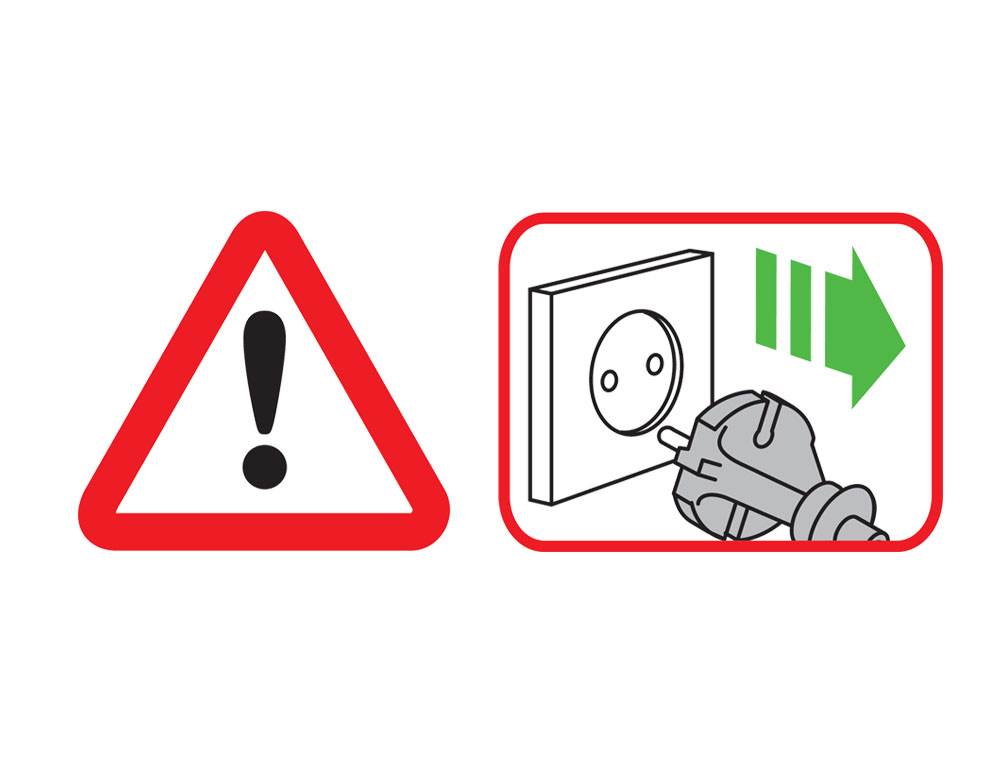
Check voltage supply
If your appliance will not switch on, please check that it is being used in a country with an electricity supply within the same range as that of where your appliance was purchased:
For example, if you take a machine purchased in the United Kingdom to Europe it will work. If you take a machine purchased in the United States to Europe, it will not switch on.
220-240V
- Australia
- China
- Egypt
- Europe
- Greenland
- Hong Kong
- India
- Indonesia
- Ireland
- Malaysia
- New Zealand
- Peru
- Philippines
- Russia
- Singapore
- South Africa
- South Korea
- Thailand
- United Arab Emirates
- United Kingdom
100-127V
- Canada
- *Japan
- Mexico
- Taiwan
- United States of America
*Exceptions
Japanese models of Supersonic™ and Airwrap™ will not function in any country outside of Japan. This is because these products are built within a tighter voltage tolerance than other Dyson products. This is in order to protect the motor from damage by varying current. This tighter tolerance means in some instances the product may fail to function when used in some varying territories unlike other Dyson products.
Slide switch
The appliance is switched on using the sliding ON/OFF switch. Check the lights on the appliance.
Check electrical supply
Is the power cord or plug damaged?
Are the other household appliances working?
Does the Airwrap™ work when plugged into another socket?
Which light is showing?
Please select which light is appearing.

Which light is showing?
Remove the filter
Hold the handle of your machine and pull the filter cage downwards, onto the cable.
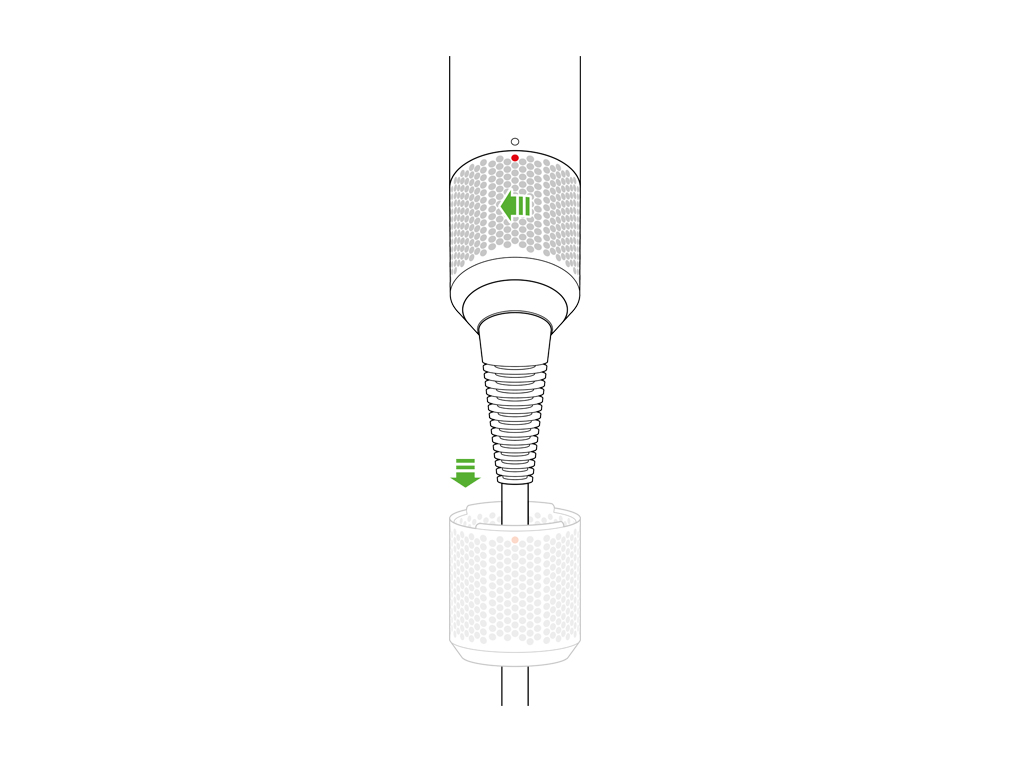
Gently pull open the filter cage and slide it off the cable.
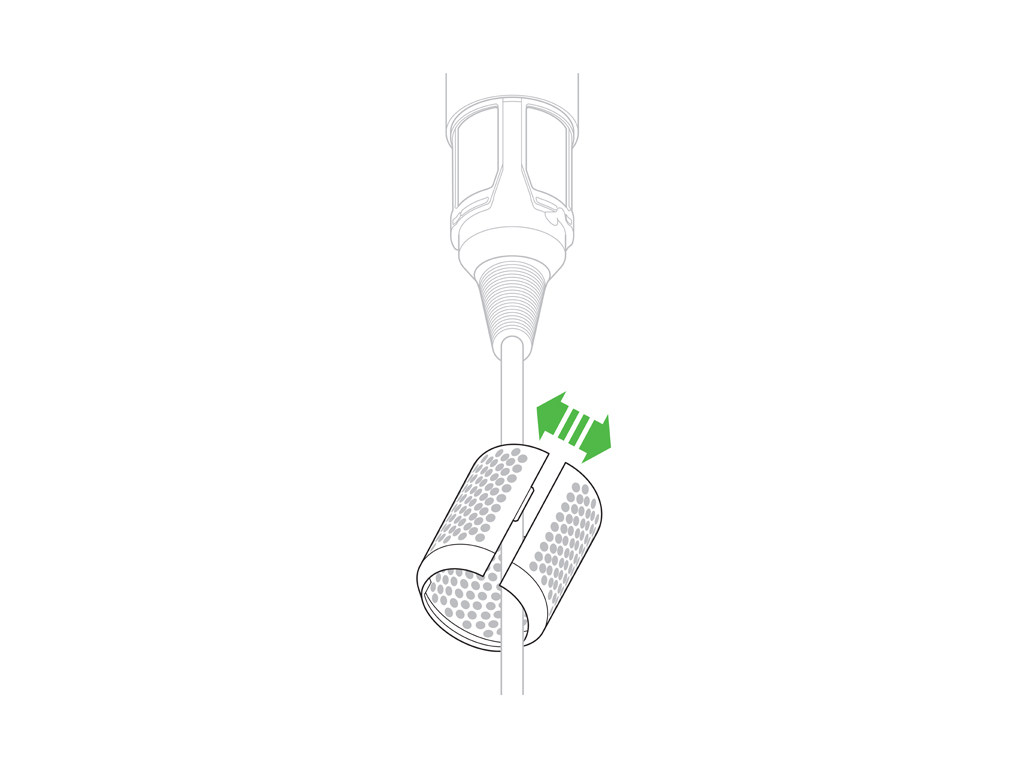
Test the machine with the filter removed.
Regular filter maintenance
Please follow the steps in the video.
Find the text version of the step-by-step guide instead, under "Has this resolved the problem?"
The filter area being obstructed during use can also affect performance.
Has this resolved the problem?
Performance
Please select the appropriate option.
ON/OFF switch
The machine is switched off using the sliding ON/OFF switch.
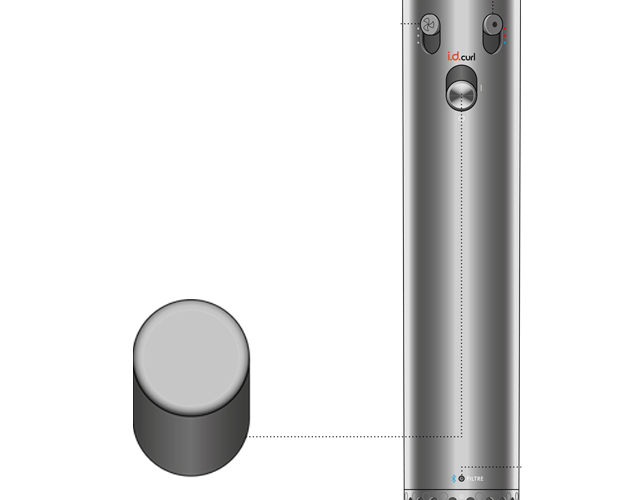
How to buy and fit parts for your machine
Get original replacement parts direct from Dyson and learn how to fit them with your machine.
Replacement parts
Accessories
Choose the part you'd like to replace.
- Blade concentrator
- Conical Airwrap™ barrel
- Wave+Curl Diffuser
- Dryer+ Flyaway smoother
- Wide-tooth comb
- Firm smoothing brush
- Soft smoothing brush
- Small firm brush
- Volumising brush
- Small volumising brush
- Large volumising brush
- Diffuser
- 20mm Airwrap™ long barrel
- 30mm Airwrap™ long barrel
- 30mm Airwrap™ barrel
- 40mm Airwrap™ long barrel
- 40mm Airwrap™ barrel
- Large PU leather case
- Dyson hair clips
Please select the appropriate option
Please check if your machine is under guarantee or purchase replacement parts below - your part will then be delivered to you. Your machine comes with complimentary parts when covered under your guarantee policy. To check if yours is still under guarantee, visit MyDyson
Please select the appropriate option
Remove any packaging
All the accessories provided with the appliance fit directly into the Main body.
Turn the accessory into the Main body until it clicks into place.
To change accessories, pull down on the switch to release.
Dispose of any old parts in accordance with local codes and regulations.
Please check if your machine is under guarantee or purchase replacement parts below - your part will then be delivered to you. Your machine comes with complimentary parts when covered under your guarantee policy. To check if yours is still under guarantee, visit MyDyson
Please select the appropriate option
Remove any packaging
All the accessories provided with the appliance fit directly into the Main body.
Turn the accessory into the Main body until it clicks into place.
To change accessories, pull down on the switch to release.
Dispose of any old parts in accordance with local codes and regulations.
Please check if your machine is under guarantee or purchase replacement parts below - your part will then be delivered to you. Your machine comes with complimentary parts when covered under your guarantee policy. To check if yours is still under guarantee, visit MyDyson
Please select the appropriate option
Remove any packaging
All the accessories provided with the appliance fit directly into the Main body.
Turn the accessory into the Main body until it clicks into place.
To change accessories, pull down on the switch to release.
Dispose of any old parts in accordance with local codes and regulations.
Please check if your machine is under guarantee or purchase replacement parts below - your part will then be delivered to you. Your machine comes with complimentary parts when covered under your guarantee policy. To check if yours is still under guarantee, visit MyDyson
Please select the appropriate option
Remove any packaging
All the accessories provided with the appliance fit directly into the Main body.
Turn the accessory into the Main body until it clicks into place.
To change accessories, pull down on the switch to release.
Dispose of any old parts in accordance with local codes and regulations.
Please check if your machine is under guarantee or purchase replacement parts below - your part will then be delivered to you. Your machine comes with complimentary parts when covered under your guarantee policy. To check if yours is still under guarantee, visit MyDyson
Please select the appropriate option
Remove any packaging
All the accessories provided with the appliance fit directly into the Main body.
Turn the accessory into the Main body until it clicks into place.
To change accessories, pull down on the switch to release.
Dispose of any old parts in accordance with local codes and regulations.
Please check if your machine is under guarantee or purchase replacement parts below - your part will then be delivered to you. Your machine comes with complimentary parts when covered under your guarantee policy. To check if yours is still under guarantee, visit MyDyson
Please select the appropriate option
Remove any packaging
All the accessories provided with the appliance fit directly into the Main body.
Turn the accessory into the Main body until it clicks into place.
To change accessories, pull down on the switch to release.
Dispose of any old parts in accordance with local codes and regulations.
Please check if your machine is under guarantee or purchase replacement parts below - your part will then be delivered to you. Your machine comes with complimentary parts when covered under your guarantee policy. To check if yours is still under guarantee, visit MyDyson
Please select the appropriate option
Remove any packaging
All the accessories provided with the appliance fit directly into the Main body.
Turn the accessory into the Main body until it clicks into place.
To change accessories, pull down on the switch to release.
Dispose of any old parts in accordance with local codes and regulations.
Please check if your machine is under guarantee or purchase replacement parts below - your part will then be delivered to you. Your machine comes with complimentary parts when covered under your guarantee policy. To check if yours is still under guarantee, visit MyDyson
Please select the appropriate option
Remove any packaging
All the accessories provided with the appliance fit directly into the Main body.
Turn the accessory into the Main body until it clicks into place.
To change accessories, pull down on the switch to release.
Dispose of any old parts in accordance with local codes and regulations.
Please check if your machine is under guarantee or purchase replacement parts below - your part will then be delivered to you. Your machine comes with complimentary parts when covered under your guarantee policy. To check if yours is still under guarantee, visit MyDyson
Please select the appropriate option
Remove any packaging
All the accessories provided with the appliance fit directly into the Main body.
Turn the accessory into the Main body until it clicks into place.
To change accessories, pull down on the switch to release.
Dispose of any old parts in accordance with local codes and regulations.
Please check if your machine is under guarantee or purchase replacement parts below - your part will then be delivered to you. Your machine comes with complimentary parts when covered under your guarantee policy. To check if yours is still under guarantee, visit MyDyson
Please select the appropriate option
Remove any packaging
All the accessories provided with the appliance fit directly into the Main body.
Turn the accessory into the Main body until it clicks into place.
To change accessories, pull down on the switch to release.
Dispose of any old parts in accordance with local codes and regulations.
Please check if your machine is under guarantee or purchase replacement parts below - your part will then be delivered to you. Your machine comes with complimentary parts when covered under your guarantee policy. To check if yours is still under guarantee, visit MyDyson
Please select the appropriate option
Remove any packaging
All the accessories provided with the appliance fit directly into the Main body.
Turn the accessory into the Main body until it clicks into place.
To change accessories, pull down on the switch to release.
Dispose of any old parts in accordance with local codes and regulations.
Please check if your machine is under guarantee or purchase replacement parts below - your part will then be delivered to you. Your machine comes with complimentary parts when covered under your guarantee policy. To check if yours is still under guarantee, visit MyDyson
Please select the appropriate option
At Dyson we’ve designed and made our own Dyson hair clips, designed for all hair types.
A box of four clips, including two Sectioning hair clips and two Wide hair clips.
The Sectioning hair clip helps create precise sections when styling. Sectioning clips provide owners with the ability to section their hair during their styling routines
The Wide hair clips facilitate bulk hair sectioning as well as everyday usage when handling thick or long hair. The Wide hair clip gathers and holds large amounts of hair securely and comfortably.
The hair clips are resistant to temperatures of up to 120°C and we have engineered the Dyson hair clips for use on both wet and dry hair.
Please check if your machine is under guarantee or purchase replacement parts below - your part will then be delivered to you. Your machine comes with complimentary parts when covered under your guarantee policy. To check if yours is still under guarantee, visit MyDyson
Please select the appropriate option
Remove any packaging
All the accessories provided with the appliance fit directly into the Main body.
Turn the accessory into the Main body until it clicks into place.
To change accessories, pull down on the switch to release.
Dispose of any old parts in accordance with local codes and regulations.
Please check if your machine is under guarantee or purchase replacement parts below - your part will then be delivered to you. Your machine comes with complimentary parts when covered under your guarantee policy. To check if yours is still under guarantee, visit MyDyson
Please select the appropriate option
Remove any packaging
All the accessories provided with the appliance fit directly into the Main body.
Turn the accessory into the Main body until it clicks into place.
To change accessories, pull down on the switch to release.
Dispose of any old parts in accordance with local codes and regulations.
Please check if your machine is under guarantee or purchase replacement parts below - your part will then be delivered to you. Your machine comes with complimentary parts when covered under your guarantee policy. To check if yours is still under guarantee, visit MyDyson
Please select the appropriate option
Remove any packaging
All the accessories provided with the appliance fit directly into the Main body.
Turn the accessory into the Main body until it clicks into place.
To change accessories, pull down on the switch to release.
Dispose of any old parts in accordance with local codes and regulations.
Please check if your machine is under guarantee or purchase replacement parts below - your part will then be delivered to you. Your machine comes with complimentary parts when covered under your guarantee policy. To check if yours is still under guarantee, visit MyDyson
Please select the appropriate option
Remove any packaging
All the accessories provided with the appliance fit directly into the Main body.
Turn the accessory into the Main body until it clicks into place.
To change accessories, pull down on the switch to release.
Dispose of any old parts in accordance with local codes and regulations.
Please check if your machine is under guarantee or purchase replacement parts below - your part will then be delivered to you. Your machine comes with complimentary parts when covered under your guarantee policy. To check if yours is still under guarantee, visit MyDyson
Please select the appropriate option
Remove any packaging
All the accessories provided with the appliance fit directly into the Main body.
Turn the accessory into the Main body until it clicks into place.
To change accessories, pull down on the switch to release.
Dispose of any old parts in accordance with local codes and regulations.
Please check if your machine is under guarantee or purchase replacement parts below - your part will then be delivered to you. Your machine comes with complimentary parts when covered under your guarantee policy. To check if yours is still under guarantee, visit MyDyson
Please select the appropriate option
Remove any packaging
All the accessories provided with the appliance fit directly into the Main body.
Turn the accessory into the Main body until it clicks into place.
To change accessories, pull down on the switch to release.
Dispose of any old parts in accordance with local codes and regulations.
Please check if your machine is under guarantee or purchase replacement parts below - your part will then be delivered to you. Your machine comes with complimentary parts when covered under your guarantee policy. To check if yours is still under guarantee, visit MyDyson
Please select the appropriate option
Remove any packaging
All the accessories provided with the appliance fit directly into the Main body.
Turn the accessory into the Main body until it clicks into place.
To change accessories, pull down on the switch to release.
Dispose of any old parts in accordance with local codes and regulations.
Main body
Choose the part you'd like to replace.
- Filter cover
- Filter cleaning brush
Please select the appropriate option
Please check if your machine is under guarantee or purchase replacement parts below - your part will then be delivered to you. Your machine comes with complimentary parts when covered under your guarantee policy. To check if yours is still under guarantee, visit MyDyson
Please select the appropriate option
Remove any packaging
When not in use, the filter cleaning brush can be stored in the Airwrap i.d.™ storage case.
Please check if your machine is under guarantee or purchase replacement parts below - your part will then be delivered to you. Your machine comes with complimentary parts when covered under your guarantee policy. To check if yours is still under guarantee, visit MyDyson
Please select the appropriate option
Remove any packaging
Remove the previous filter cage if it's still present by sliding down the power cord and opening at the split line.

Rotate the replacement filter cage into position, ensuring the correct alignment.
WARNING: Rotate clockwise to lock before use.
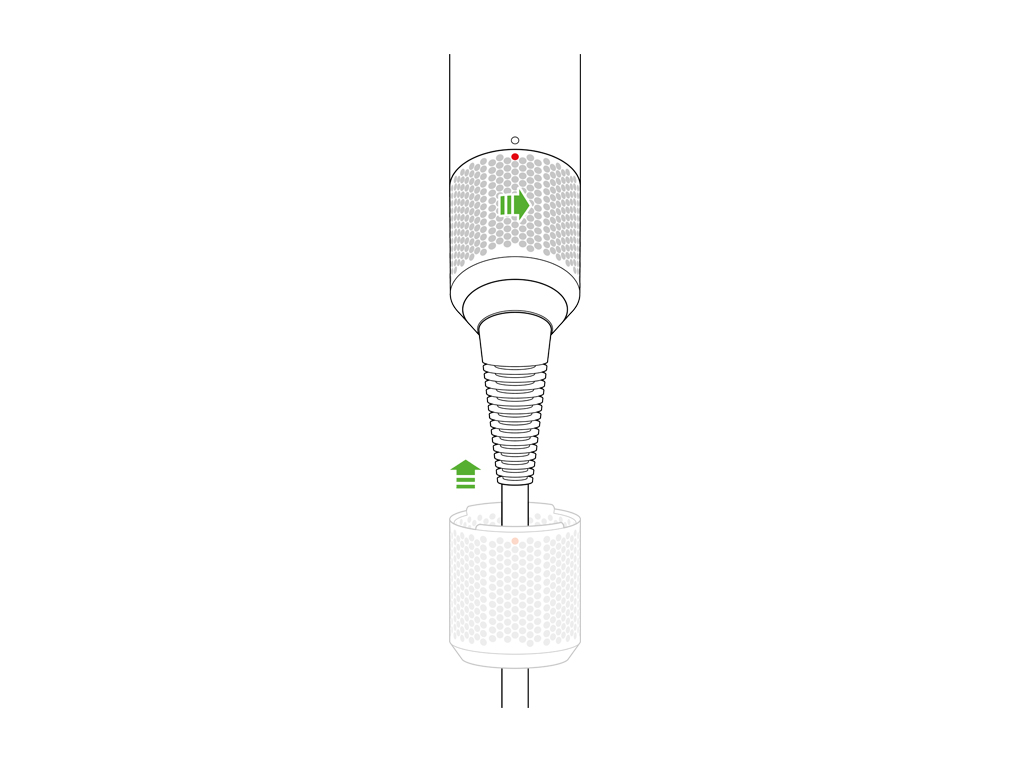
What sort of noise?
Remove the filter
Hold the handle of your machine and pull the filter cage downwards, onto the cable.
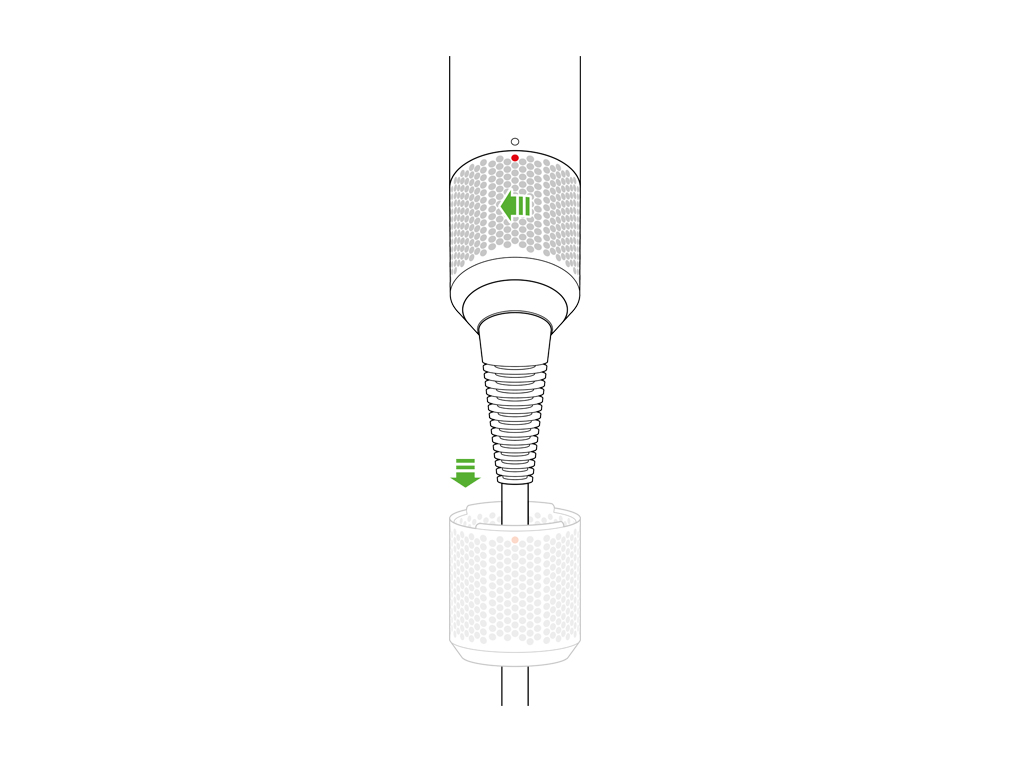
Gently pull open the filter cage and slide it off the cable.
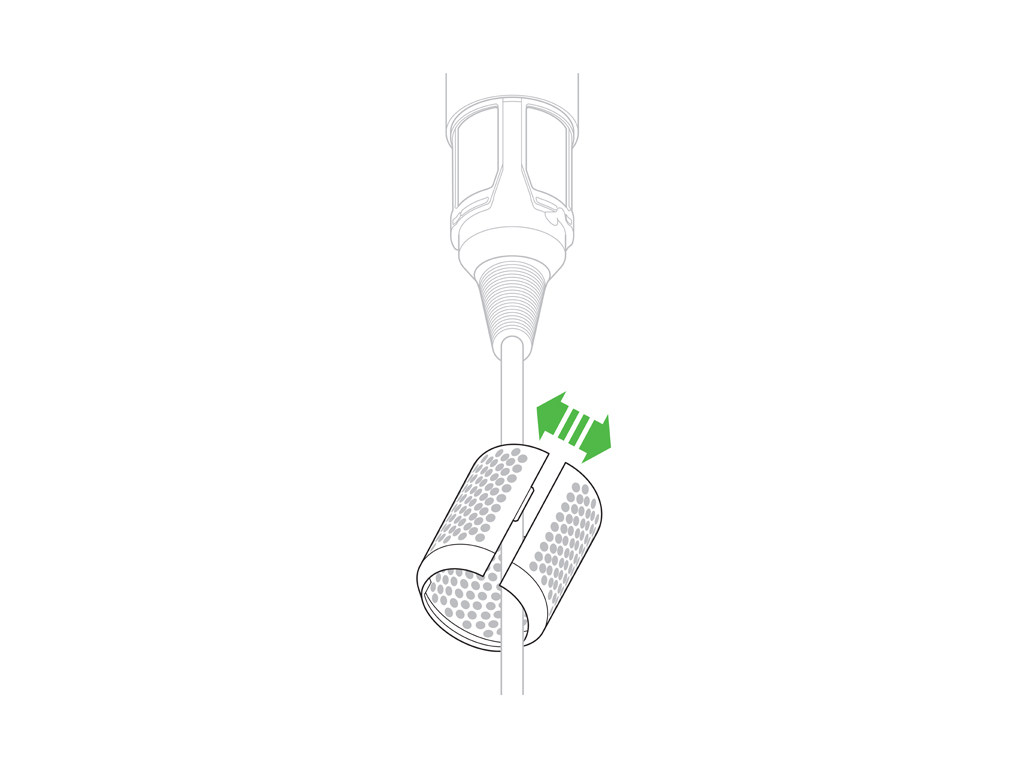
Test the machine with the filter removed.
Airflow selection
The level of sound from your appliance will vary depending on the airflow selected. Adjust the airflow control to each of the 3 airflow speeds.

Burning smell
Within the first few uses it is normal to expect a smell from any brand new appliance with a heating element (e.g. toaster/oven/kettle etc.)
The smell will fade with time and usage.
Cleaning the appliance
To clean the Main body of the appliance, use a dry cloth.
WARNING: Do not use any lubricants, cleaning agents, polishes or air fresheners on any part of the appliance.
Please select the appropriate option
Cool touch tip
Some of the attachments have a cool touch tip. During use, the curlers and round volumising brush will get hot. To change to another attachment, hold the tip.
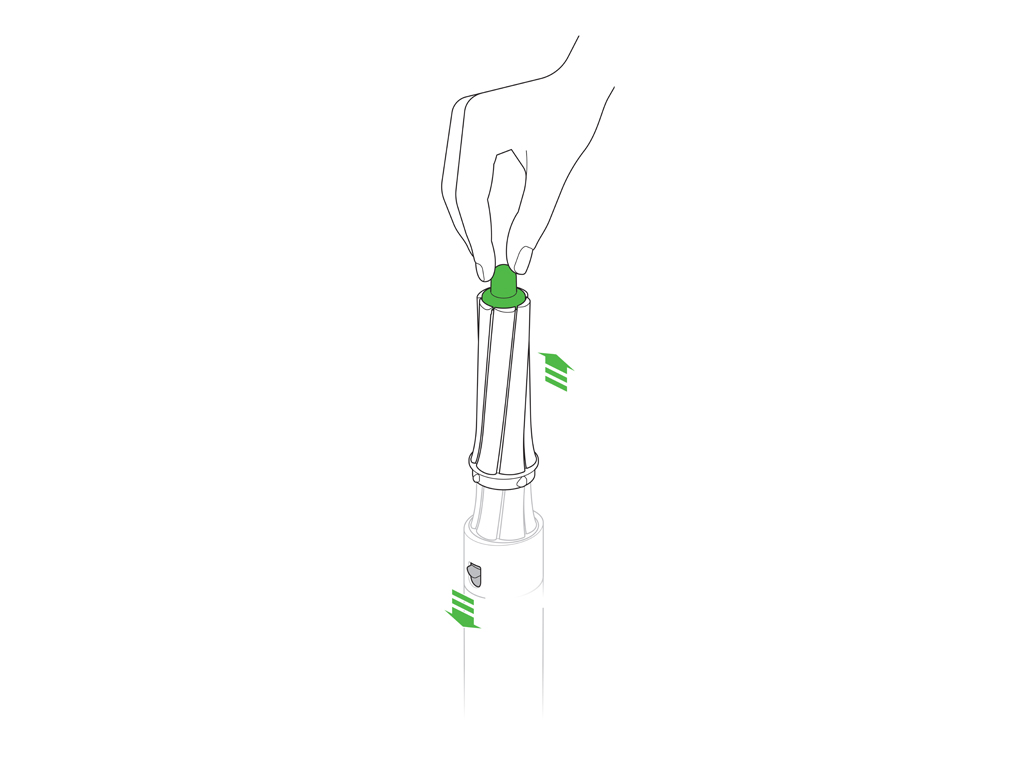
Take care when handling hot attachments
Hold the attachment only in the area indicated. Some attachments may need occasional cleaning.
Connecting the attachment
Turn attachment into the main body until it fits securely.
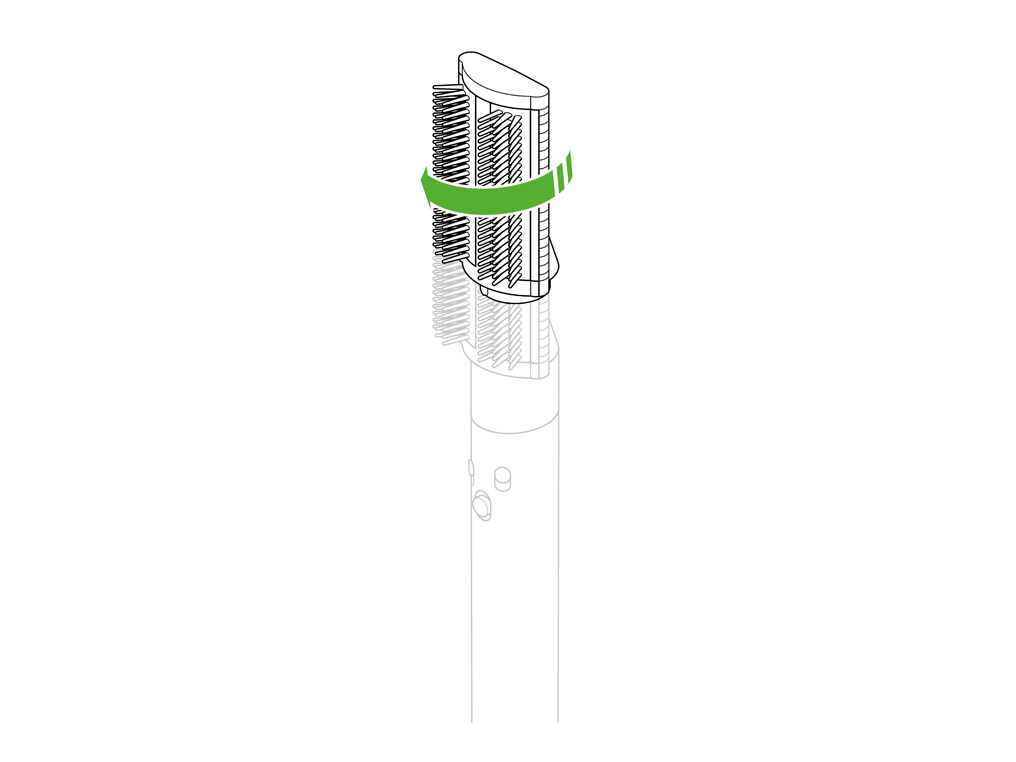
Check all attachments
Please try to connect all attachments to the appliance.
Is the issue with one or all attachments?
Filter cleaning brush
Carefully check the contents of the product.
The filter cleaning brush is located within the black packaging inserts beneath the Main body of the machine.
It is towards the end packaging insert that contains the power cord.
Test the Smoothing brush attachment
Turn the appliance on and wait for it to heat up to operating temperature.
Use the smoothing brush attachment to check whether the bristles are now changing direction during use as expected.
At Dyson we’ve designed and made our own Dyson hair clips, designed for all hair types.
A box of four clips, including two Sectioning hair clips and two Wide hair clips.
The Sectioning hair clip helps create precise sections when styling. Sectioning clips provide owners with the ability to section their hair during their styling routines
The Wide hair clips facilitate bulk hair sectioning as well as everyday usage when handling thick or long hair. The Wide hair clip gathers and holds large amounts of hair securely and comfortably.
The hair clips are resistant to temperatures of up to 120°C and we have engineered the Dyson hair clips for use on both wet and dry hair.
Getting started
Please follow the steps in the video.
Find the text version of the step-by-step guide instead, under "Is there anything else we can help you with?"
Is there anything else we can help you with?
Temperature control
Three temperature settings including constant cold.
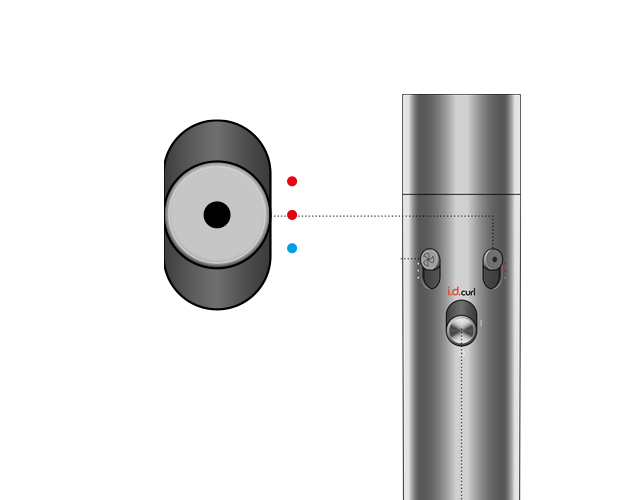
Airflow control
3 airflow speeds.

Power on/off
Sliding switch
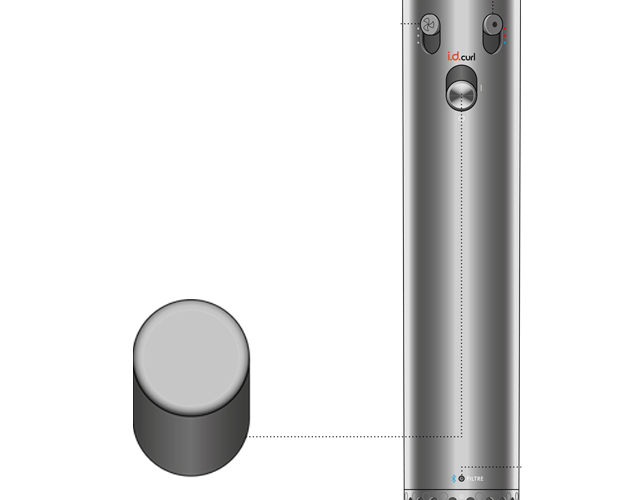
i.d. curl™ personalised curling sequence
Complete the tutorial in the MyDyson™ app to unlock this feature. Slide up and release to activate.

Download the MyDyson™ app
Download the MyDyson™ app from the App Store or Google Play.
Open the app and follow the on-screen instructions to create a new account.
Connecting your machine
Find your machine through the MyDyson™ app.
Hold your mobile device next to your machine. Press the power button to activate pairing mode.
Once paired, follow the instructions within the app to set your language and activate your warranty. Setup is now complete.

Pre-styling
For straight and wavy hair, use a dryer attachment - Fast dryer or Dryer+Flyaway smoother.

The Dryer+Flyaway smoother has two modes, drying and smoothing.
Use the cool tip to switch between the modes.

Make sure hair is almost dry before curling with Airwrap barrels.

For curly and coily hair, use the Firm smoothing brush.
Brush hair downwards in small sections, starting from the ends and working towards the roots, until slightly damp to touch.

Using i.d. Curl™
The Dyson Airwrap i.d.™ multi-styler and dryer remembers your personalised i.d. curl™ sequence. This tailors wrapping and styling times to your personal hair profile, using Bluetooth wireless technology to connect to the MyDyson™ app.
Slide up and release the power switch to activate i.d. curl™, following initial app set-up.

Barrels - Step 1
Take a section of hair and bring barrel towards tips. Hair will start to wrap around barrel.

Step 2
Move styler towards head, no need to twist. Your personalised i.d. curl™ sequence will run.

Step 3
Cold shot will automatically activate to set the curl. Airflow will automatically reduce when sequence is complete.
Move machine downwards to release.
To change curl direction, rotate the barrel's cool tip.

Shaping - Smoothing brushes
Use Smoothing brush to brush from root to tip.
Tips: For volume, face bristles outwards.
Turn brush inwards at the ends to create shape.

Round volumising brush - Step 1
For straight and wavy hair, rough-dry hair with Dryer+Flyaway smoother.
For curly and coily hair, pre-dry hair with the Firm smoothing brush.

Step 2
Use Round volumising brush to smooth from root to tip.
Tips: Lift sections as you dry. Shape ends under.

The Blade concentrator
To create a smooth style. Dry with a high-velocity blade of air for precision styling.
Focused airflow to create bends and flicks with a brush.
Once secured, the Blade concentrator can be rotated 360 degrees for ease when styling.
Tip: Angle attachment down the hair tress to avoid disruption and to create a smooth, aligned finish

Smoothing - Dryer+Flyaway smoother dryer
Rotate cool tip to select Smoothing mode.
Press against hair to switch airflow direction.
Use on dry hair to hide flyaways.
Position against hair until it attracts then slowly run down to tips.
For use on dry and straight hair.

How to use the contact bar
Position the contact bar against the head until you hear a click and hair attracts.
Run from root to tip to hide flyaways.

Diffusing - Wave+Curl diffuser
Diffuser to shape and define.
Dome mode - Airflow is drawn into the dome to help enhance and smooth natural waves or curls.
Diffuse mode - Detachable prongs disperse airflow to the roots for textured, voluminous curls and coils.

Stretching - Wide-tooth comb
Comb hair downwards in small sections. Starting from the ends and working upwards towards the roots, until desired result is achieved.

You can try different temperatures and airflow to create styles to suit you and personalise styling to your hair type. For more information and tips see: www.dyson.com/mynewairwrap
Please select the appropriate option
20mm Airwrap™ long barrel
For tighter and longer lasting curls in fine hair.
Use when your hair is 80% dry. To change the curl direction, rotate the cool tip.
Connecting the attachment
Turn attachment into the main body until it fits securely.
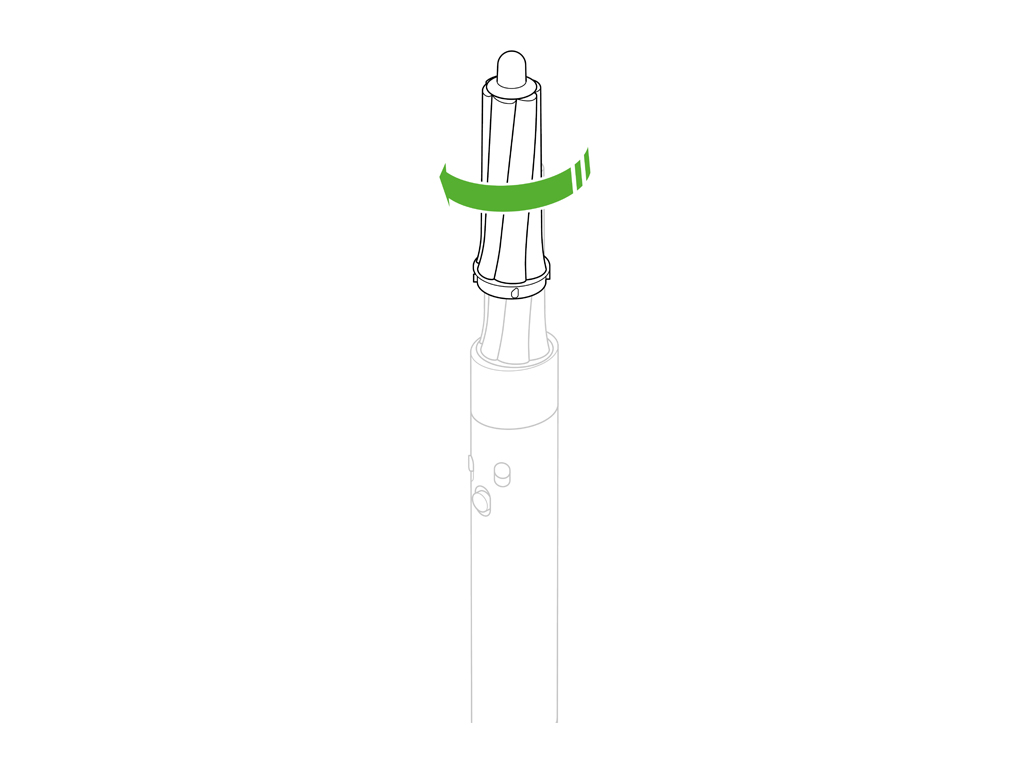
Cool touch tip
During use, the Dyson Airwrap™ barrels will get hot.
To change to another attachment, hold the tip.
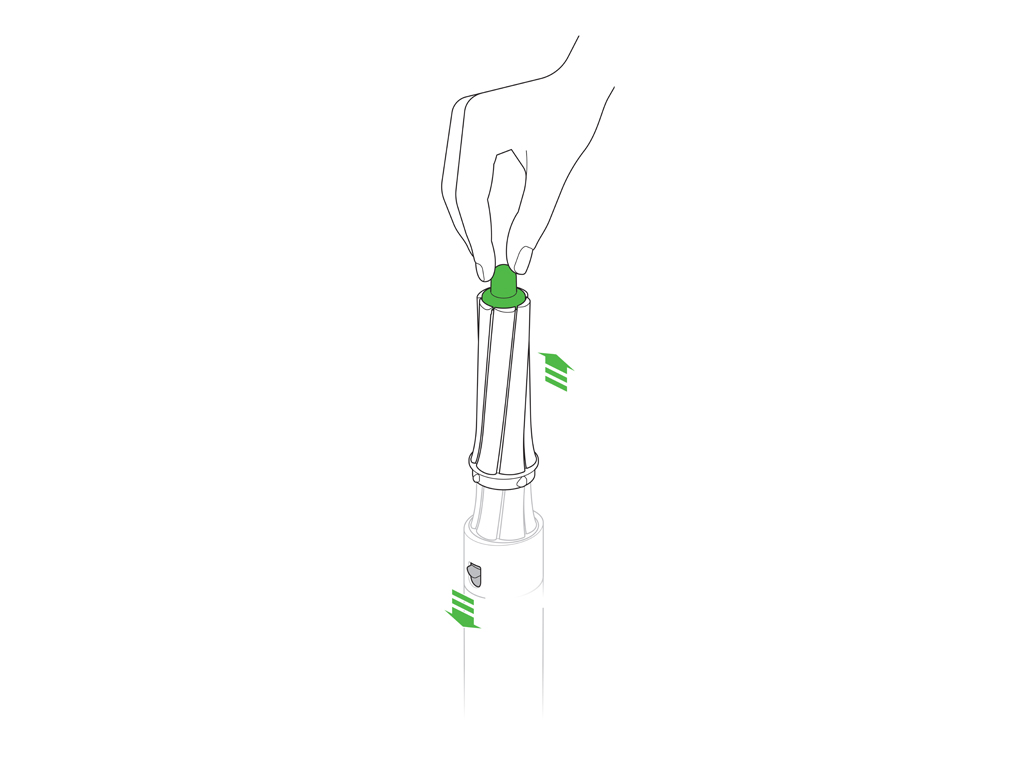
Changing attachments
To change attachment, pull down on the switch to release.
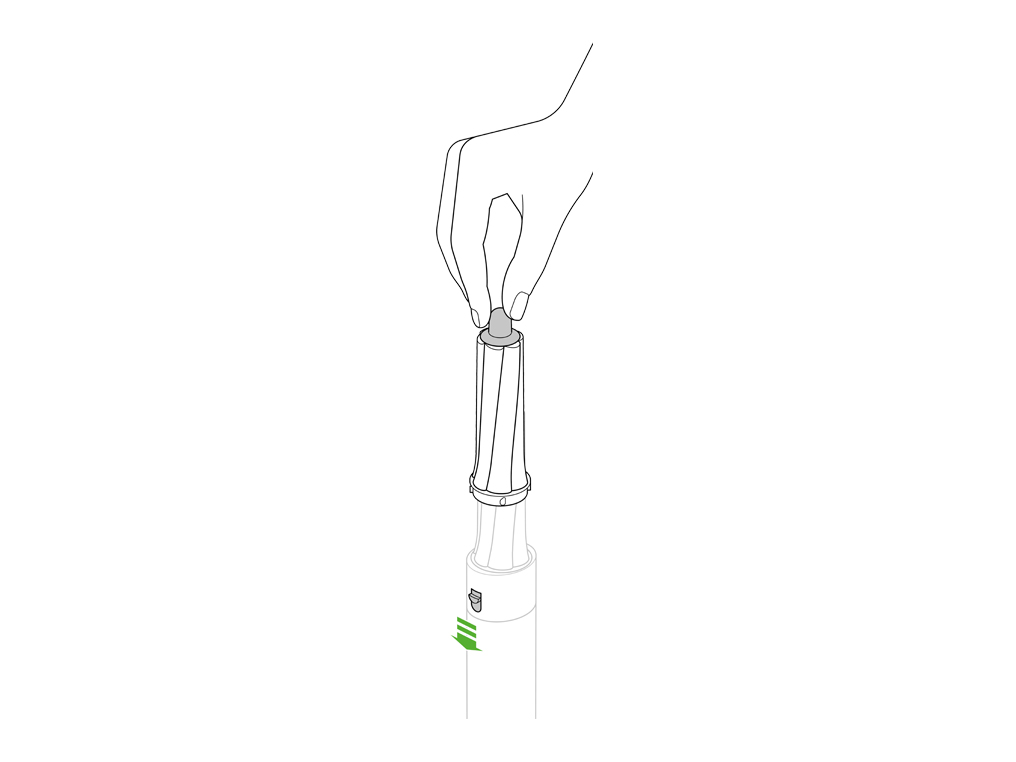
30mm Airwrap™ barrel
For natural, voluminous curls and waves.
Use when your hair is 80% dry. To change the curl direction, rotate the cool tip.
Connecting the attachment
Turn attachment into the main body until it fits securely.
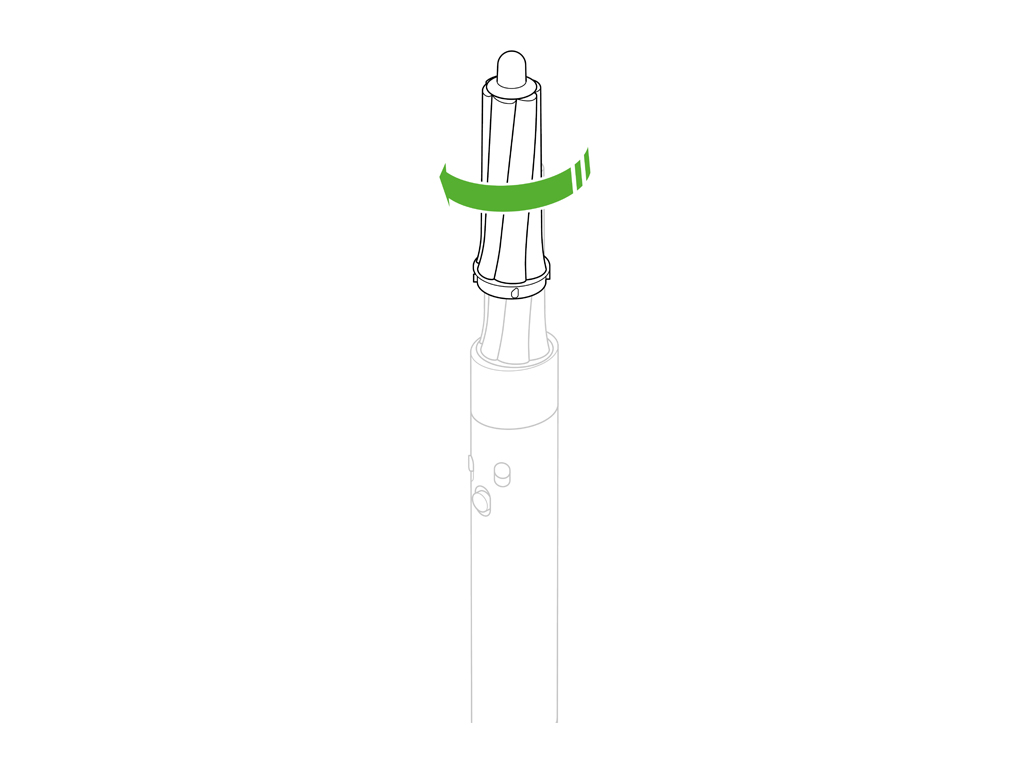
Cool touch tip
During use, the Dyson Airwrap™ barrels will get hot.
To change to another attachment, hold the tip.
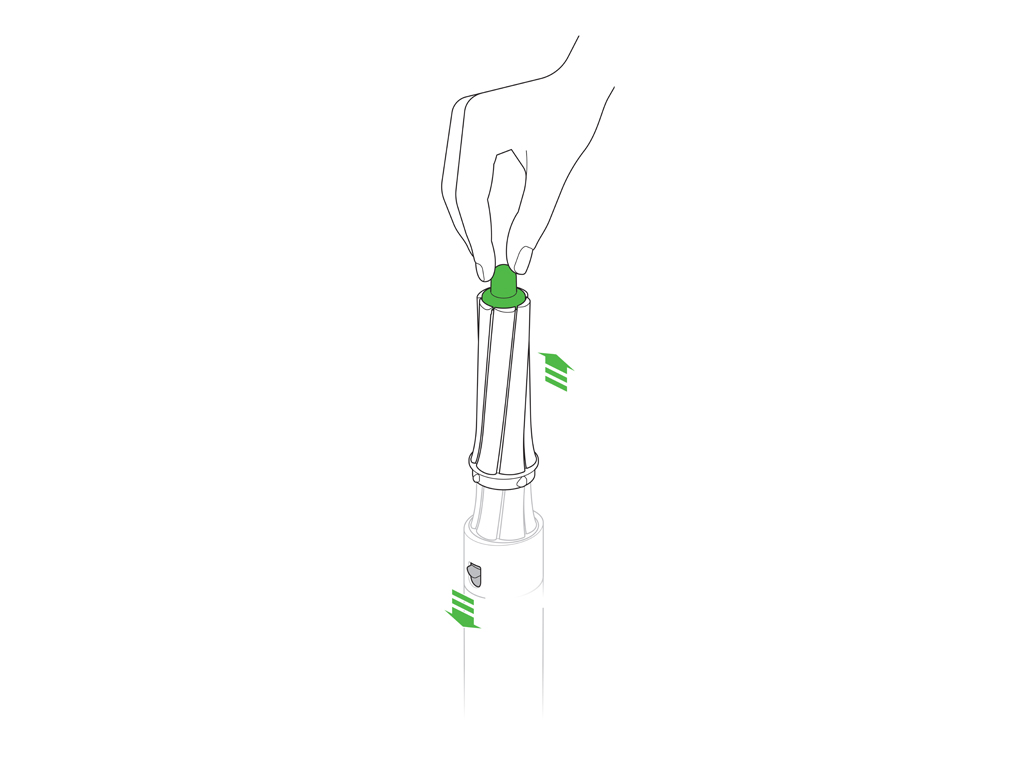
Changing attachments
To change attachment, pull down on the switch to release.
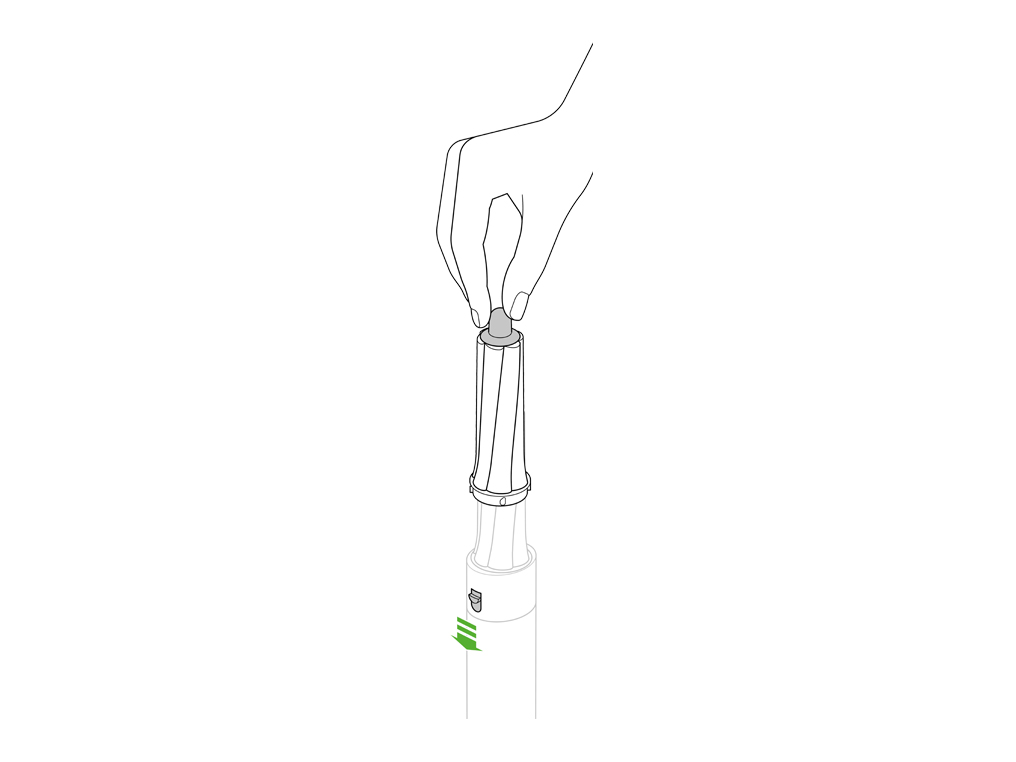
40mm Airwrap™ barrel
For looser, open curls.
Use when your hair is 80% dry. Set the temperature and airflow to max.
To change the curl direction, rotate the cool tip.
Connecting the attachment
Turn attachment into the main body until it fits securely.
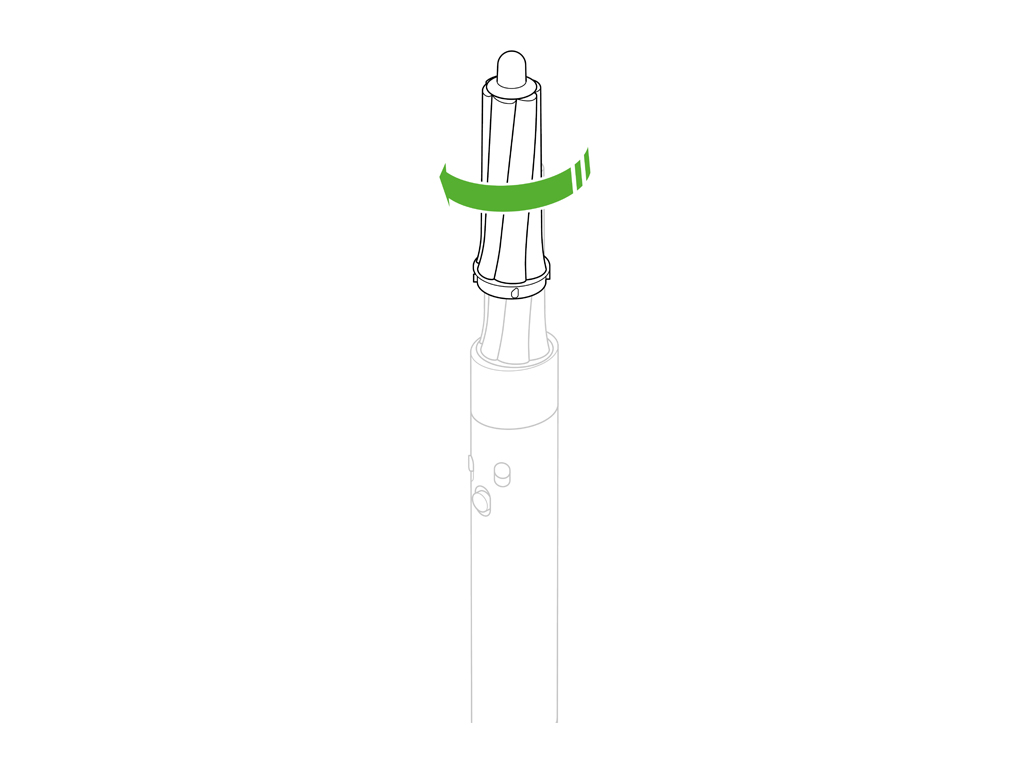
Cool touch tip
During use, the Dyson Airwrap™ barrels will get hot.
To change to another attachment, hold the tip.
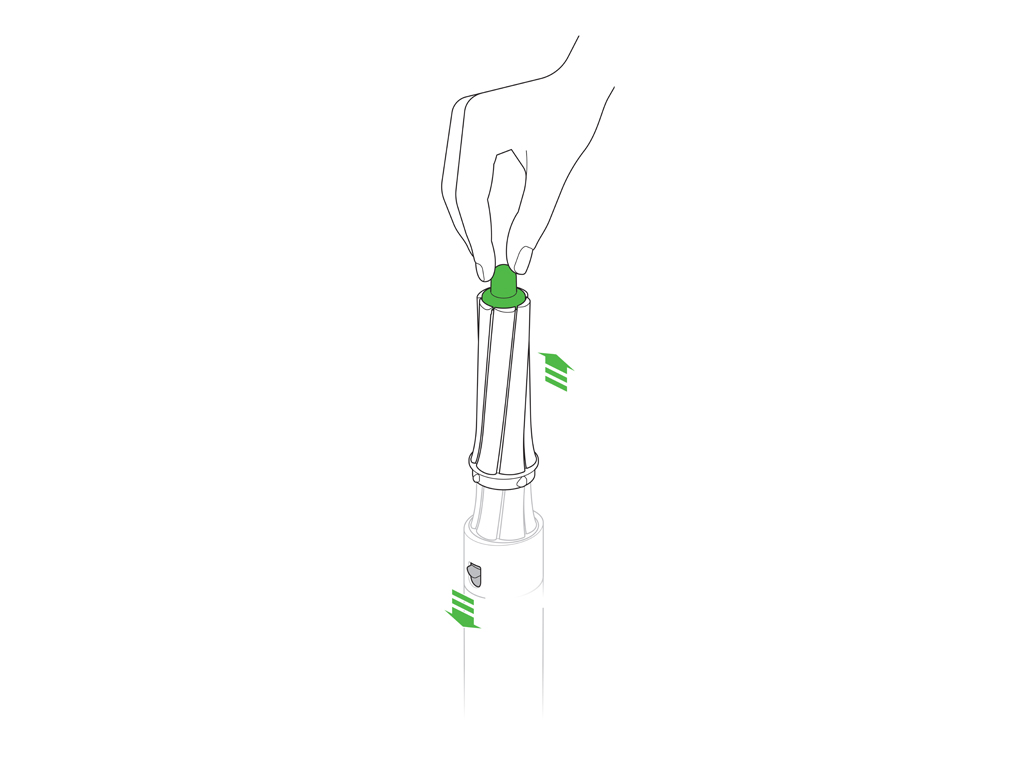
Changing attachments
To change attachment, pull down on the switch to release.
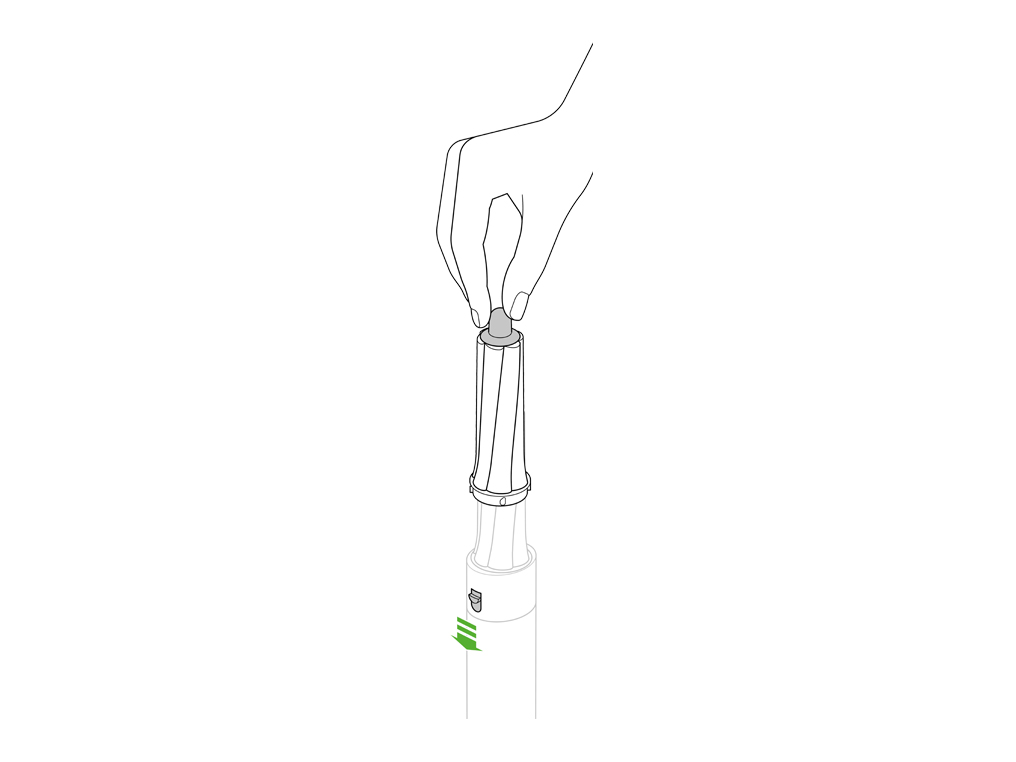
Diffuser
Evenly disperses airflow to dry curls gently and help reduce frizz.

Connecting the attachment
Turn attachment into the main body until it fits securely.
Changing attachments
To change attachment, pull down on the switch to release.
Large volumising brush
To give body and shape to limp and flat hair.
The round volumising brush directs air into the hair to give body, and the bristles create tension to shape hair as it dries.

Connecting the attachment
Turn attachment into the main body until it fits securely.
Cool touch tip
During use, the round brushes will get hot.
To change to another attachment, hold the tip.
Changing attachments
To change attachment, pull down on the switch to release.
Round volumising brush
To give body and shape to limp and flat hair.
The round volumising brush directs air into the hair to give body, and the bristles create tension to shape hair as it dries.
Connecting the attachment
Turn attachment into the main body until it fits securely.
Cool touch tip
During use, the round brushes will get hot.
To change to another attachment, hold the tip.
Changing attachments
To change attachment, pull down on the switch to release.
Storage case
Protects and neatly stores your Dyson Airwrap i.d. multi-styler and its attachments.
Flip the storage lid and use the phone/tablet holder while using the app features.
Blade concentrator
To create a smooth style. Dry with a high-velocity blade of air for precision styling.
Focused airflow to create bends and flicks with a brush.

Once secured, the Blade concentrator can be rotated 360 degrees for ease when styling.

Angle attachment down the hair tress to avoid disruption and to create a smooth, aligned finish.

Connecting the attachment
Turn attachment into the main body until it fits securely.
Changing attachments
To change attachment, pull down on the switch to release.
Dryer+Flyaway smoother
2-in-1 attachment for fast drying in Dryer mode. To smooth, finish, and hide flyaways in Flyaway mode.
Rotate cool tip to select between Drying and Smoothing mode.

Drying mode
Before curling, rough dry hair until almost dry.

Smoothing mode
Press against hair to switch airflow directions.
Position aganist hair until it attracts, then slowly run down to the tips.

How to use the contact bar
Position the contact bar against the head until you hear a click and hair attracts.
Run from root to tip to hide flyaways.
Connecting the attachment
Turn attachment into the main body until it fits securely.
Cool touch tip
During use, the Dryer+Flyaway smoother will get hot.
To change to another attachment, hold the tip.
Changing attachments
To change attachment, pull down on the switch to release.
Conical Airwrap™ barrel
Conical design curls closer to the root, for more defined curls vs. the 30mm Airwrap™ barrel.

Ease of use
Conical design with smaller tip for easier access to the root. This will create a different narrative vs. the top benefit.
Multi-directional barrel
Twist to curl in both directions, no need to change barrel.
Connecting the attachment
Turn attachment into the main body until it fits securely.
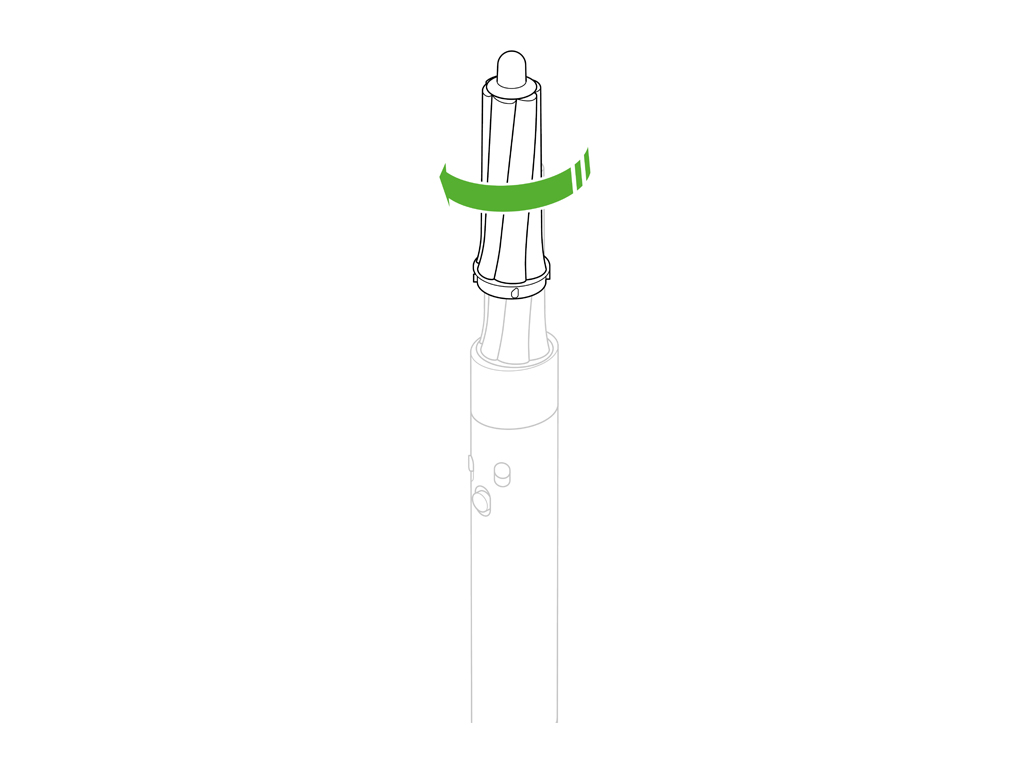
Cool touch tip
During use, the Dyson Airwrap™ barrels will get hot.
To change to another attachment, hold the tip.
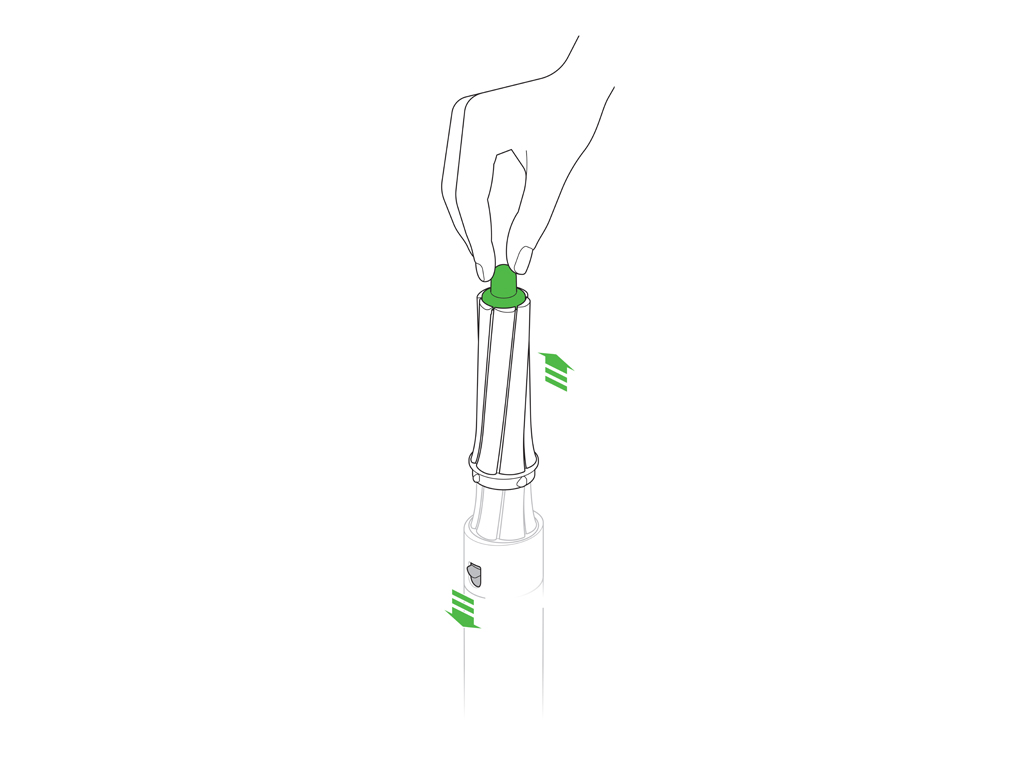
Changing attachments
To change attachment, pull down on the switch to release.
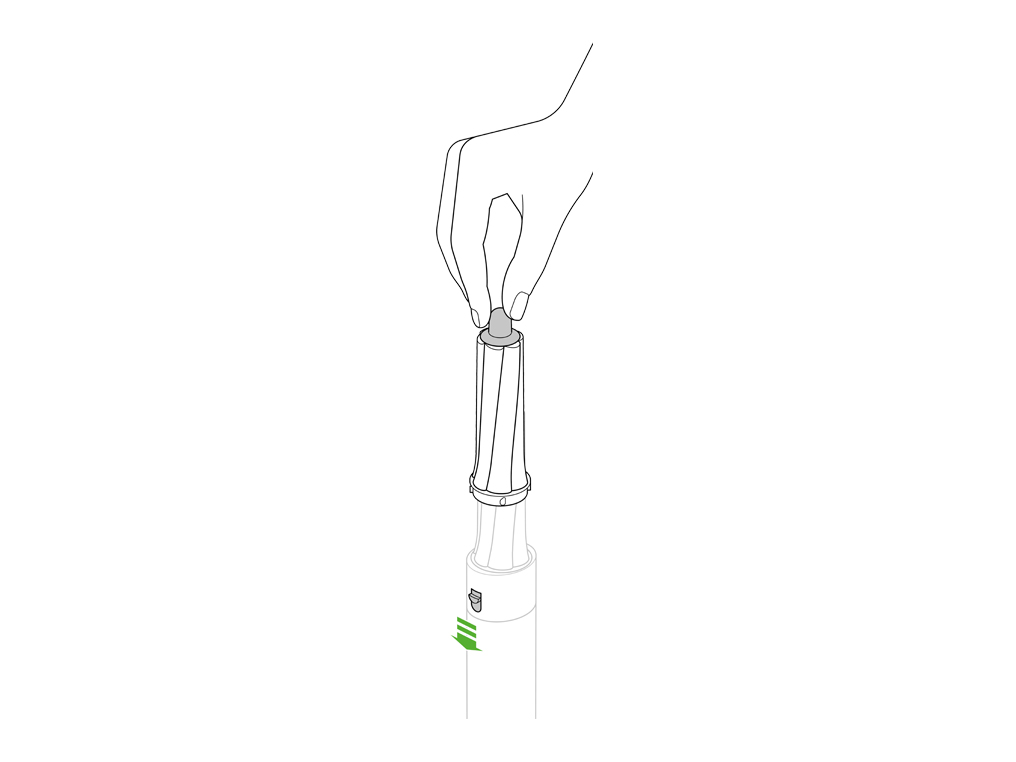
Fast dryer
Engineered for fast drying to take hair from wet to damp.

Connecting the attachment
Turn attachment into the main body until it fits securely.
Changing attachments
To change attachment, pull down on the switch to release.
Smoothing brush
For a smooth, blow-dry finish.
With towel-dry hair, use the brush on top for a smooth finish and underneath to add shape and volume.
Connecting the attachment
Turn attachment into the main body until it fits securely.
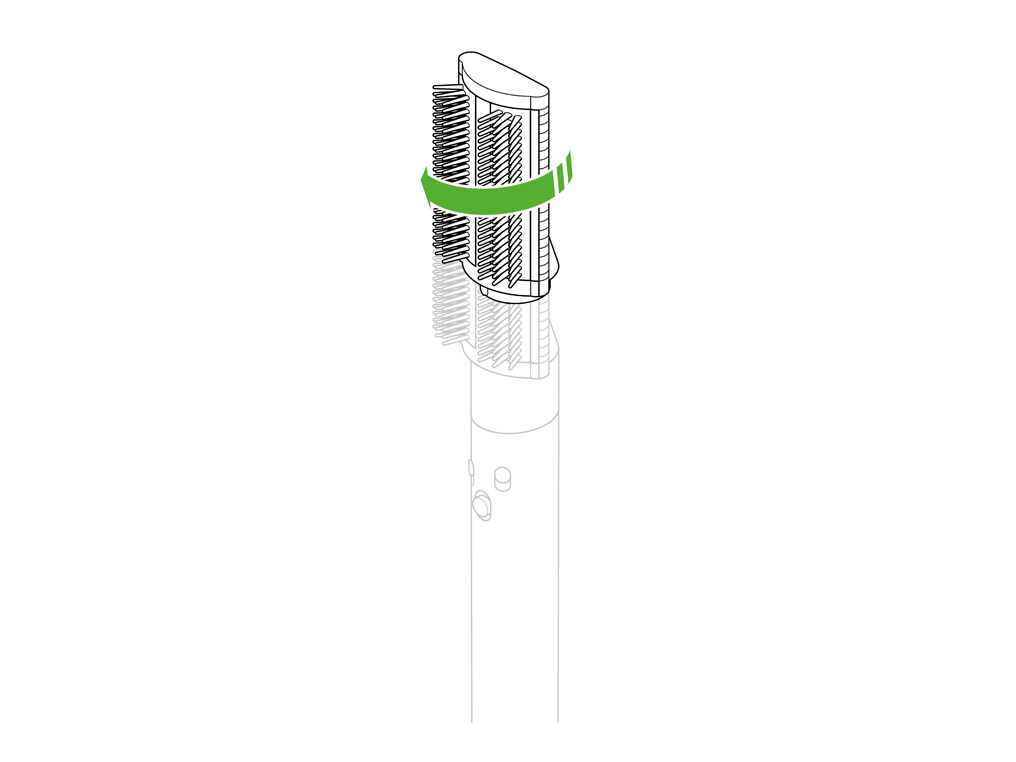
Changing attachments
To change attachment, pull down on the switch to release.
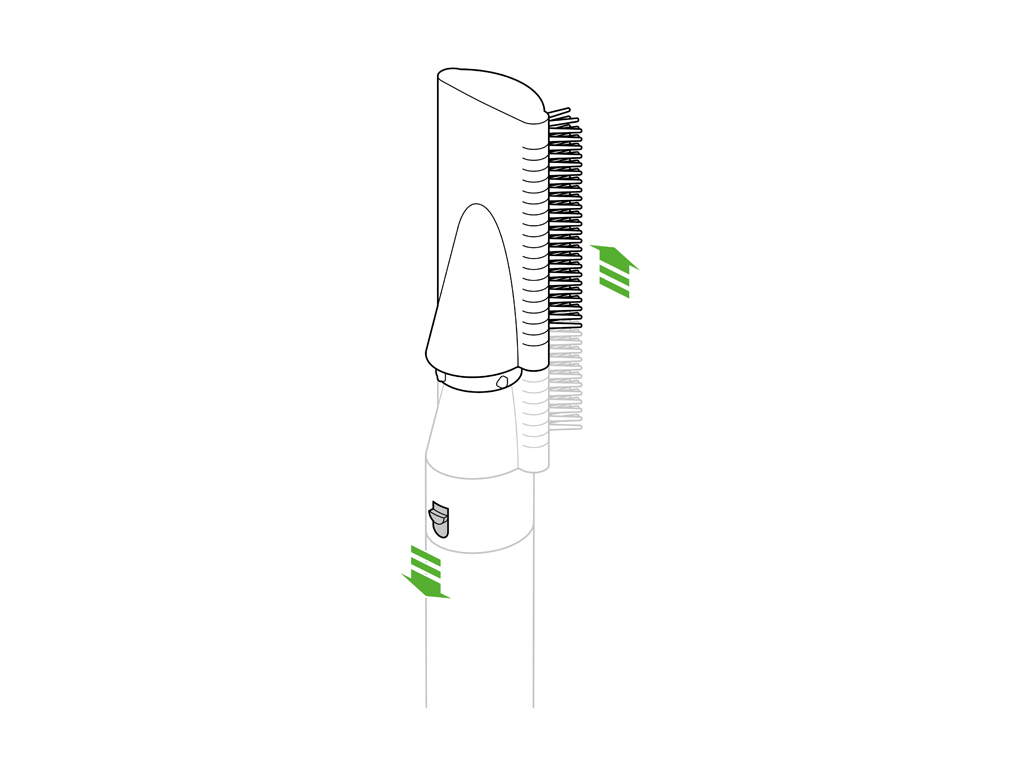
Soft smoothing brush
For a smooth, blow-dry finish.
With towel-dry hair, use the brush on top for a smooth finish and underneath to add shape and volume.
Connecting the attachment
Turn attachment into the main body until it fits securely.
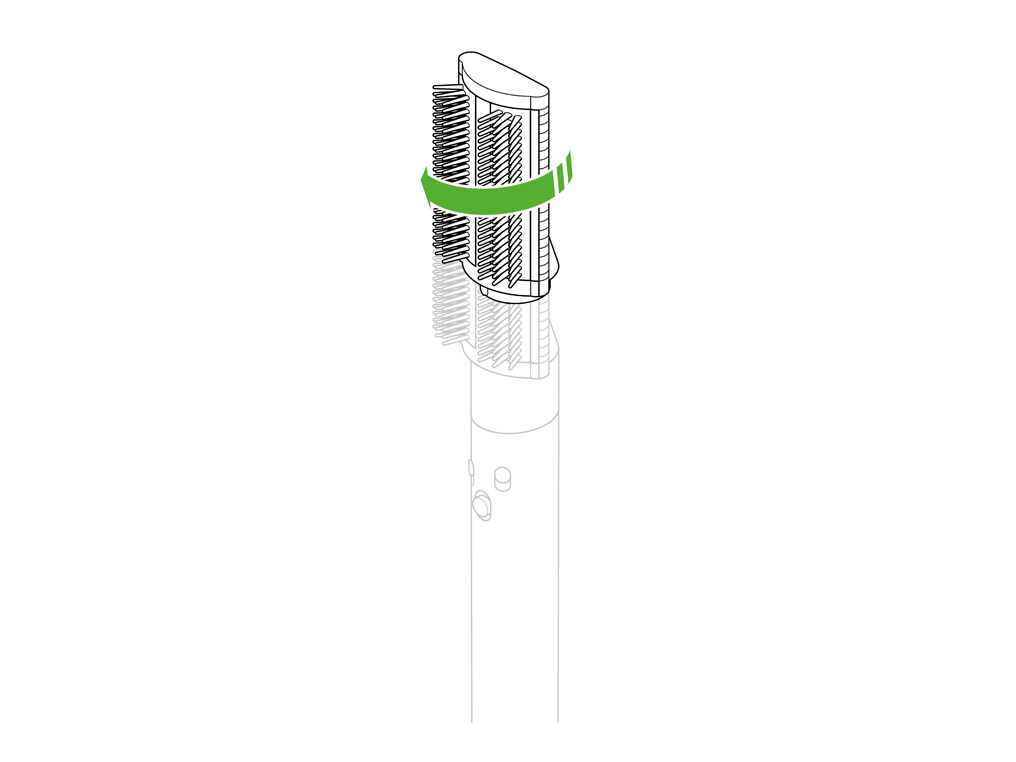
Changing attachments
To change attachment, pull down on the switch to release.
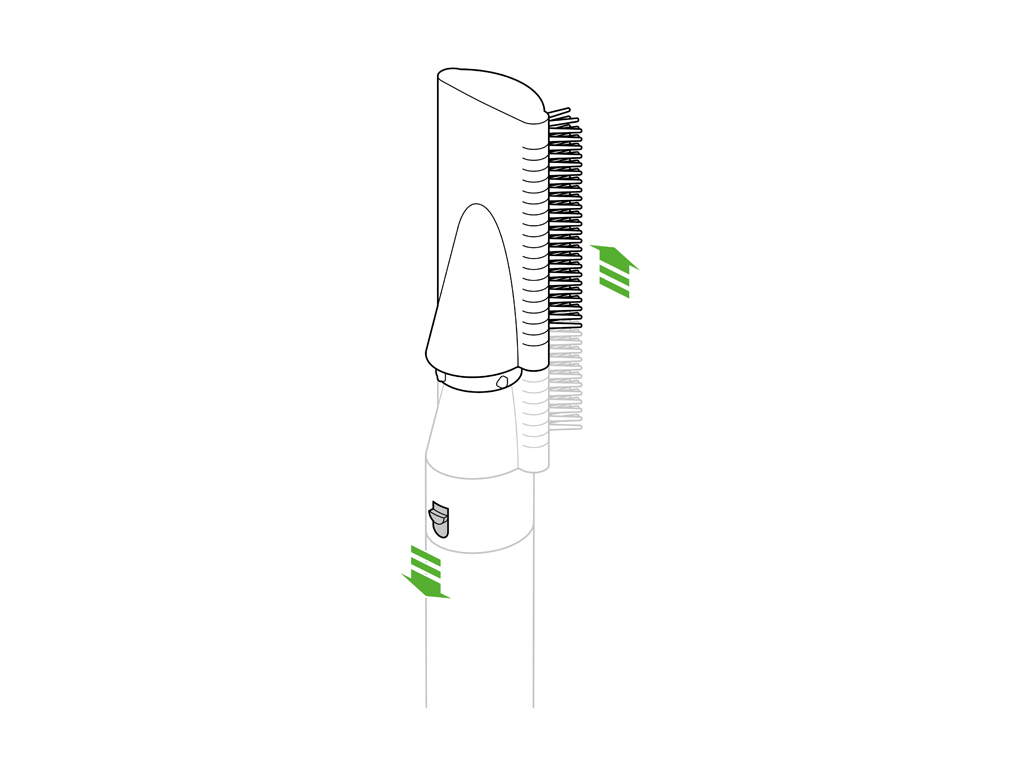
Wave+Curl Diffuser
Disperses airflow in two different modes to define and shape your natural curl pattern.

Dome mode
Airflow is drawn into the dome to help enhance natural waves or curls.

Diffuse mode
Detachable prongs disperse airflow to the roots for textured, voluminous curls and coils.
Tip: Can be used after Dome mode to dry roots.

Connecting the attachment
Turn attachment into the main body until it fits securely.
Changing attachments
To change attachment, pull down on the switch to release.
Wide-tooth comb
A tool specifically engineered for curly and coily hair. Engineered with robust teeth to lengthen hair as it dries, or create volume and shape with air not extreme heat. For fast drying from root to tip.

Connecting the attachment
Turn attachment into the main body until it fits securely.
Changing attachments
To change attachment, pull down on the switch to release.
Temperature control
Three temperature settings including constant cold.
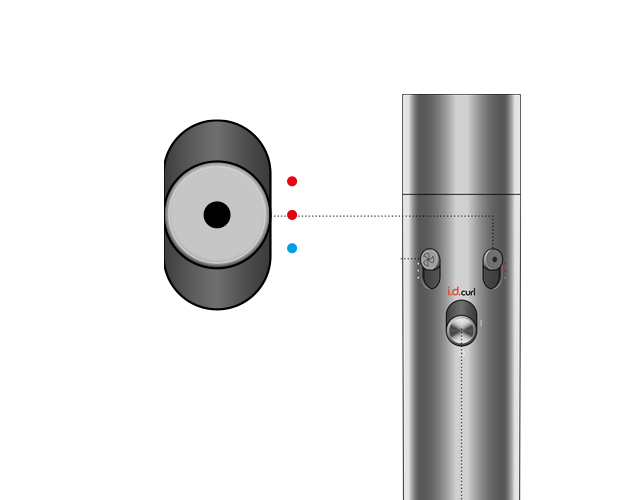
Airflow control
3 airflow speeds.

Power on/off
Sliding switch
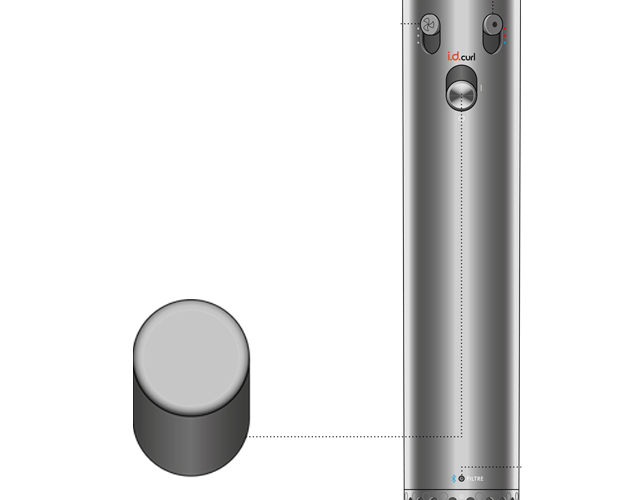
i.d. curl™ personalised curling sequence
Complete the tutorial in the MyDyson™ app to unlock this feature. Slide up and release to activate.

Flashing white LED light
The white LED light advises to clean the filter.

Flashing red LED light
The red LED light advises to clean the filter.
If the light stays red, please contact the Dyson Helpline.

Flashing blue LED light
The blue flashing LED light advises that the Bluetooth is in discoverable mode.

Solid blue LED light
The blue solid LED light advises that the Bluetooth is successfully connected.
Removable filter cage
Easy to remove for cleaning.

Styling
Here at Dyson we are the experts in the technology and how it works, but for information on the latest trends and how to create specific styles, we would encourage you to take a look online.
We have a page on our website dedicated to styling tips and tutorials, just visit dyson.com/mynewairwrap or scan the QR code provided.

You can also follow us on social media, we've worked with some top hair and beauty professionals and vloggers to create some styling tips. Just search for 'Dyson Airwrap' or 'Dyson Hair' on YouTube, Instagram, Facebook and Twitter.
User guide
Please open the PDF for the user guide.
Using your machine abroad
Your appliance may be used in a country with an electricity supply within the same range as that of where your appliance was purchased.
For example, if you take a machine purchased in the United Kingdom to Europe it will work. If you take a machine purchased in the United States to Europe, it will not switch on.
220-240V
If the voltage is 220-240V then the following countries are applicable.
- Australia
- China
- Egypt
- Europe
- Greenland
- Hong Kong
- India
- Indonesia
- Ireland
- Malaysia
- New Zealand
- Peru
- Philippines
- Russia
- Singapore
- South Africa
- South Korea
- Thailand
- United Arab Emirates
- United Kingdom
100-127V
If the voltage is 100-127V then the following countries are applicable.
- Canada
- *Japan
- Mexico
- Taiwan
- United States of America
*Exceptions
Japanese models of Supersonic™ and Airwrap™ will not function in any country outside of Japan. This is because these products are built within a tighter voltage tolerance than other Dyson products. This is in order to protect the motor from damage by varying current. This tighter tolerance means in some instances the product may fail to function when used in some varying territories unlike other Dyson products.
What are the lights doing?
Flashing blue light
A blue flashing light indicates that the Bluetooth is in discoverable mode.

Solid blue light
A solid blue light indicates that Bluetooth is successfully connected.
Red flashing light
A red flashing light indicates there is an error with the machine.

Clean the filter
Please follow the steps in the video.
Find the text version of the step-by-step guide instead, under "Has this resolved the problem?"
Is there anything else we can help you with?
Unplug your machine from the mains electricity supply and allow to cool before cleaning your filter.
Regular filter maintenance
Clean your filter regularly to maintain powerful airflow and keep your styler performing at its best. We recommend cleaning once a month, or when the white LED flashes continuously.
Step 1
Remove the filter cage by sliding down the power cord and opening at the split line.
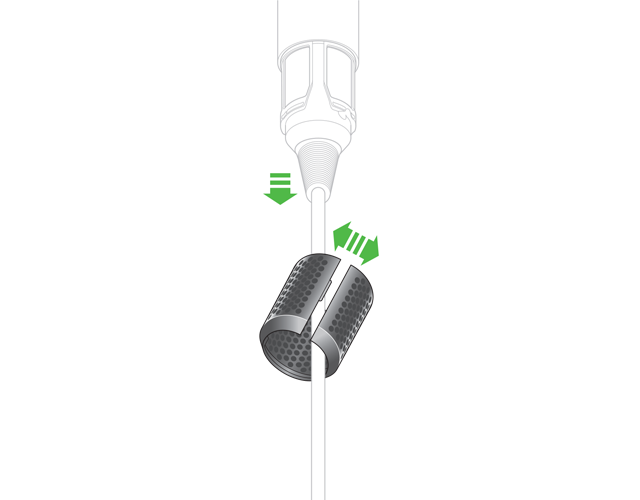
Step 2
Use the C-brush or a soft toothbrush to gently clean the filter mesh. Don't use chemicals or water.

Step 3
To clean the filter cage, loosen debris with your brush, then rinse the cage and brush under warm running water.
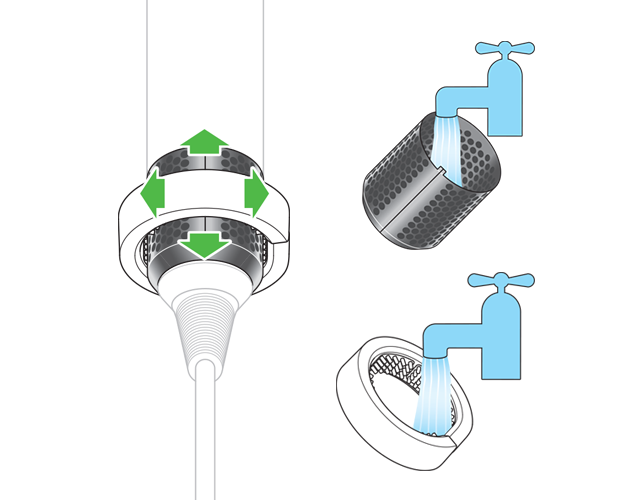
Step 4
Apply a pea-sized amount of clarifying shampoo to the brush and use it to lightly scrub the filter cage. Rinse for 20 seconds, until all shampoo is removed.
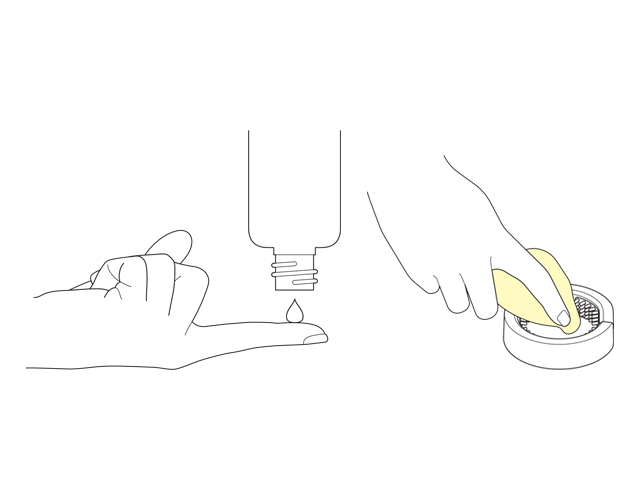
Step 5
Shake filter cage to remove excess water. Gently pinch with a paper towel to squeeze-dry. Hold the filter cage up to the light to check it's clean.
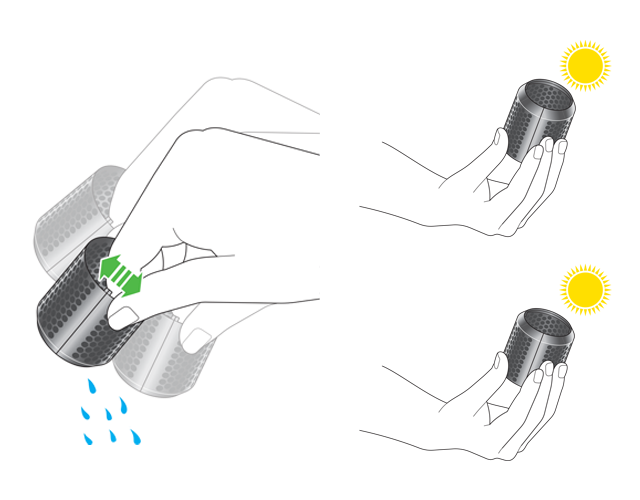
Step 6
Allow the filter cage to fully dry before proceeding. Secure the filter cage back onto the machine.
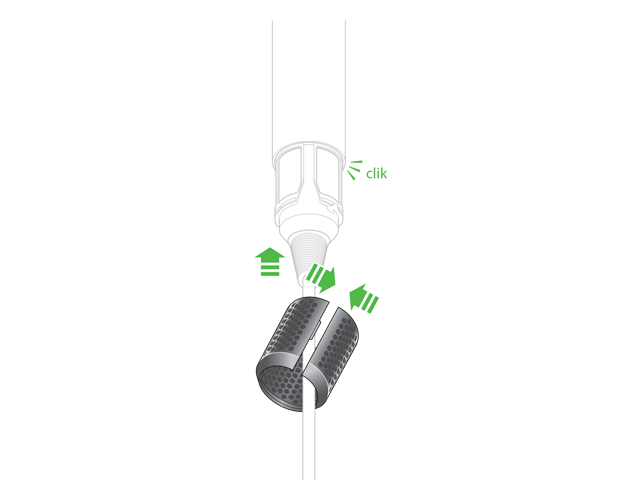
Regular filter maintenance
A white flashing light indicates the filter needs to be cleaned.

Please follow the steps in the video.
Find the text version of the step-by-step guide instead, under "Is there anything else we can help you with?"
Is there anything else we can help you with?
Finding the machine serial number
The serial number can be found in the following locations:
On the front of the instruction manual.
On the box of the machine.
On the power cord near the plug.
Ensure that you unplug your appliance from the mains electricity supply and allow to cool down before cleaning your filter.
Regular filter maintenance
Please follow the steps in the video.
Find the text version of the step-by-step guide instead, under "Is there anything else we can help you with?"
Is there anything else we can help you with?
Apologies. We can't help you online.
But our Customer Support Team will be able to solve your problem. Call us on 1-877-397-6622
We're glad the problem's been solved.
Please let us know if there's anything else we can help you with.
The Dyson guarantee

'How to ' videos and tips

Exclusive owner benefits

Expert advice. 7 days a week.

Hassle-free repairs and replacement
Please get in touch.
Our experts are ready to help you.
UK based helpline open
8:00am- 8:00pm Monday to Friday
8:00am- 6:00pm Saturday and Sunday
Further help
Dyson Airwrap i.d.™ multi-styler and dryer - Curly+Coily (Jasper Plum)



























