Let's get your machine working
Dyson WashG1™ (Matte Black/Ultra Blue)
Let's get your machine working
Dyson WashG1™ (Matte Black/Ultra Blue)
Only use cleaning solutions and formulations recommended by DYSON. Do not use bleach or undiluted solution.
Please select the appropriate option
Remove the debris brush bars
Press the red release catch and slide out the end cap with the rollers and debris brush bars.
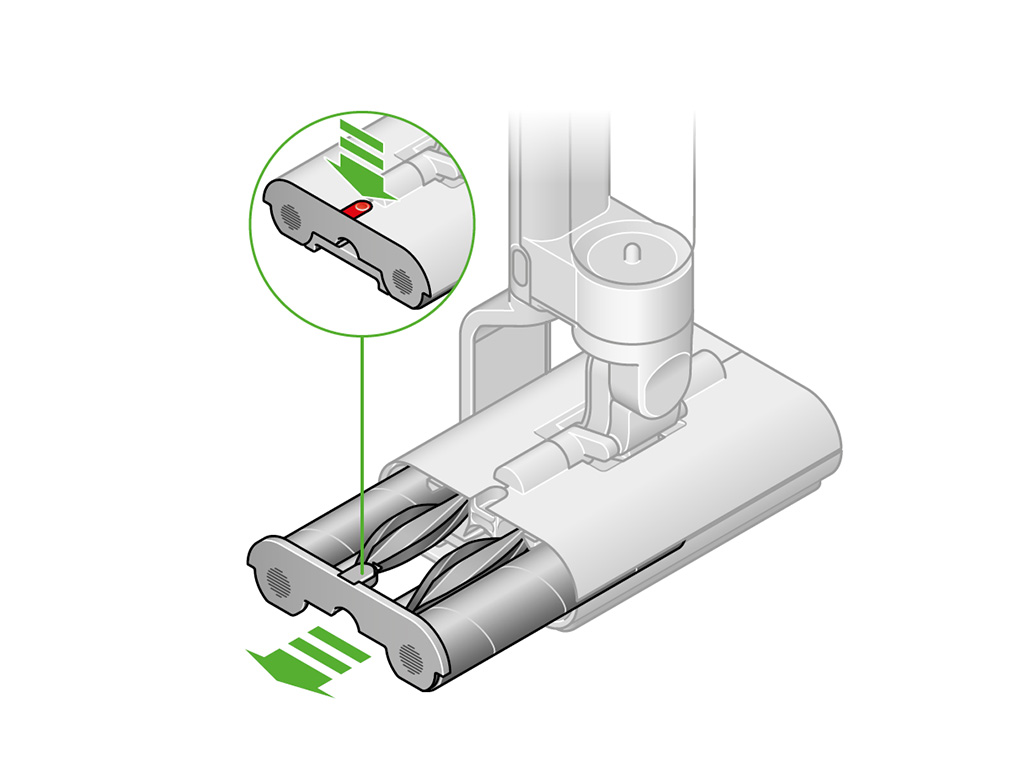
Rotate and remove the debris brush bars from the end cap.

Remove debris
Use scissors to cut away any hair wrapped around the debris brush bars.
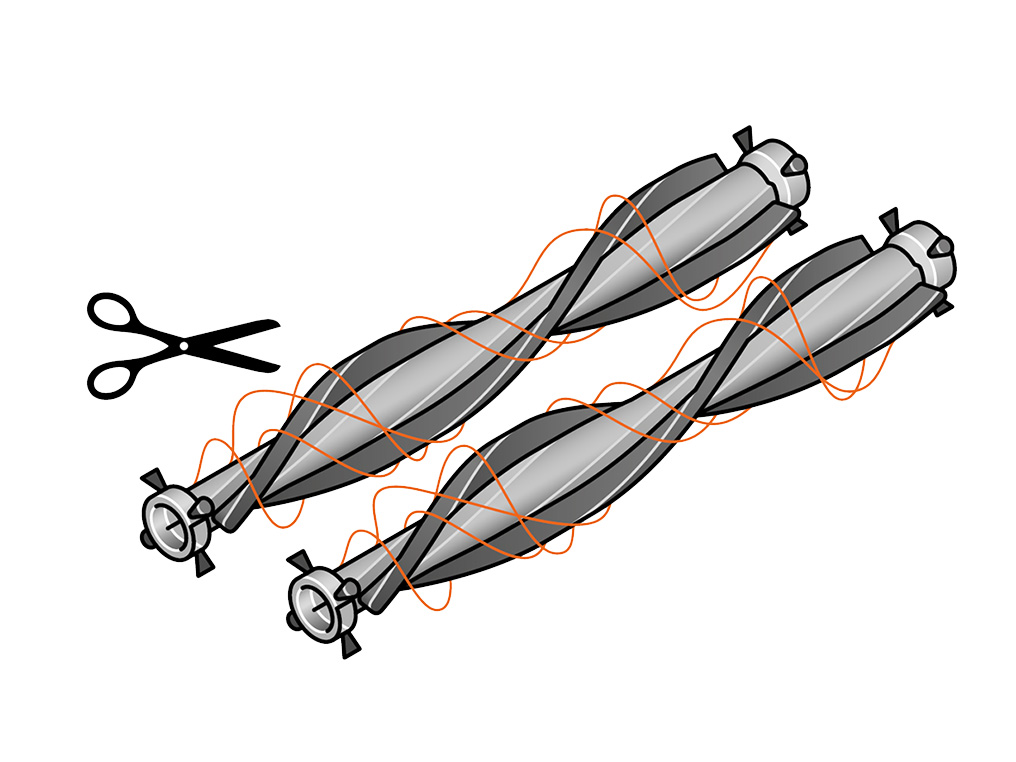
Wash the debris brush bars
Wash the debris brush bar in a sink, using a cloth, warm water and detergent.
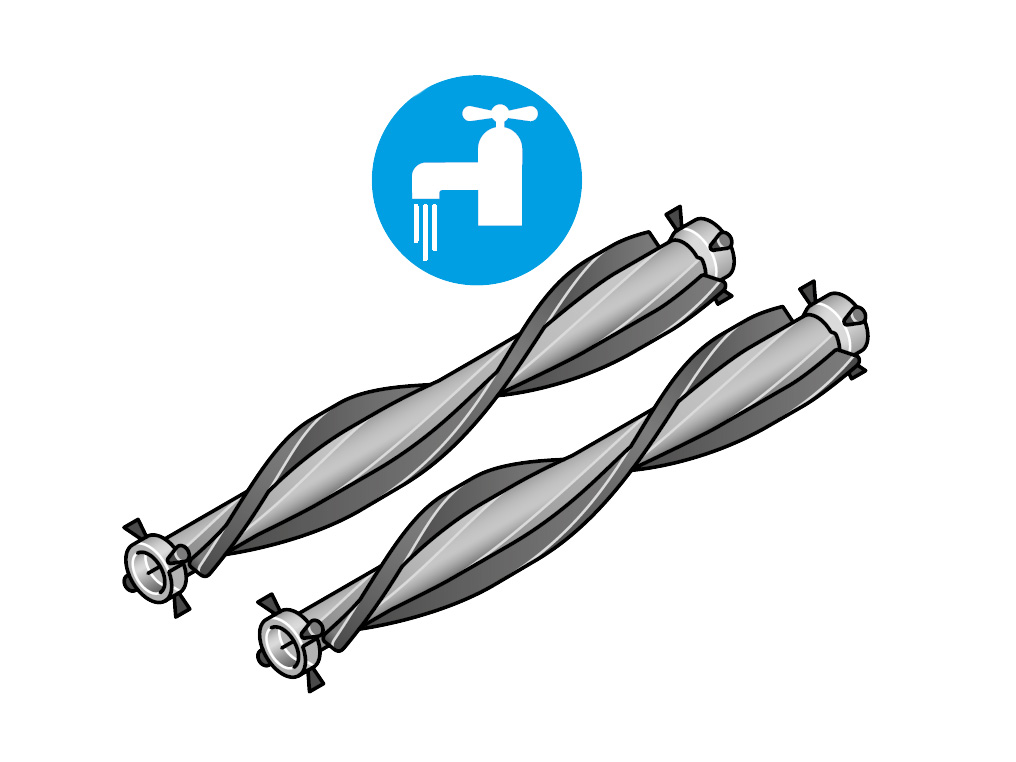
Leave the debris brush bars to dry.
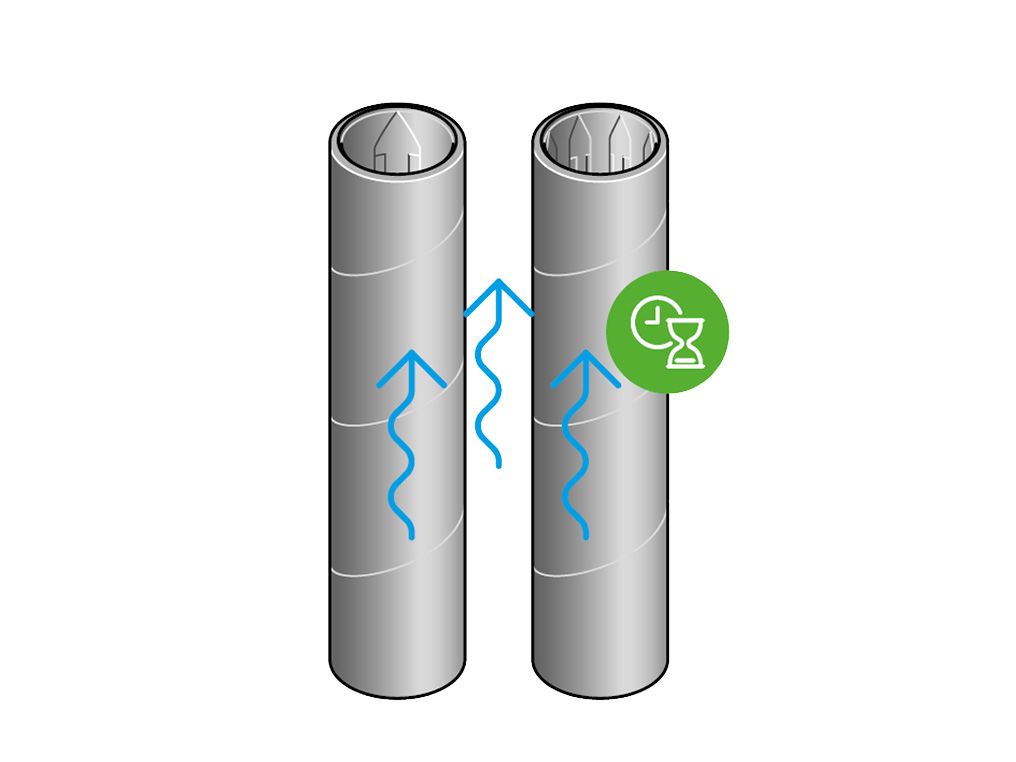
Wipe the underside of the cleaner head with a damp cloth and detergent.

Reattach the debris brush bars
Reattach the debris brush bars to the end cap.
Slide the debris brush bars and end cap back into the cleaner head until the end cap clicks.
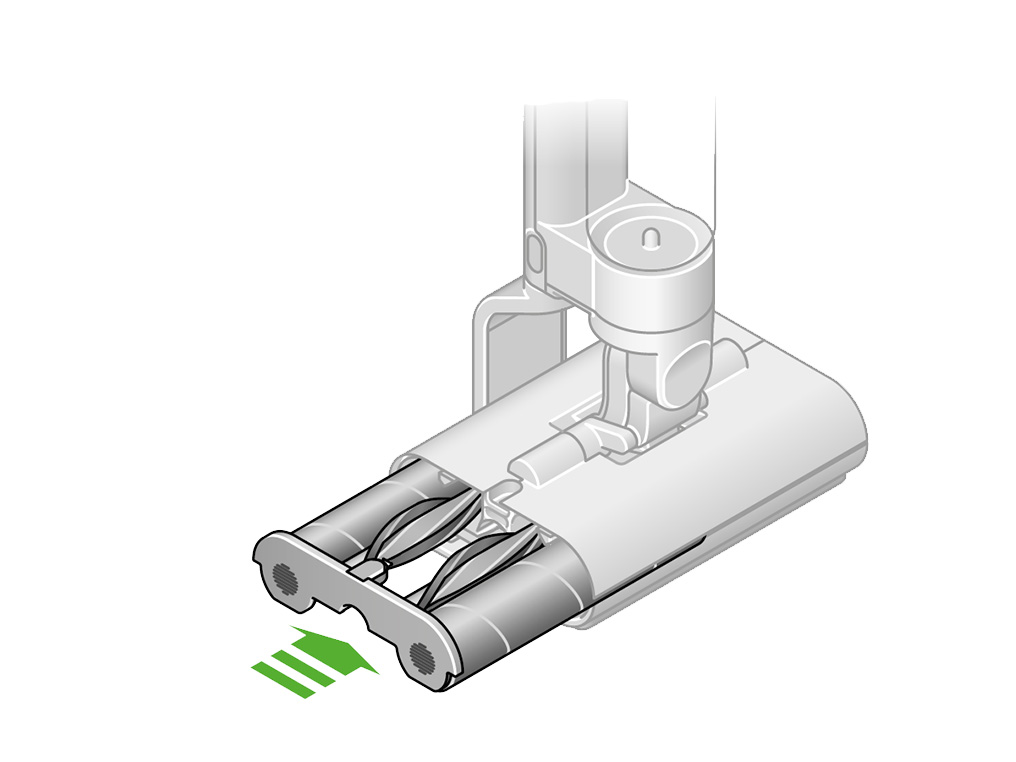
Please select the appropriate option
Only use cleaning solutions and formulations recommended by DYSON. Do not use bleach or undiluted solution.
Please select the appropriate option
Alerts
The screen will alert you when your machine needs your attention.
The alert will flash for approximately 5 seconds, proceeded by a playable graphic. Follow the instructions on screen to maintain performance.
Please select the appropriate option
Low battery
Fully charge the machine.

The machine can be charged by either attaching the battery to the machine or by charging the battery separately.
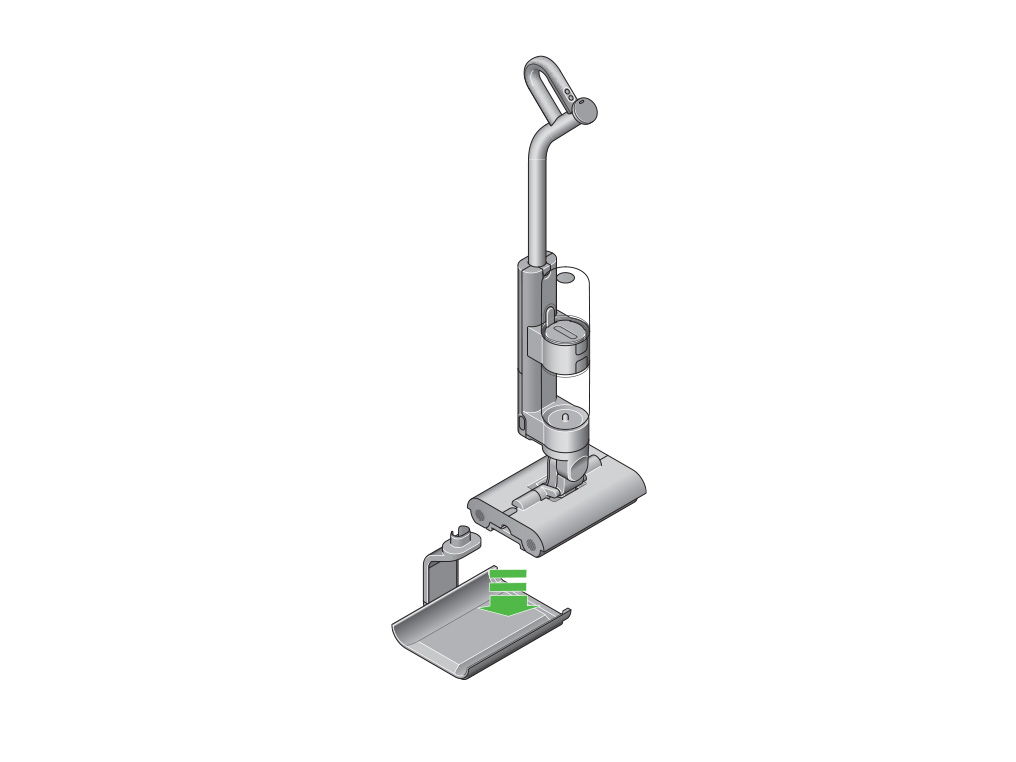
Please follow the next step
Please ensure the battery is charged to 100% after every use.
Charge the machine
Place the machine on charge for up to 4.5 hours.

The blue LED will flash on and off during charging.
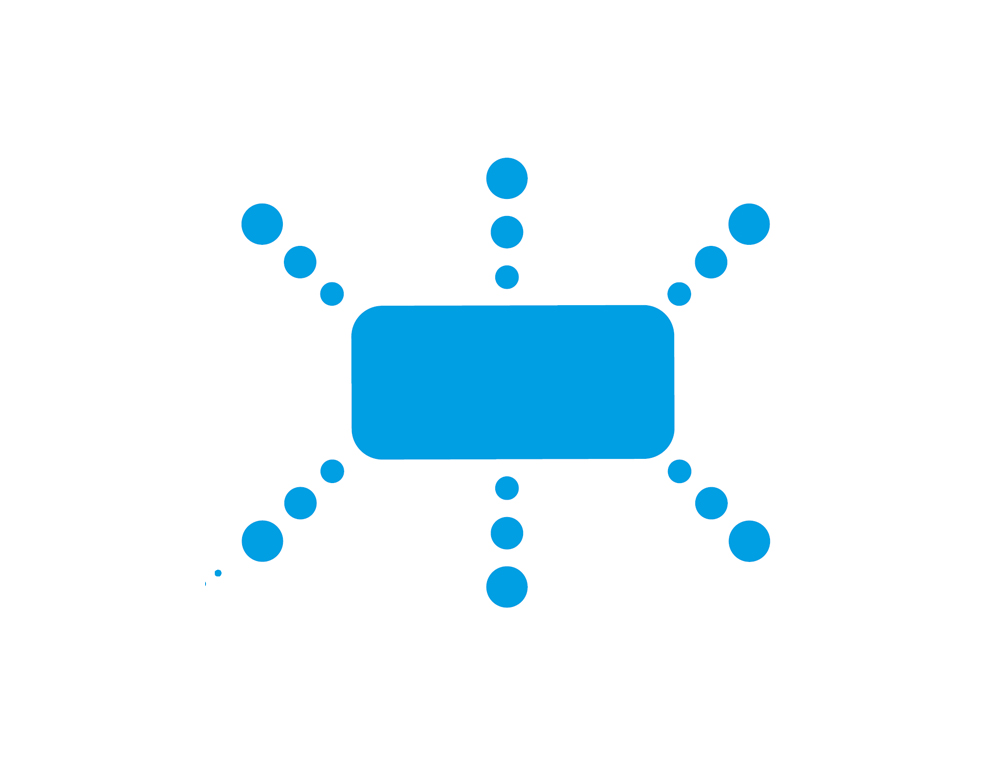
When the battery is charged, the LED will light for 5 seconds, then go out.

The screen will show the battery as fully charged.

Test the machine
Press the ON/OFF button.
Which light is showing?
Charge the machine
This indicates the machine needs charging. Place the machine on charge for up to 4.5 hours.
The blue LED will flash on and off during charging.
When the battery is charged, the LED will light for 5 seconds, then go out.
The screen will show the battery as fully charged.
Operating temperature
The machine will switch ‘OFF’ if the power pack temperature is below 10°c/50°F. This is designed to protect the motor and power pack.
If the machine is too cold then keep it plugged into the charger. The charging action generates heat helping to bring the machine temperature above 10°c/50°F.
Remove the battery from the machine.
Charge the battery whilst it is removed from the machine.
Check the cleaner head
Slide the tray out from the cleaner head.
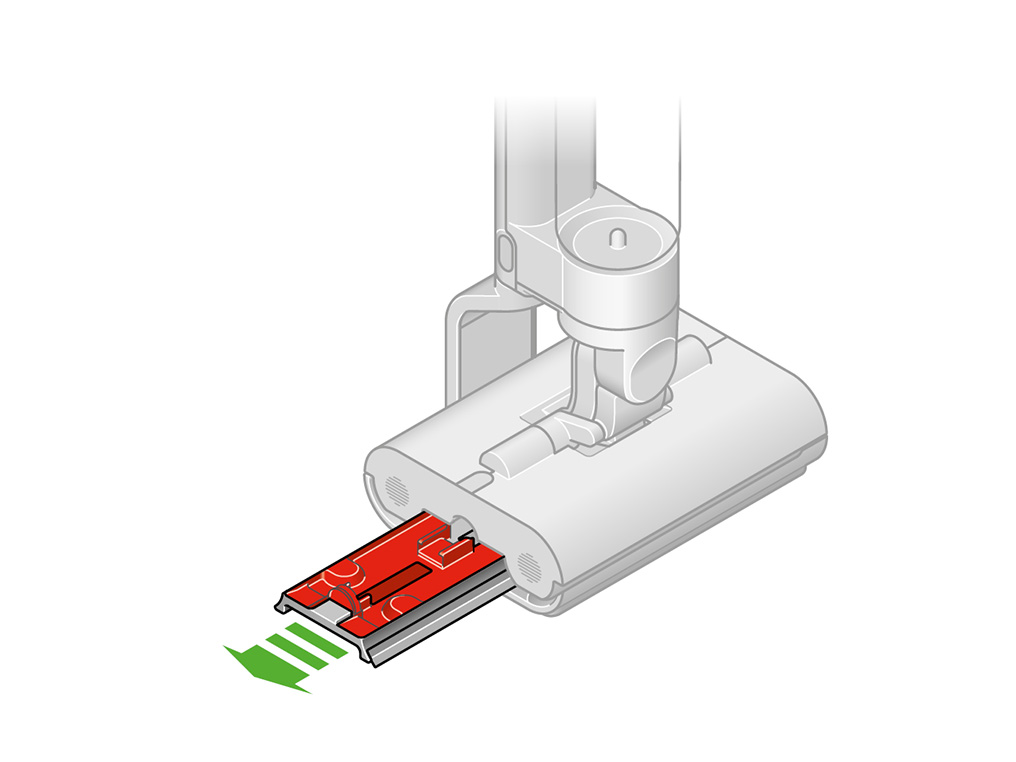
Empty the contents of the tray into a bin.
Gently tap the tray over the bin to remove any excess debris.
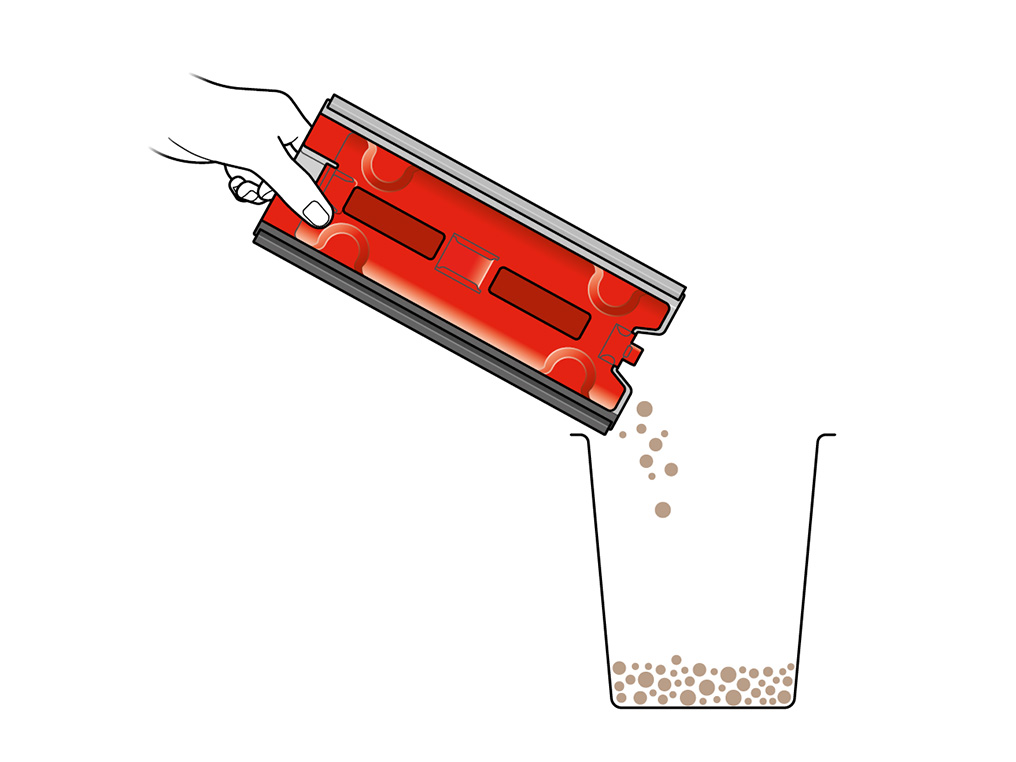
Press and lift the mesh off of the tray.
Wash the tray and the mesh with clean warm water and wipe to remove remaining dirt and debris.
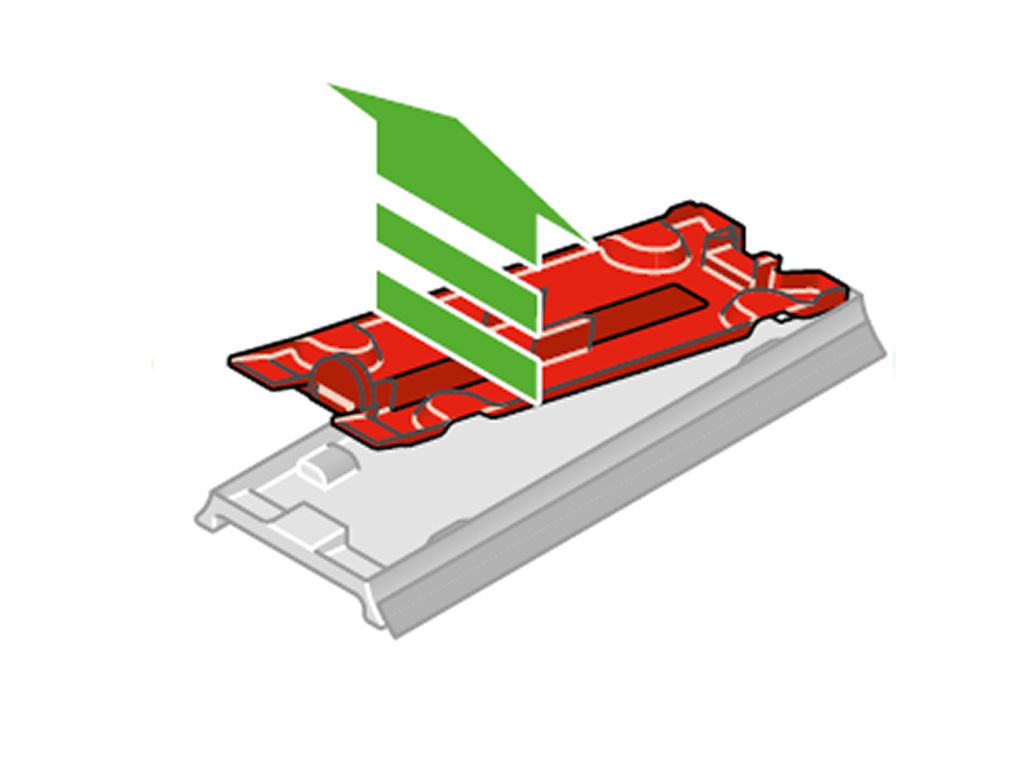
Clean the rollers
Press the red release catch and pull the rollers out of the cleaner head.
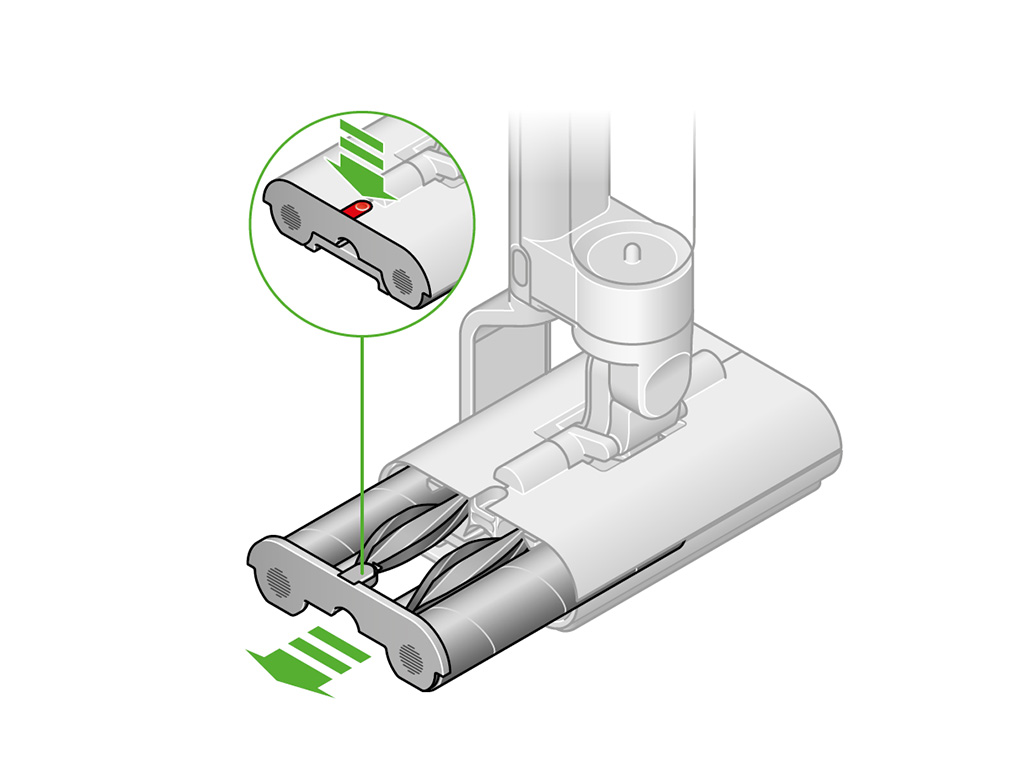
Remove the rollers and the debris brushbars from the end cap.
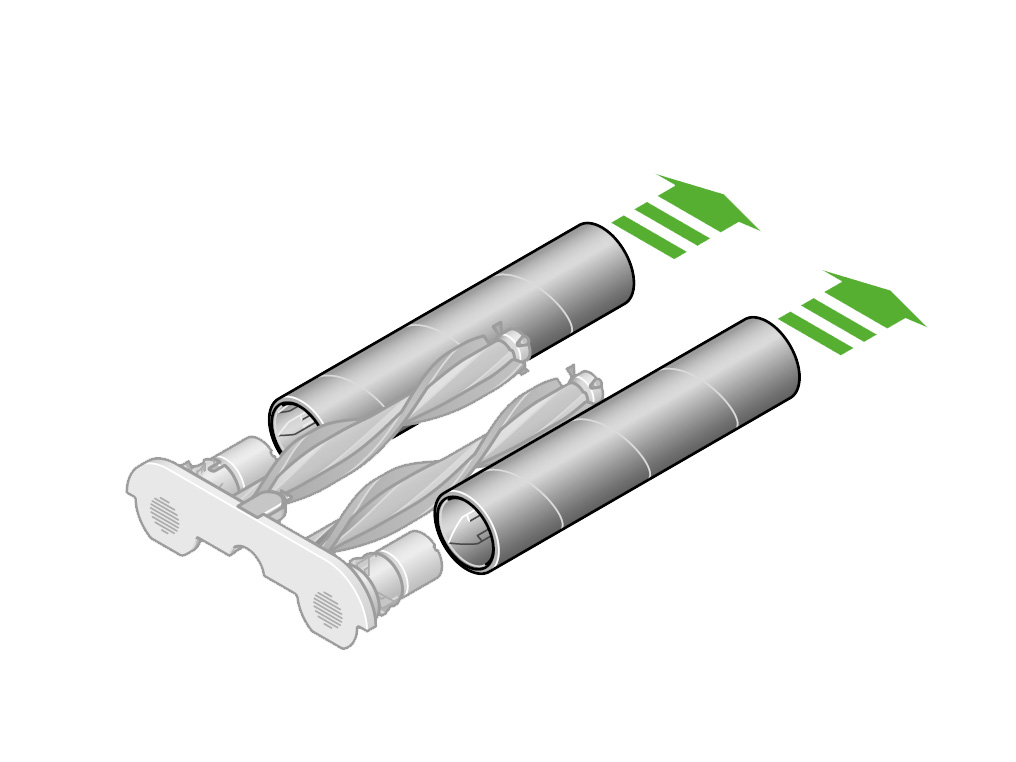
Carefully cut away any hair from the debris brushbars using scissors.
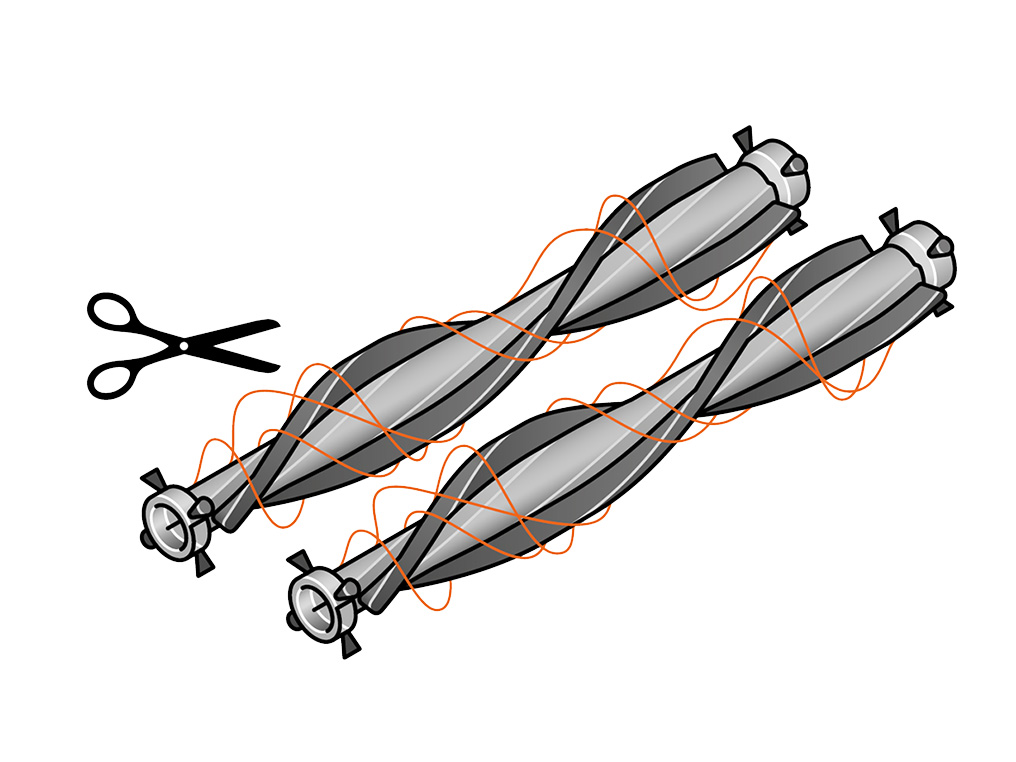
Wash the rollers and debris brushbars with clean warm water.
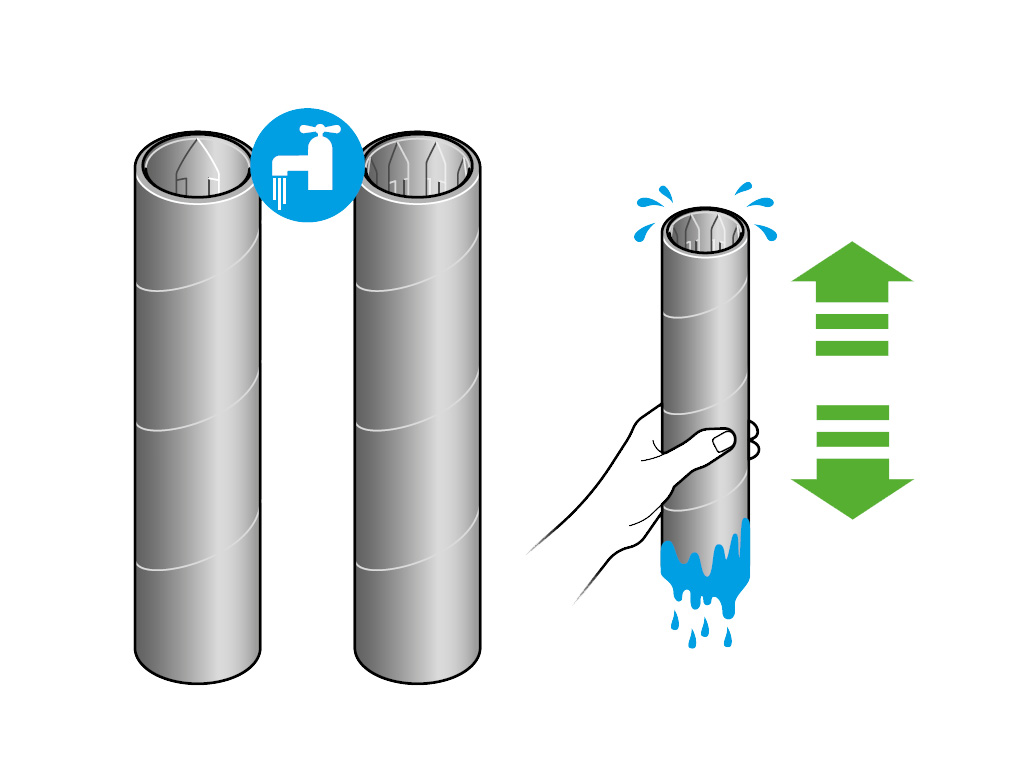
Squeeze the rollers to remove any excess water.
Dry the rollers vertically in a well ventilated and dry environment for a minimum of 24 hours until completely dry.
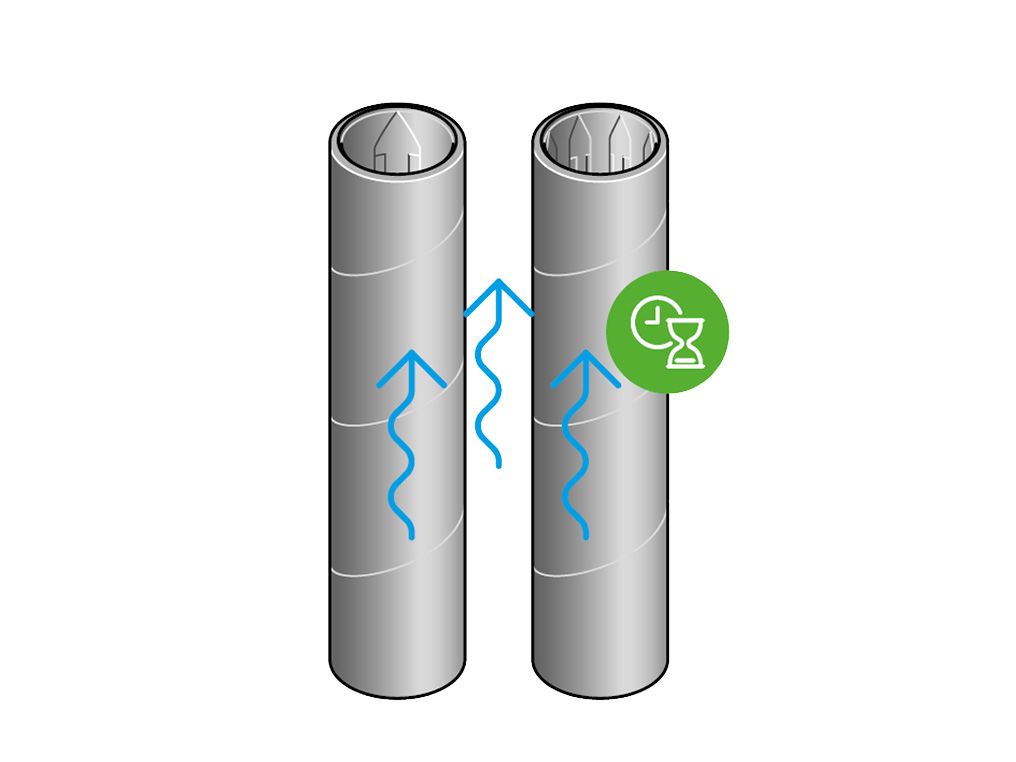
Wipe the underside of the cleanerhead with a damp cloth.

Please select the appropriate option
Reassemble the cleaner head
Slide the rollers and the debris brush bars back onto the end cap.
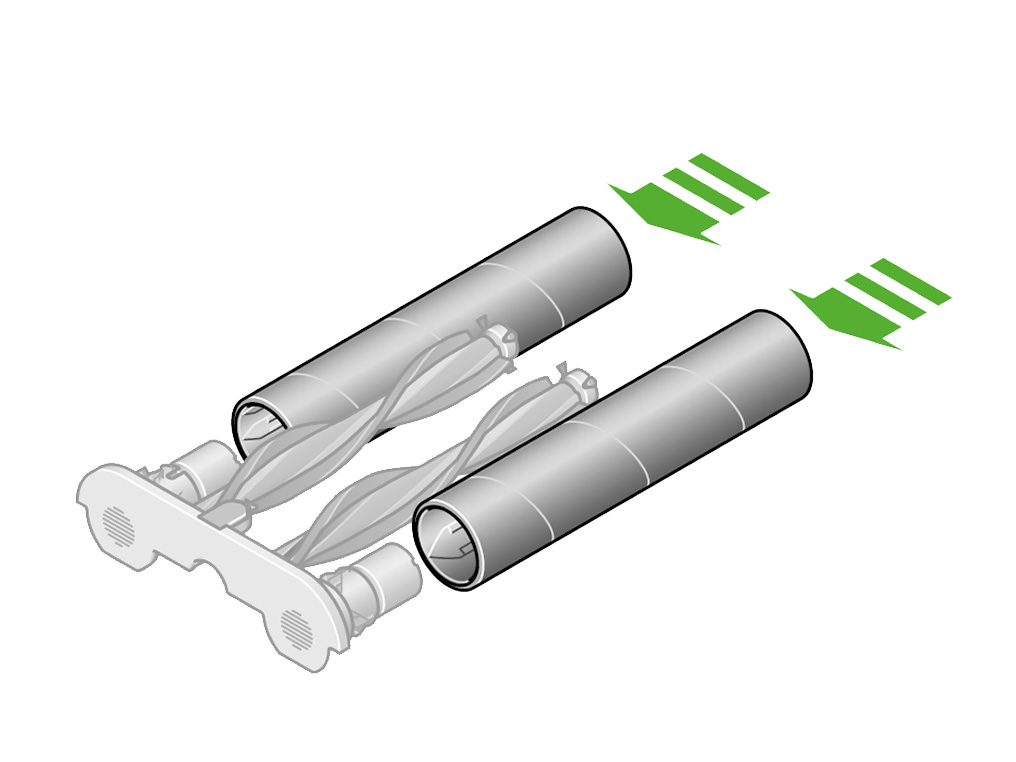
Slide the brush bars and end cap back into the cleaner head.
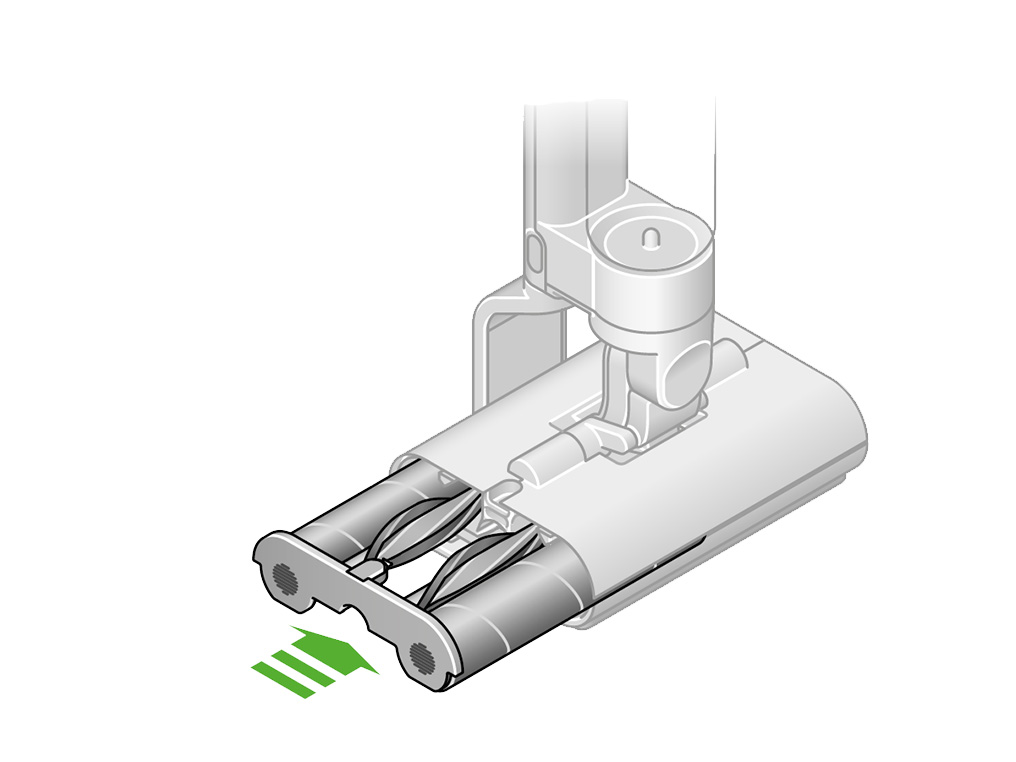
Reattach the mesh to the tray.
Slide the tray back into the cleaner head.
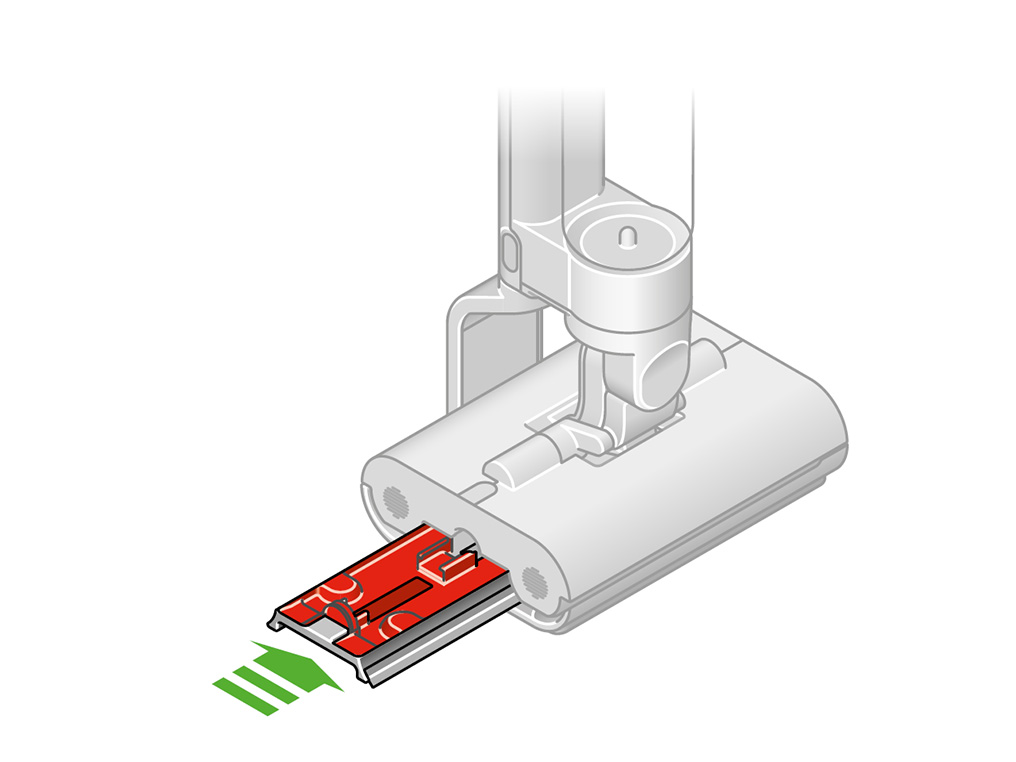
Switch on and run the machine.

Remove the dirty water tank
Press the red release catch and remove the tanks from the machine.
Press the red release catch and remove the dirty water tank from the tank collar.
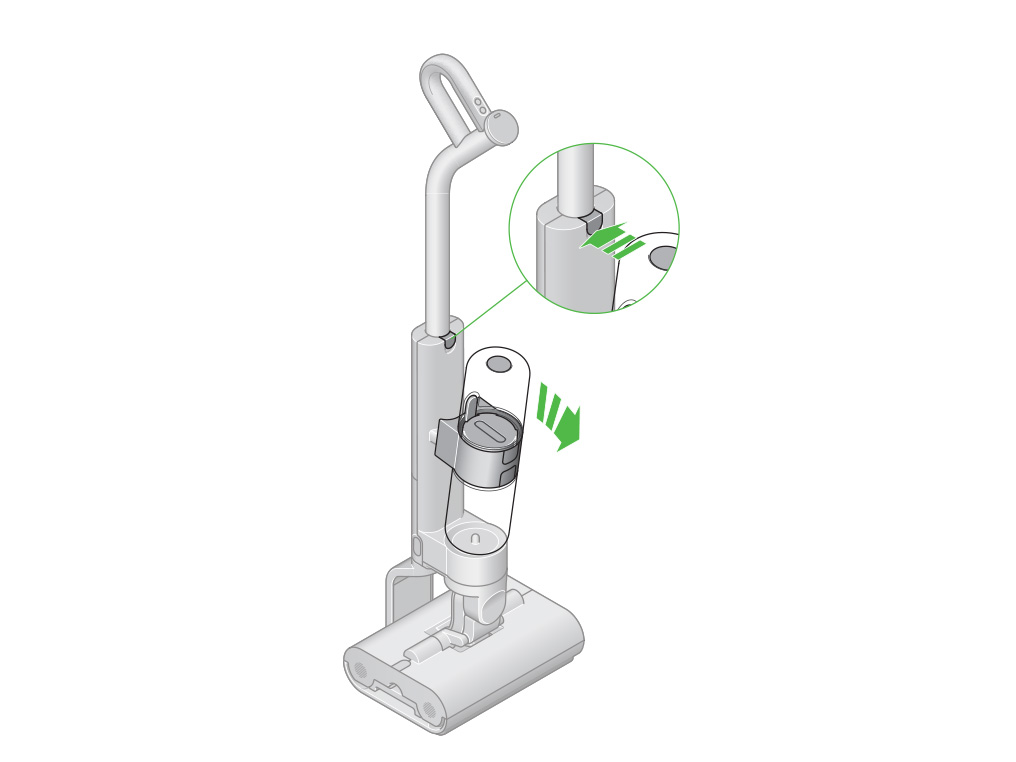
Empty the Dirty water tank
Turn the lid anti-clockwise to open the dirty water tank and empty the dirty water into the sink.

Turn the float anti-clockwise and remove it from the dirty water tank lid.

Wash the float using warm water, detergent and a cloth.
Run clean water onto the lid to remove debris from the filter.

Reassemble the dirty water tank
Reattach the float to the dirty water tank lid and turn clockwise to secure.

Securely screw the lid back onto the tank by twisting it clockwise and reattach the tank to the tank collar, and then the machine.
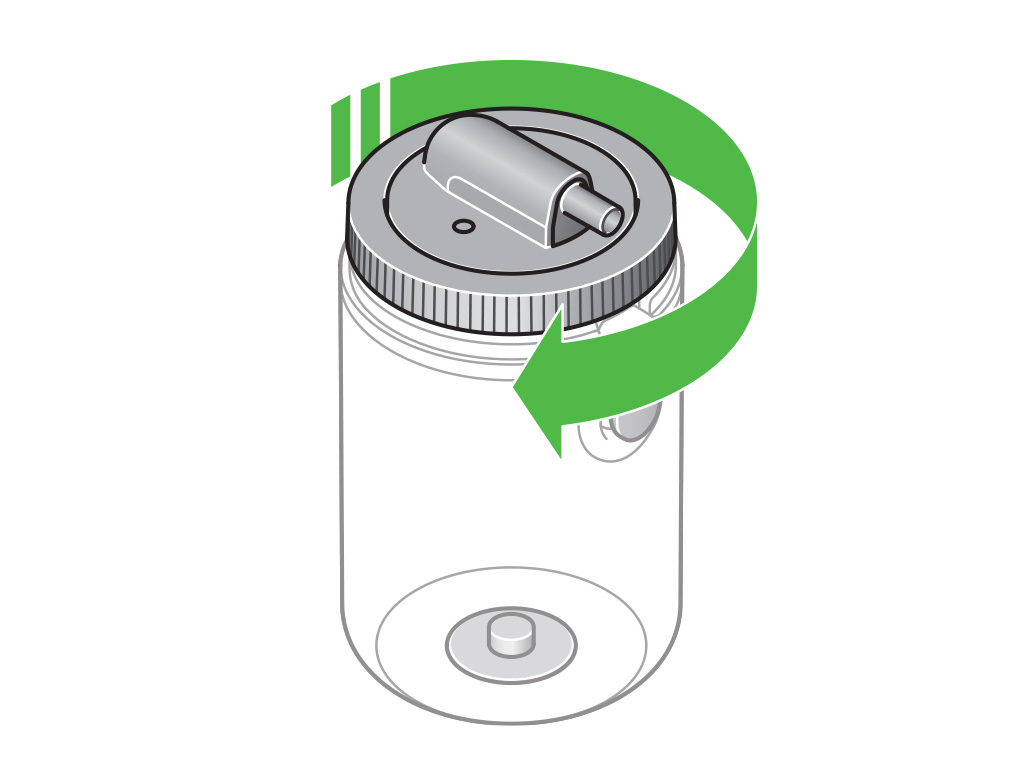
Remove the debris tray
Press the tray removal button and slide the tray from the machine.
Empty the tray
Take the tray to the bin and dispose of the solid debris.
Tap the tray on the side of the bin to dislodge any remaining debris
Wash the tray
Press the tray removal button to release the tray.
Lift the mesh off the tray.
Wash the mesh and tray in a sink, with a cloth, in warm water and detergent, to remove remaining dirt.
Inspect the inlet grill area and remove any blockages.
Reassemble
Replace the mesh tray and slide the debris tray back into the machine.
Charge the machine
Connect the charger by either by placing the machine in the dock, or by charging the battery separately.
The blue LED will flash on and off during charging.

Charge the machine
When the battery is charged, the LED will light for 5 seconds, then go out.
Remove the charger
Switch the machine on.
Remove the handle from the machine
There is a small release catch on the main body where the handle meets the machine.
Using a flat head screwdriver, gently press the release catch whilst pulling the handle away from the machine.
Press the release button and remove the battery pack from the machine.
Refit the handle and the battery pack and switch the machine on.
When the rollers need replacing, an alert will appear on the screen.
Please select the appropriate option
Remove the rollers
Press the red release catch and pull the rollers out of the cleaner head.
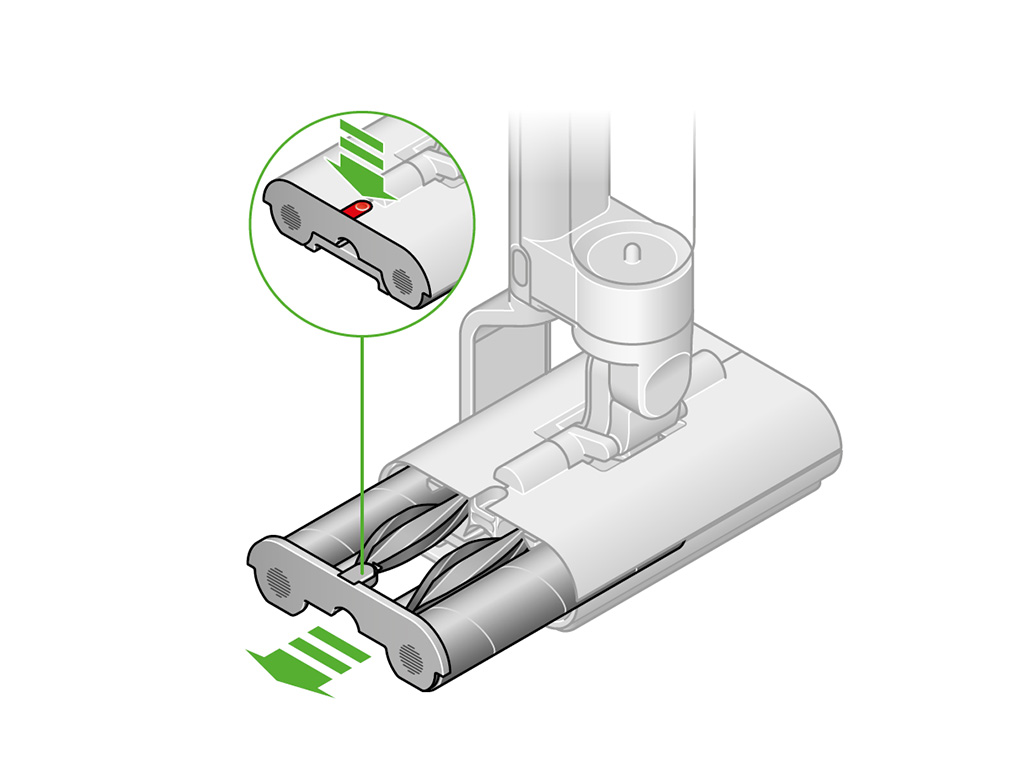
Remove the rollers from the end cap and dispose of them in accordance with local regulations.
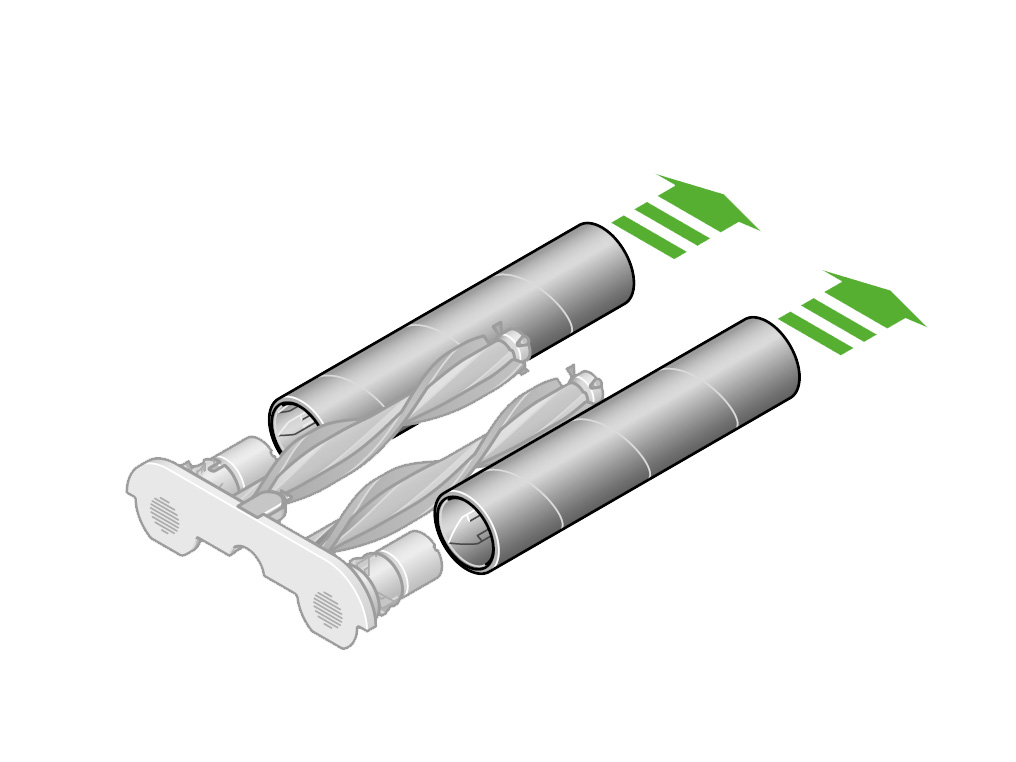
Fit the replacement rollers on the end cap and slide the rollers and end cap back into the machine.
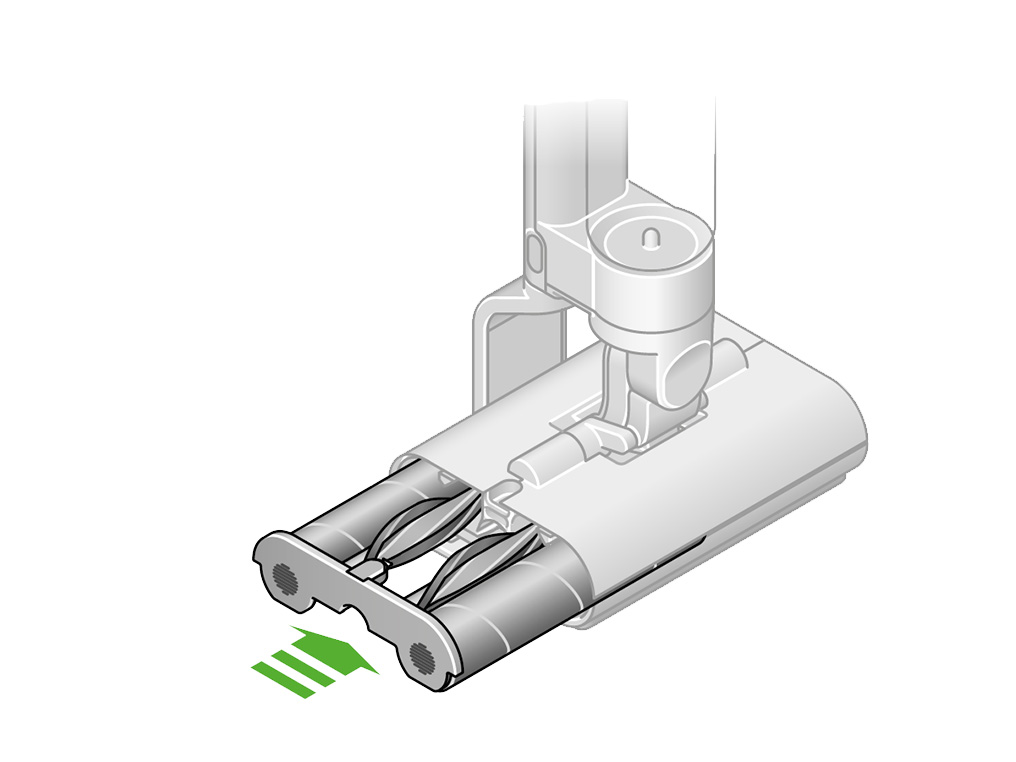
Reset the roller life by following the instructions on the UI screen.

What LED lights appear on the battery?
Remove the handle from the machine
There is a small release catch on the main body where the handle meets the machine.
Using a flat head screwdriver, gently press the release catch whilst pulling the handle away from the machine.
Press the release button and remove the battery pack from the machine.
Refit the handle and the battery pack and switch the machine on.
Please select the appropriate option
Check the cleaner head
Slide the tray out from the cleaner head.
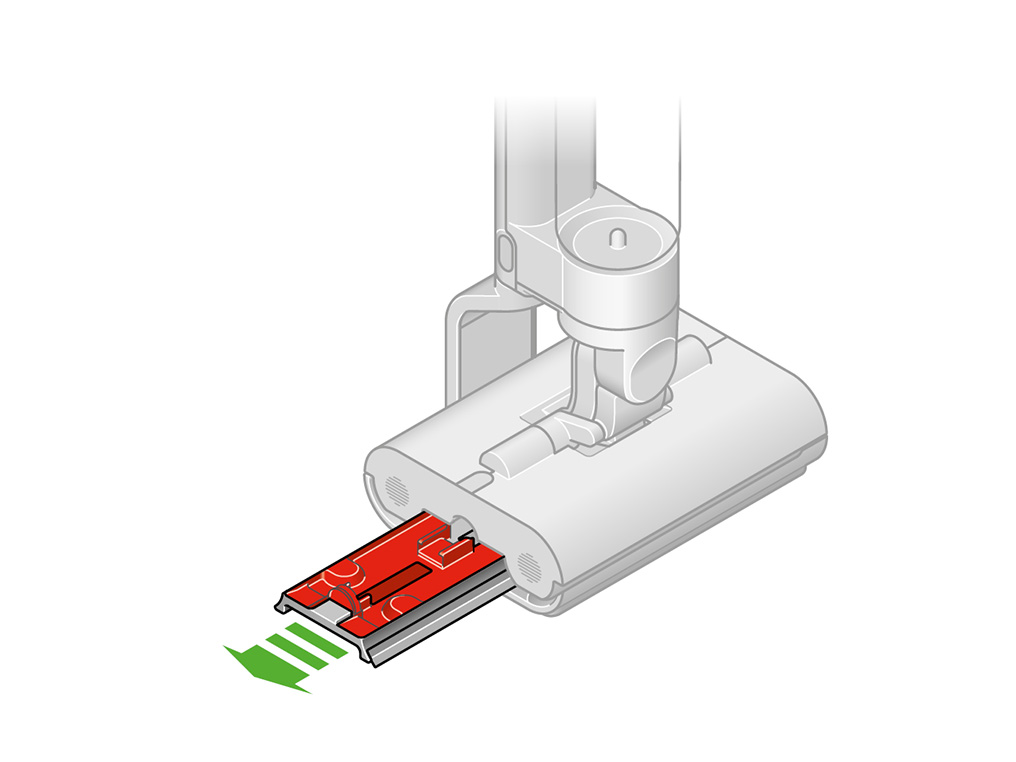
Empty the contents of the tray into a bin.
Gently tap the tray over the bin to remove any excess debris.
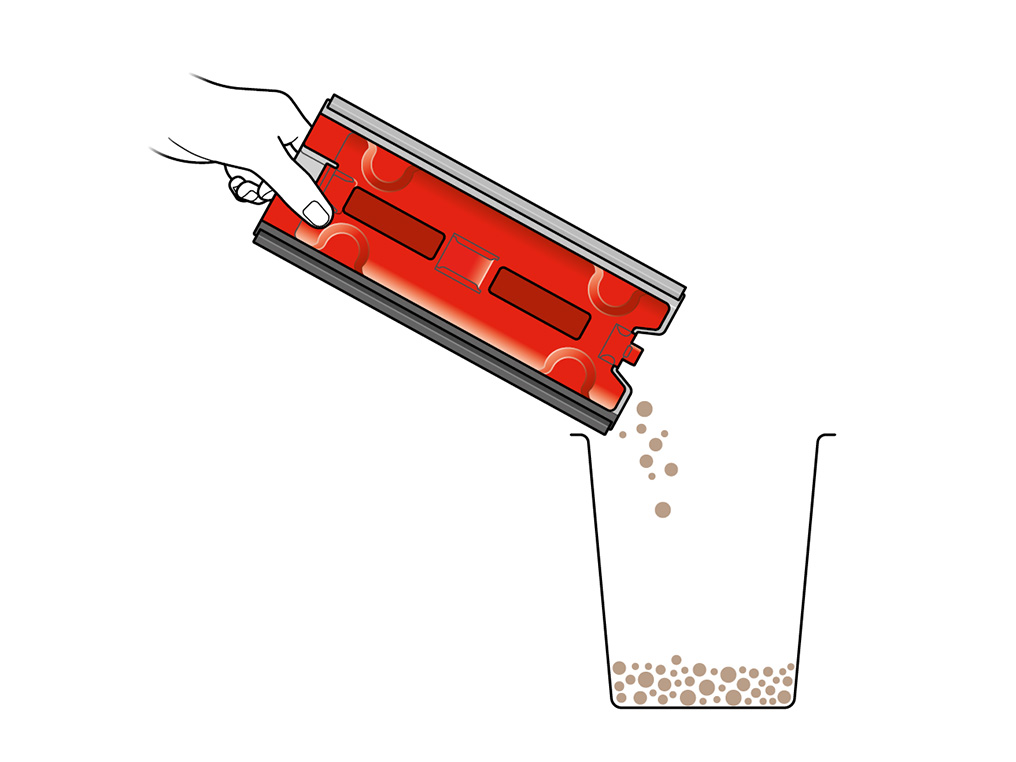
Press and lift the mesh off of the tray.
Wash the tray and the mesh with clean warm water and wipe to remove remaining dirt and debris.
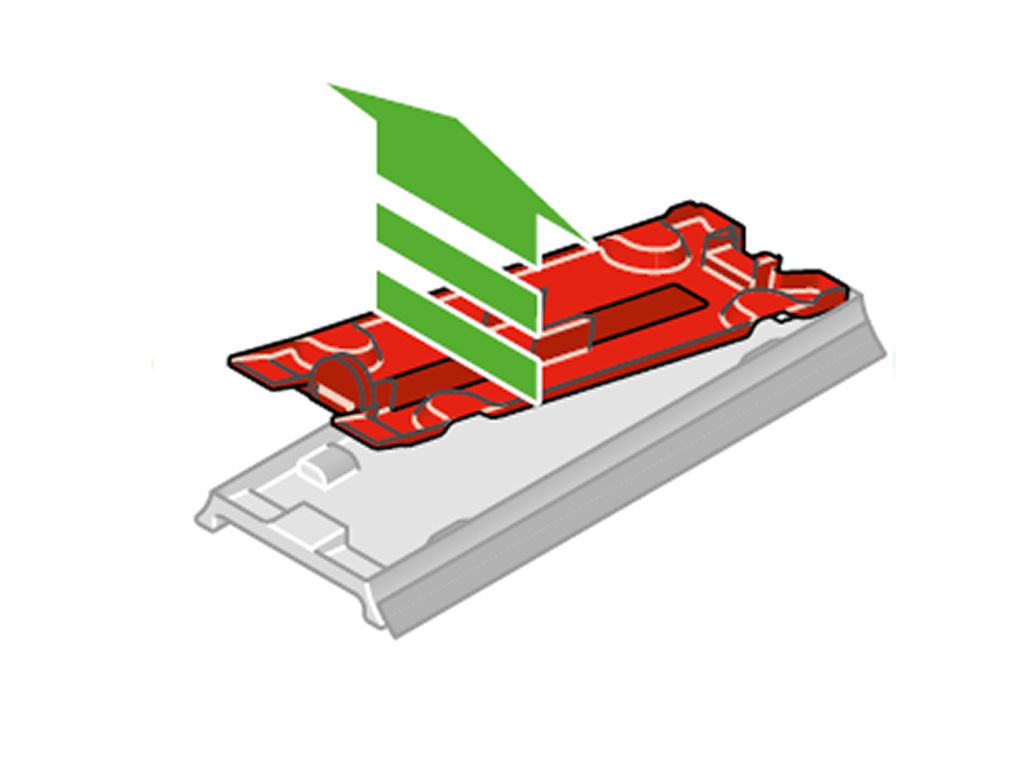
Clean the rollers
Press the red release catch and pull the rollers out of the cleaner head.
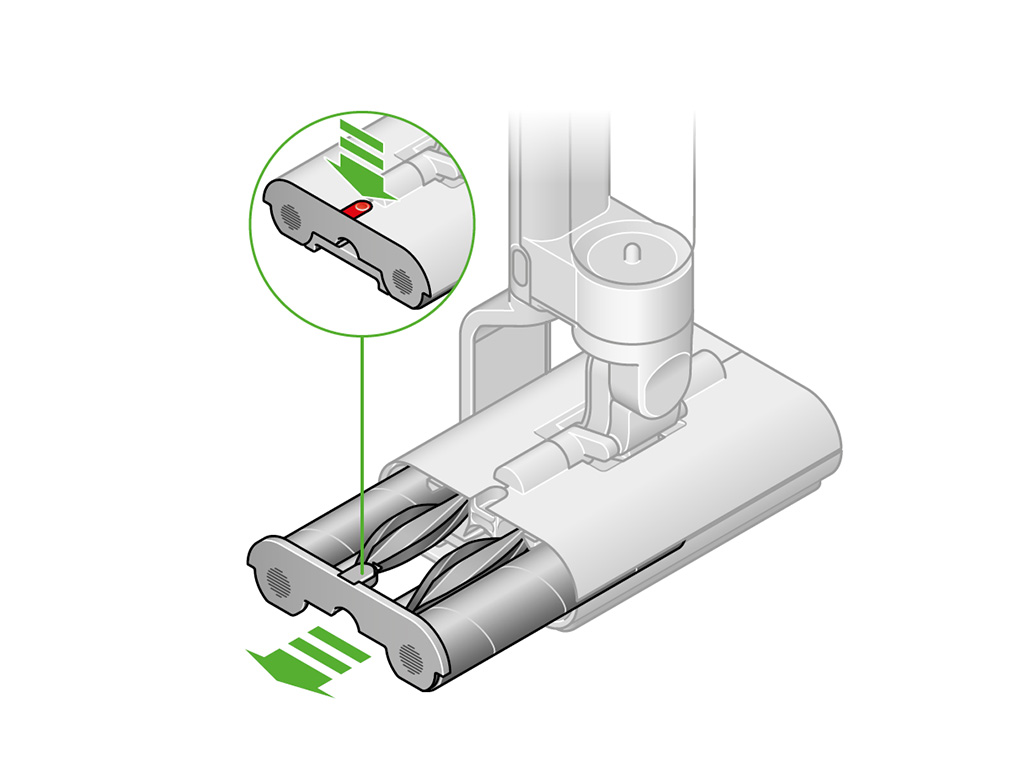
Remove the rollers and the debris brushbars from the end cap.
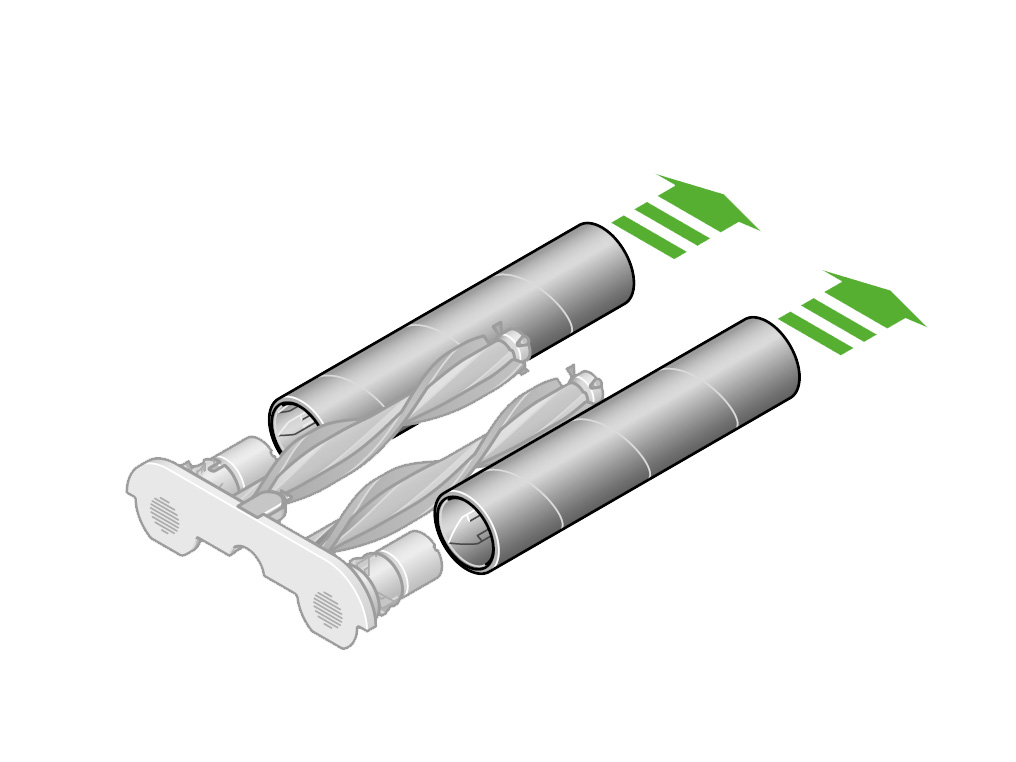
Carefully cut away any hair from the debris brushbars using scissors.
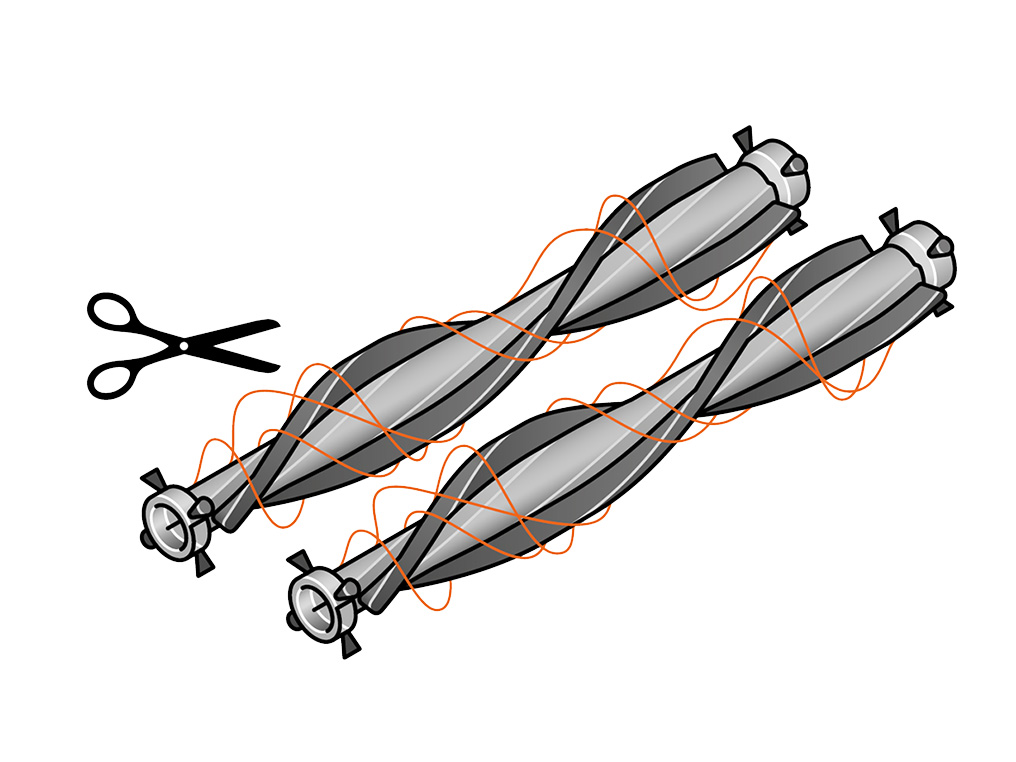
Wash the rollers and debris brushbars with clean warm water.
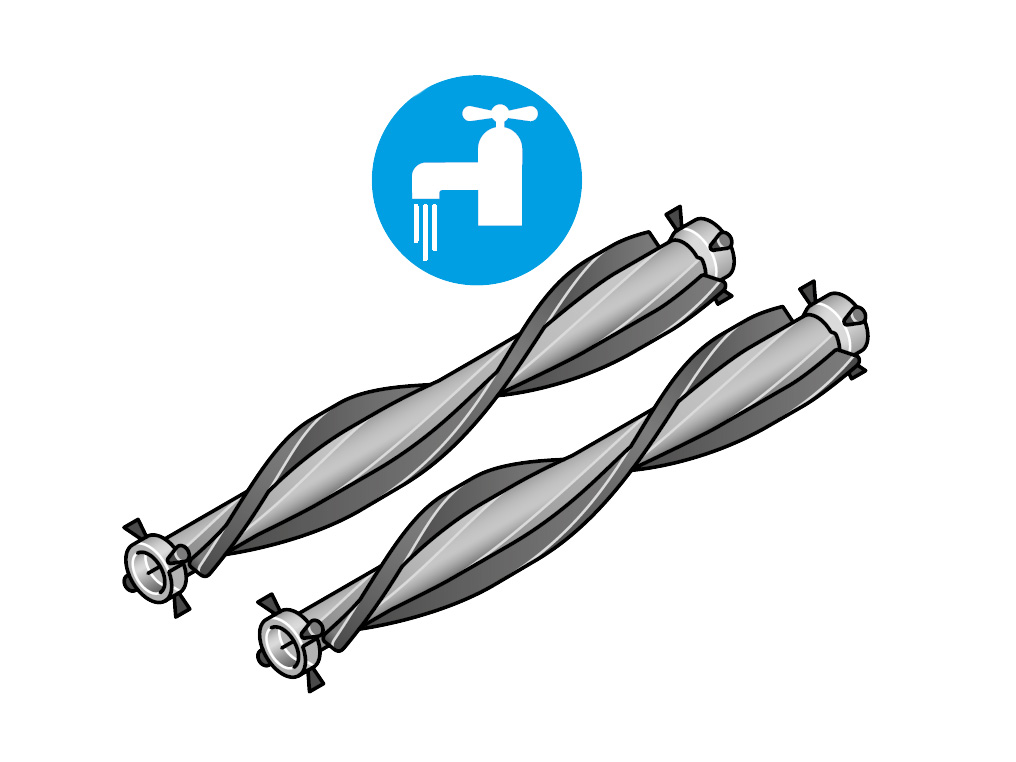
Squeeze the rollers to remove any excess water.
Dry the rollers vertically in a well ventilated and dry environment for a minimum of 24 hours until completely dry.
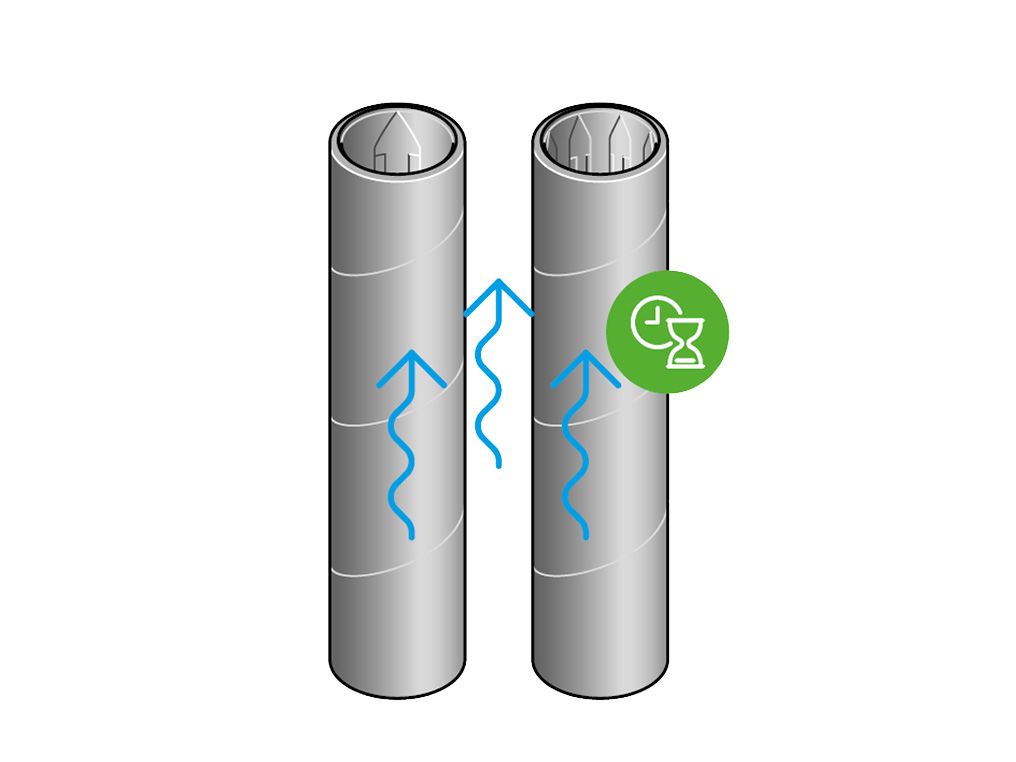
Wipe the underside of the cleanerhead with a damp cloth.

Please select the appropriate option
Gurgling noise
A gurgling noise is normal. This sound is produced by the machine as the cleaner head extracts water from the debris tray.
The gurgling noise will be more noticeable when the machine is first switched on.
Check the cleaner head
Slide the tray out from the cleaner head.
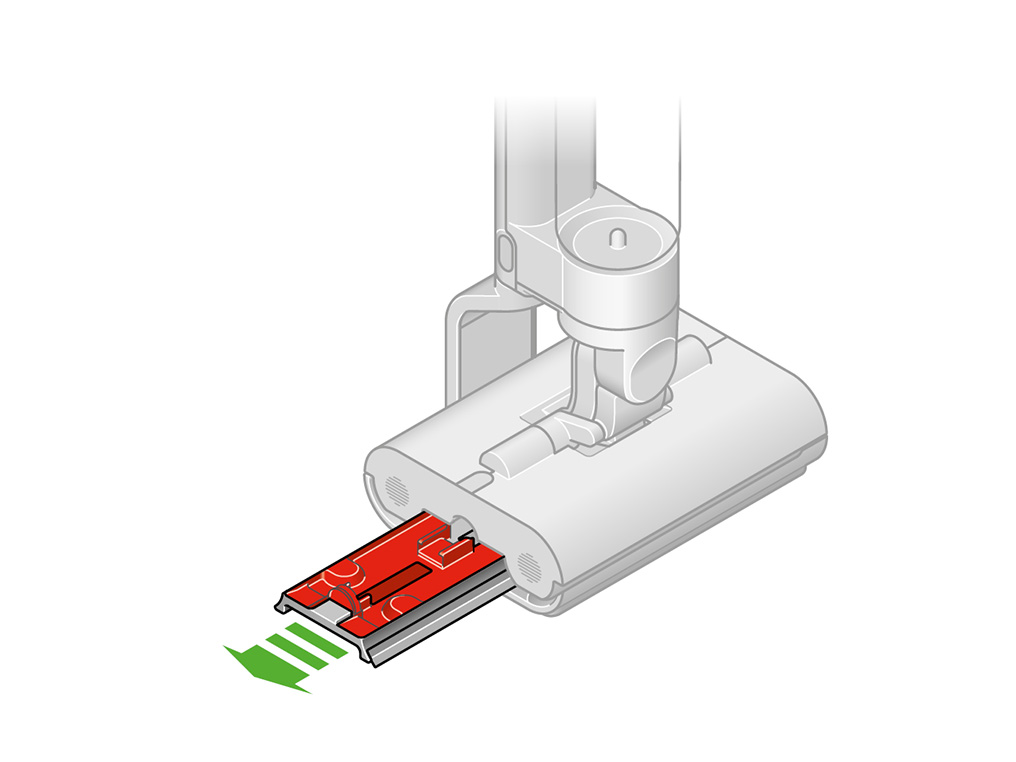
Empty the contents of the tray into a bin.
Gently tap the tray over the bin to remove any excess debris.
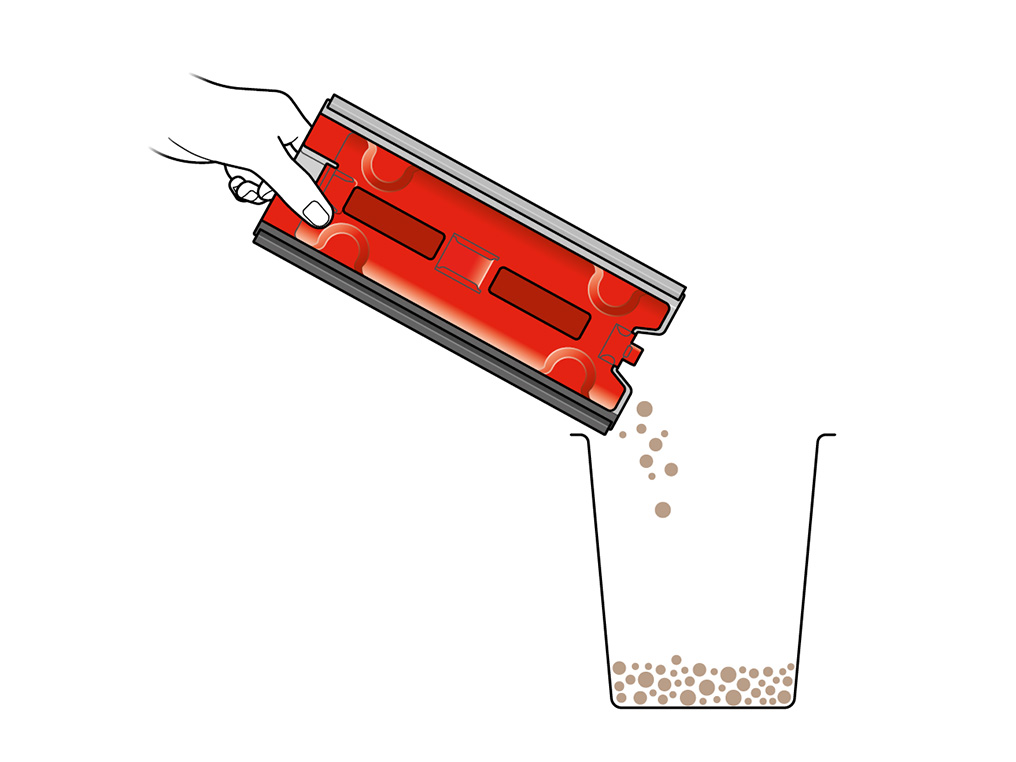
Press and lift the mesh off of the tray.
Wash the tray and the mesh with clean warm water and wipe to remove remaining dirt and debris.
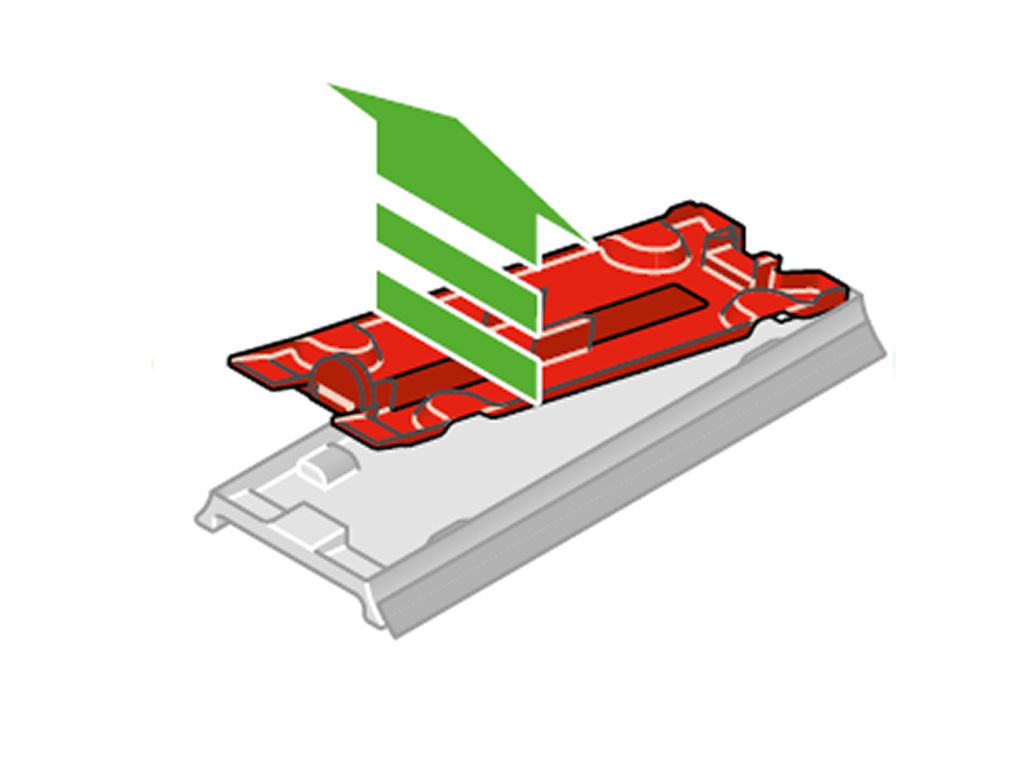
Clean the rollers
Press the red release catch and pull the rollers out of the cleaner head.
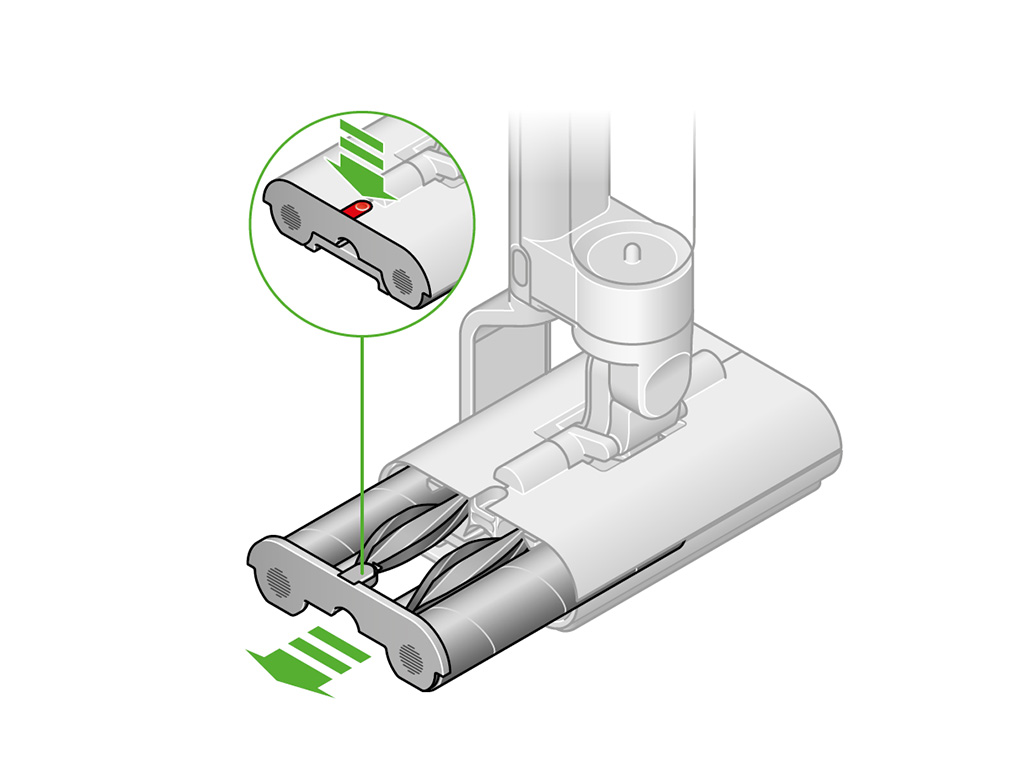
Remove the rollers and the debris brushbars from the end cap.
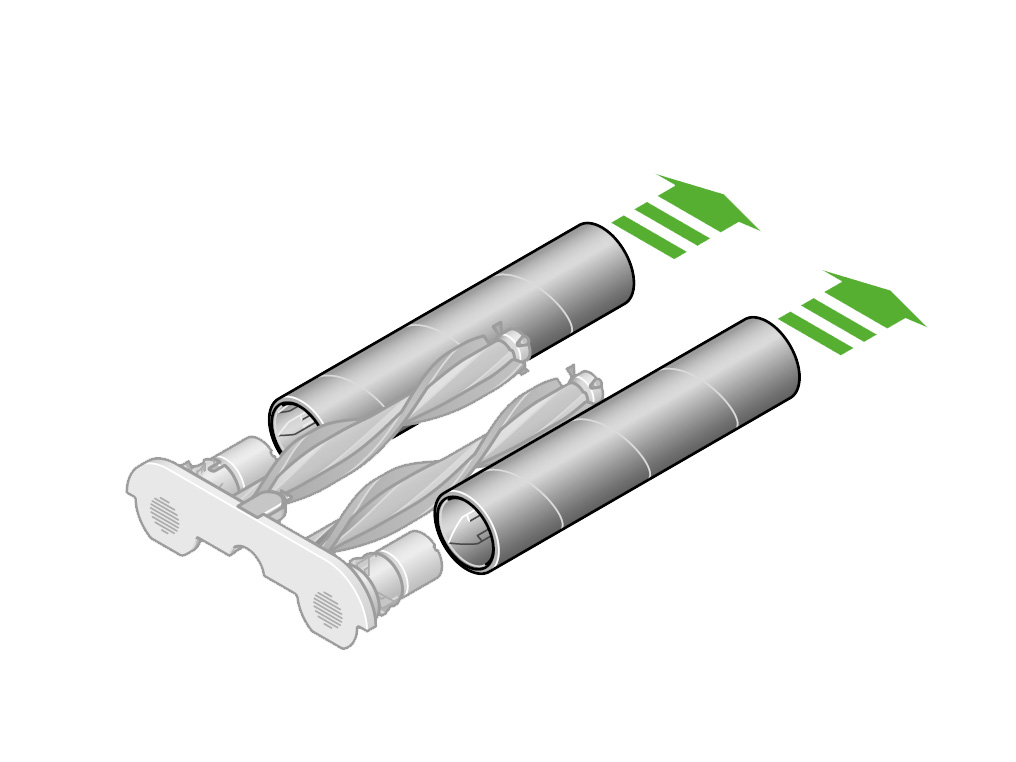
Carefully cut away any hair from the debris brushbars using scissors.
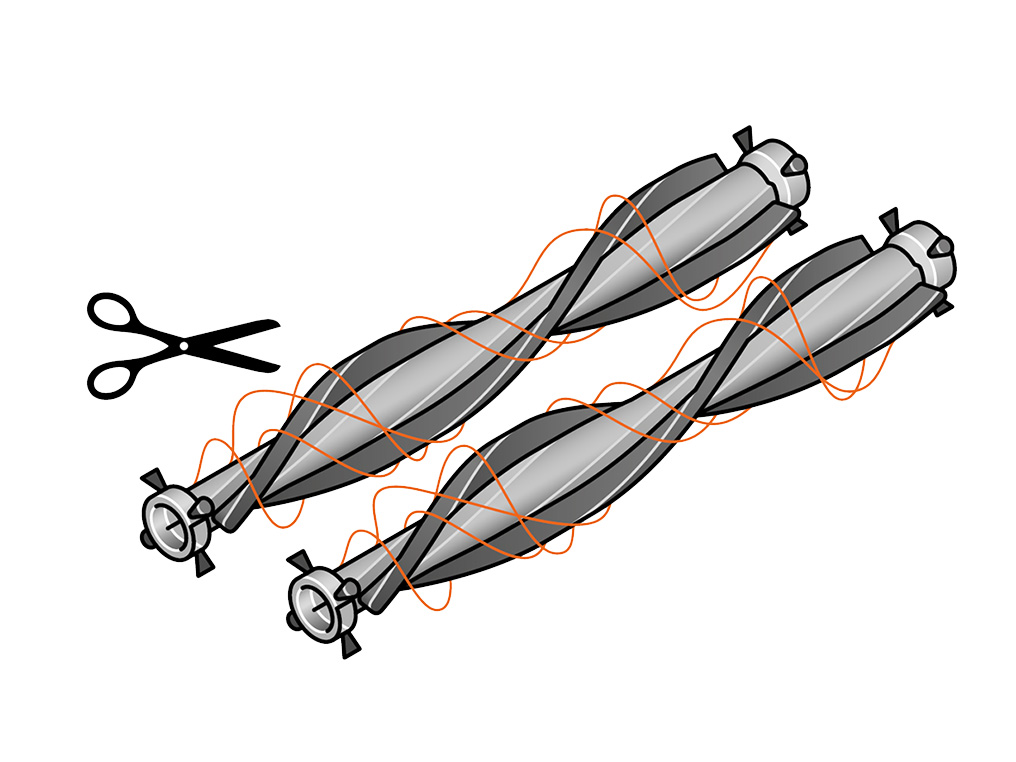
Wash the rollers and debris brushbars with clean warm water.
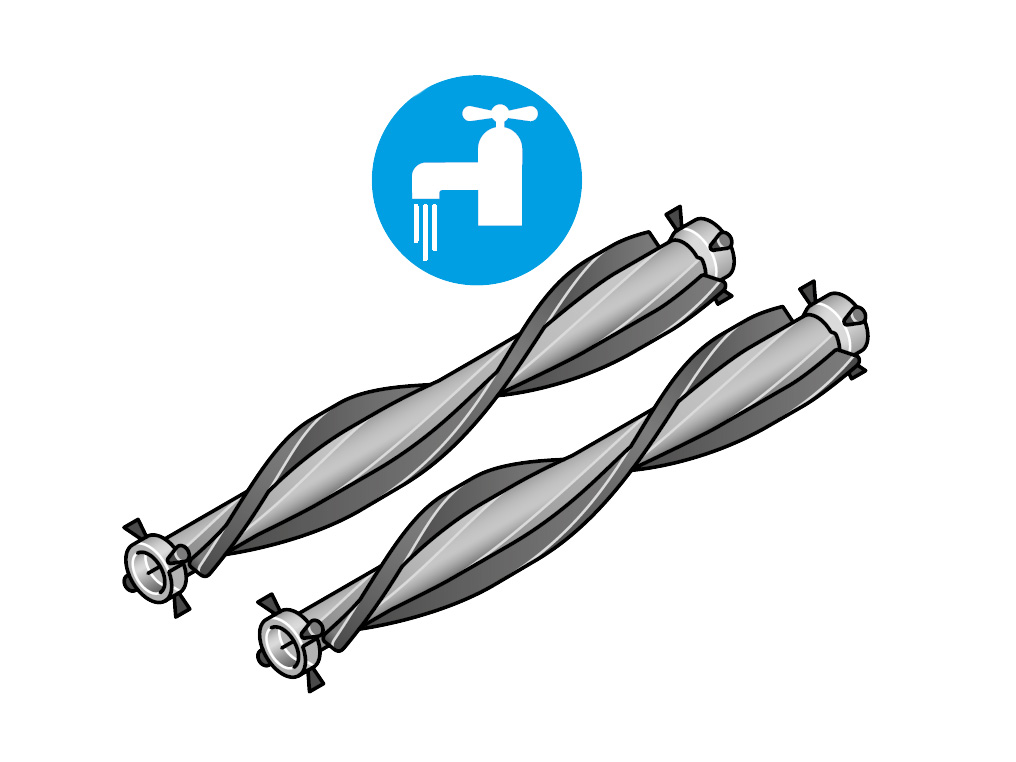
Squeeze the rollers to remove any excess water.
Dry the rollers vertically in a well ventilated and dry environment for a minimum of 24 hours until completely dry.
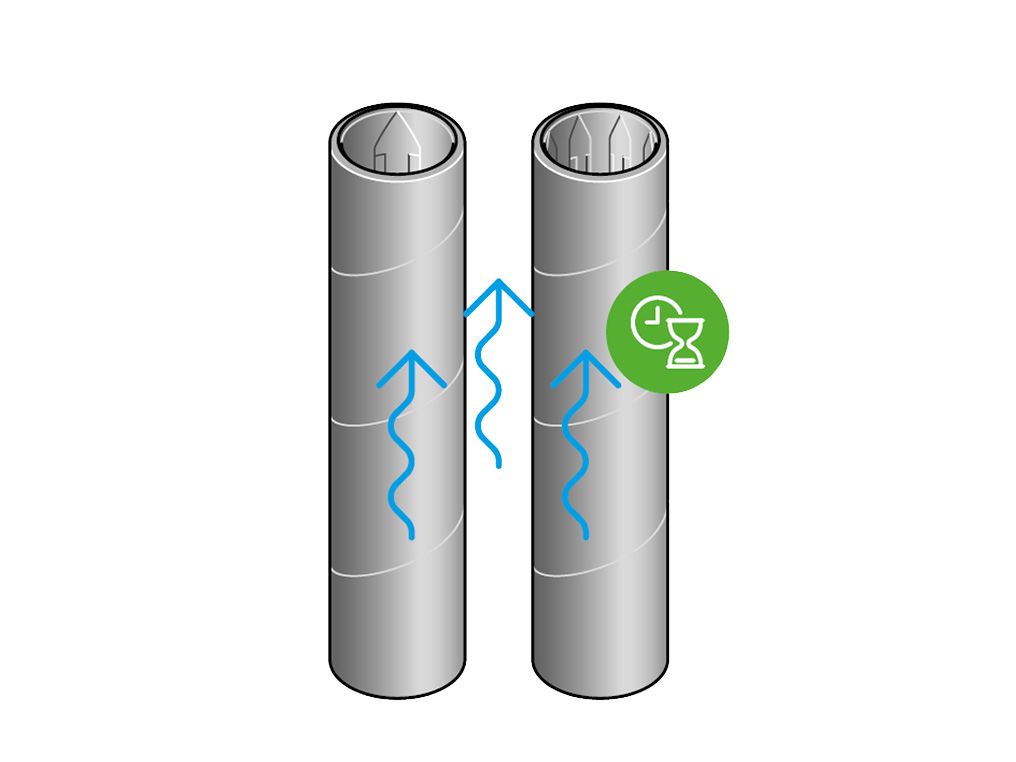
Wipe the underside of the cleanerhead with a damp cloth.

Fill the clean water tank
Press the red release catch and remove the tanks from the machine. Press the blue release catch and remove the clean water tank from the tank collar.
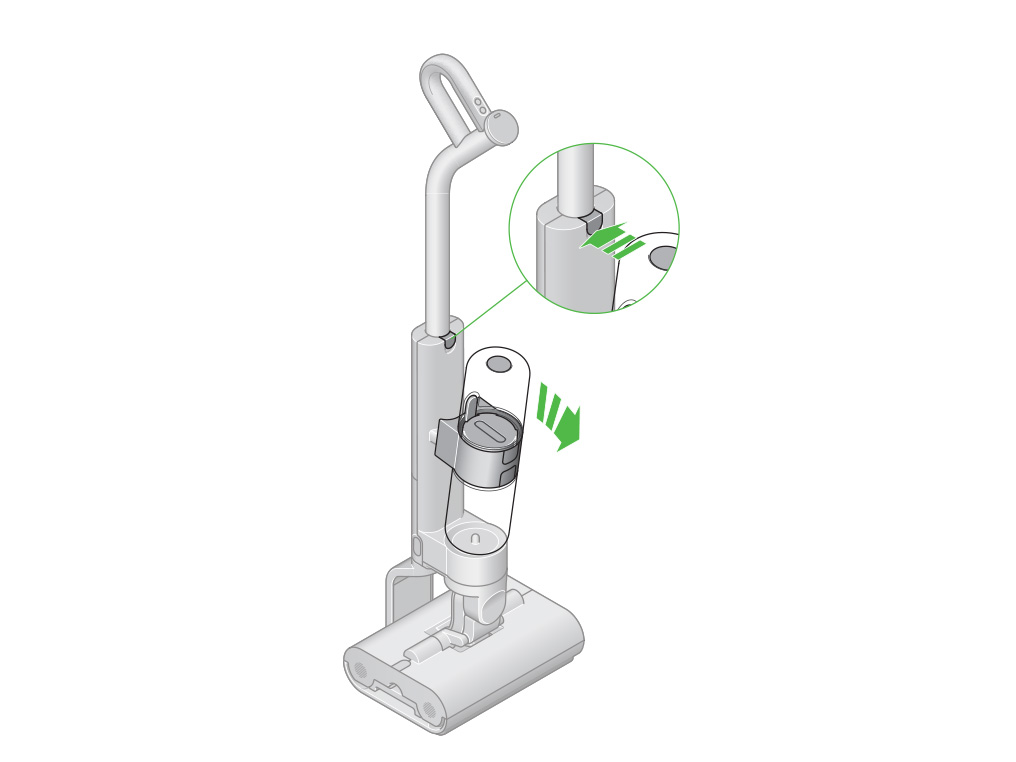
Open the clean water tank by twisting the lid anti-clockwise and fill with clean water to the MAX line on the side of the tank.

Please note: Not all clean water tanks will have the MAX line on the side. Fill to the under-edge line.

Securely screw the lid back onto the tank by twisting it clockwise and reattach the tank to the tank collar, and then the machine.
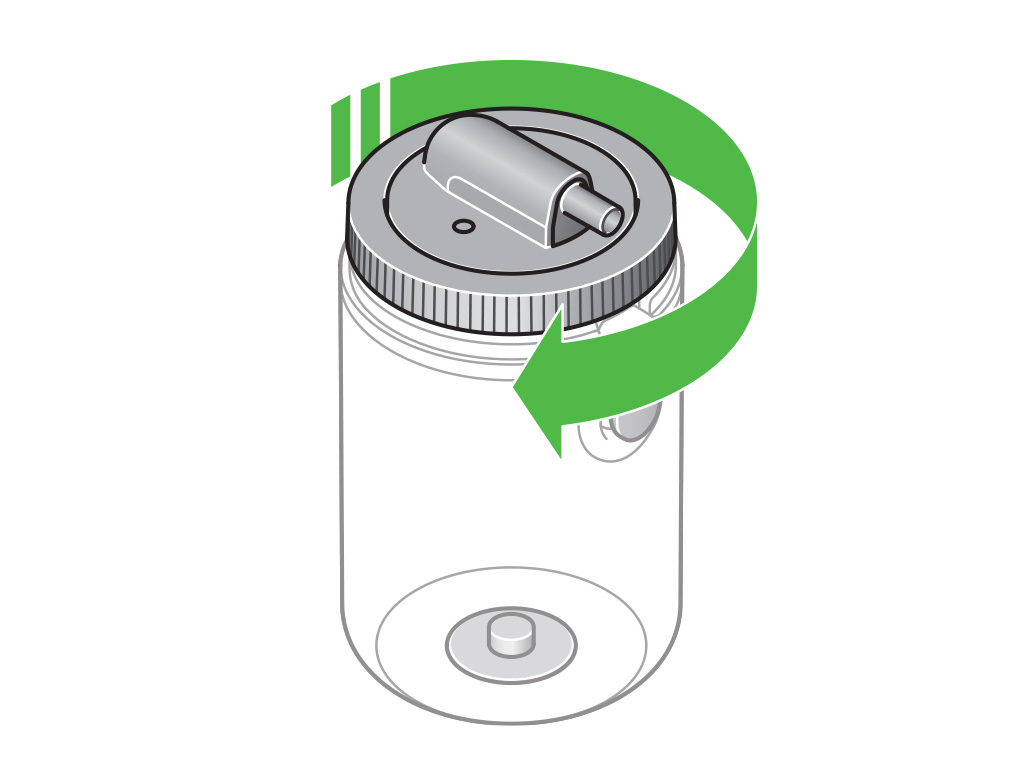
Allow the rollers to fully hydrate
On first use, the new rollers will take approximately 5 minutes to reach full and even hydration.
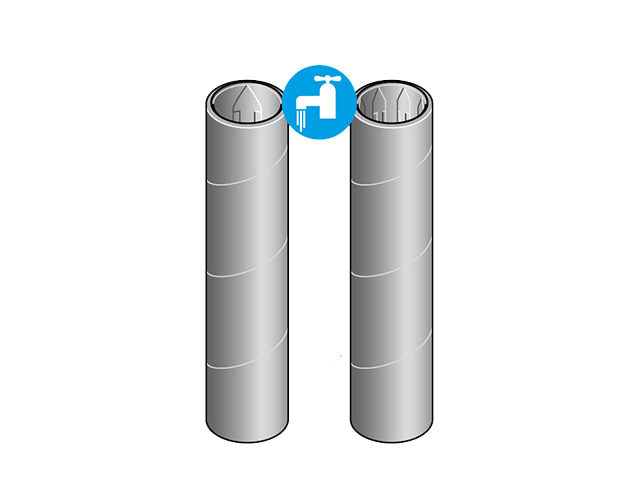
Check the cleaner head
Slide the tray out from the cleaner head.
Empty the contents of the tray into a bin.
Gently tap the tray over the bin to remove any excess debris.
Press and lift the mesh off of the tray.
Wash the tray and the mesh with clean warm water and wipe to remove remaining dirt and debris.
Clean the rollers
Press the red release catch and pull the rollers out of the cleaner head.
Remove the rollers and the debris brushbars from the end cap.
Carefully cut away any hair from the debris brushbars using scissors.
Wash the rollers and debris brushbars with clean warm water.
Squeeze the rollers to remove any excess water.
Dry the rollers vertically in a well ventilated and dry environment for a minimum of 24 hours until completely dry.
Wipe the underside of the cleanerhead with a damp cloth.
Please follow the next step
Check the cleaner head
Slide the tray out from the cleaner head.
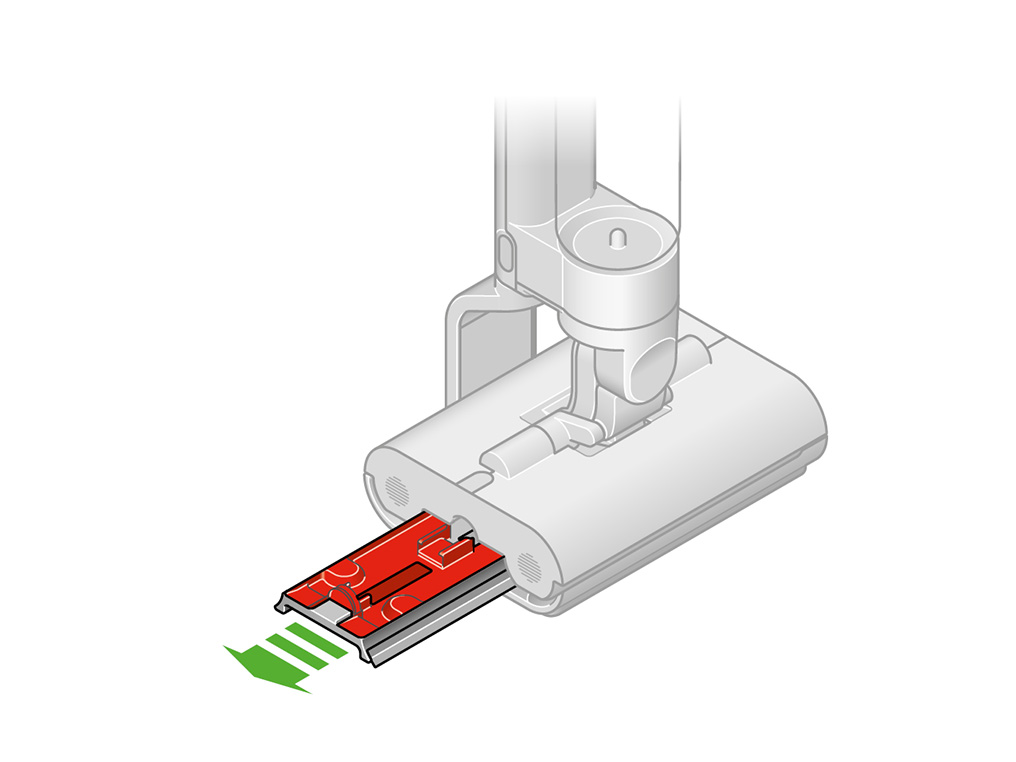
Empty the contents of the tray into a bin.
Gently tap the tray over the bin to remove any excess debris.
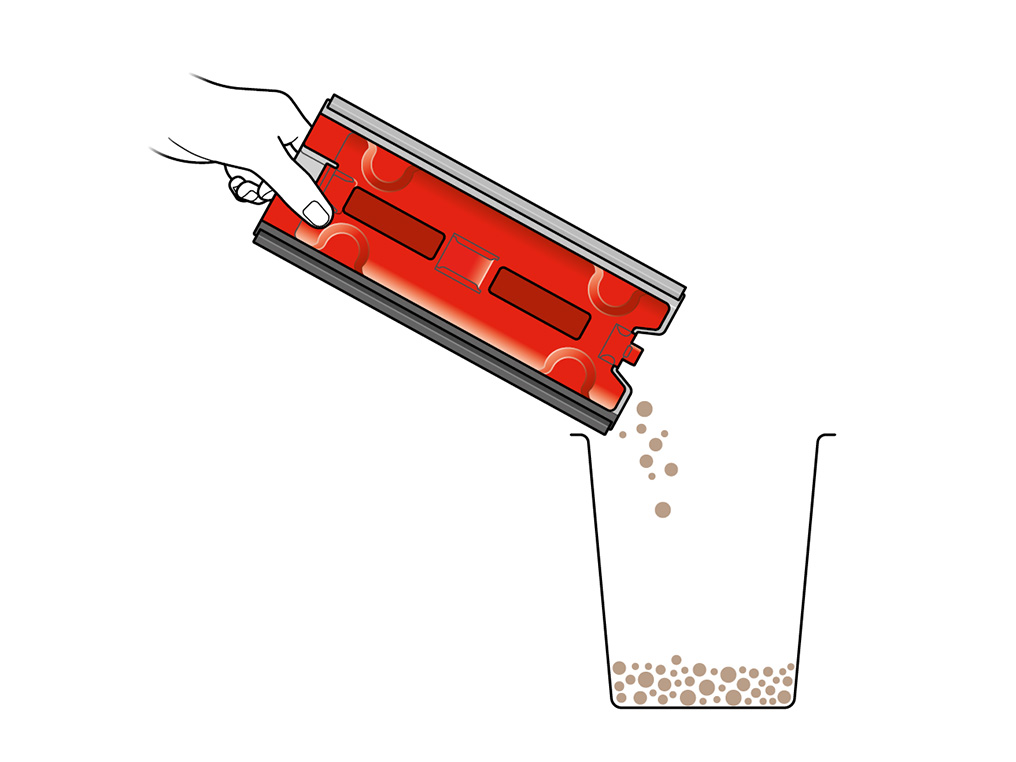
Press and lift the mesh off of the tray.
Wash the tray and the mesh with clean warm water and wipe to remove remaining dirt and debris.
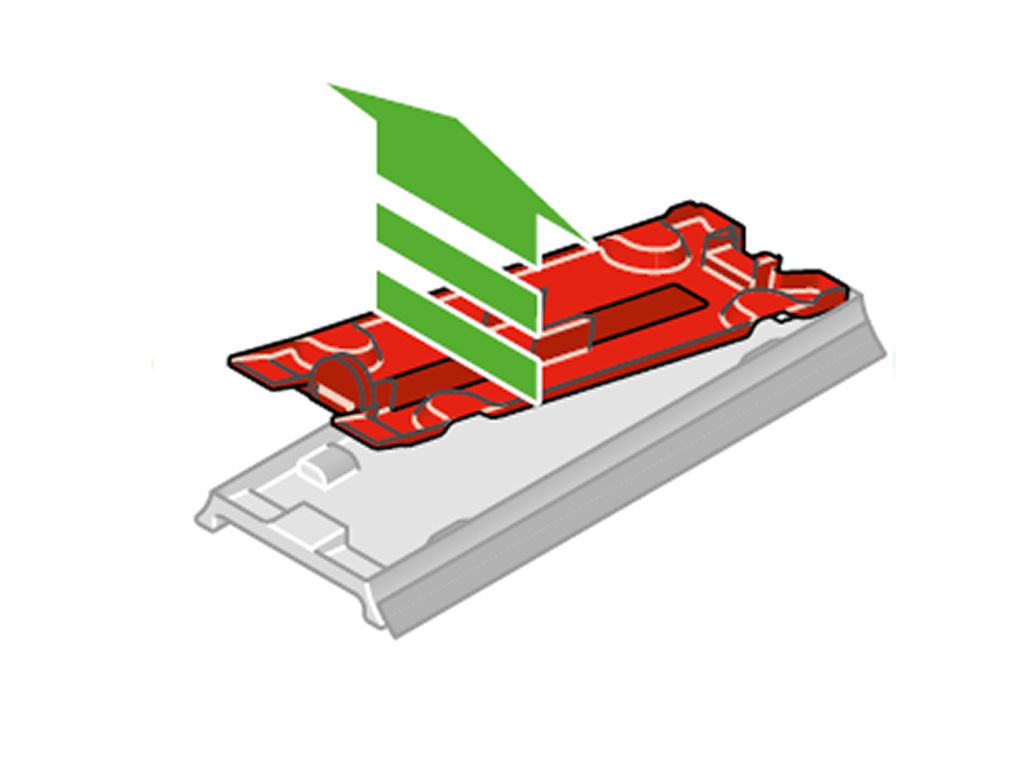
Clean the rollers
Press the red release catch and pull the rollers out of the cleaner head.
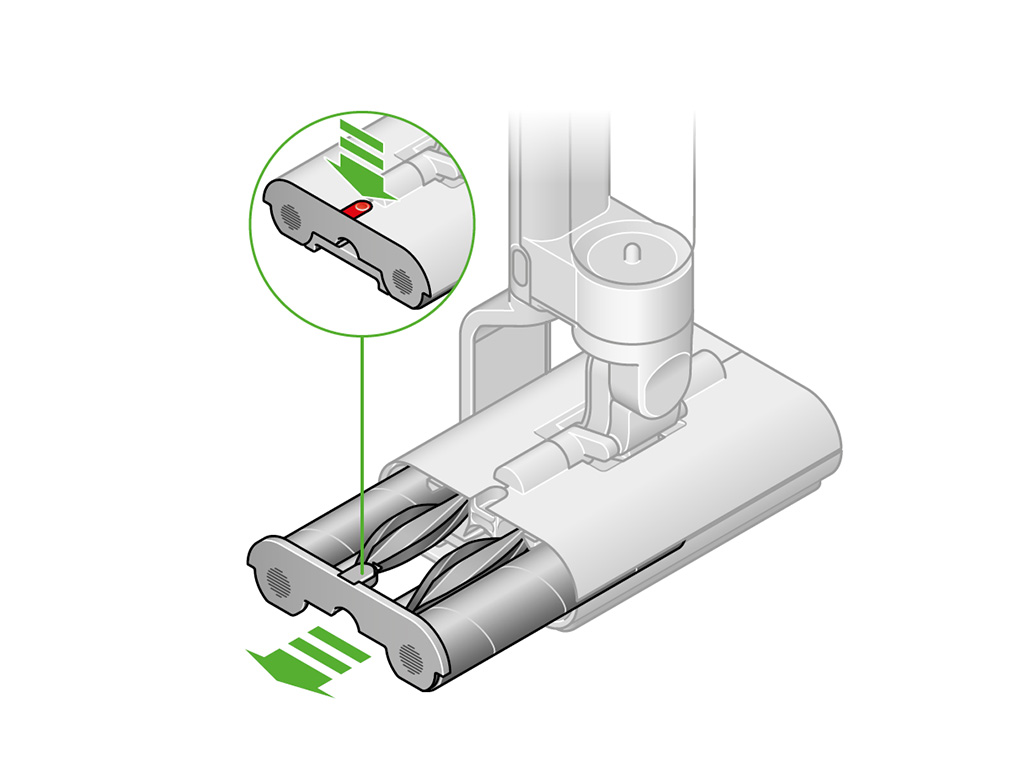
Remove the rollers and the debris brushbars from the end cap.
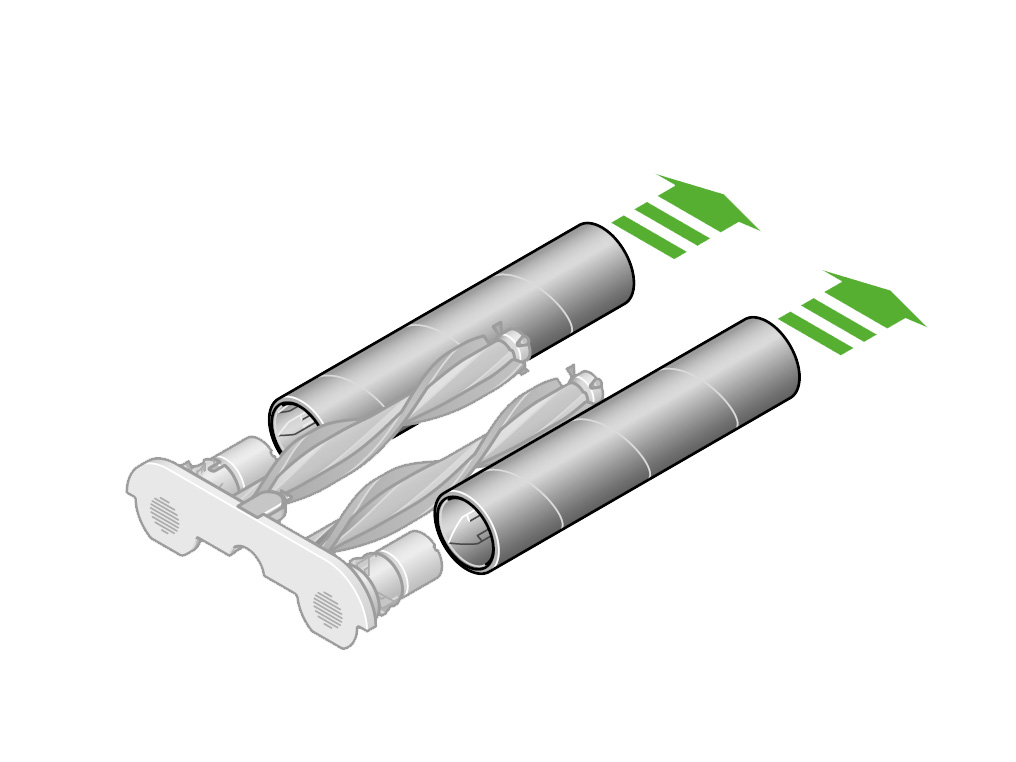
Carefully cut away any hair from the debris brushbars using scissors.
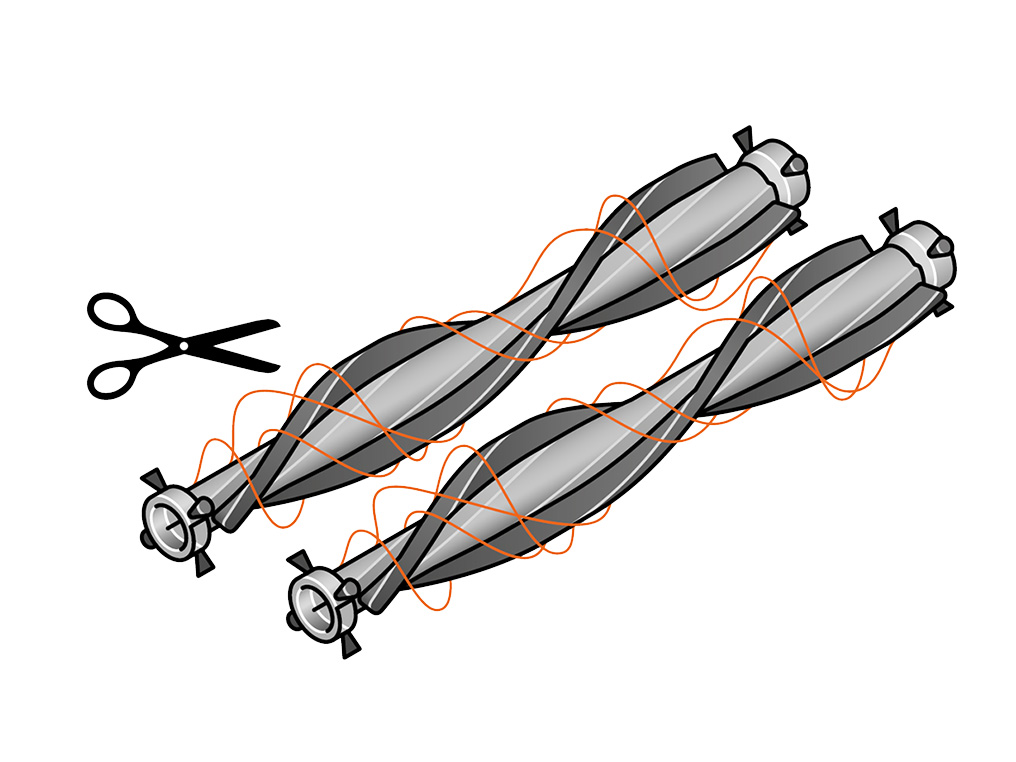
Wash the rollers and debris brushbars with clean warm water.
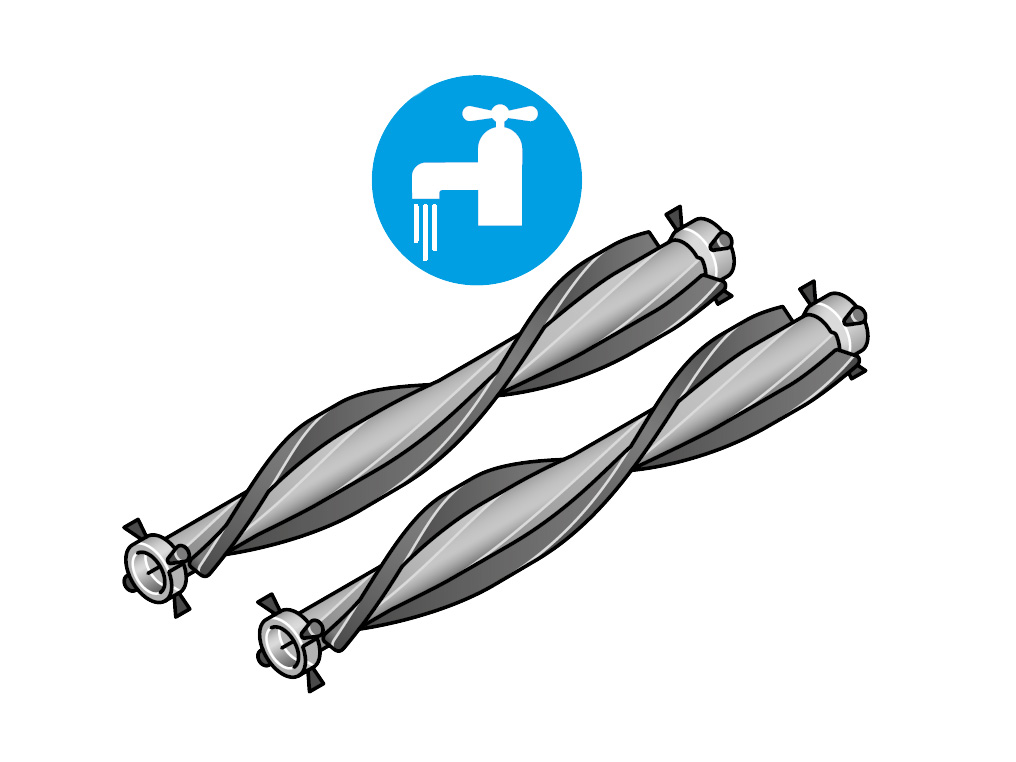
Squeeze the rollers to remove any excess water.
Dry the rollers vertically in a well ventilated and dry environment for a minimum of 24 hours until completely dry.
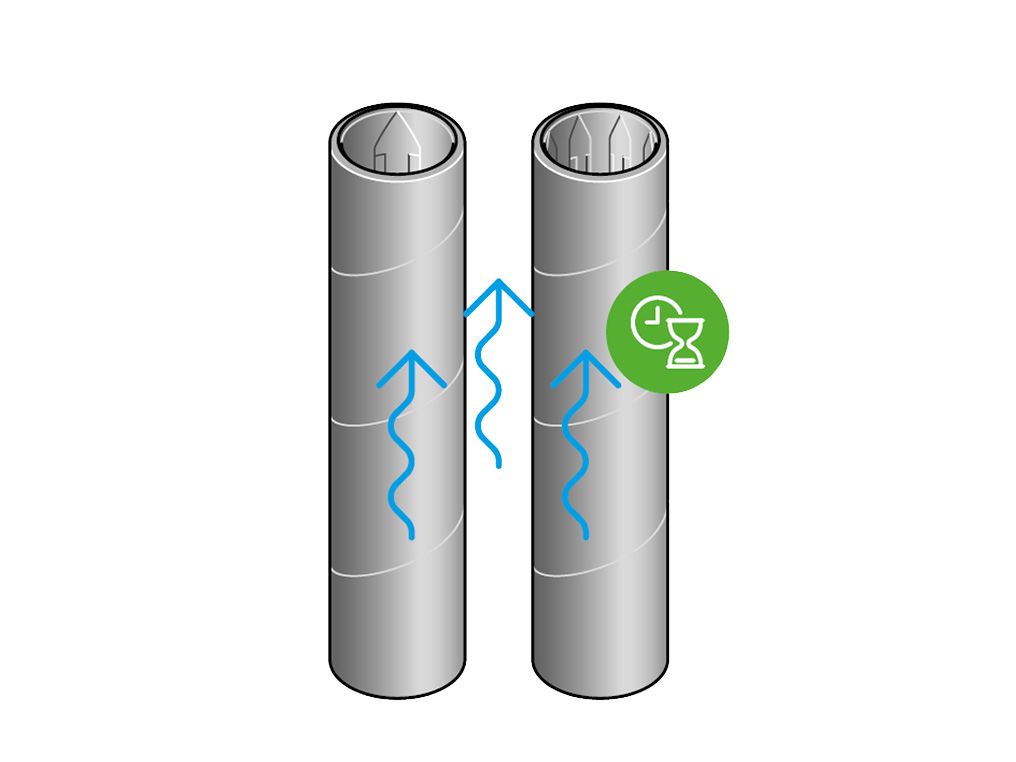
Wipe the underside of the cleanerhead with a damp cloth.

Check the cleaner head
Slide the tray out from the cleaner head.
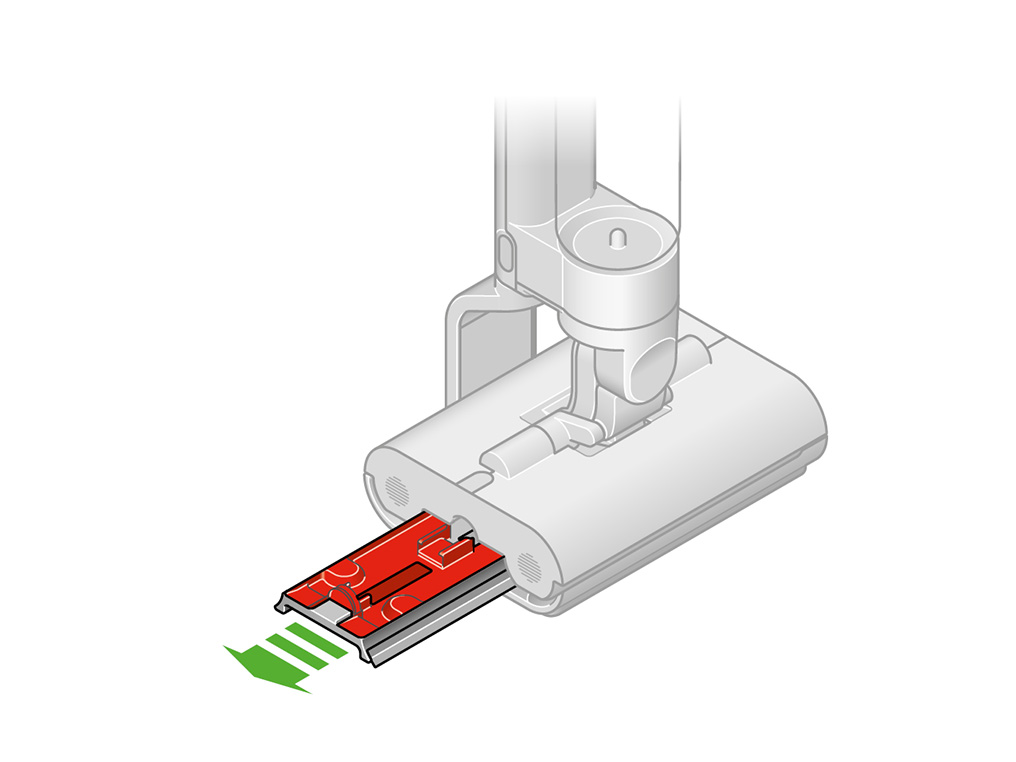
Empty the contents of the tray into a bin.
Gently tap the tray over the bin to remove any excess debris.
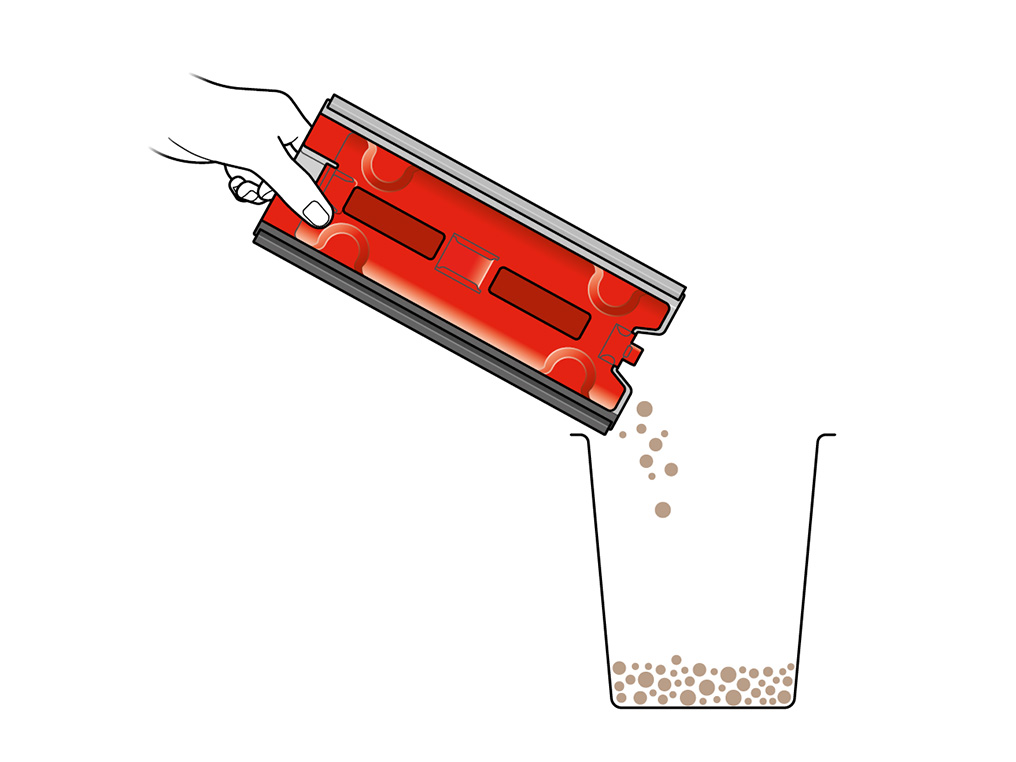
Press and lift the mesh off of the tray.
Wash the tray and the mesh with clean warm water and wipe to remove remaining dirt and debris.
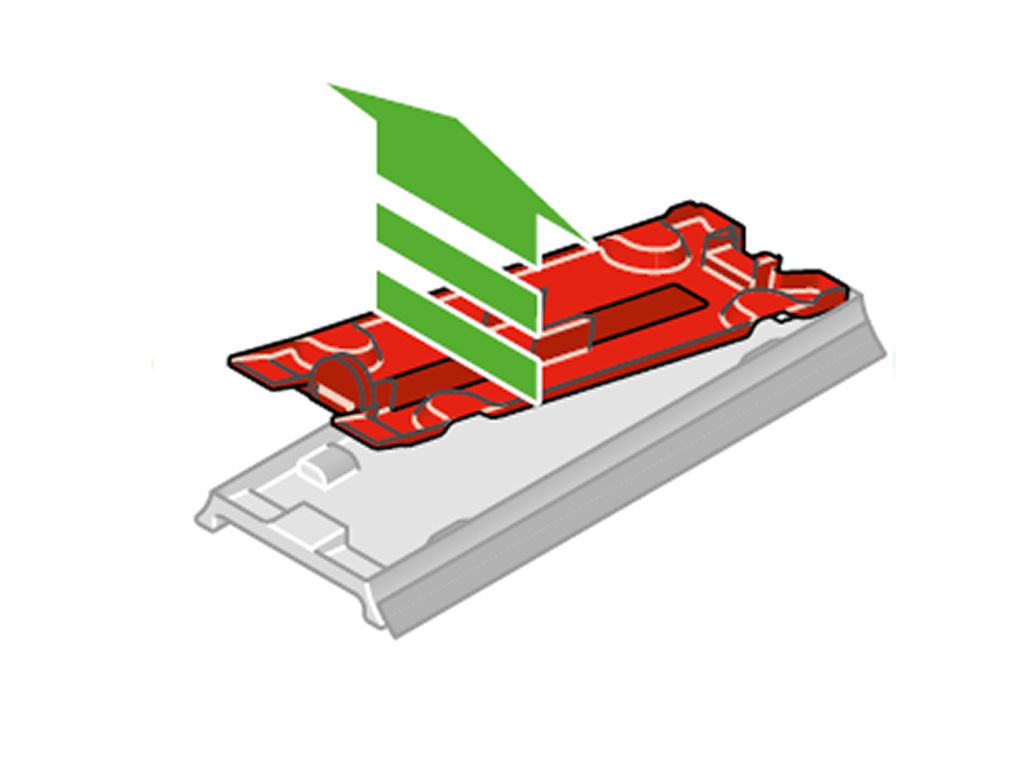
Clean the rollers
Press the red release catch and pull the rollers out of the cleaner head.
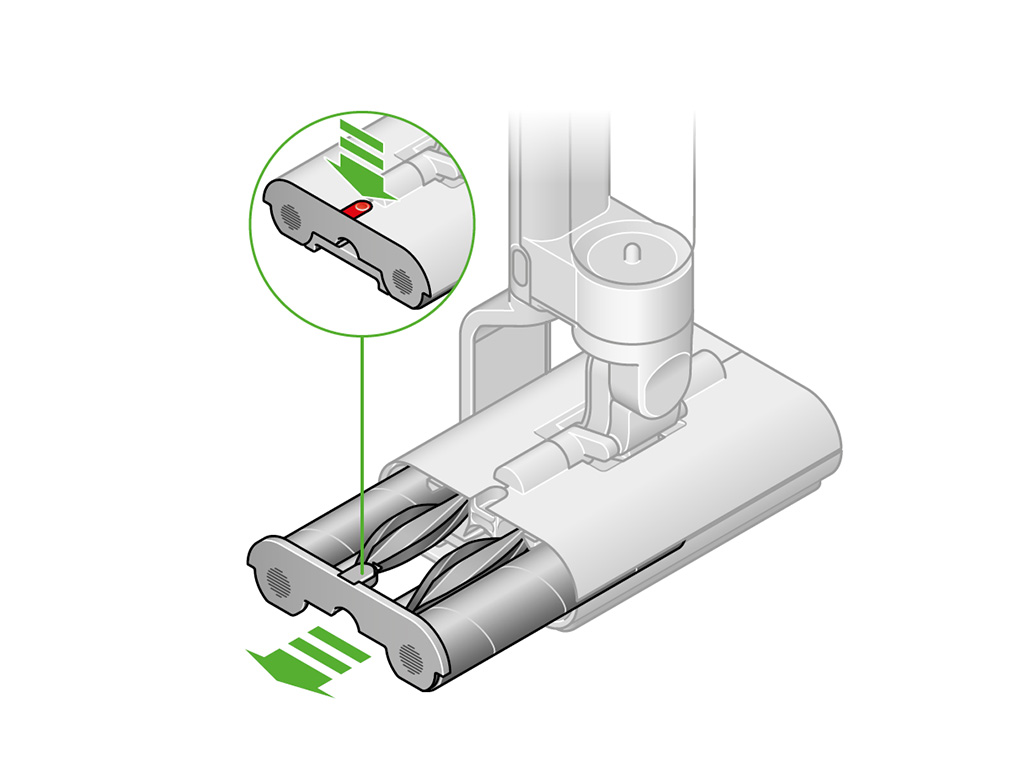
Remove the rollers and the debris brushbars from the end cap.
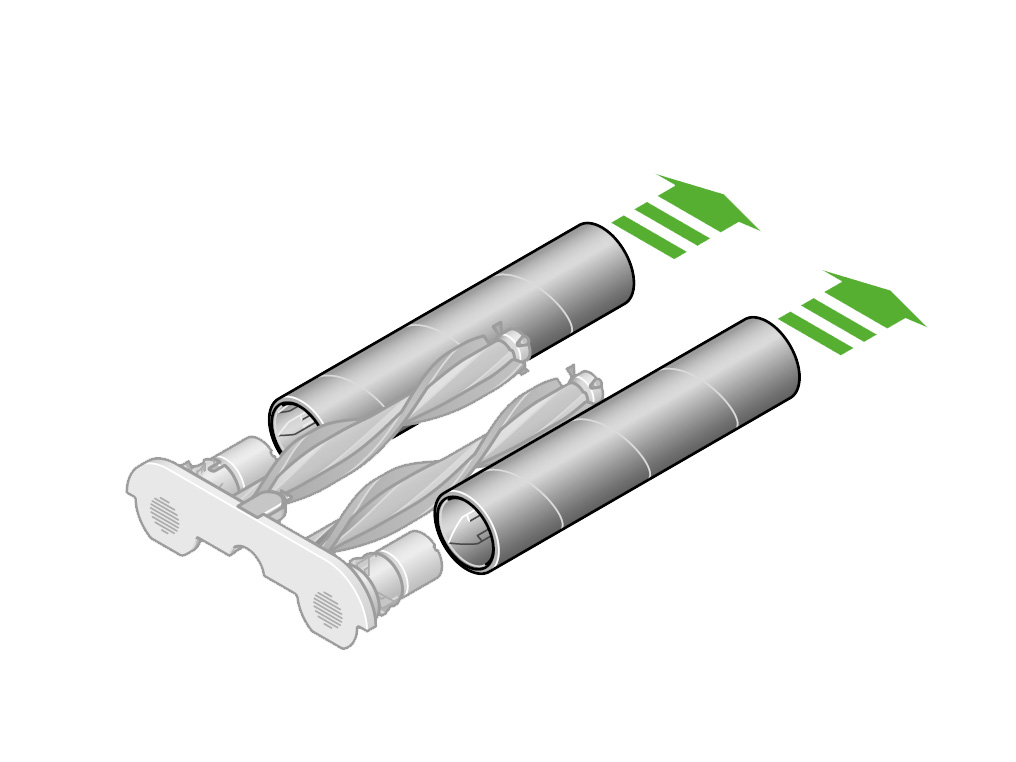
Carefully cut away any hair from the debris brushbars using scissors.
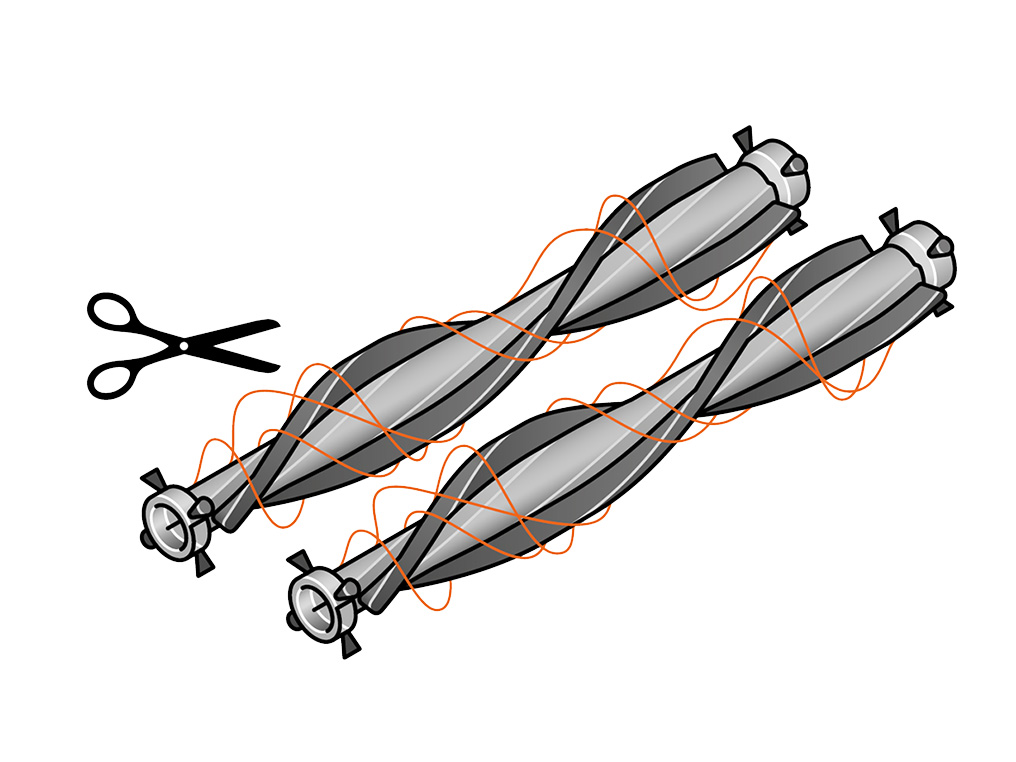
Wash the rollers and debris brushbars with clean warm water.
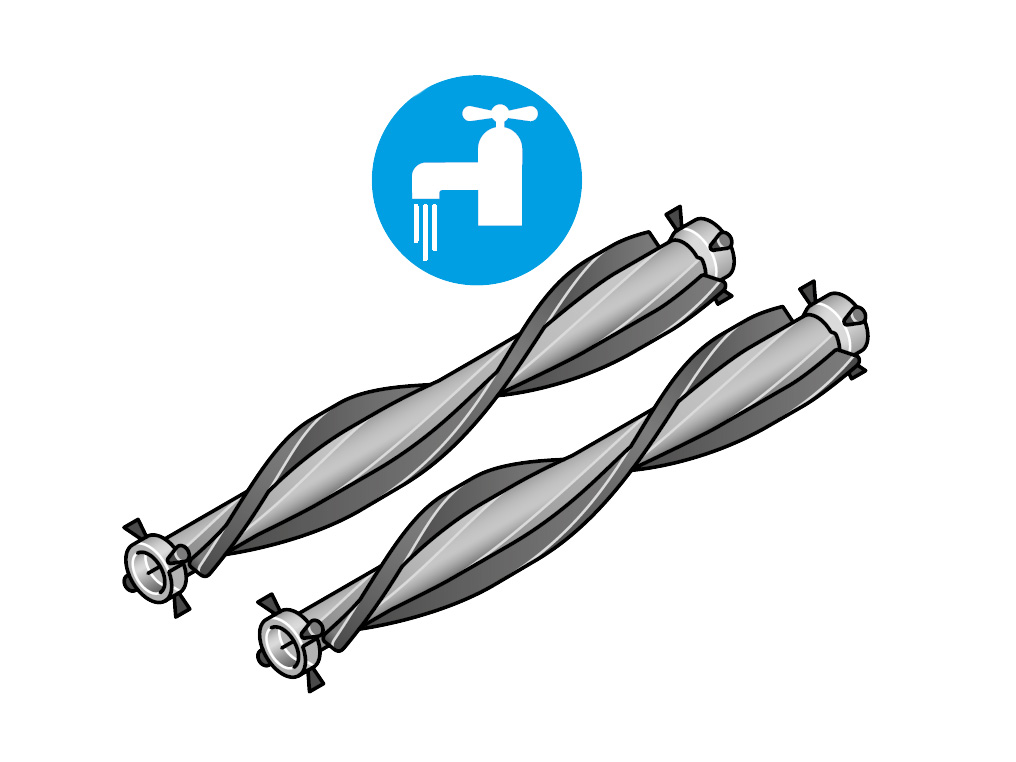
Squeeze the rollers to remove any excess water.
Dry the rollers vertically in a well ventilated and dry environment for a minimum of 24 hours until completely dry.
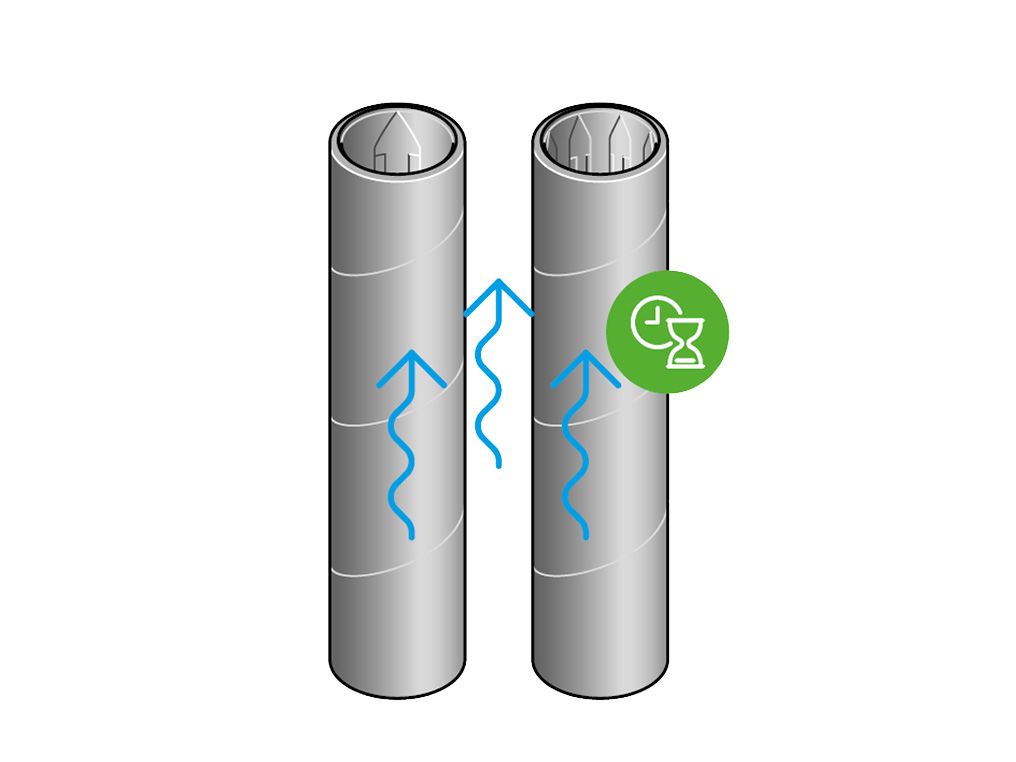
Wipe the underside of the cleanerhead with a damp cloth.

Hydration mode
Your machine has three different hydration modes:
- Low
- Med
- High
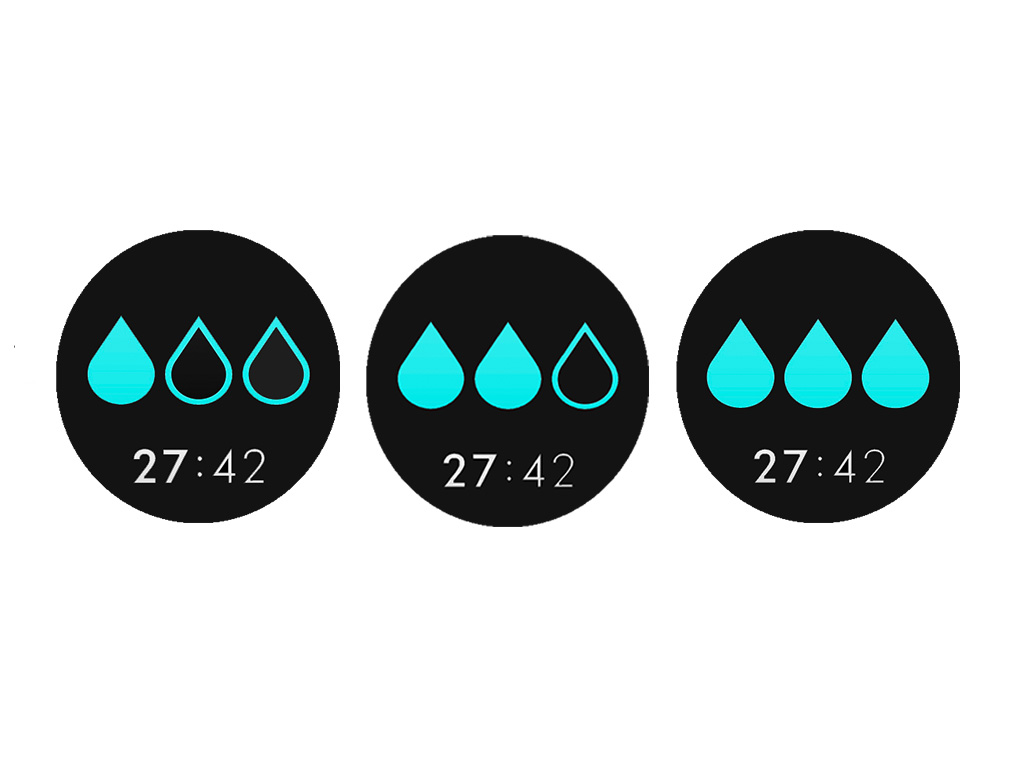
If the rollers are too dry, try increasing the hydration mode.

Max mode
Additionally, you can activate Max mode by holding down the Max mode button on the machine. This will deliver a burst of water to the rollers.
Max mode will be de-activated when the Max mode button is released, and the machine will return to the last used hydration mode.

Clean the clean water tank mesh
Press the red release catch and remove the tanks from the machine.
Press the blue release catch and remove the clean water tank from the tank collar.
Open the clean water tank by twisting the lid anti-clockwise.
Unscrew the mesh screen from the filter lid by twisting it anti clockwise.
Wash the clean water tank and mesh in clean, warm water with a clean cloth and detergent.
Securely screw the mesh back onto lid by twisting it clockwise.
Securely screw the lid back onto the tank by twisting it clockwise and reattach the tank to the tank collar, and then the machine.
Self clean
If the rollers remain dry, there may be an obstruction within the machine.
Complete the following steps to run a self clean cycle:

Press the red release catch and remove the tanks from the machine.
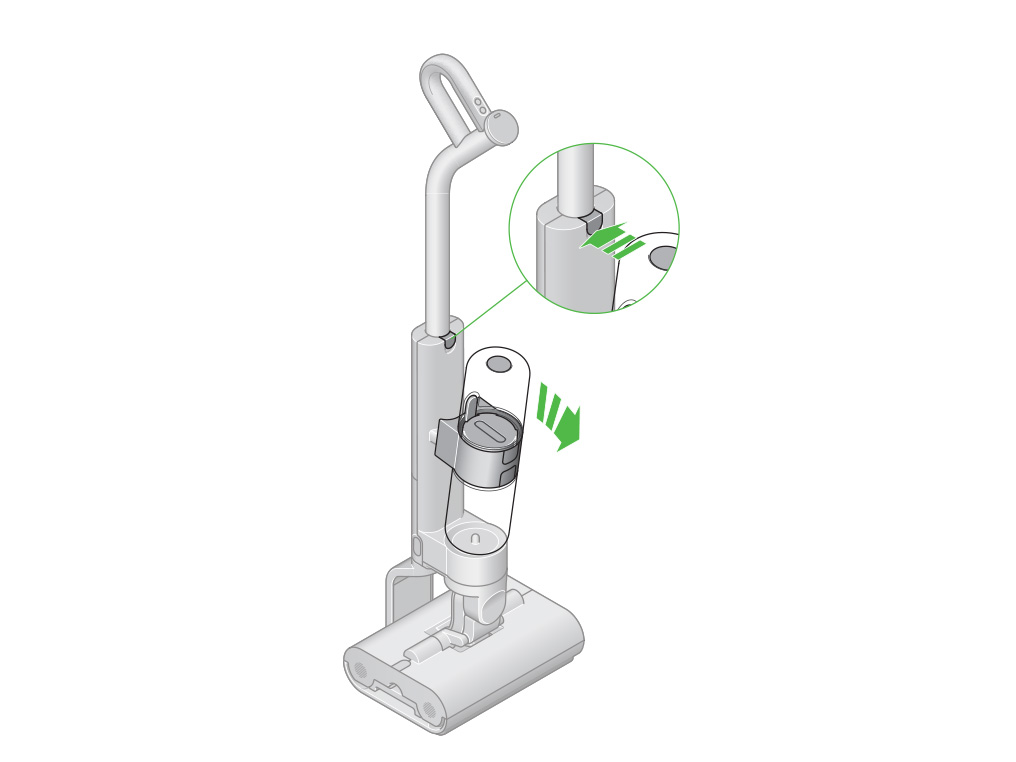
Press the blue release catch and remove the clean water tank from the tank collar.
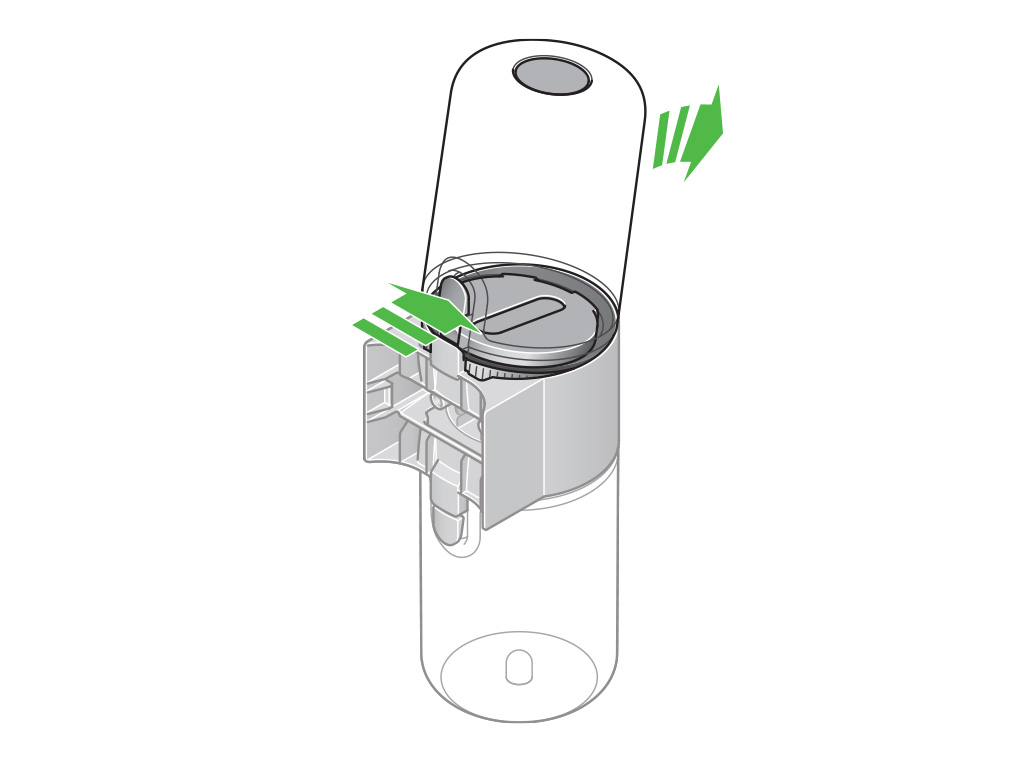
Open the clean water tank by twisting the lid anti-clockwise.

Fill with clean water to the MAX line on the side of the tank and 20 ml of Dyson 01 hard floor solution.

Please note: Not all clean water tanks will have the MAX line on the side. Fill to the under-edge line.

Securely screw the lid back onto the tank by twisting it clockwise and reattach the tank to the tank collar.
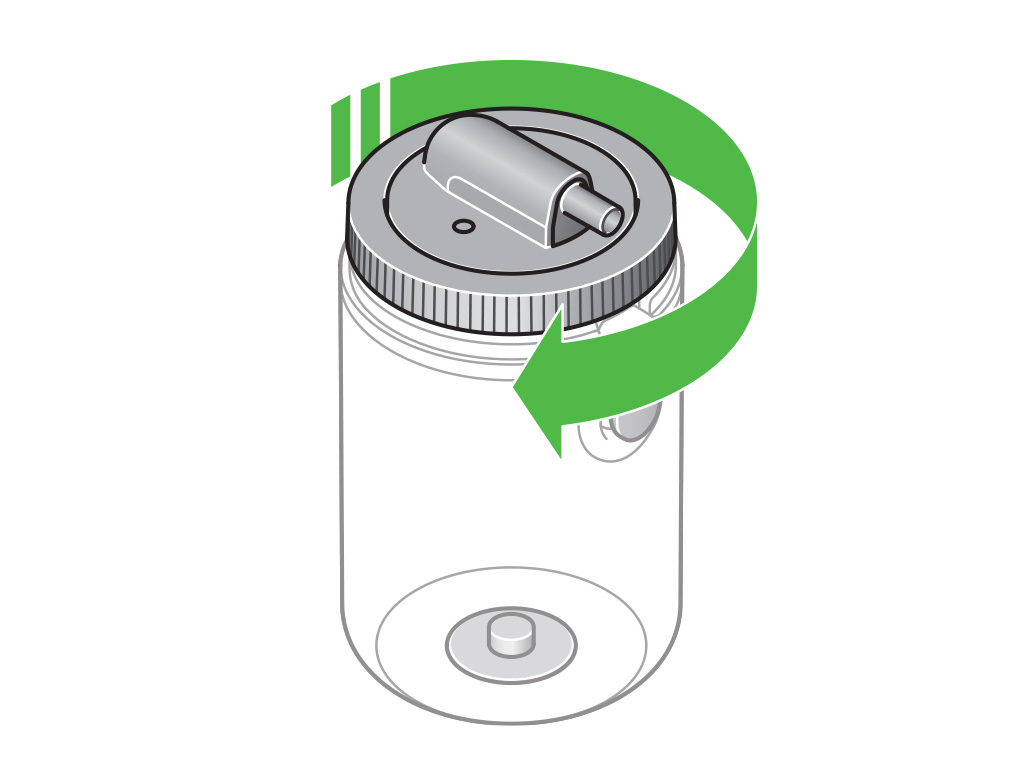
Press the red release catch and remove the dirty water tank from the tank collar.

Twist the lid anti-clockwise to remove and empty the dirty water into the sink.

Securely screw the lid back onto the tank by twisting it clockwise and reattach the tank to the tank collar, and then the machine.

Plug the machine into the dock and press the mode button to activate the self clean cycle.
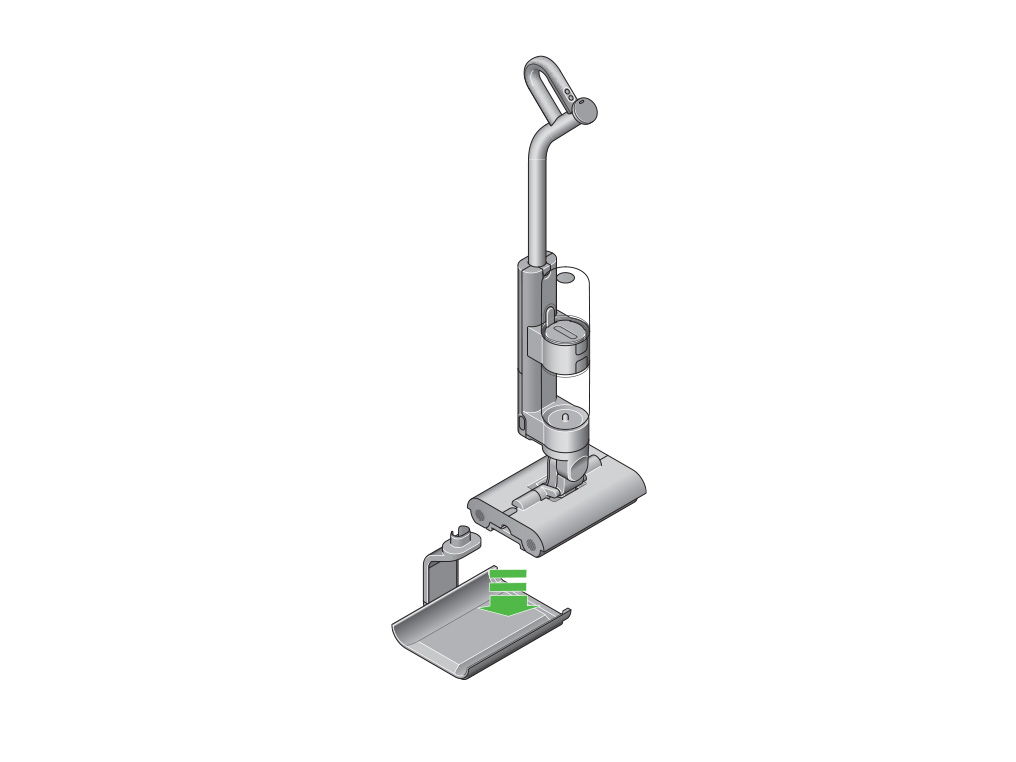
Auto priming
When the machine is first switched on, there will be a burst of water to prime the rollers.
The hydration mode will then return to the last selected level.
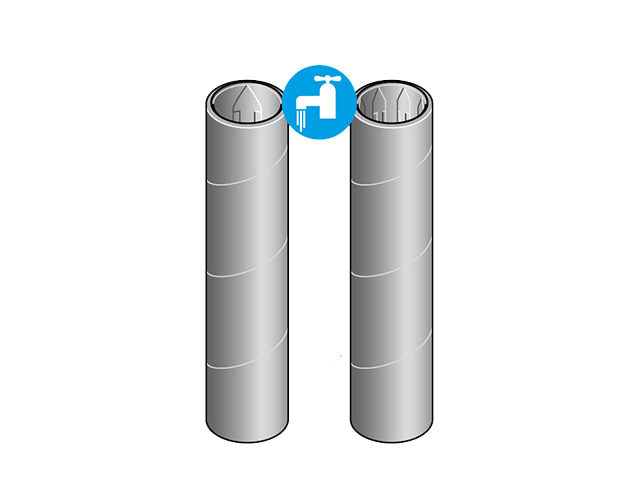
Hydration mode
Your machine has three different hydration modes:
- Low
- Med
- High
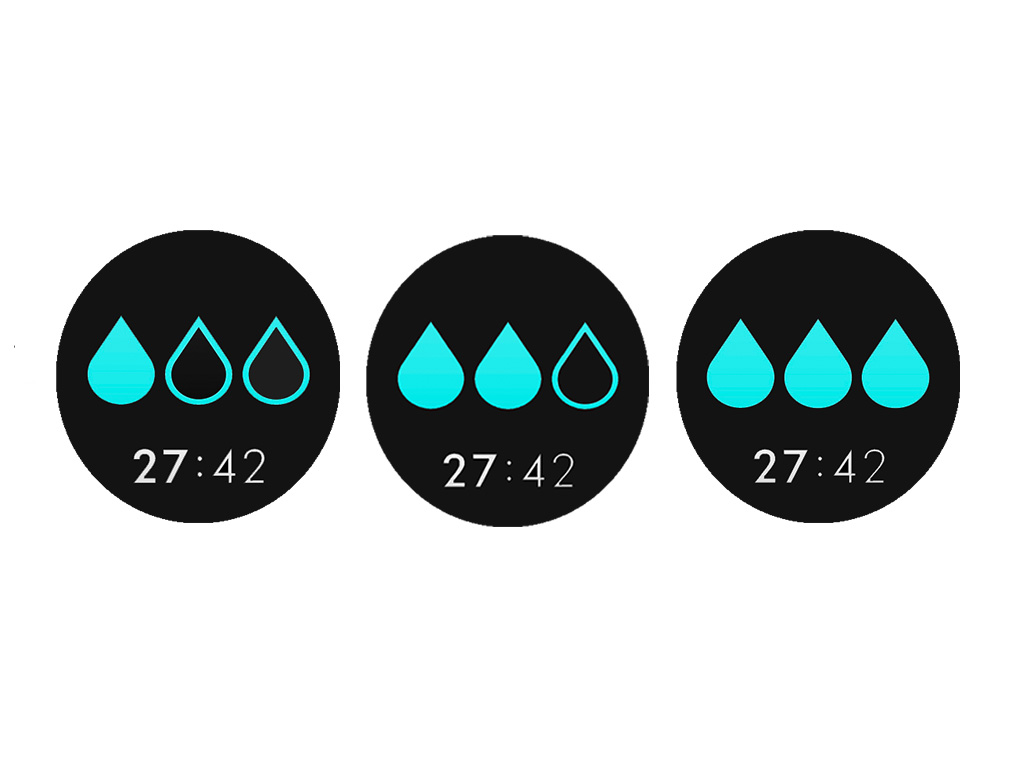
If the rollers are too wet, try decreasing the hydration mode.

Check the water level in the dirty water tank
Check the water level in the dirty water tank before and after running the machine.
Remove the dirty water tank
Press the red release catch and remove the tanks from the machine.
Press the red release catch and remove the dirty water tank from the tank collar.
Empty the Dirty water tank
Turn the lid anti-clockwise to open the dirty water tank and empty the dirty water into the sink.
Clean the dirty water tank
Wash the dirty water tank using warm water, detergent and a cloth.
Remove the float
Turn the float anti-clockwise and remove it from the dirty water
tank lid.
Clean the float
Wash the float using warm water, detergent and a cloth.
Run clean water onto the lid to remove debris from the filter.
Soak the float mesh every six months
We recommend cleaning the mesh on the float, every six months, to remove limescale.
To access the filter mesh, open the lid float a quarter turn. Soak the float in citric acid or vinegar for one hour to remove limescale build up.
Replace the float
Reattach the float to the dirty water tank lid and turn clockwise to secure.
Reassemble the dirty water tank
Securely screw the lid back onto the tank by twisting it clockwise and reattach the tank to the tank collar, and then the machine.
Check the cleaner head
Slide the tray out from the cleaner head.
Empty the contents of the tray into a bin.
Gently tap the tray over the bin to remove any excess debris.
Press and lift the mesh off of the tray.
Wash the tray and the mesh with clean warm water and wipe to remove remaining dirt and debris.
Clean the rollers
Press the red release catch and pull the rollers out of the cleaner head.
Remove the rollers and the debris brushbars from the end cap.
Carefully cut away any hair from the debris brushbars using scissors.
Wash the rollers and debris brushbars with clean warm water.
Squeeze the rollers to remove any excess water.
Dry the rollers vertically in a well ventilated and dry environment for a minimum of 24 hours until completely dry.
Wipe the underside of the cleanerhead with a damp cloth.
Please follow the next step
For optimal cleaning results, we recommend using 20ml of Dyson 01 hard floor solution with each clean.
For stubborn dirt, MAX mode can be activated using the boost button.
This will deliver an additional burst of water to the rollers to help lift hard to remove dirt.
To maintain the performance of the machine, we recommend running a self clean cycle after each use.
Please select the appropriate option
Self clean cycle
Press the red release catch and remove the tanks from the machine.
Press the blue release catch and remove the clean water tank from the tank collar.
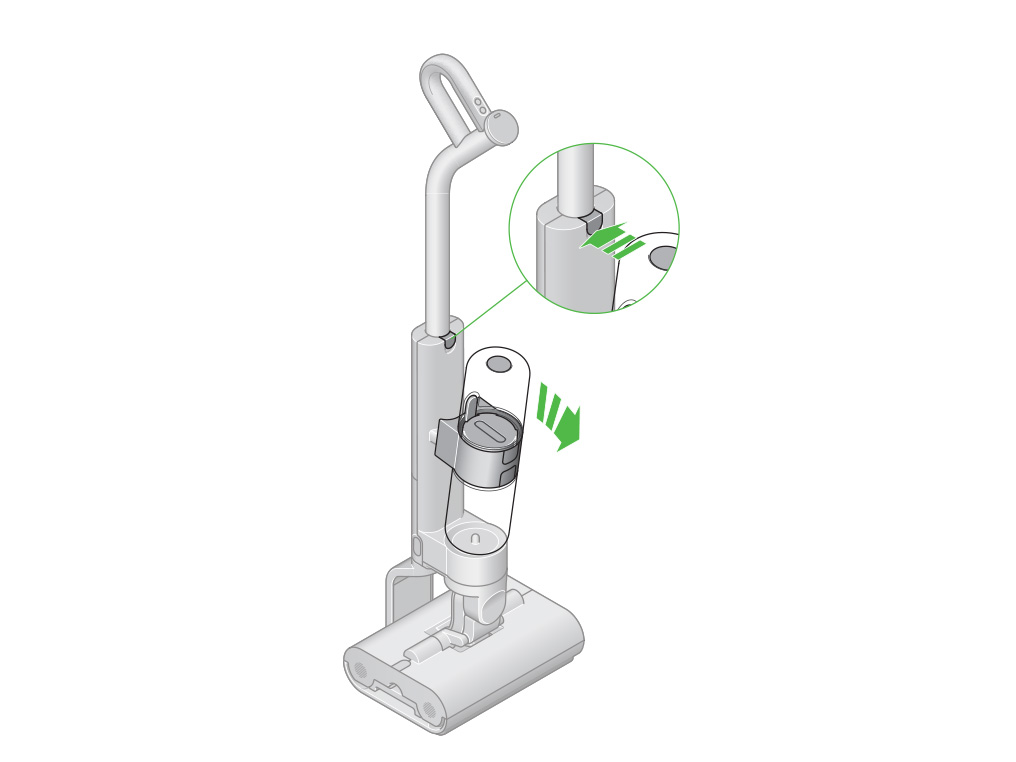
Open the clean water tank by twisting the lid anti-clockwise.
Fill with clean water to the MAX line on the side of the tank and 20 ml of Dyson 01 hard floor solution.

Please note: Not all clean water tanks will have the MAX line on the side. Fill to the under-edge line.

Securely screw the lid back onto the tank by twisting it clockwise and reattach the tank to the tank collar.

Press the red release catch and remove the dirty water tank from the tank collar.
Twist the lid anti-clockwise to remove and empty the dirty water into the sink.
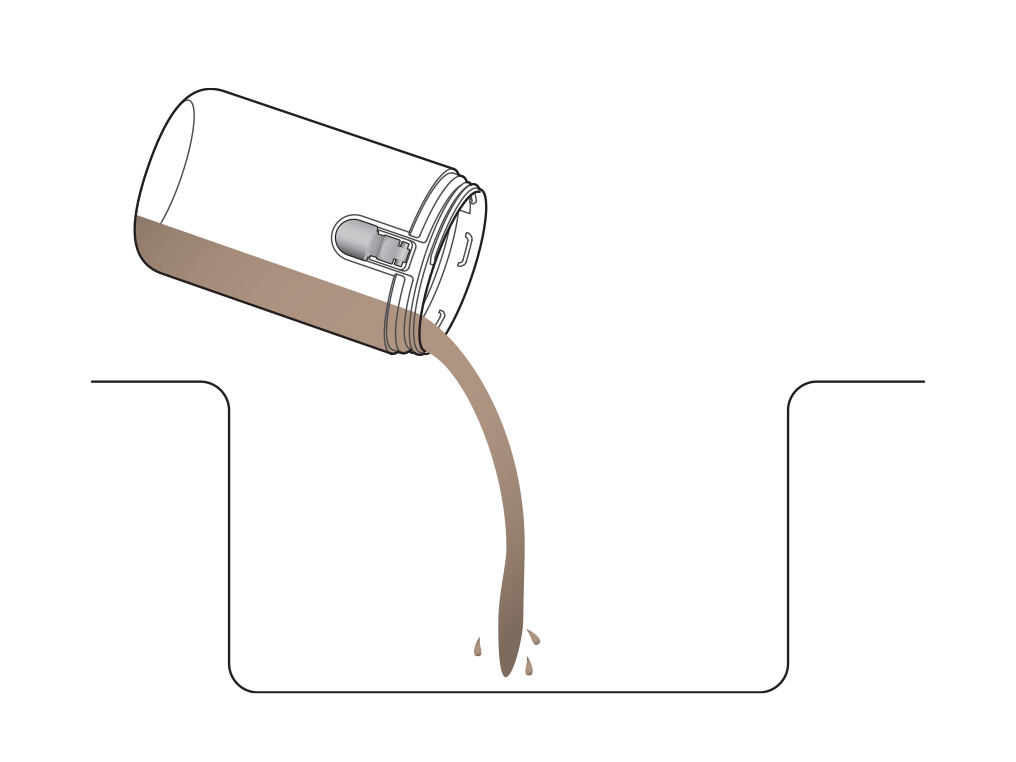
Securely screw the lid back onto the tank by twisting it clockwise and reattach the tank to the tank collar, and then the machine.

Plug the machine into the dock and press the mode button to activate the self clean cycle.
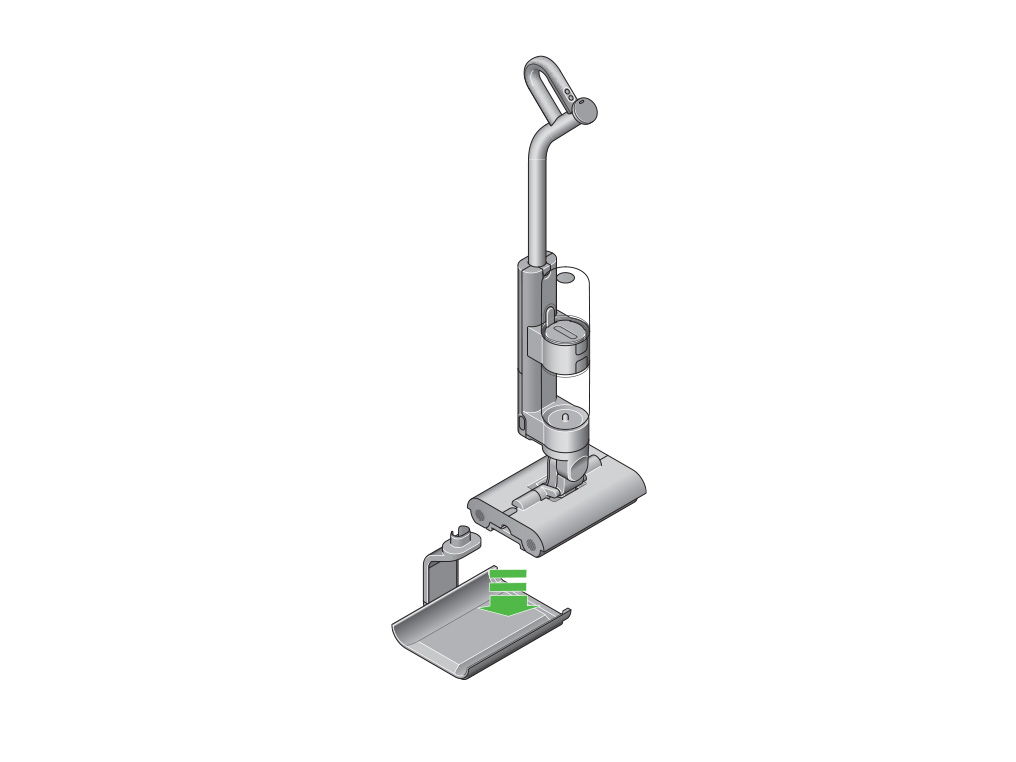
If the rollers are still active after the machine has been put in to an upright position, then switch off the machine and stop using it. Reach out to the support team via our helpline. They will then advise what the next appropriate step will be to resolve this issue.
Please note that the rollers will potentially move independtly by themself after the machine has powered down for a short while.
Please select the appropriate option
Operating temperature
The machine will switch ‘OFF’ if the power pack temperature is below 10°c/50°F. This is designed to protect the motor and power pack.
If the machine is too cold then keep it plugged into the charger. The charging action generates heat helping to bring the machine temperature above 10°c/50°F.
Remove the battery from the machine.
Charge the battery whilst it is removed from the machine.
The display of your machine will alert you when simple maintenance steps are needed.
Which alert is showing?
Empty the dirty water tank
Press the red release catch and remove the tanks from the machine.

Press the red release catch and remove the dirty water tank from the tank collar.
Twist the lid anti-clockwise to remove and empty the dirty water into the sink.

Remove the float from the dirty water tank lid by twisting it anti clockwise.
Wash the float using warm water, detergent and a cloth. Run clean water onto the lid to remove debris from the filter.

Reattach the float to the dirty water tank lid and turn clockwise to secure.

Securely screw the lid back onto the tank by twisting it clockwise and reattach the tank to the tank collar, and then the machine.

Charge the machine
This indicates the machine needs charging. Place the machine on charge for up to 4.5 hours.

The blue LED will flash on and off during charging.

When the battery is charged, the LED will light for 5 seconds, then go out.

The screen will show the battery as fully charged.

Run time
The LCD screen constantly displays the machine's remaining run time underneath the water droplet icon so you'll always know how much cleaning time you have left.

Your machine runs on a click-in battery with up to 35 minutes of run time.

Locating the serial number
You can find you serial number in the following places:
On the underside of the machine's click-in battery.
On the charger.
You can also find your serial number in the setting menu of your machine.
To enter the settings menu, press and hold the mode button until the menu screen appears. Tap to scroll through to view the serial number.
Please select the appropriate option
How to buy and fit parts for your machine
Get original replacement parts direct from Dyson and learn how to fit them with your machine.
Replacement parts
Charger and dock
Choose the part you'd like to replace.
- Dock
- Charger
Please check if your machine is under guarantee or purchase replacement parts below - your part will then be delivered to you. Your machine comes with complimentary parts when covered under your guarantee policy. To check if yours is still under guarantee, visit MyDyson
Please select the appropriate option
Insert the new charger
Dispose of the old charger.
Push the charging pin of the new charger into the hole in the back of the dock and plug the charger in. Place the machine on the dock.
Dock
Please check if your machine is under guarantee or purchase replacement parts below - your part will then be delivered to you. Your machine comes with complimentary parts when covered under your guarantee policy. To check if yours is still under guarantee, visit MyDyson
Please select the appropriate option
Assemble the dock
Dispose of the old dock.
Assemble the new dock by sliding the two pieces together until they click into place.
Push the charging pin into the hole in the back of the dock and plug the charger in. Place the machine on the dock.
Cleaner head
Choose the part you'd like to replace.
- Microfibre rollers
- Debris brush bars
- End cap
- Mesh tray
- Debris tray
Please select the appropriate option
Please check if your machine is under guarantee or purchase replacement parts below - your part will then be delivered to you. Your machine comes with complimentary parts when covered under your guarantee policy. To check if yours is still under guarantee, visit MyDyson
Please select the appropriate option
Remove the debris brush bars
Press the red release catch and slide out the end cap with the rollers and debris brush bars.
Remove the used debris brush bars from the end cap and dispose of them.
Fit the new debris brush bars onto the end cap.
Slide the rollers and debris brush bars back into the cleaner head until the end cap clicks.
Please check if your machine is under guarantee or purchase replacement parts below - your part will then be delivered to you. Your machine comes with complimentary parts when covered under your guarantee policy. To check if yours is still under guarantee, visit MyDyson
Please select the appropriate option
Remove the debris tray
Press the tray removal button and slide the tray out of the cleaner head.
Dispose of the old debris tray.
Slide the new tray into the cleaner head.
Please check if your machine is under guarantee or purchase replacement parts below - your part will then be delivered to you. Your machine comes with complimentary parts when covered under your guarantee policy. To check if yours is still under guarantee, visit MyDyson
Please select the appropriate option
Remove the rollers
Press the red release catch and slide out the end cap with the rollers and debris brush bars.
Remove the rollers and debris brush bars from the end cap.
Dispose of the old end cap.
Fit the rollers and the debris brush bars onto the new end cap.
Slide the rollers and debris brush bars back into the cleaner head until the end cap clicks.
Please check if your machine is under guarantee or purchase replacement parts below - your part will then be delivered to you. Your machine comes with complimentary parts when covered under your guarantee policy. To check if yours is still under guarantee, visit MyDyson
Please select the appropriate option
Remove the debris tray
Press the tray removal button and slide the tray out of the cleaner head.
Remove the mesh tray and dispose of it.
Slot the new mesh tray into the debris tray.
Slide the new tray into the cleaner head.
Please check if your machine is under guarantee or purchase replacement parts below - your part will then be delivered to you. Your machine comes with complimentary parts when covered under your guarantee policy. To check if yours is still under guarantee, visit MyDyson
Please select the appropriate option
Remove the rollers
Press the red release catch and slide out the end cap with the rollers and debris brush bars.
Remove the rollers.
Remove the used rollers from the end cap and dispose of them.
Fit the new rollers onto the end cap.
Attach the new rollers
Slide the rollers and debris brush bars back into the cleaner head until the end cap clicks.
Main body
Choose the part you'd like to replace.
- Handle
- Tank collar
- Clean water tank
- Clean water tank lid
- Dirty water tank
- Dirty water tank lid
- Battery
Please select the appropriate option
Please check if your machine is under guarantee or purchase replacement parts below - your part will then be delivered to you. Your machine comes with complimentary parts when covered under your guarantee policy. To check if yours is still under guarantee, visit MyDyson
Please select the appropriate option
Remove the battery
Press the release button and remove the old battery pack from the machine.
Dispose of the battery pack.
Click the new battery pack into place.
It's important to fully charge all click-in batteries as soon as you open the box, and after every clean. The battery and monitoring system's algorithm 'learns' over time, and fully charging your batteries helps it to more accurately calculate and display remaining run time.
Please check if your machine is under guarantee or purchase replacement parts below - your part will then be delivered to you. Your machine comes with complimentary parts when covered under your guarantee policy. To check if yours is still under guarantee, visit MyDyson
Please follow the next step
Remove the clean water tank
Press the red release catch and remove the tanks from the machine.
Press the blue release catch and remove the clean water tank from the tank collar.
Remove the clean water tank by twisting the lid anti-clockwise.
Securely screw the lid onto the new tank by twisting it clockwise and attach the tank to the tank collar, and then the machine.
Please check if your machine is under guarantee or purchase replacement parts below - your part will then be delivered to you. Your machine comes with complimentary parts when covered under your guarantee policy. To check if yours is still under guarantee, visit MyDyson
Please select the appropriate option
Remove the clean water tank
Press the red release catch and remove the tanks from the machine.
Press the blue release catch and remove the clean water tank from the tank collar.
Remove the old lid from the clean water tank by twisting the lid anti-clockwise. Dispose of the lid.
Securely screw the new lid onto the tank by twisting it clockwise and reattach the tank to the tank collar, and then the machine.
Please check if your machine is under guarantee or purchase replacement parts below - your part will then be delivered to you. Your machine comes with complimentary parts when covered under your guarantee policy. To check if yours is still under guarantee, visit MyDyson
Please select the appropriate option
Remove the dirty water tank
Press the red release catch and remove the tanks from the machine.
Press the red release catch and remove the dirty water tank from the tank collar.
Remove the old lid from the dirty water tank by twisting the lid anti-clockwise. Dispose of the lid.
Securely screw the new lid onto the tank by twisting it clockwise and reattach the tank to the tank collar, and then the machine.
Please check if your machine is under guarantee or purchase replacement parts below - your part will then be delivered to you. Your machine comes with complimentary parts when covered under your guarantee policy. To check if yours is still under guarantee, visit MyDyson
Please select the appropriate option
Remove the dirty water tank
Press the red release catch and remove the tanks from the machine.
Press the red release catch and remove the dirty water tank from the tank collar.
Remove the dirty water tank lid by twisting the lid anti-clockwise.
Securely screw the lid onto the new tank by twisting it clockwise and attach the tank to the tank collar, and then the machine.
Please check if your machine is under guarantee or purchase replacement parts below - your part will then be delivered to you. Your machine comes with complimentary parts when covered under your guarantee policy. To check if yours is still under guarantee, visit MyDyson
Please select the appropriate option
Remove the handle
There is a small release catch on the main body where the handle meets the machine.
Using a flat head screwdriver, gently press the release catch whilst pulling the handle away from the machine.
Click the new handle into the main body of the machine.
Please check if your machine is under guarantee or purchase replacement parts below - your part will then be delivered to you. Your machine comes with complimentary parts when covered under your guarantee policy. To check if yours is still under guarantee, visit MyDyson
Please select the appropriate option
Replacement part instructions
Press the red release catch and remove the tanks from the machine.
Remove the clean water tank
Press the blue release catch and remove the clean water tank from the tank collar.
Remove the dirty water tank
Press the red release catch and remove the dirty water tank from the tank collar.
Dispose of the old tank collar.
Attach the water tanks to the new tank collar and attach the tank collar to the machine.
Please select the appropriate option
Regular maintenance
We recommend running the self clean cycle after each use to maintain the machine.

A damp or musty smell may indicate that machine needs to be cleaned.
When cleaning your machine, please ensure all parts are completely dry before reassembling.
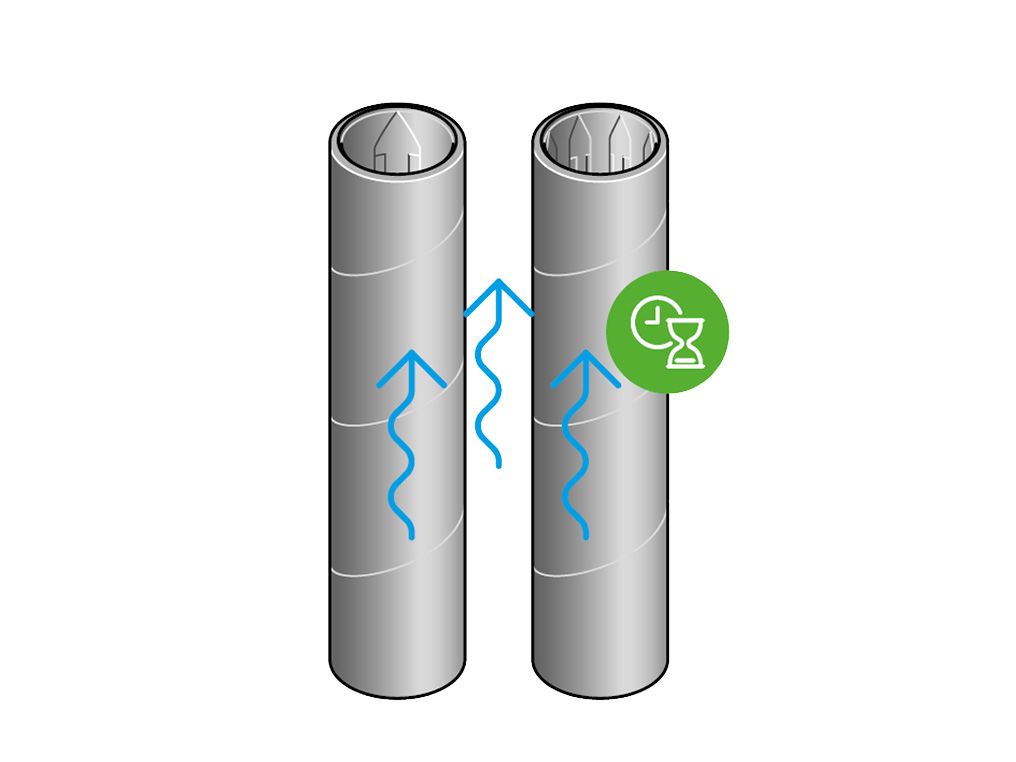
If the UI is showing a Replace rollers alert, you may need to replace the rollers.

Please select the appropriate option
Excess water
Our technology is using a hydration system to wet the rollers. Uneven wetness on floor is anticipated due to multiple factors.
Ensure the cleaner head & debris tray have been assembled correctly. To remove the excess leftover water, push the rollers back and forth over the spillage until the surface with the excess water is dry.
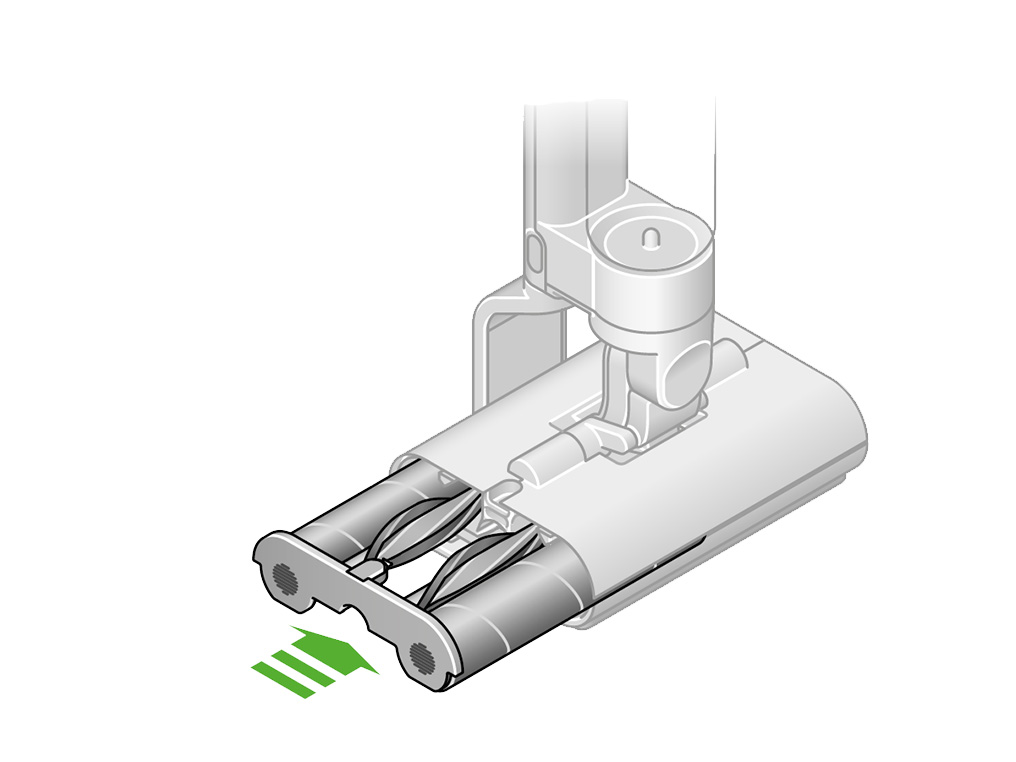
Auto priming
When the machine is first switched on, there will be a burst of water to prime the rollers.
The hydration mode will then return to the last selected level.

Hydration mode
Your machine has three different hydration modes:
- Low
- Med
- High
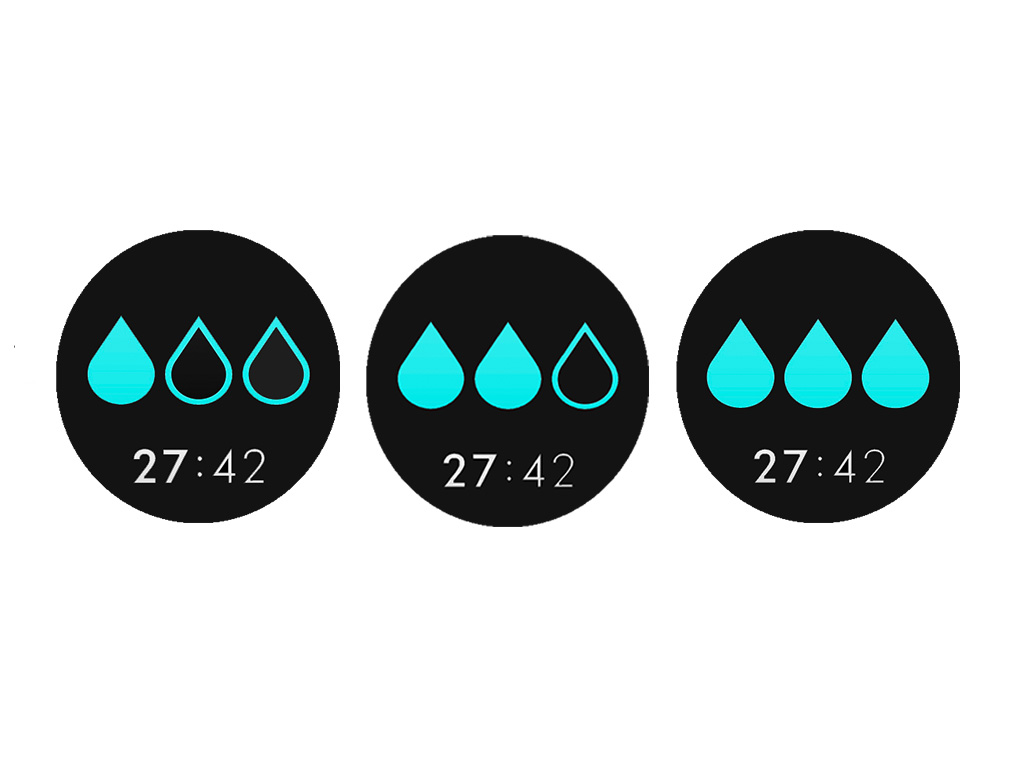
If the rollers are too wet, try decreasing the hydration mode.

Water from the clean tank will be expelled at a faster rate whenever roller priming is activated or if a high hydration level has been selected.
If the machine is expelling water at a faster rate without a higher hydration level being selected, then contact our support team for additional assitance.
Self clean
Complete the following steps to run a self clean cycle:

Press the red release catch and remove the tanks from the machine.
Press the blue release catch and remove the clean water tank from the tank collar.
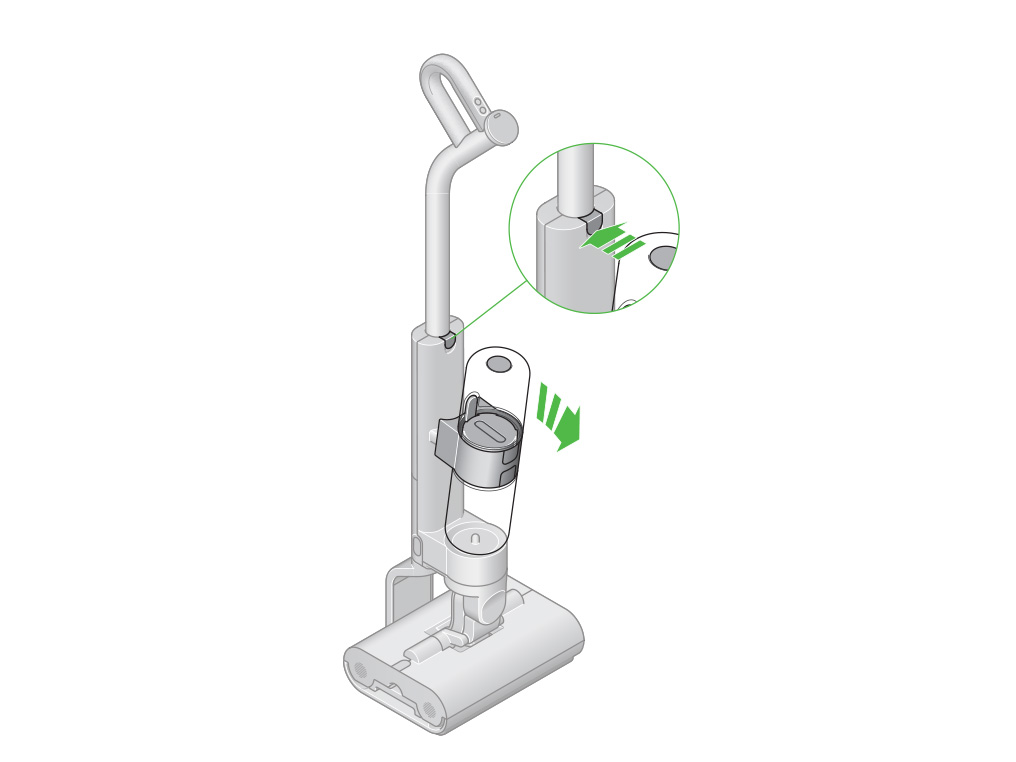
Open the clean water tank by twisting the lid anti-clockwise.
Fill with clean water to the MAX line on the side of the tank and 20 ml of Dyson 01 hard floor solution.

Please note: Not all clean water tanks will have the MAX line on the side. Fill to the under-edge line.

Securely screw the lid back onto the tank by twisting it clockwise and reattach the tank to the tank collar.

Press the red release catch and remove the dirty water tank from the tank collar.
Twist the lid anti-clockwise to remove and empty the dirty water into the sink.
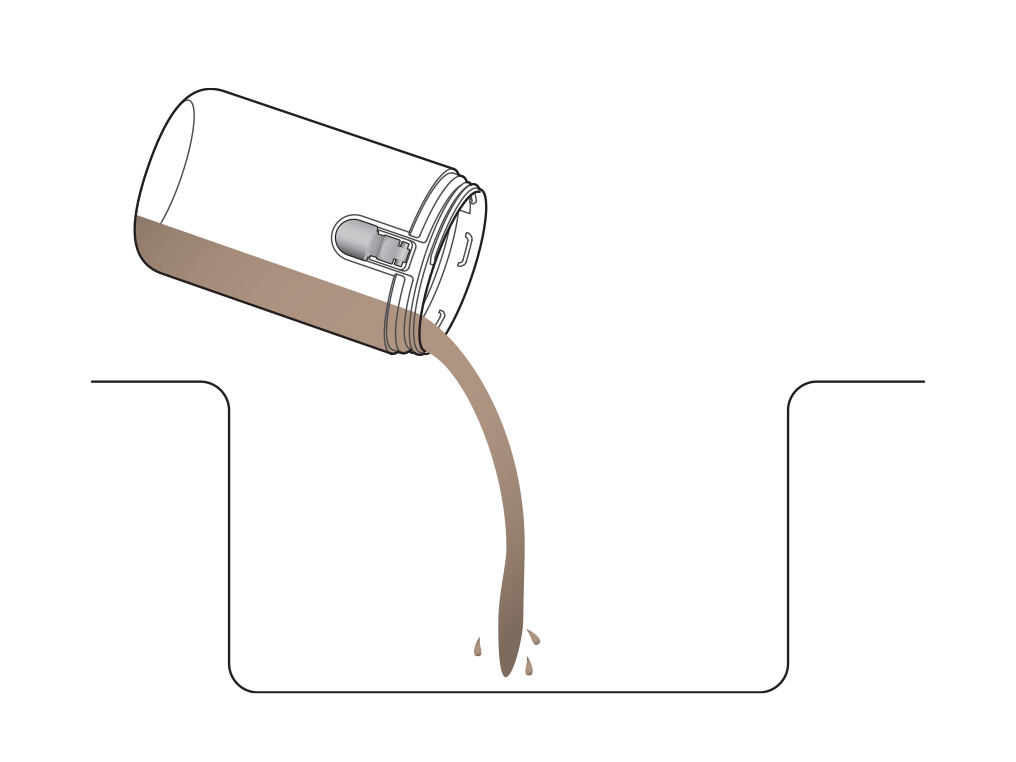
Securely screw the lid back onto the tank by twisting it clockwise and reattach the tank to the tank collar, and then the machine.
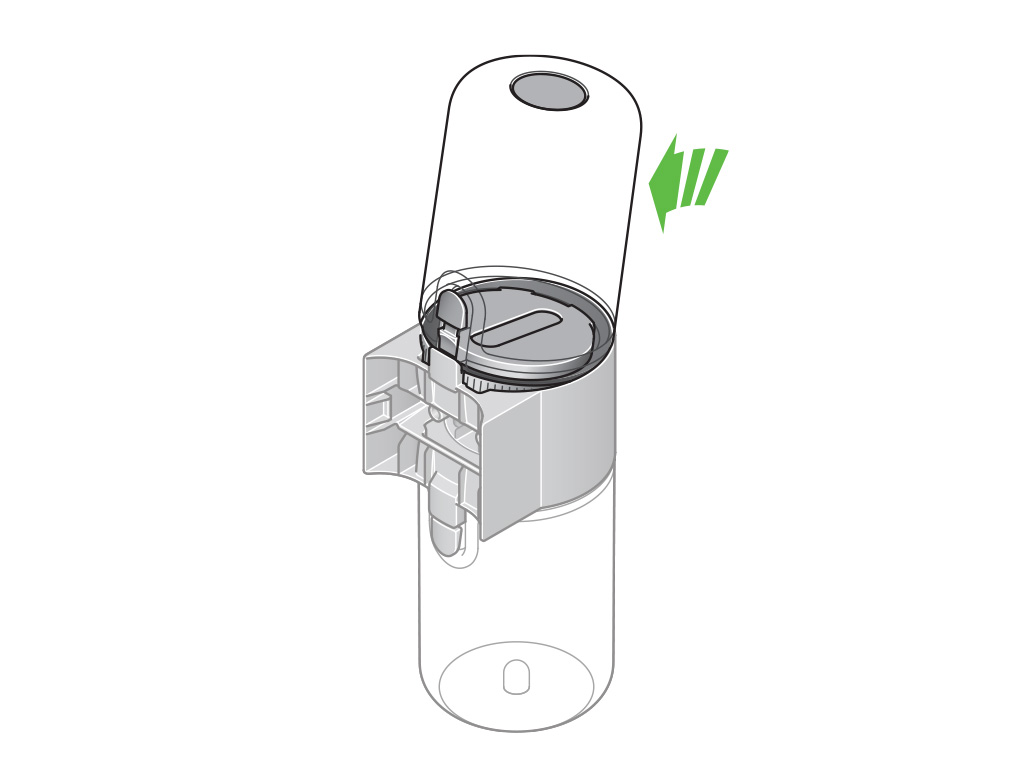
Plug the machine into the dock and press the mode button to activate the self clean cycle.
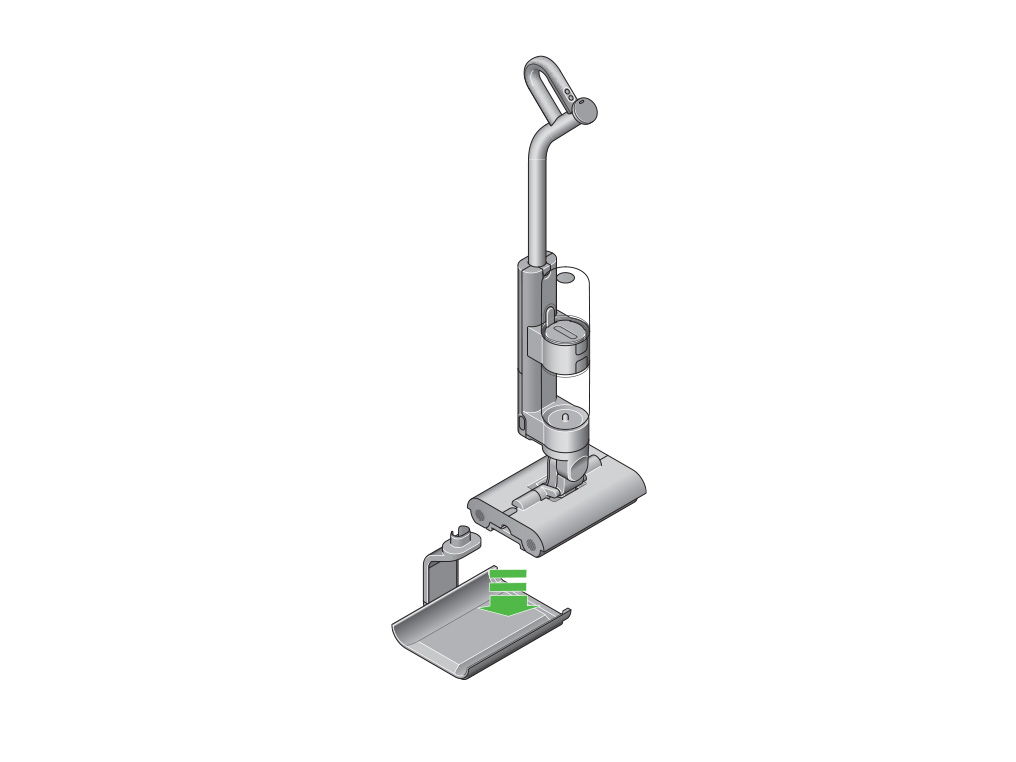
Check the check valve
Press the release button and remove the battery pack from the machine.
Remove the screw from the check valve cover using a Philips head screw driver.
Remove the cover from the machine.
Check the check valve for any blockages.
Reassemble
Replace the check valve cover and secure with the screw.
Reattach the battery.
Retest the machine.
Mould flow lines
Manufacturing mould flow lines may be seen on the clean and dirty water tanks.
These are not cracks, scratches, or marks, but manufacturing mould flow lines that are designed to strengthen the water tank and are not deemed a fault.
Please select the appropriate option
Only use cleaning solutions and formulations recommended by DYSON. Do not use bleach or undiluted solution.
Please select the appropriate option
Please open the PDF for the user manual.
Charging your battery
It's important to fully charge all click-in batteries as soon as you open the box, and after every clean. The battery and monitoring system's algorithm 'learns' over time, and fully charging your batteries helps it to more accurately calculate and display remaining run time.
You can charge your battery on or off your machine, in or outside of the dock.

The blue LED will flash on and off during charging.
When the battery is charged the LED will light for 5 seconds, then go out.
The screen will show the battery as fully charged.
The machine can take up to 4.5 hours to fully charge.
Looking after your batteries
If you own an additional click-in battery, we recommend fully charging it soon after purchase, and alternating and charging all click-in batteries regularly to prolong battery health.
Remove the clean water tank
Press the red release catch and remove the tanks from the machine.
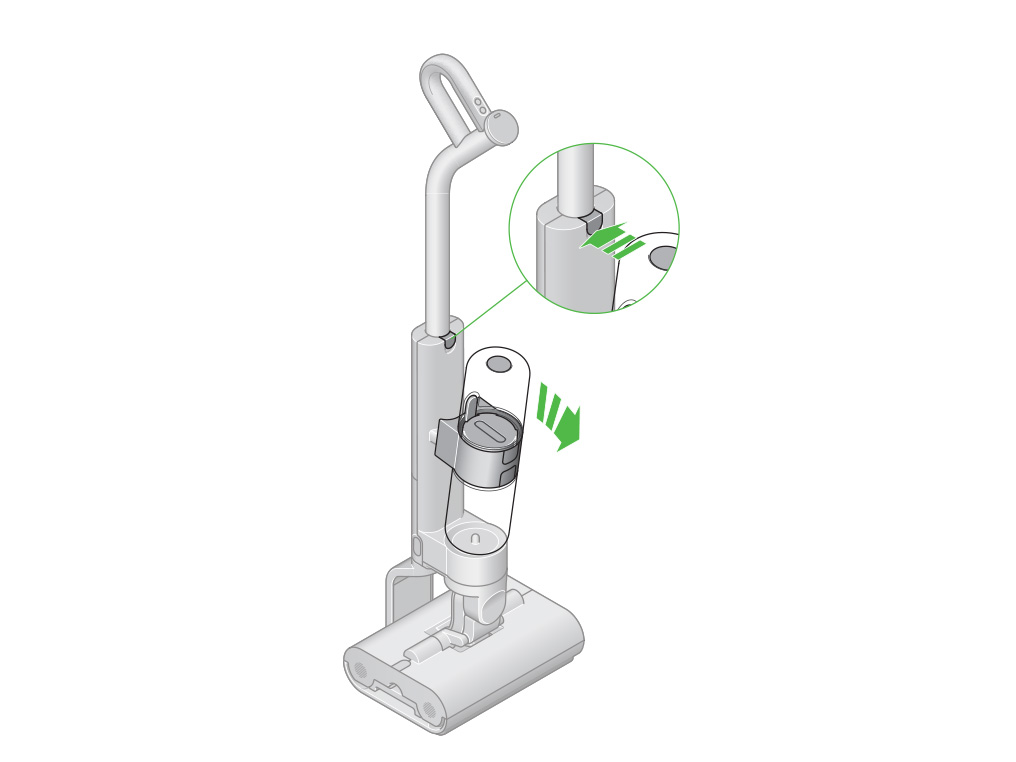
Press the blue release catch and remove the clean water tank from the tank collar.
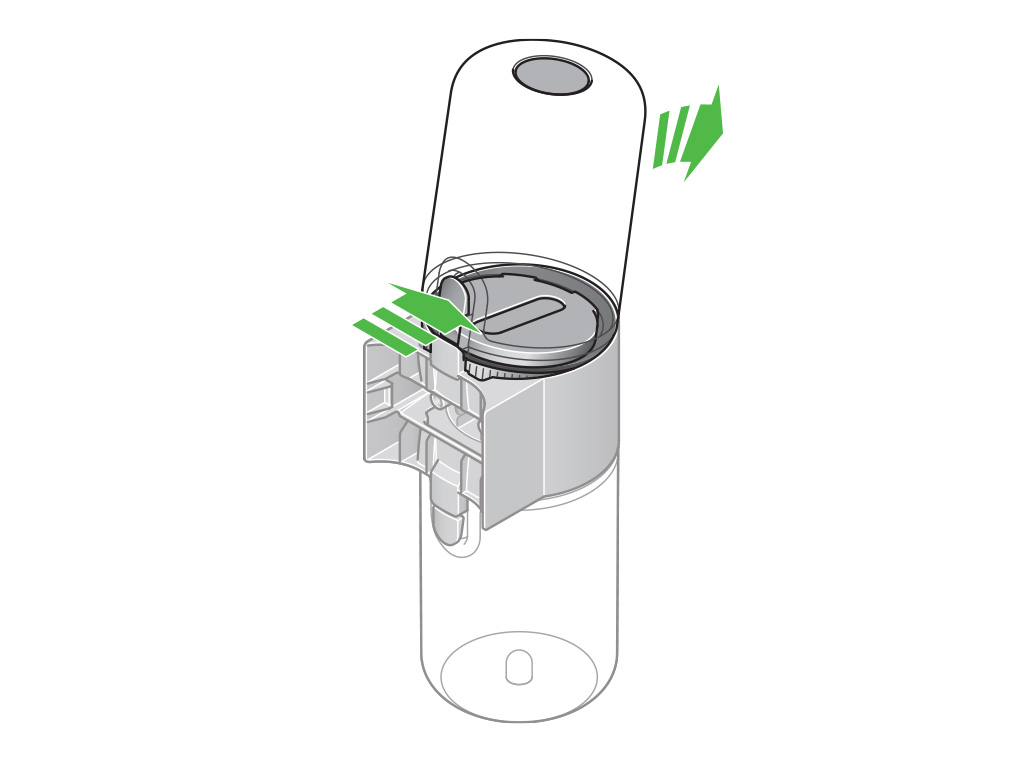
Open the clean water tank by twisting the lid anti-clockwise.

Fill with clean water to the MAX line on the side of the tank and 20 ml of Dyson 01 hard floor solution.

Please note: Not all clean water tanks will have the MAX line on the side. Fill to the under-edge line.

Securely screw the lid back onto the tank by twisting it clockwise.
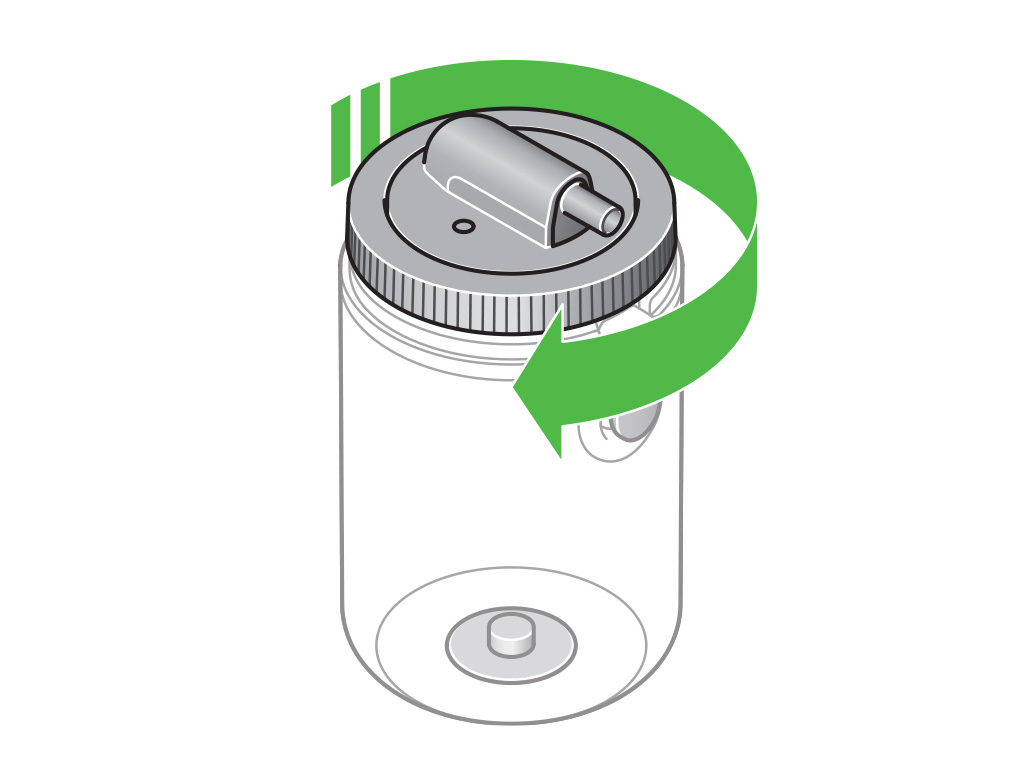
Reattach the tank to the tank collar, and then the machine.

Remove the dirty water tank
Press the red release catch and remove the tanks from the machine.
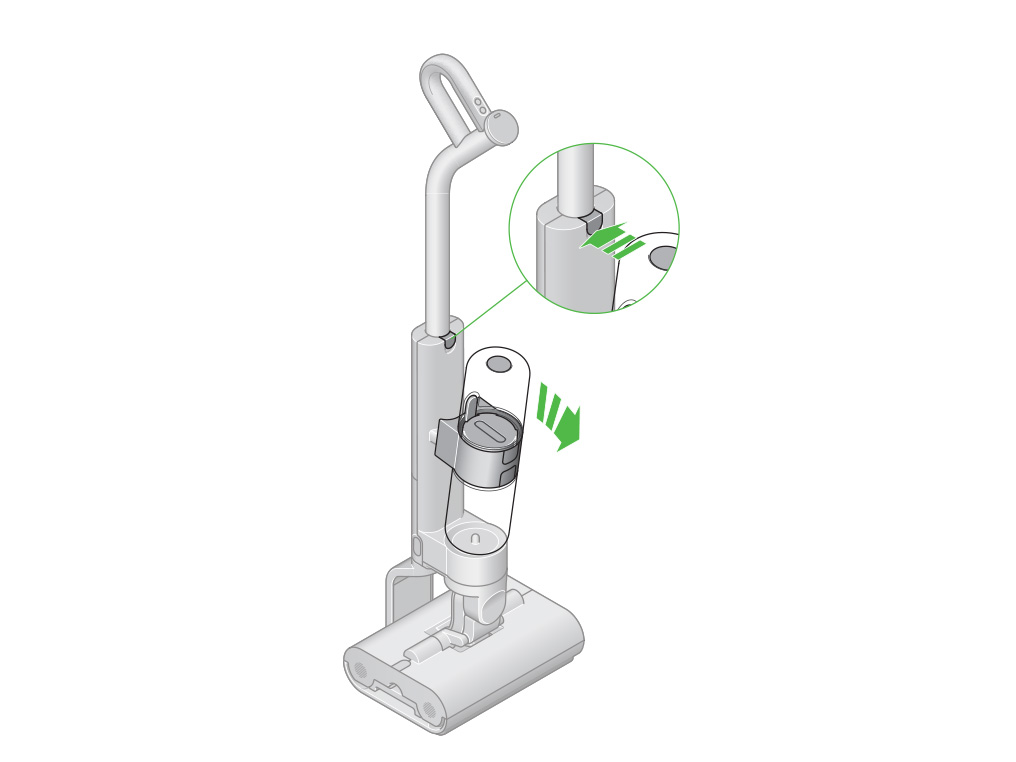
Press the red release catch and remove the dirty water tank from the tank collar.

Empty the Dirty water tank
Turn the lid anti-clockwise to open the dirty water tank.

Empty the dirty water into the sink.
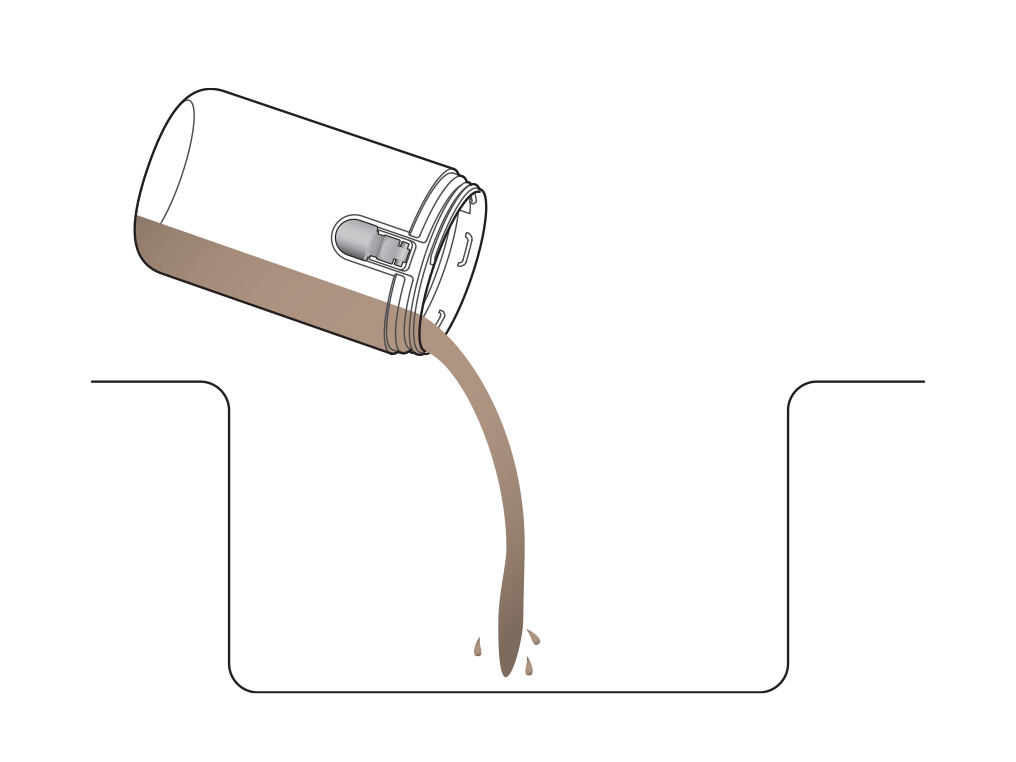
Reassemble the dirty water tank
Securely screw the lid back onto the tank by twisting it clockwise.

Reattach the tank to the tank collar, and then the machine.

Remove the tray
Press the tray removal button and slide the tray out of the cleaner head.
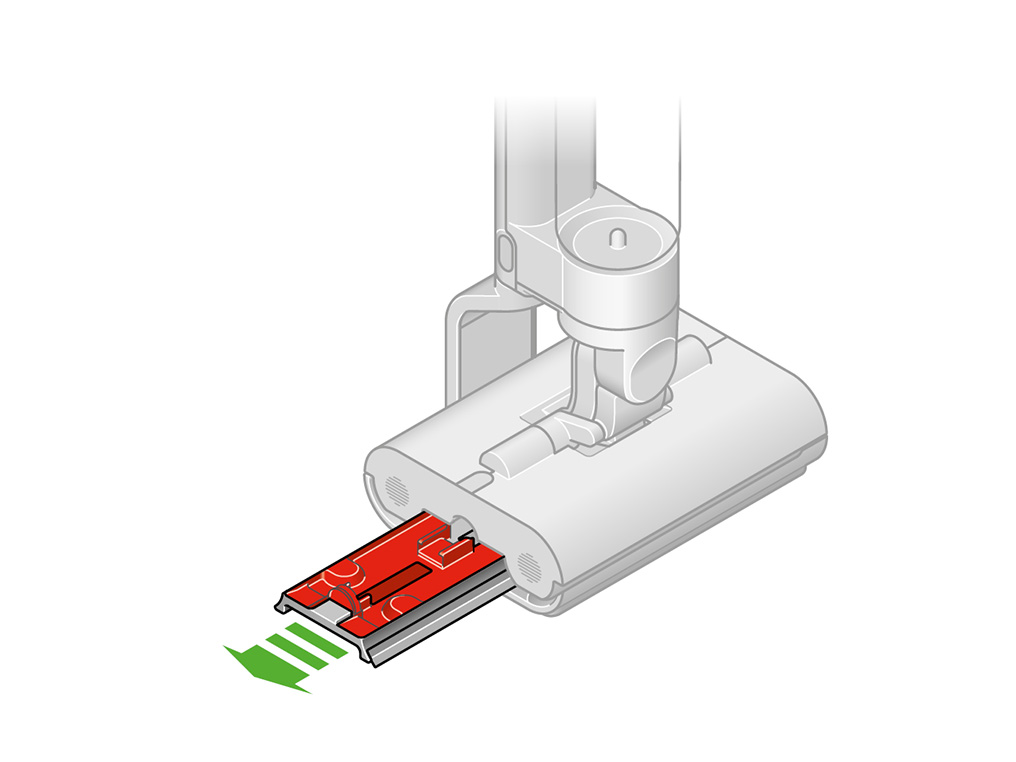
Empty the tray
Take the tray to a bin and dispose of the solid debris.
Tap the tray on the side of the bin to dislodge any remaining debris.
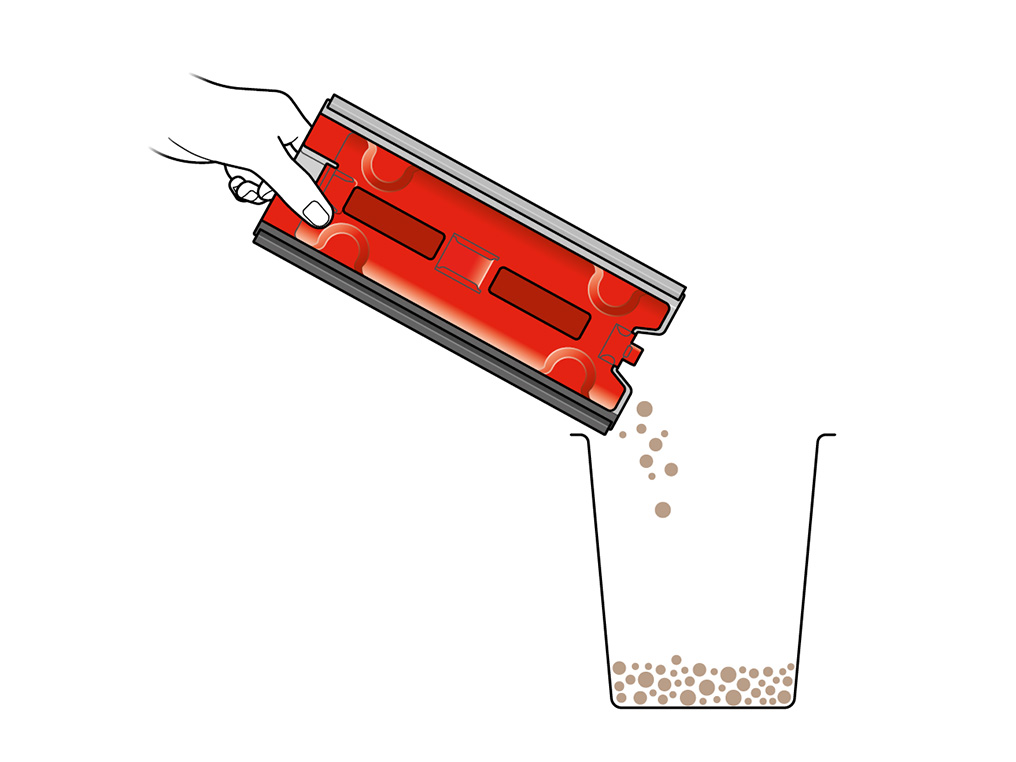
Re-assamble the tray
Slide the tray back into the cleaner head.
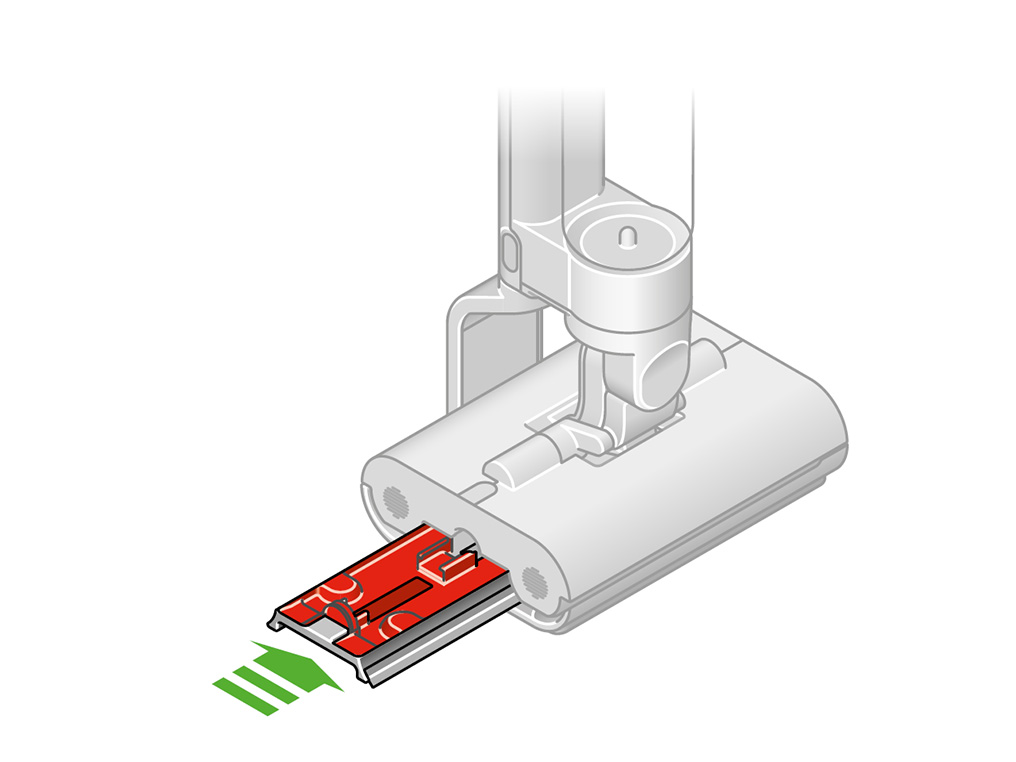
Remove the clean water tank
Press the red release catch and remove the tanks from the machine.
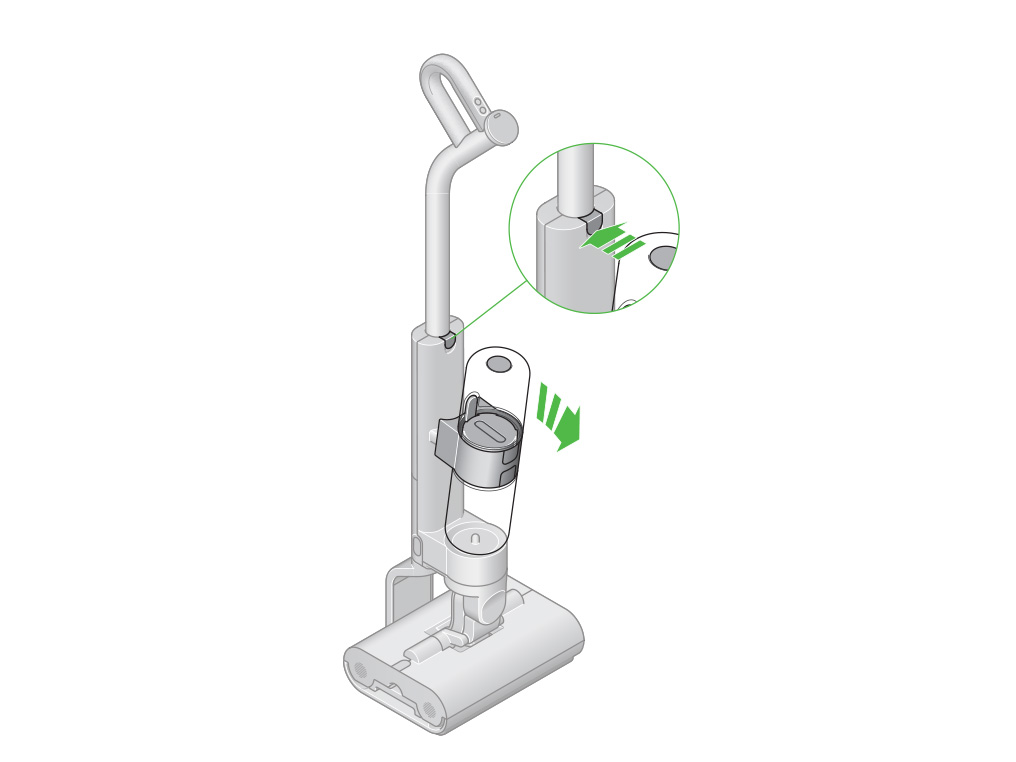
Press the blue release catch and remove the clean water tank from the tank collar.
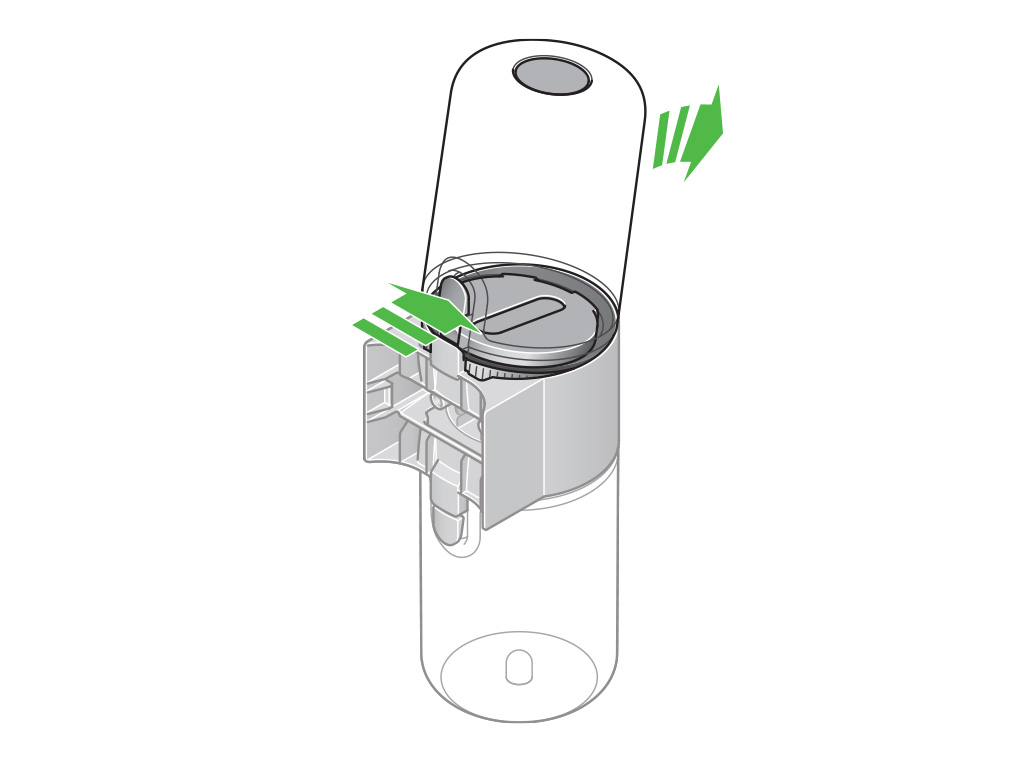
Fill the clean water tank
Open the clean water tank by twisting the lid anti-clockwise.

Fill with clean water to the MAX line on the side of the tank.

Please note: Not all clean water tanks will have the MAX line on the side. Fill to the under-edge line.

Securely screw the lid back onto the tank by twisting it clockwise.
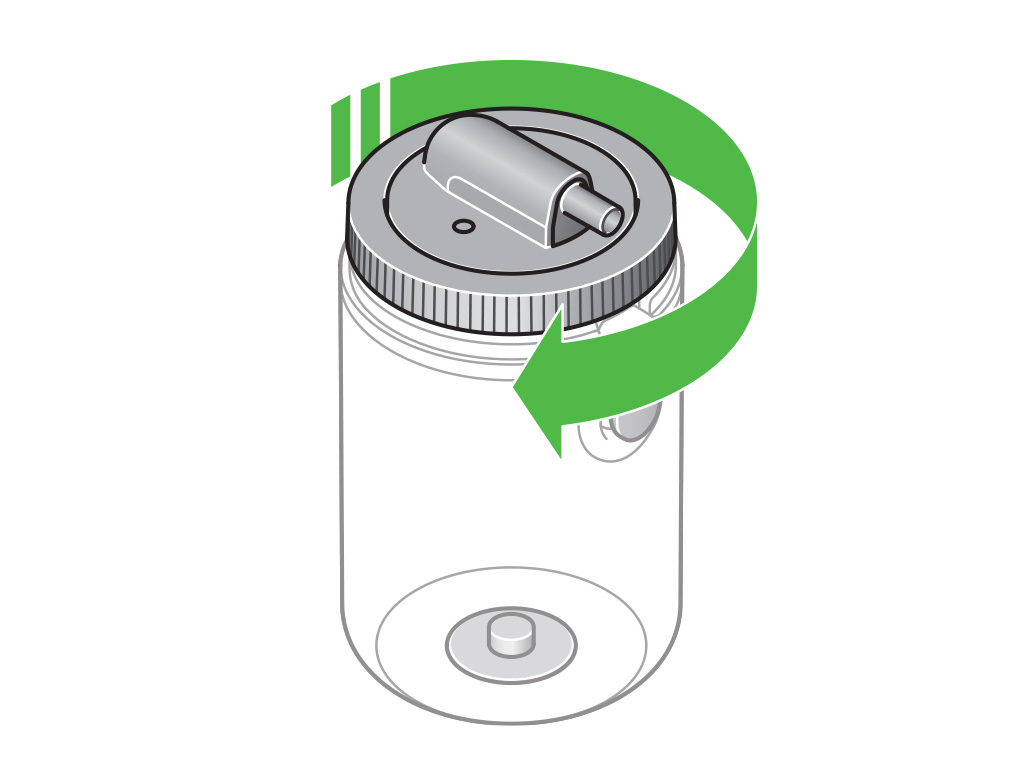
Reattach the tank to the tank collar, and then the machine.

Please select the appropriate option
Alerts
When your dirty water tank is full, you will be prompted with the alert: Empty dirty water tank.

Settings menu
Control the settings on your machine using the mode button.
To enter the settings menu, press and hold the mode button until the menu screen appears. Tap to scroll through the options available.

Changing language
To change the language on your screen, press and hold the mode button until the language list appears. Release the button.

Tap the mode button to scroll through the language list to your preferred language.
Press and hold the mode button until the countdown ends to set your language.

To cancel your selection, release the mode button during the countdown.

A green tick will appear on the screen to show your language selection is complete.

Cleaning modes
The machine has three cleaning modes to choose from to suit the task.
Press the mode button to cycle through and select and a cleaning mode, and then press the power button to start.

Water droplet icons indicate hydration modes: 1, 2 and 3.
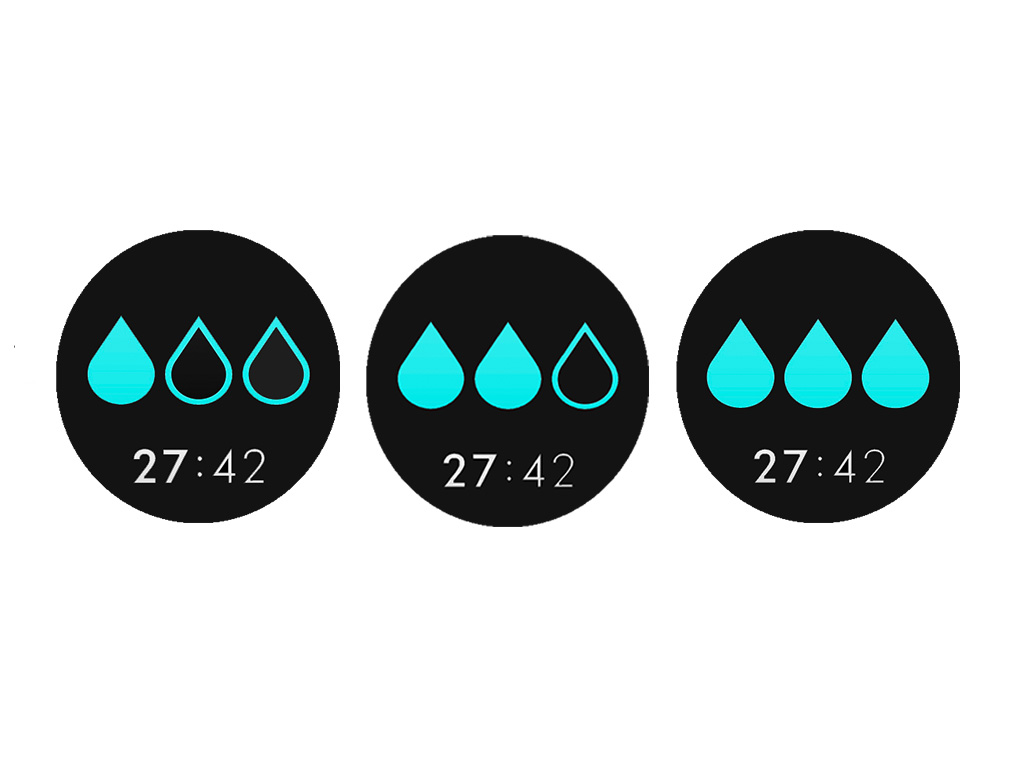
Level 1
For debris, hair and light spills.

Level 2
For mealtime mess, spills and wet footprints.

Level 3
For sticky spills, muddy boot marks and dried-on stains.

MAX
For an extra boost of water for stubborn stains, press and hold the MAX button.

Replacement rollers
We recommend replacing the rollers after approximately six months, based on 25 hours of total use.
The machine will alert you when they need to be changed and display a QR code for ordering replacements.

Run time
The LCD screen constantly displays the machine's remaining run time underneath the water droplet icon so you'll always know how much cleaning time you have left.

Your machine runs on a click-in battery with up to 35 minutes of run time.

Locating the serial number
You can find you serial number in the following places:
On the underside of the machine’s click-in battery.
On the charger.
You can also find your serial number in the setting menu of your machine.
To enter the settings menu, press and hold the mode button until the menu screen appears. Tap to scroll through to view the serial number.
Please select the appropriate option
First time use
Please follow the steps in the video.
Find the text version of the step-by-step guide instead, under "Is there anything else we can help you with?"
It's important to fully charge all click-in batteries as soon as you open the box, and after every clean. The battery and monitoring system's algorithm 'learns' over time, and fully charging your batteries helps them to more accurately calculate and display remaining run time.

Is there anything else we can help you with?
Register your machine
Register your machine with MyDyson by scanning the QR code within your machine's box. Alternatively, visit Dyson machine registration at dyson.com/register. Follow the instructions on this page to register.

Assemble your machine
Assemble your machine by taking all of the parts out of their cardboard packaging. Click the handle into the main body of the machine.

Assemble the dock
Assemble the dock by sliding the two pieces together until they click into place.

Push the charging pin into the hole in the back of the dock and plug the charger in. Place the machine on the dock.

Select your language
Press and hold the mode button access the menu.
Tap to scroll through the language list to your preferred language. Press and hold the button until the countdown ends to set your language.

Fill the clean water tank
Press the red release catch and remove the tanks from the machine. Press the blue release catch and remove the clean water tank from the tank collar.
Open the clean water tank by twisting the lid anti-clockwise and fill with clean water to the MAX line on the side of the tank and 20 ml of Dyson 01 hard floor solution.
Securely screw the lid back onto the tank by twisting it clockwise and reattach the tank to the tank collar, and then the machine.

Please note: Not all clean water tanks will have the MAX line on the side. Fill to the under-edge line.

Choosing your cleaning mode
You can switch between three hydration levels using the mode button.

Allow the rollers to fully hydrate
On first use, the new rollers will take approximately 5 minutes to reach full and even hydration.
Finishing your clean
Return the machine to its dock to charge.

Please open the PDF for the user manual.
Remove the debris tray
Press the tray removal button and slide the tray out of the cleaner head.
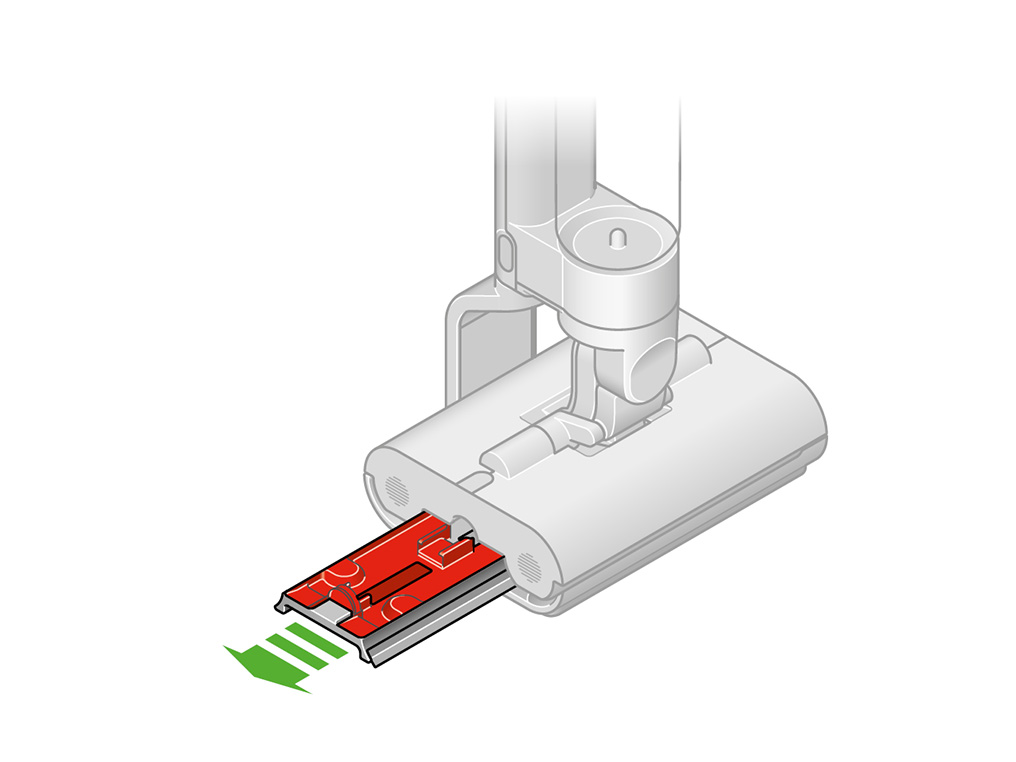
Empty the tray
Take the tray to a bin and dispose of the solid debris.
Tap the tray on the side of the bin to dislodge any remaining debris.
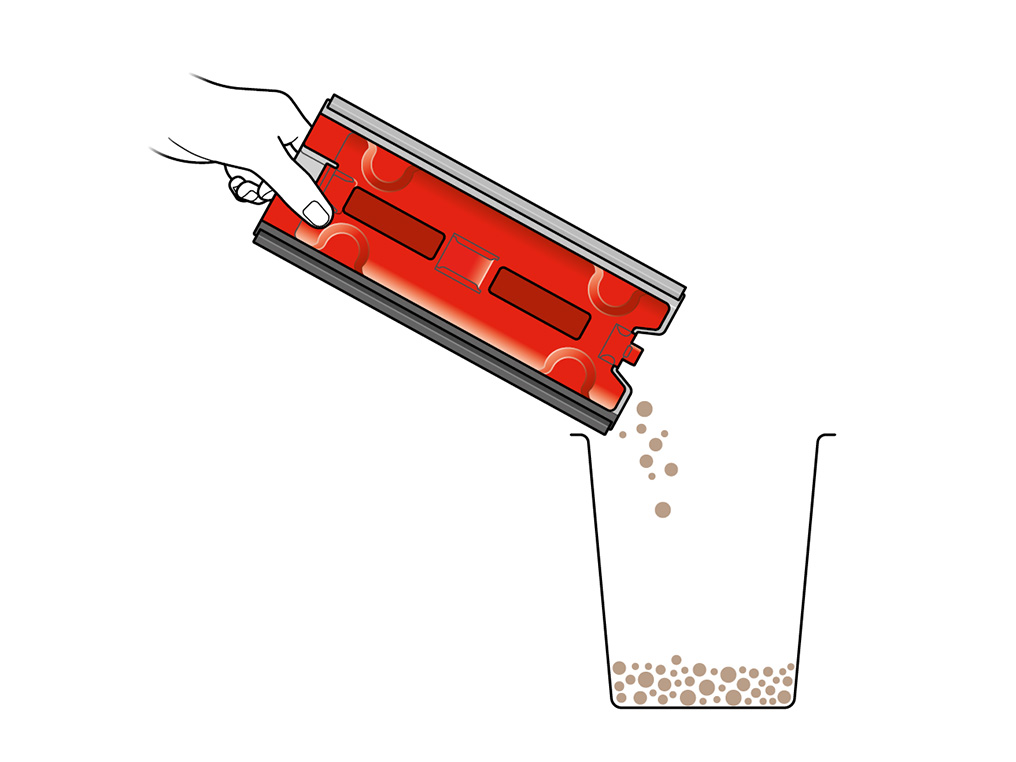
Remove and wash the tray
Rinse the tray in a sink.
Remove the red filter material and wash with a cloth in warm water and detergent to remove any remaining dirt.
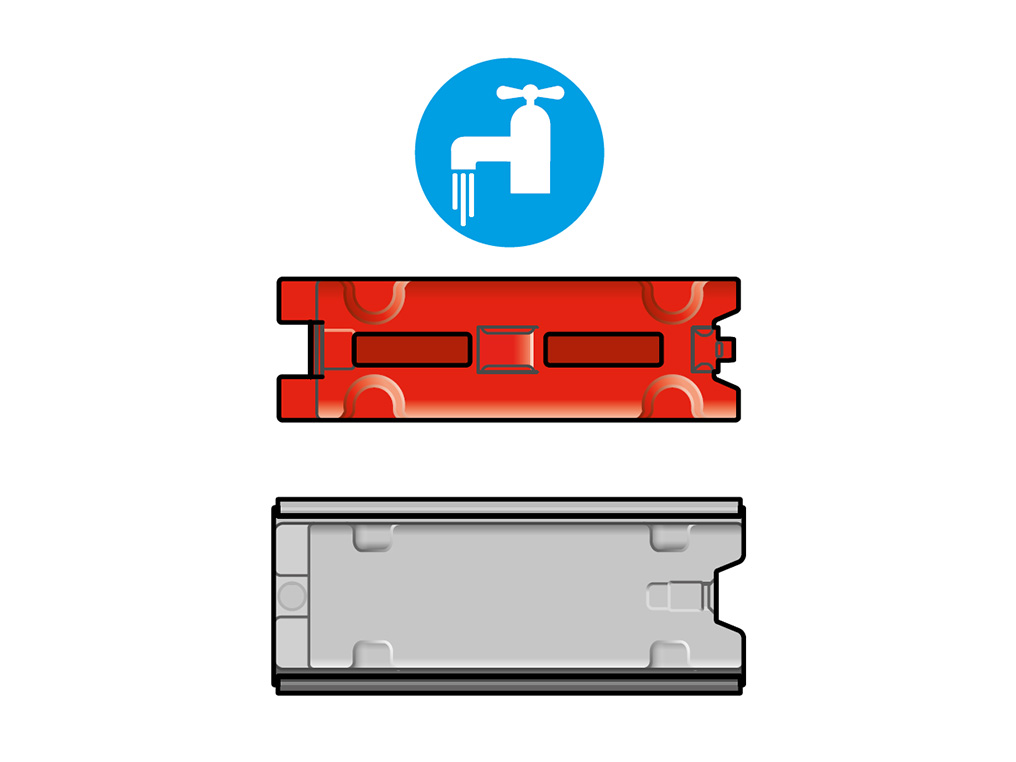
Soak the filter every six months
We recommend cleaning the filter inside the debris tray every six
months to remove limescale.
Soak the mesh in citric acid or vinegar for one hour to remove limescale build up.
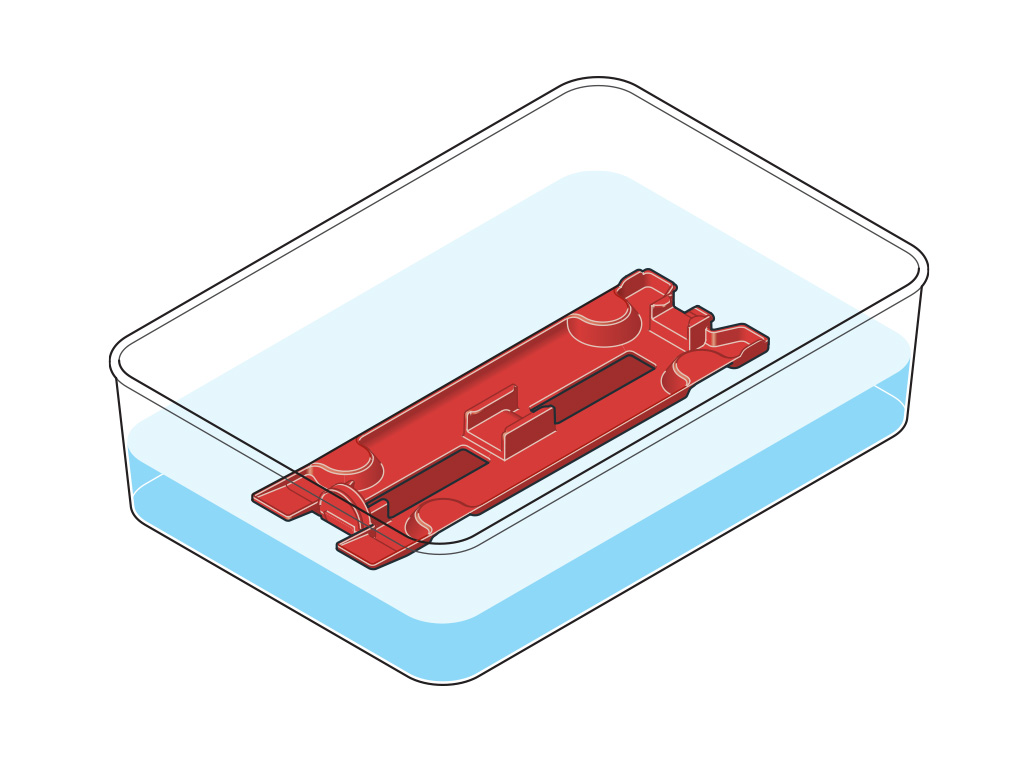
Dry the trays
Ensure the trays are completely dry.
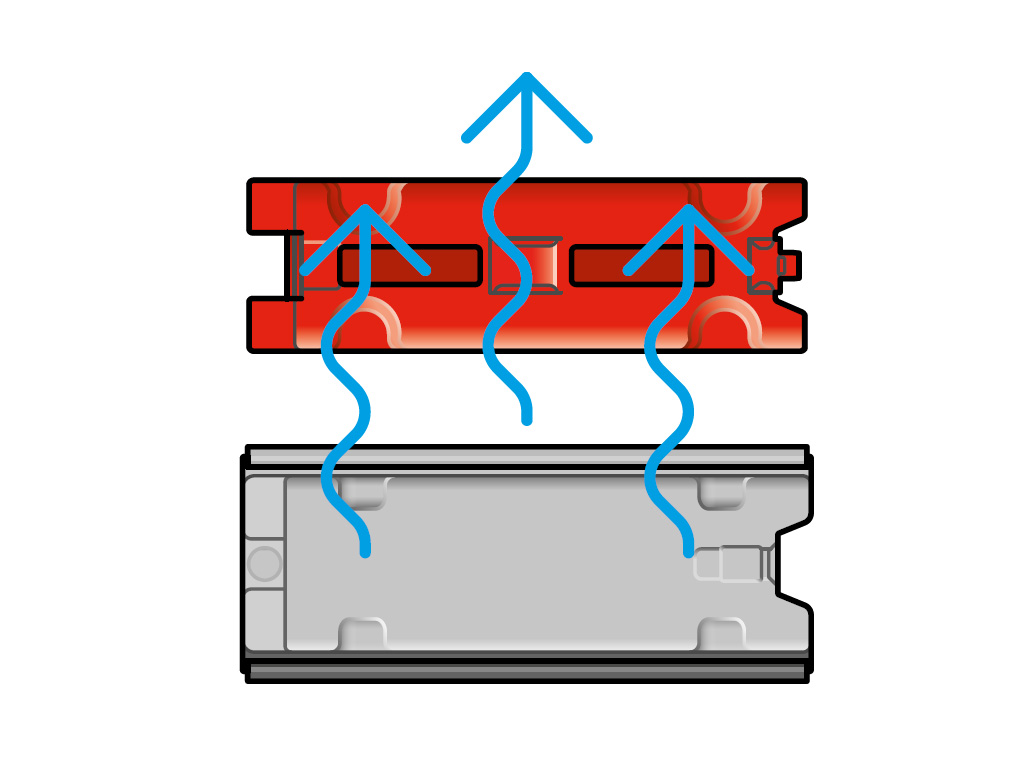
Reassemble
Reassemble the tray and slide it back into the cleaner head.
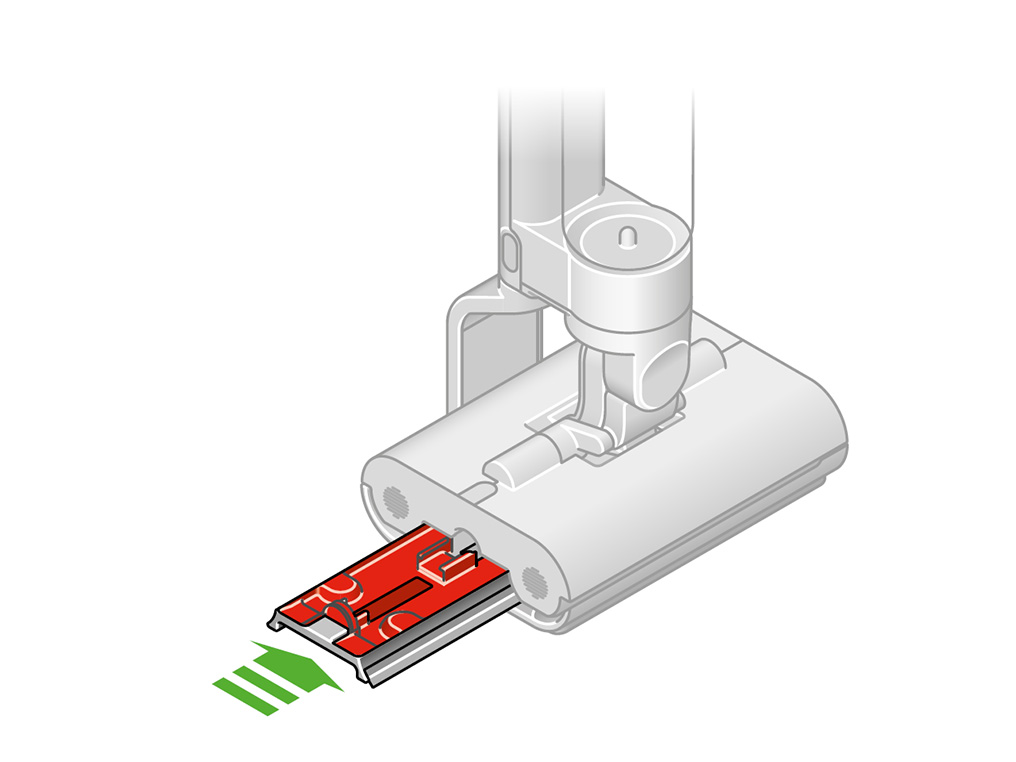
Remove the rollers
Press the red release catch and slide out the end cap with the rollers and debris brush bars.
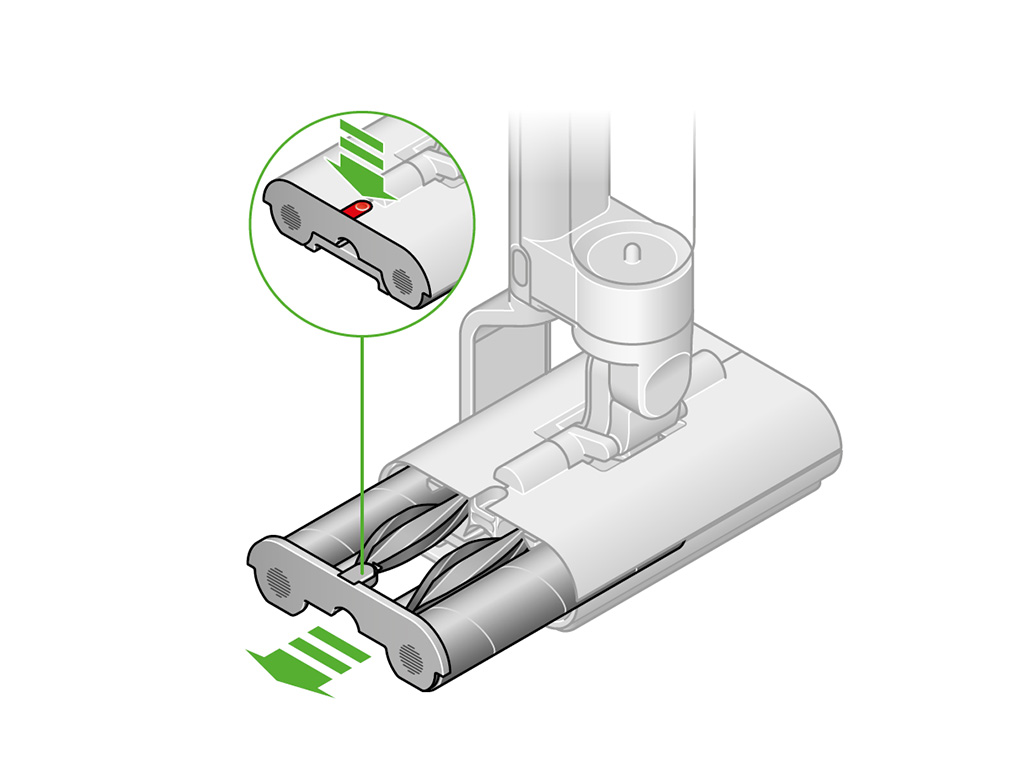
Remove the rollers from the end cap.
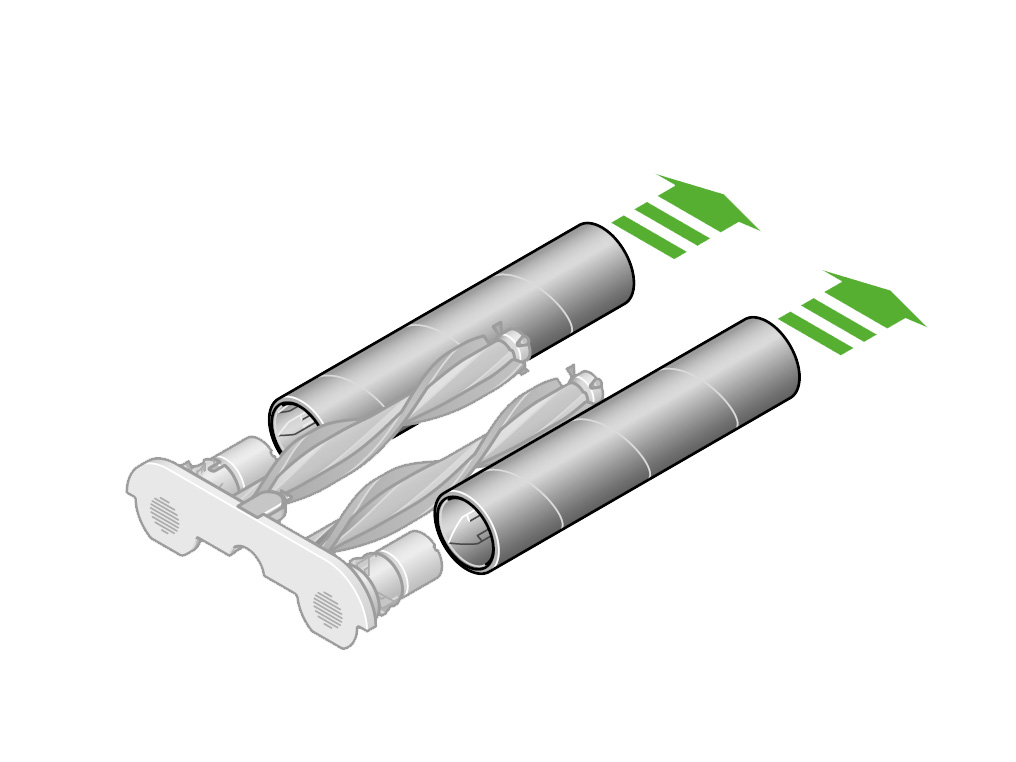
Wash the rollers
Wash the rollers in a sink, using warm water and detergent.
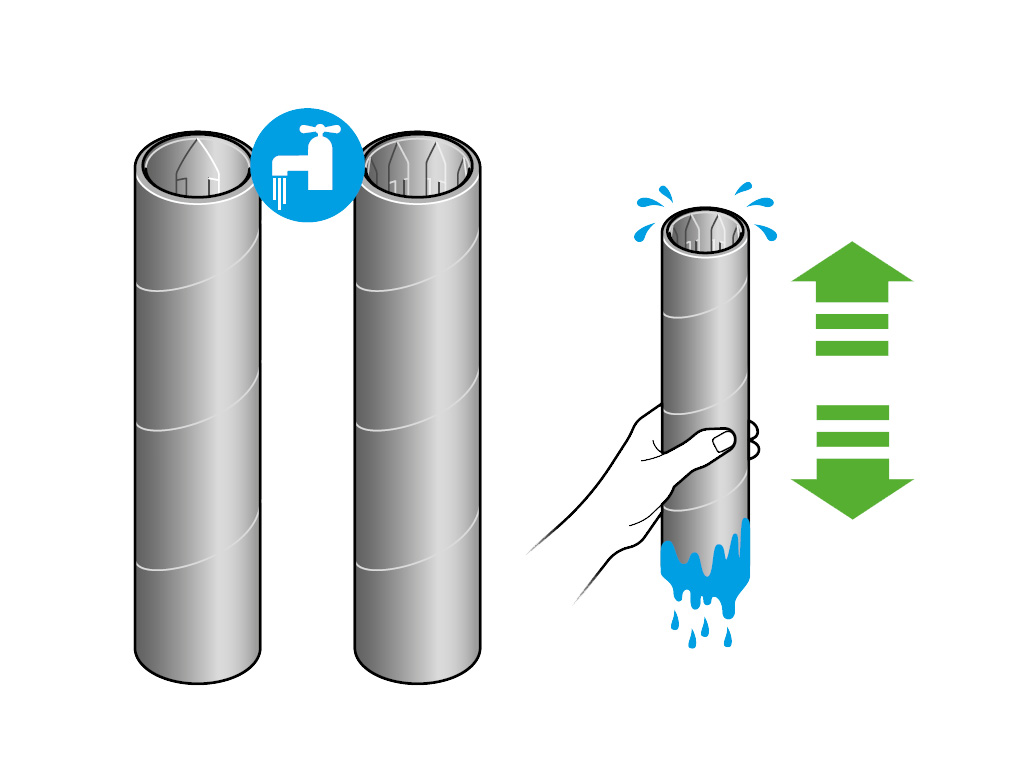
Leave the rollers to dry
Squeeze the rollers to remove excess water.
Leave the rollers stood upright to dry for 24-48 hours under direct sunlight.
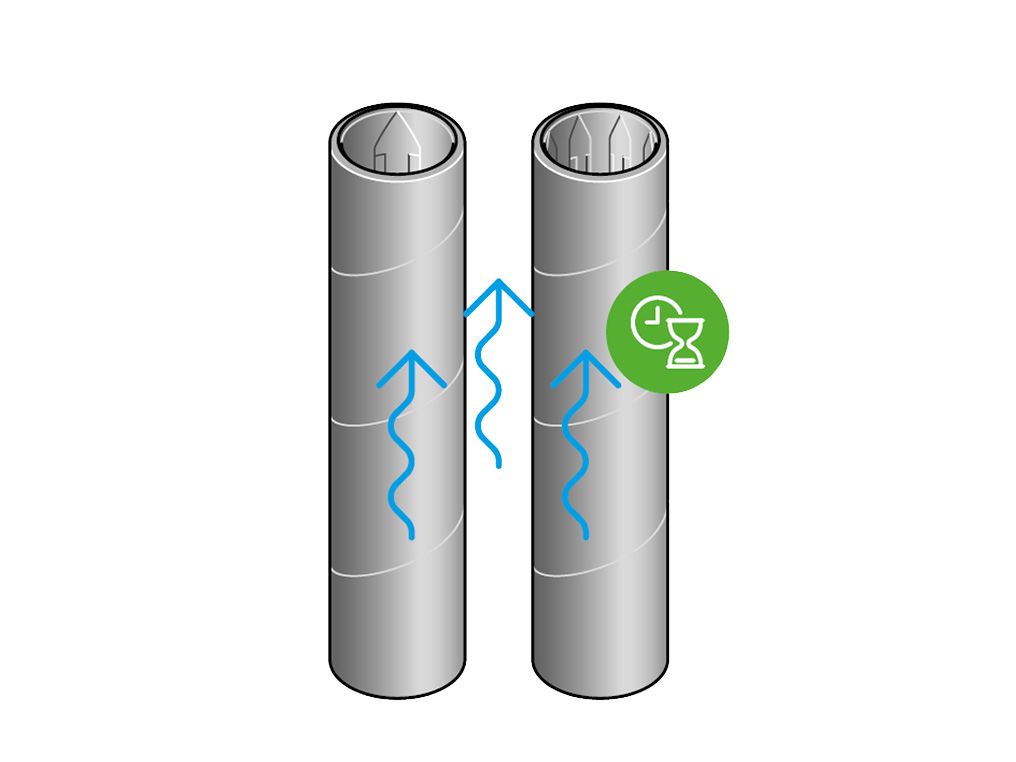
Reattach the rollers
Slide the rollers back into the end cap.
Slide the rollers and debris brush bars into the cleaner head until the end cap clicks.
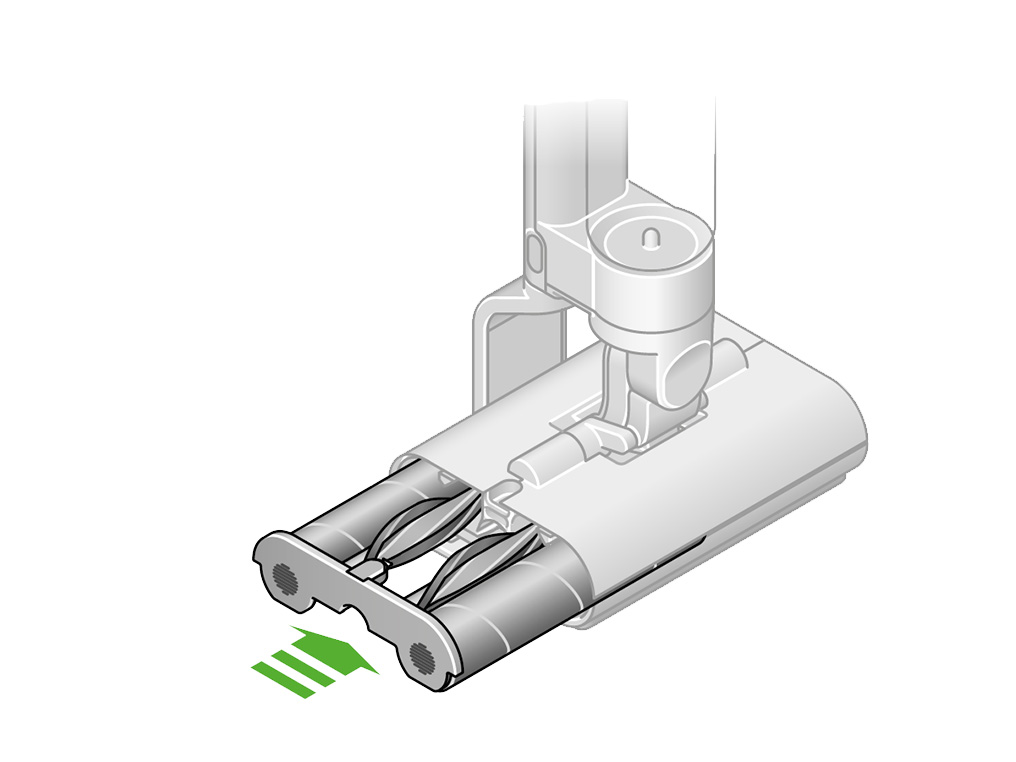
Remove the clean water tank
Press the red release catch and remove the tanks from the machine.
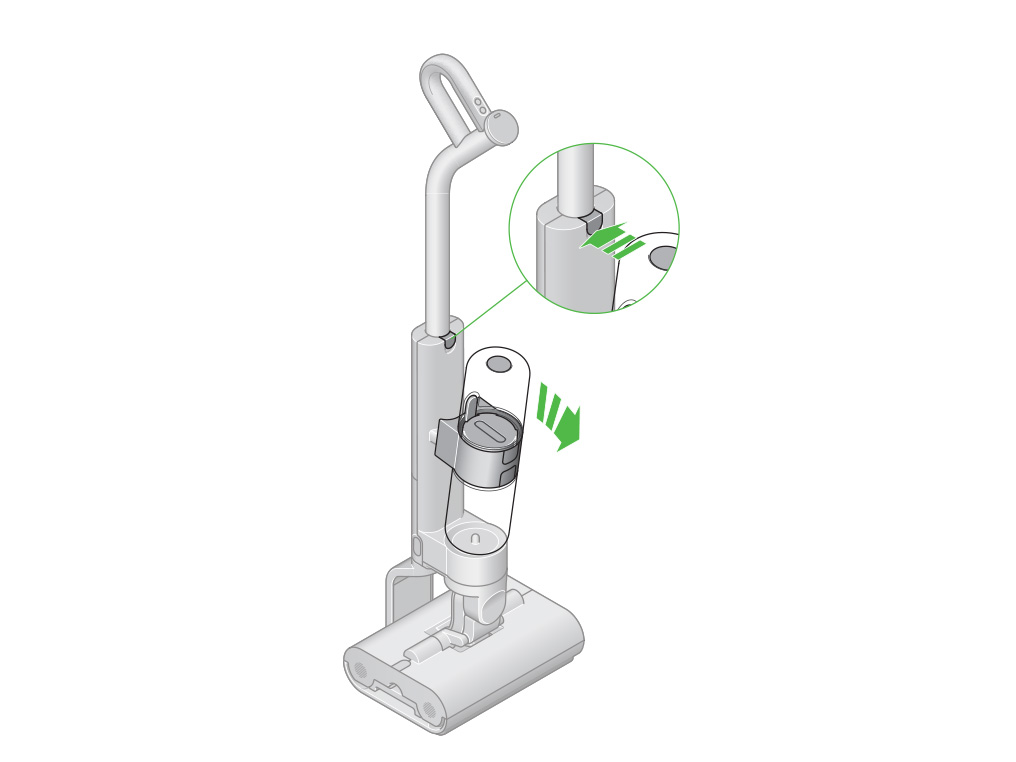
Press the blue release catch and remove the clean water tank from the tank collar.
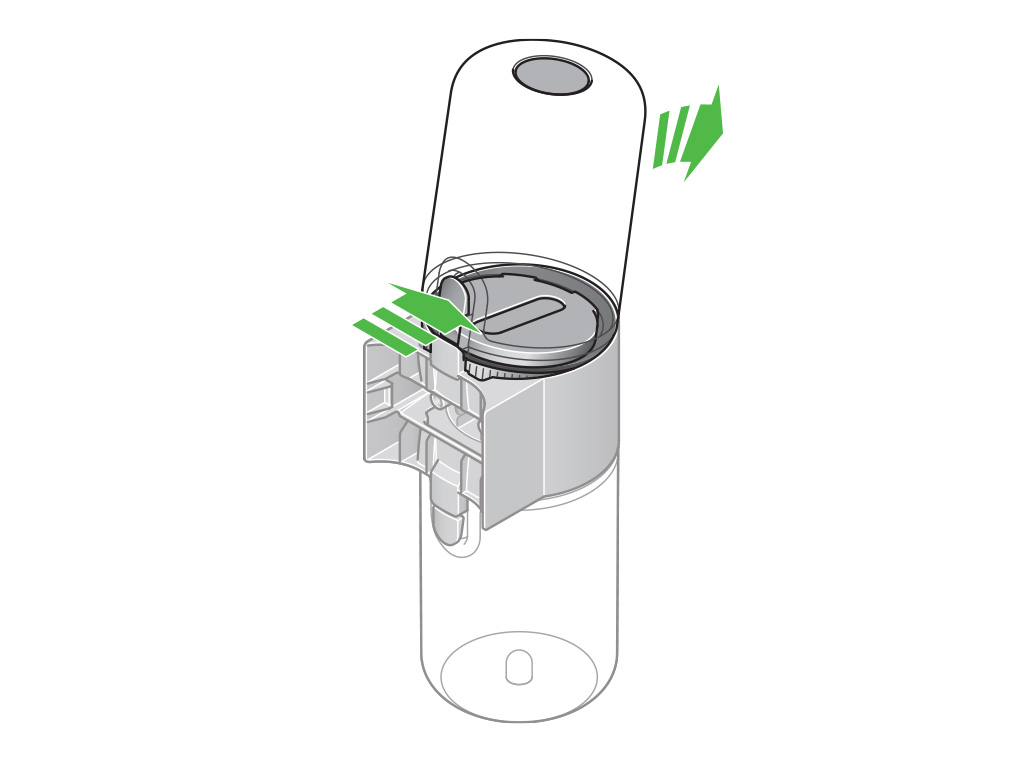
Open the clean water tank
Open the clean water tank by twisting the lid anti-clockwise and dispose of any remaining water.

Clean the clean water tank
Wash the clean water tank using warm water, detergent and a cloth.
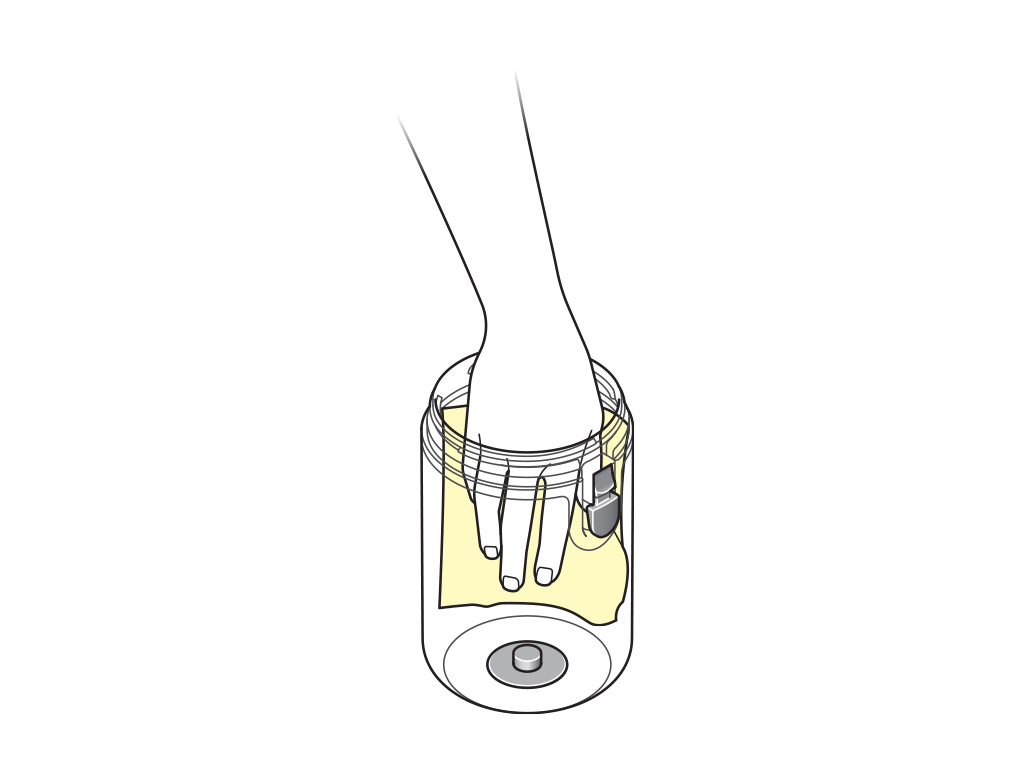
Soak filter every six months
We recommend cleaning the filter in the clean water tank, every six months, to remove limescale.
Soak the lid in citric acid or vinegar for one hour to remove limescale build up.
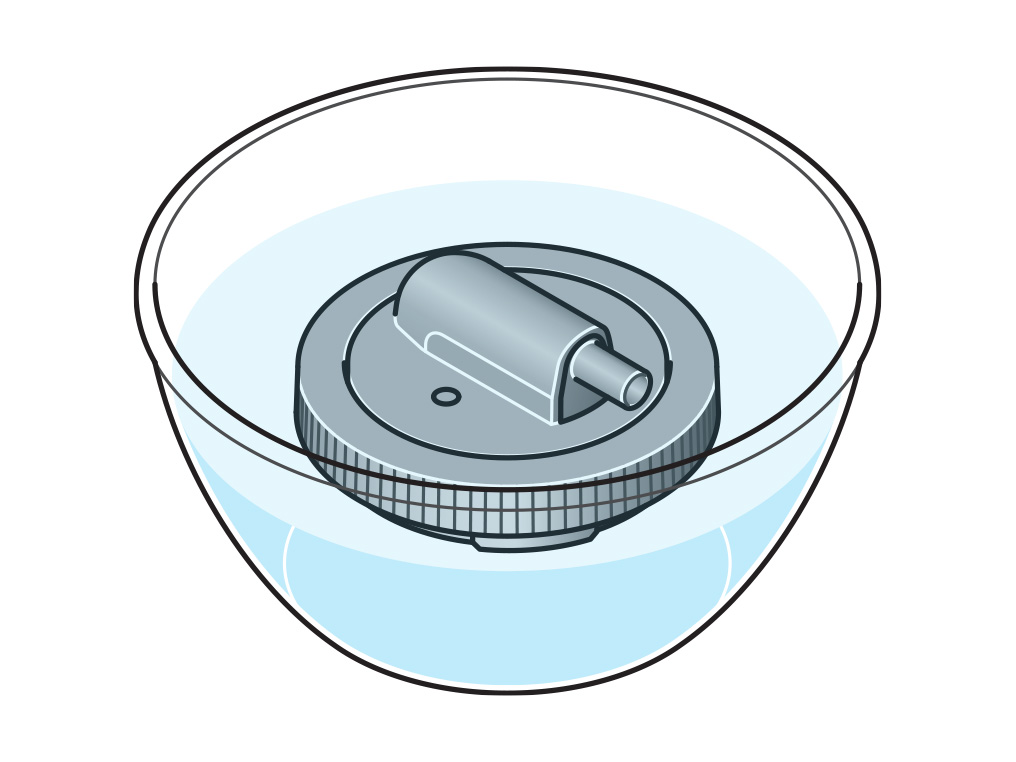
Replace the clean water tank
Securely screw the lid back onto the tank by twisting it clockwise.
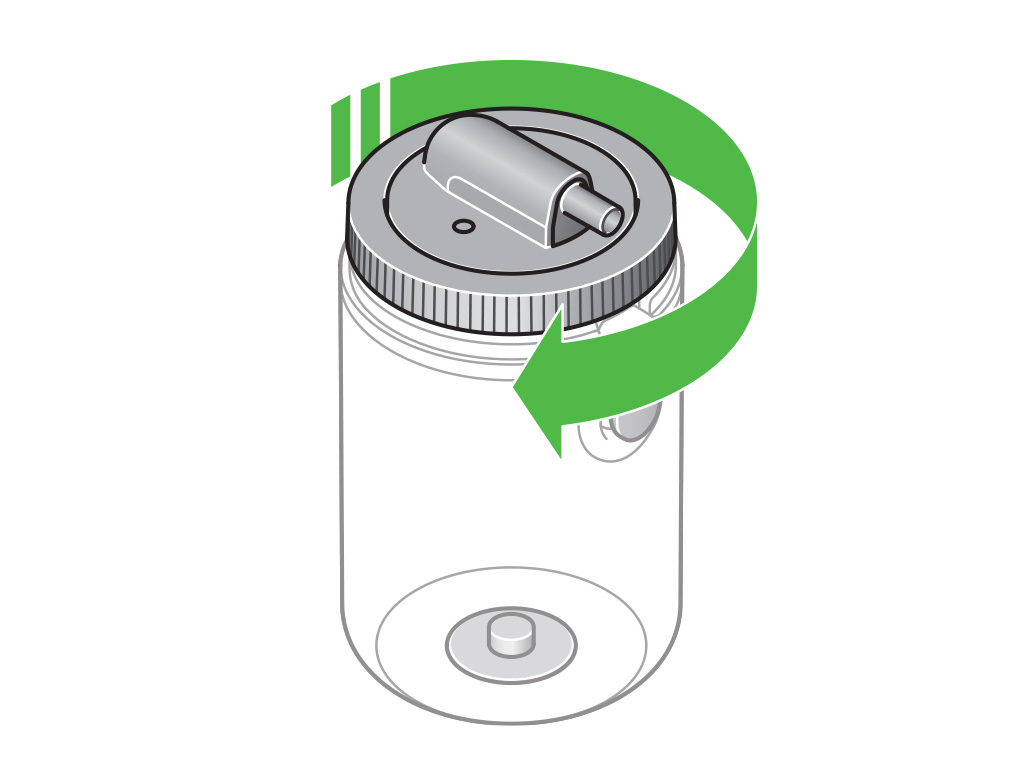
Reattach the tank to the tank collar, and then the machine.

Remove the dirty water tank
Press the red release catch and remove the tanks from the machine.
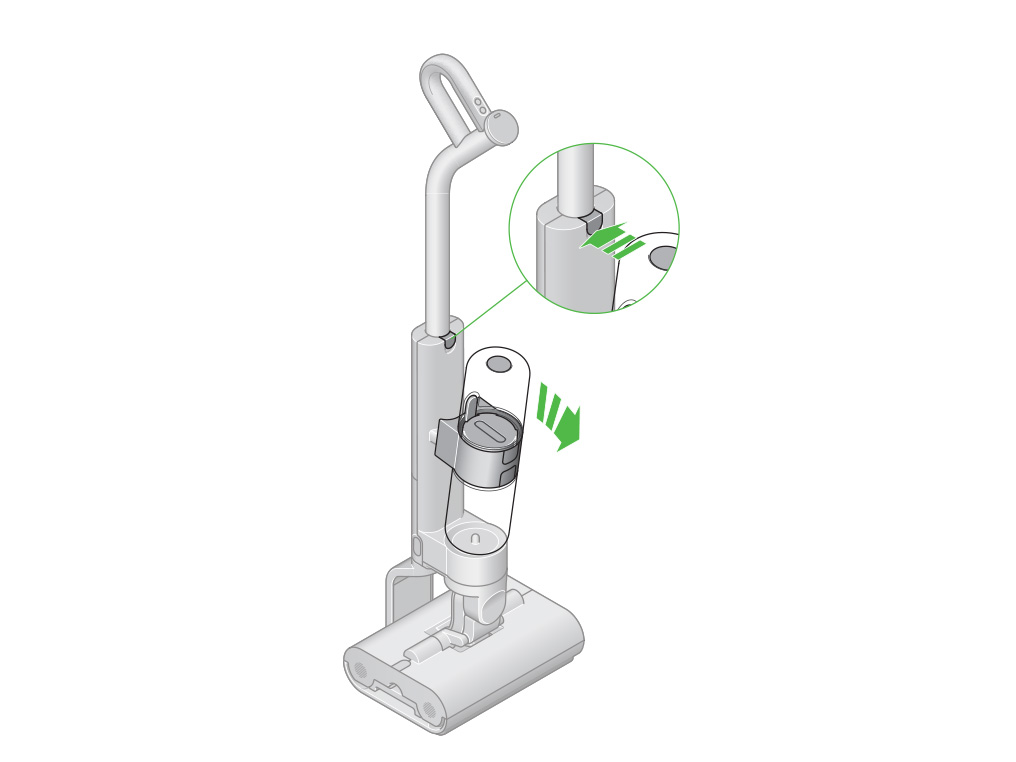
Turn the lid anti-clockwise to open the dirty water tank.

Press the red release catch and remove the dirty water tank from the tank collar.

Empty the Dirty water tank
Empty the dirty water into the sink.
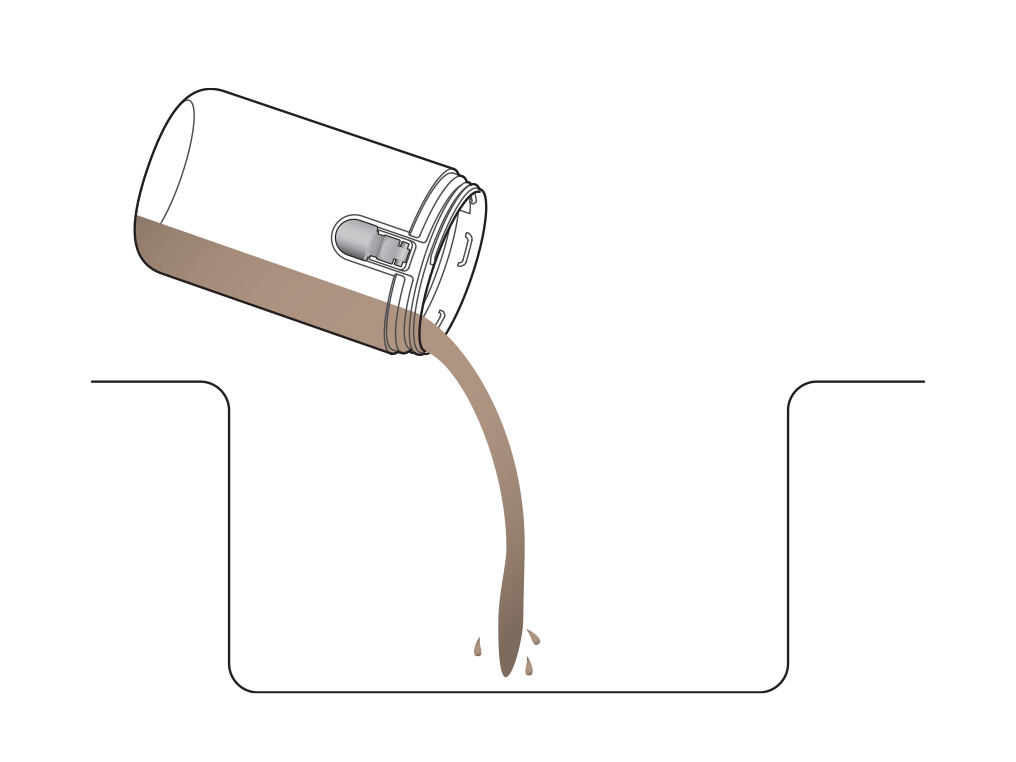
Clean the dirty water tank
Wash the dirty water tank using warm water, detergent and a cloth.
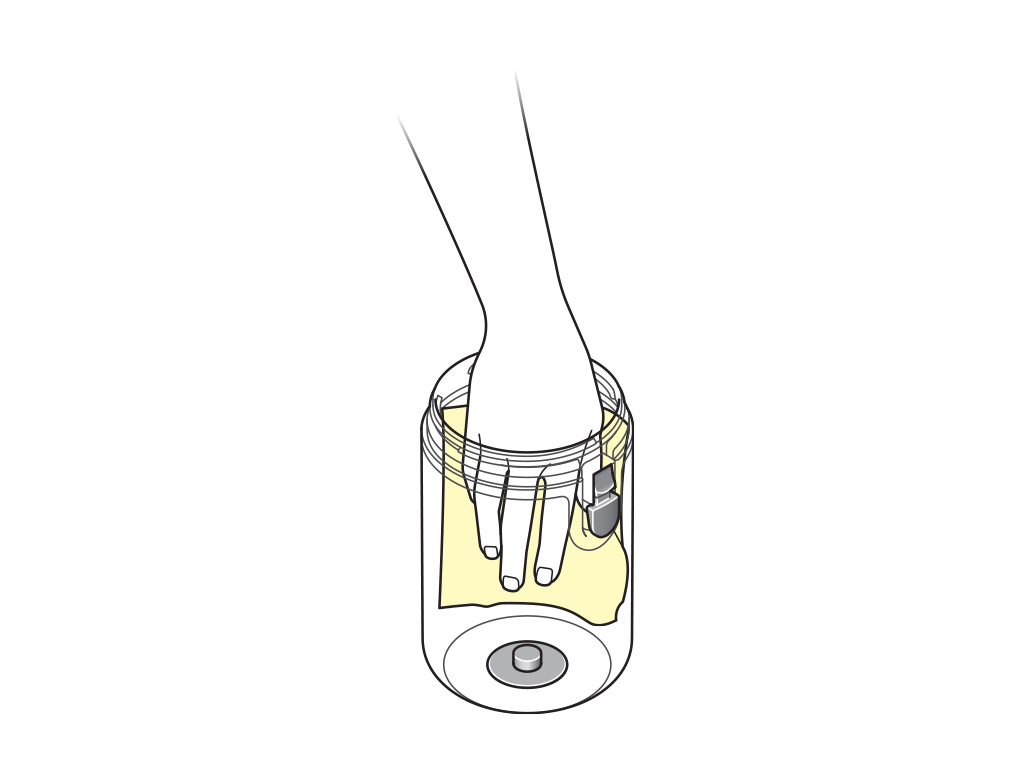
Remove the float
Turn the float anti-clockwise and remove it from the dirty water
tank lid.

Clean the float
Wash the float using warm water, detergent and a cloth.
Run clean water onto the lid to remove debris from the filter.

Soak the float mesh every six months
We recommend cleaning the mesh on the float, every six months, to remove limescale.
To access the filter mesh, open the lid float a quarter turn. Soak the float in citric acid or vinegar for one hour to remove limescale build up.

Replace the float
Reattach the float to the dirty water tank lid and turn clockwise to secure.

Reassemble the dirty water tank
Securely screw the lid back onto the tank by twisting it clockwise.

Reattach the tank to the tank collar, and then the machine.

Remove the machine from the dock
Life the machine off of the dock.
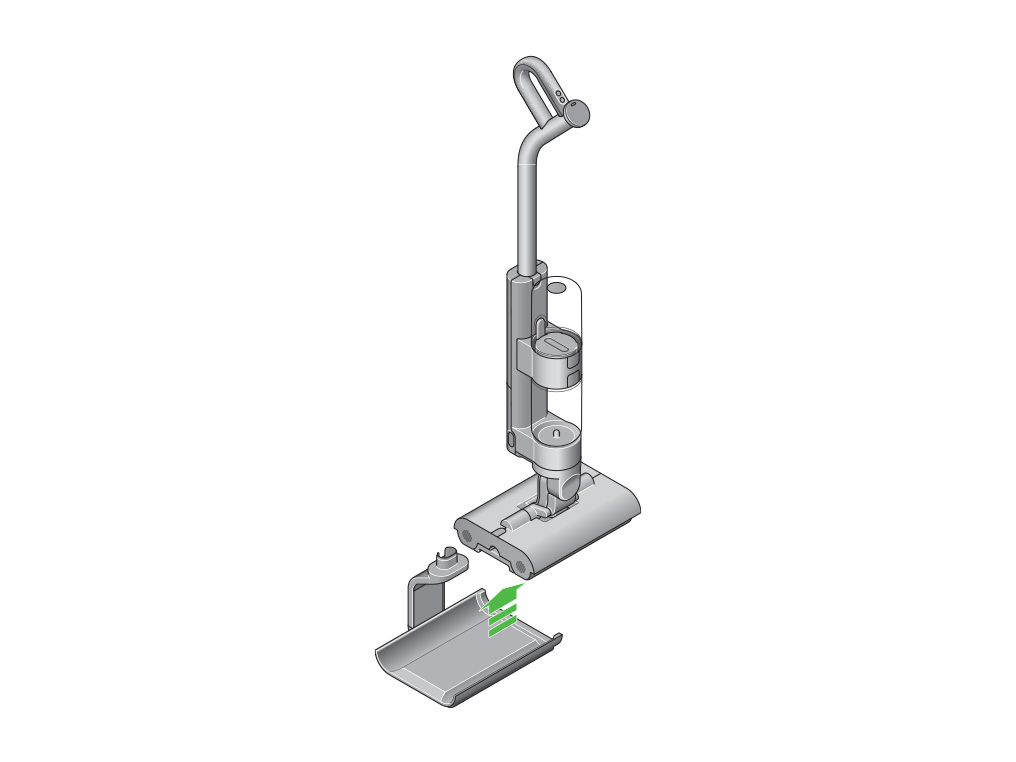
Press the release button on the rear of the dock and lift off the charging post.
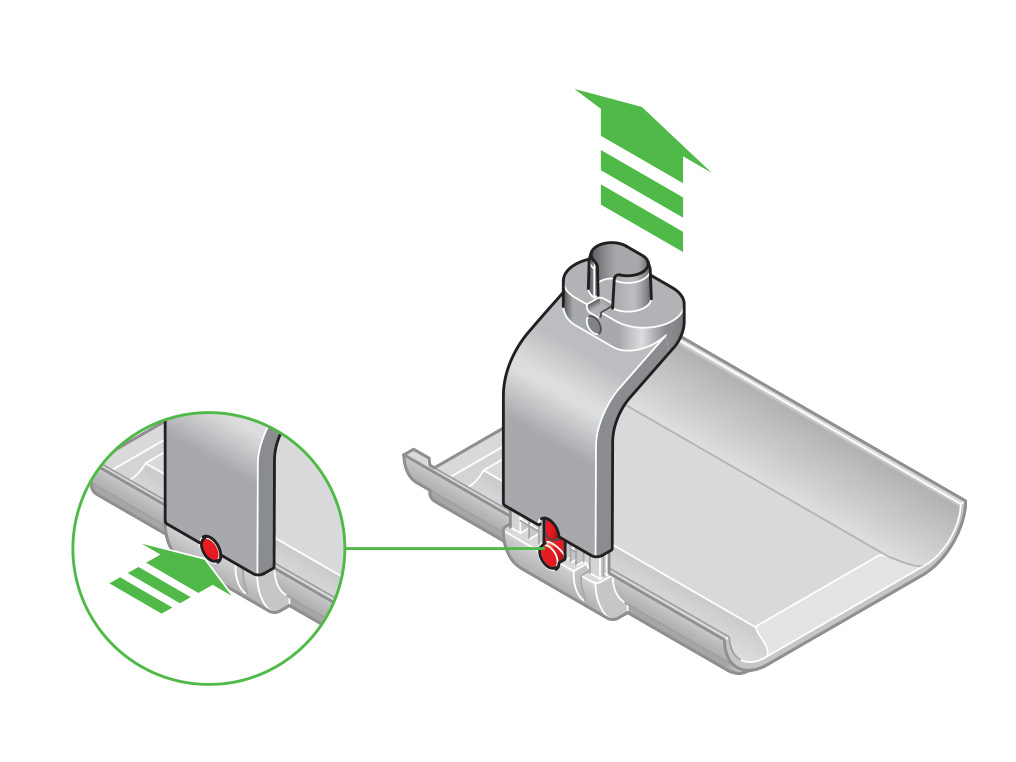
Clean the dock tray
Make sure the charger is disconnected from the mains before cleaning.
Wipe over the dock with warm water, detergent and a cloth.
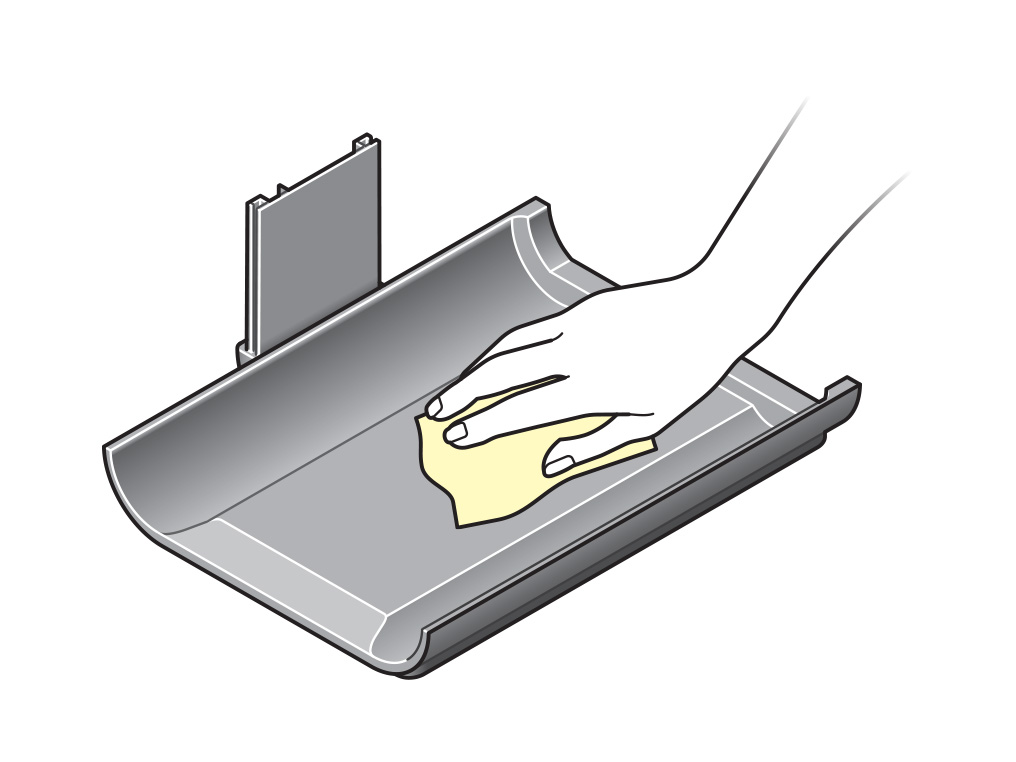
Replace the dock tray
Slide the charging post back into the dock until it clicks into place.
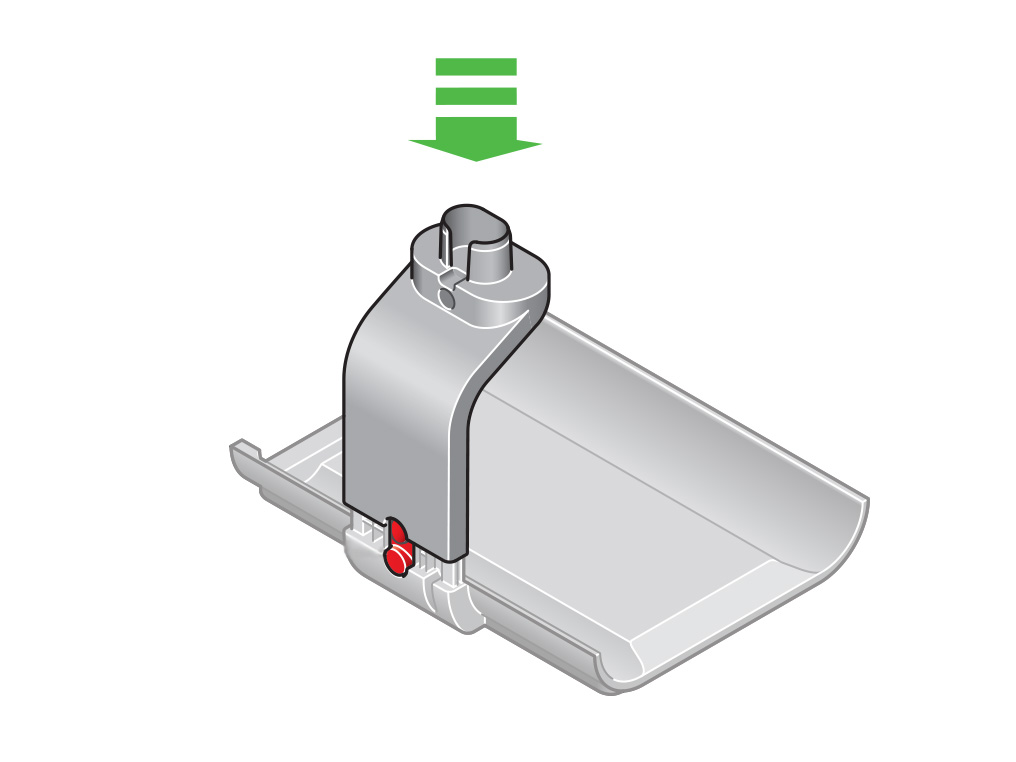
Replace the machine on the dock.
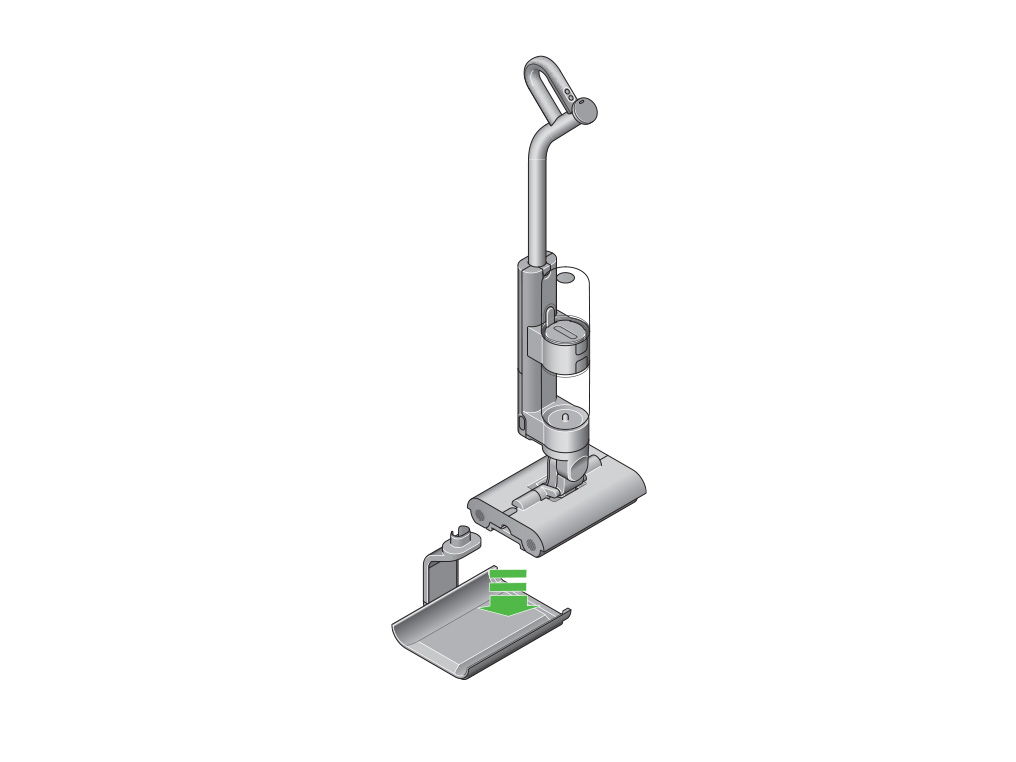
Remove the debris brush bars
Press the red release catch and slide out the end cap with the rollers and debris brush bars.
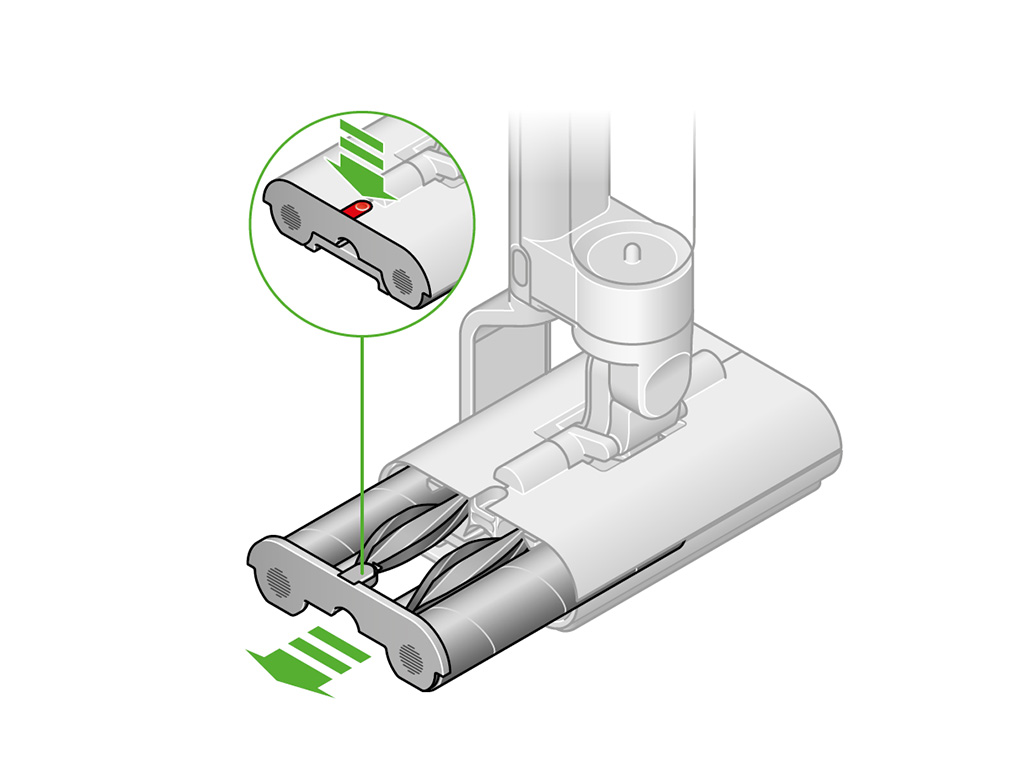
Remove the used debris brush bars from the end cap and dispose of them.

Fit the new debris brush bars onto the end cap.
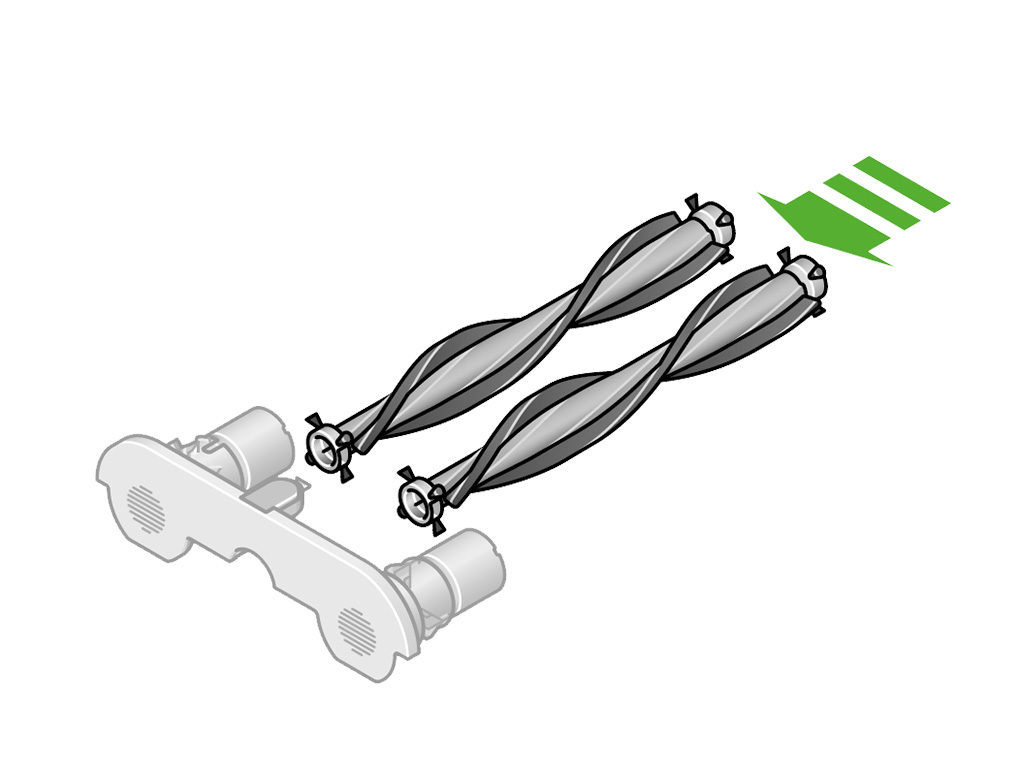
Slide the rollers and debris brush bars back into the cleaner head until the end cap clicks.
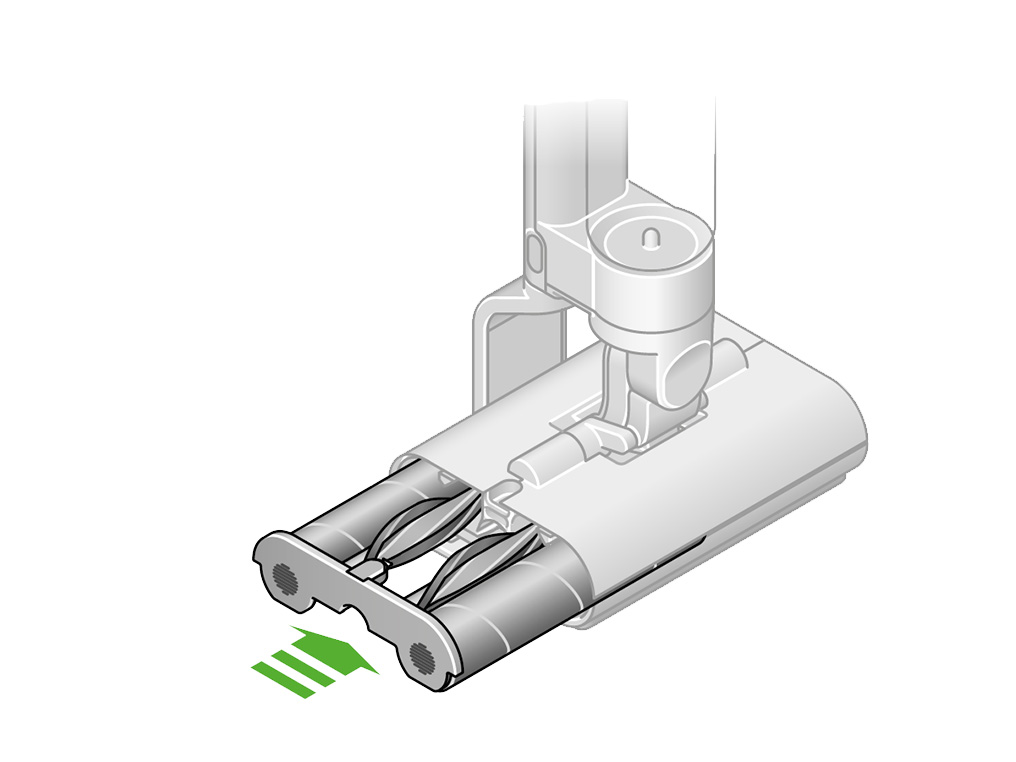
Remove the rollers
Press the red release catch and slide out the end cap with the rollers and debris brush bars.
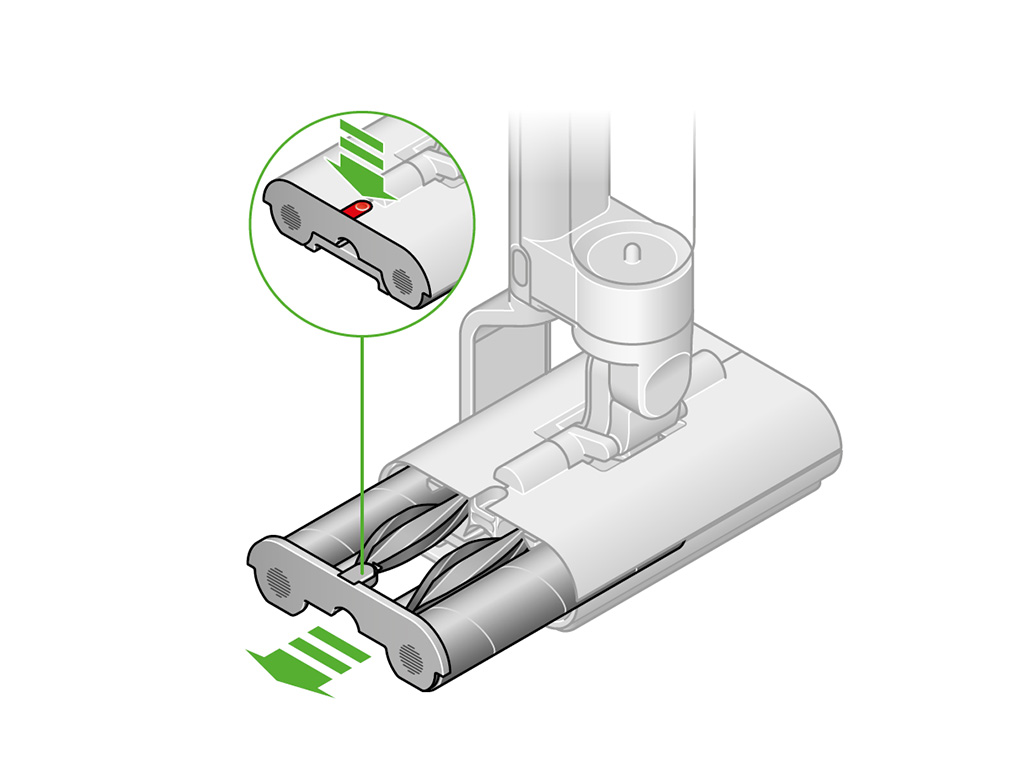
Remove the used rollers from the end cap and dispose of them.
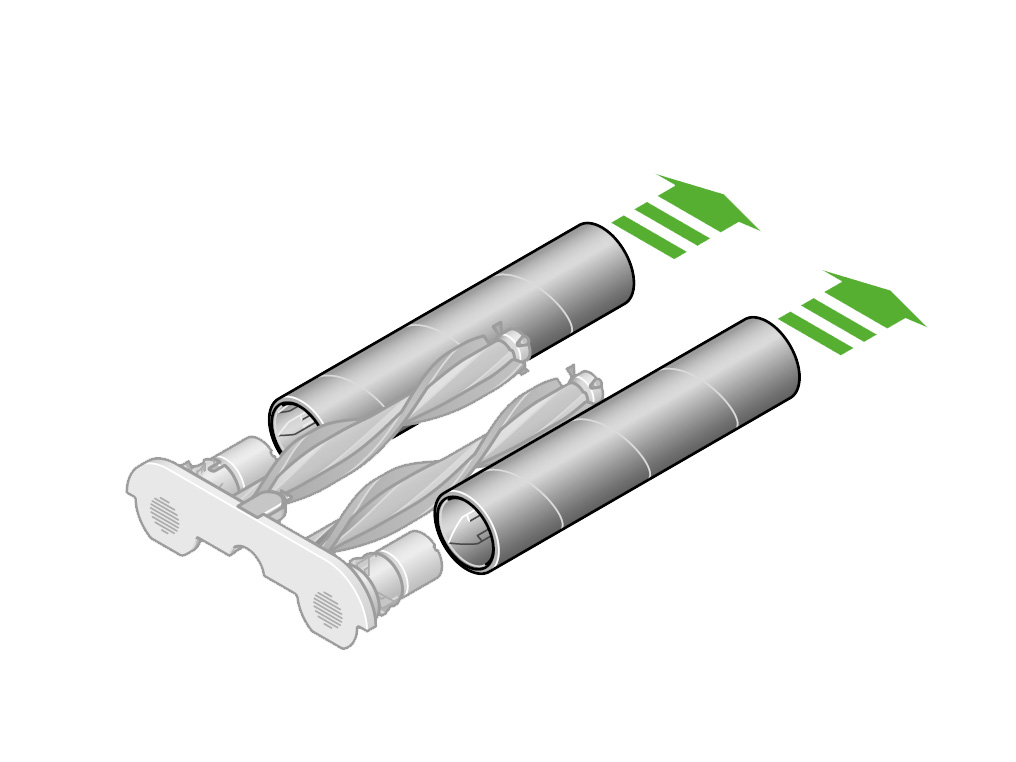
Fit the new rollers onto the end cap.
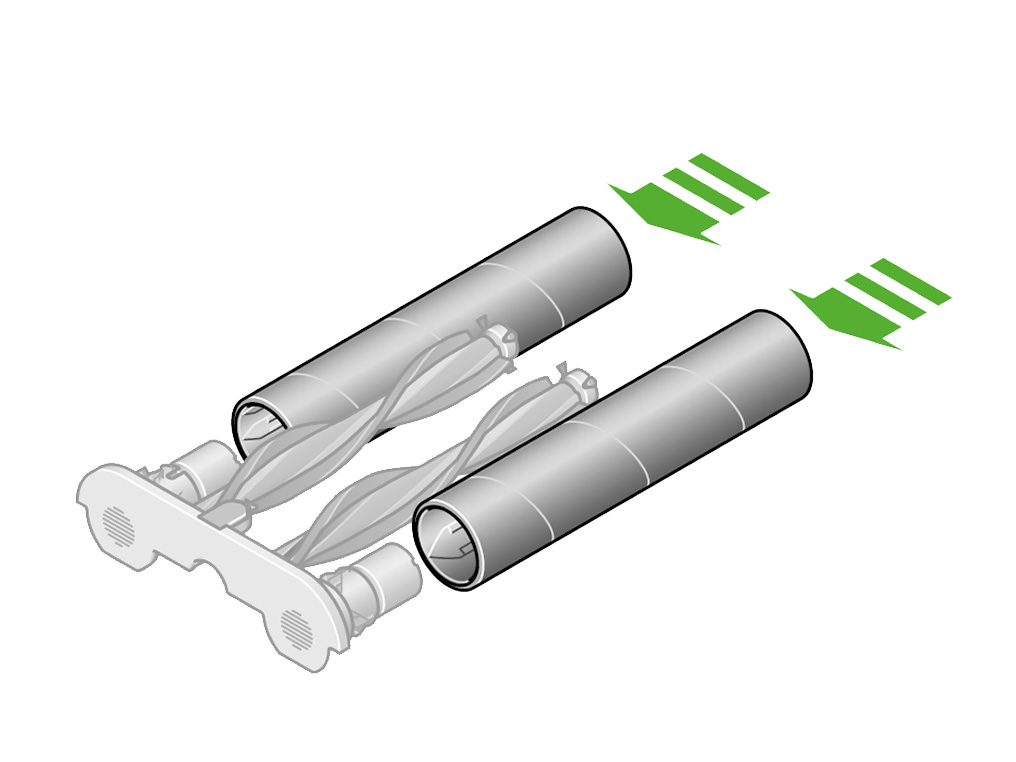
Attach the new rollers
Slide the rollers and debris brush bars back into the cleaner head until the end cap clicks.
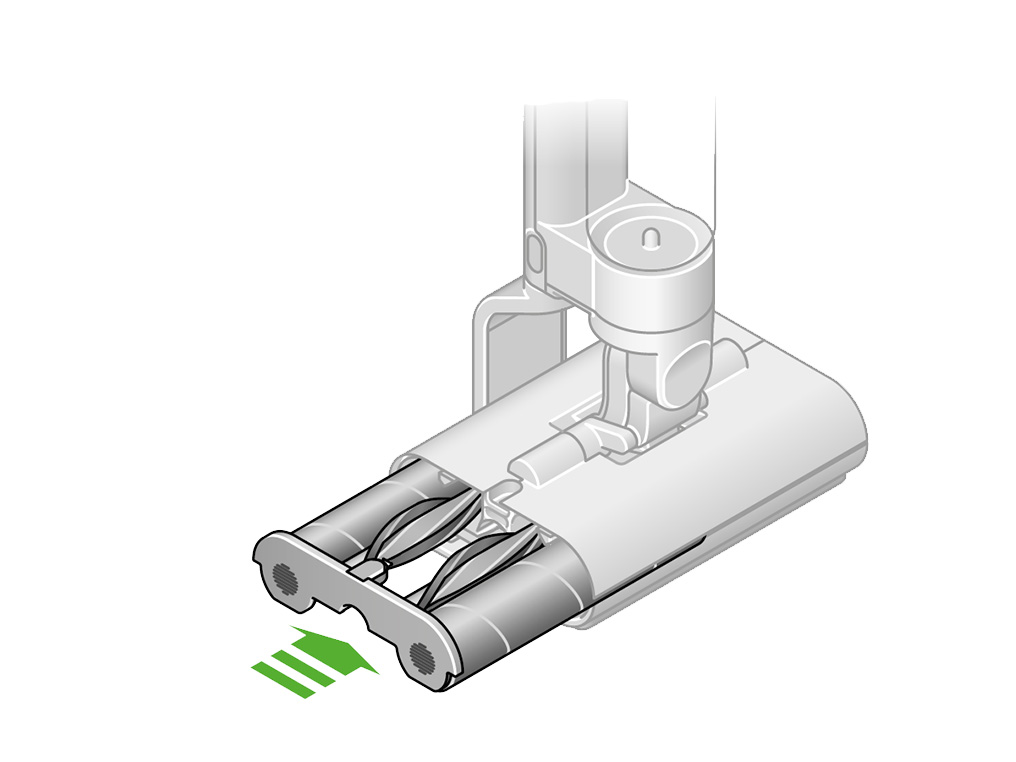
Check the lifespan of your rollers
The rollers have a lifespan of 25 hours.
The machine will alert you when they need to be changed and display a QR code for ordering replacements.

Self clean
Complete the following steps to run a self clean cycle:

Press the red release catch and remove the tanks from the machine.
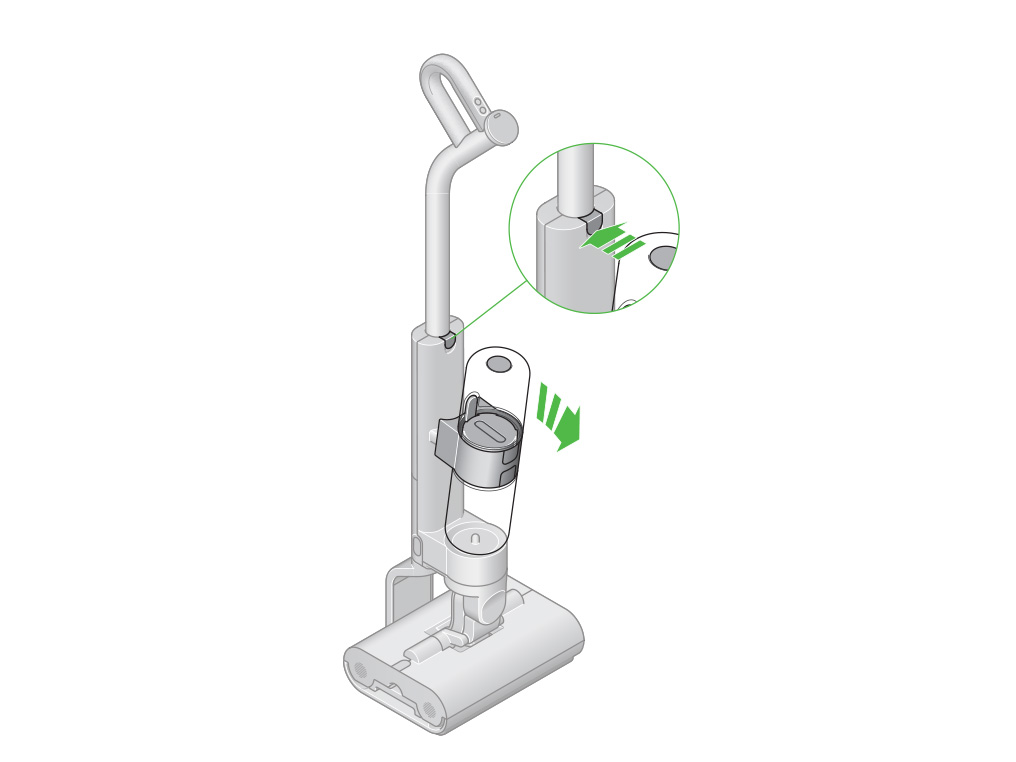
Press the blue release catch and remove the clean water tank from the tank collar.
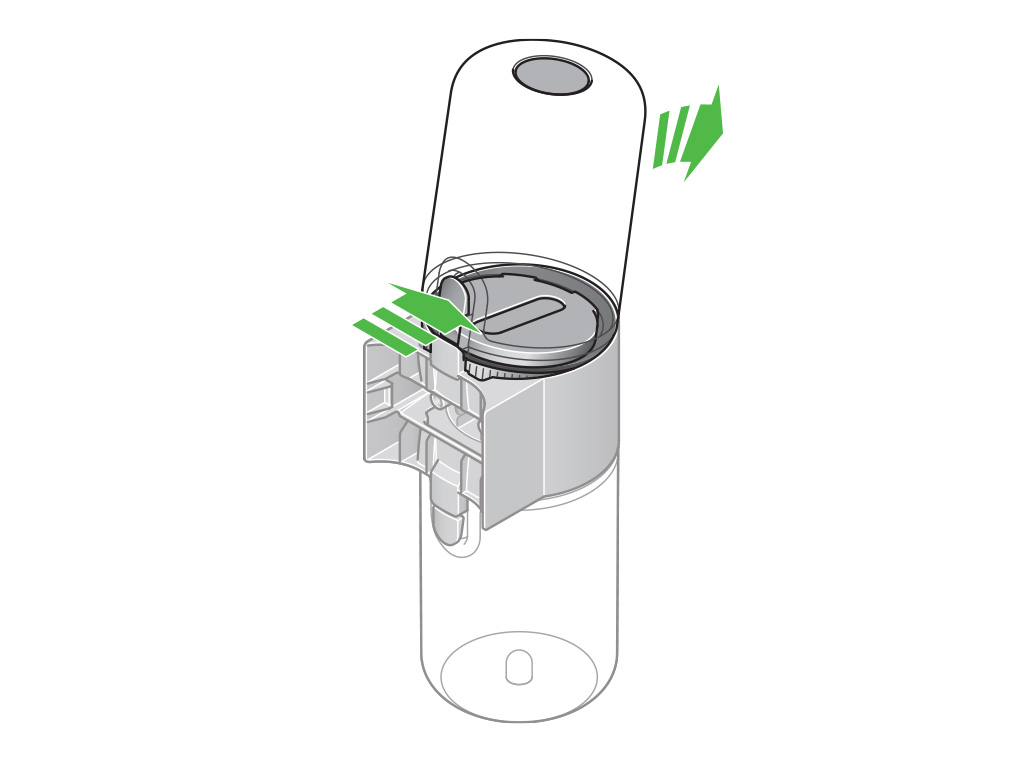
Open the clean water tank by twisting the lid anti-clockwise.

Fill with clean water to the MAX line on the side of the tank and 20 ml of Dyson 01 hard floor solution.

Please note: Not all clean water tanks will have the MAX line on the side. Fill to the under-edge line.

Securely screw the lid back onto the tank by twisting it clockwise and reattach the tank to the tank collar.
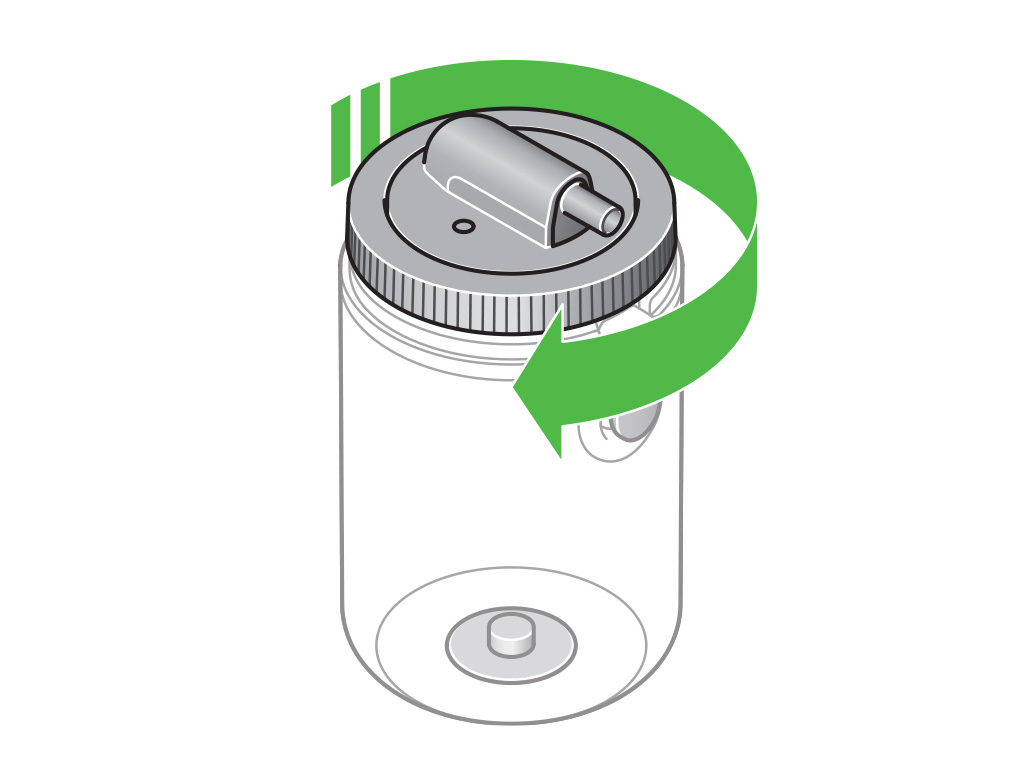
Press the red release catch and remove the dirty water tank from the tank collar.

Twist the lid anti-clockwise to remove.

Empty the dirty water into the sink.
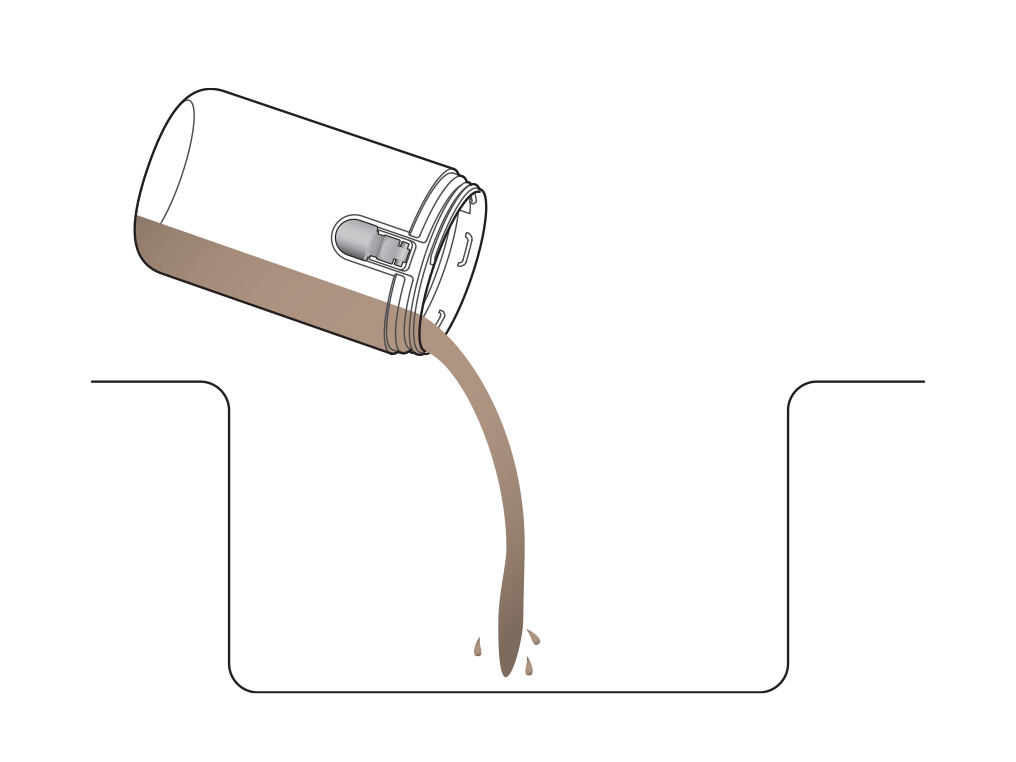
Securely screw the lid back onto the tank by twisting it clockwise.

Reattach the tank to the tank collar, and then the machine.

Plug the machine into the dock and press the mode button to activate the self clean cycle.
The machine will self clean its entire system, for 140 seconds, leaving it refreshed and ready for your next clean.
Please note that whilst the self-cleaning cycle is running, it's common for the machine to vibrate whilst in the stantionary position.
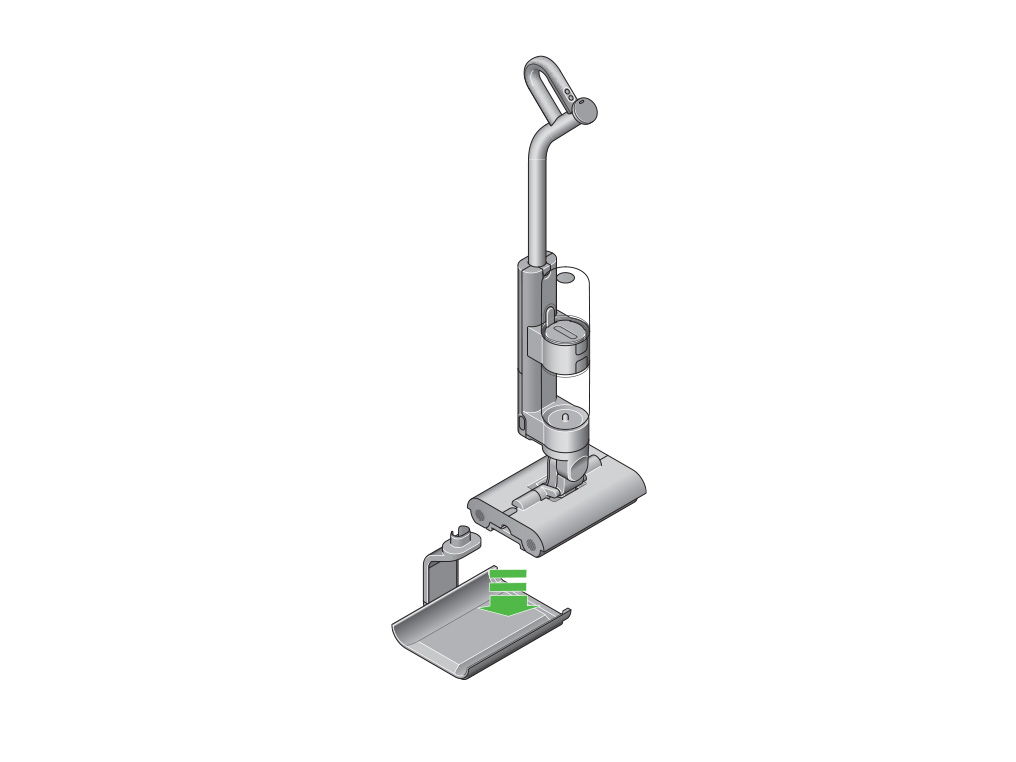
Apologies. We can't help you online.
But our Customer Support Team will be able to solve your problem. Call us on 1-877-397-6622
We're glad the problem's been solved.
Please let us know if there's anything else we can help you with.
The Dyson warranty

'How to ' videos and tips

Exclusive owner benefits

Expert advice. 7 days a week.

Hassle-free repairs and replacement
Expert customer service, 6 days a week.
Further help
Dyson WashG1™ (Matte Black/Ultra Blue)







