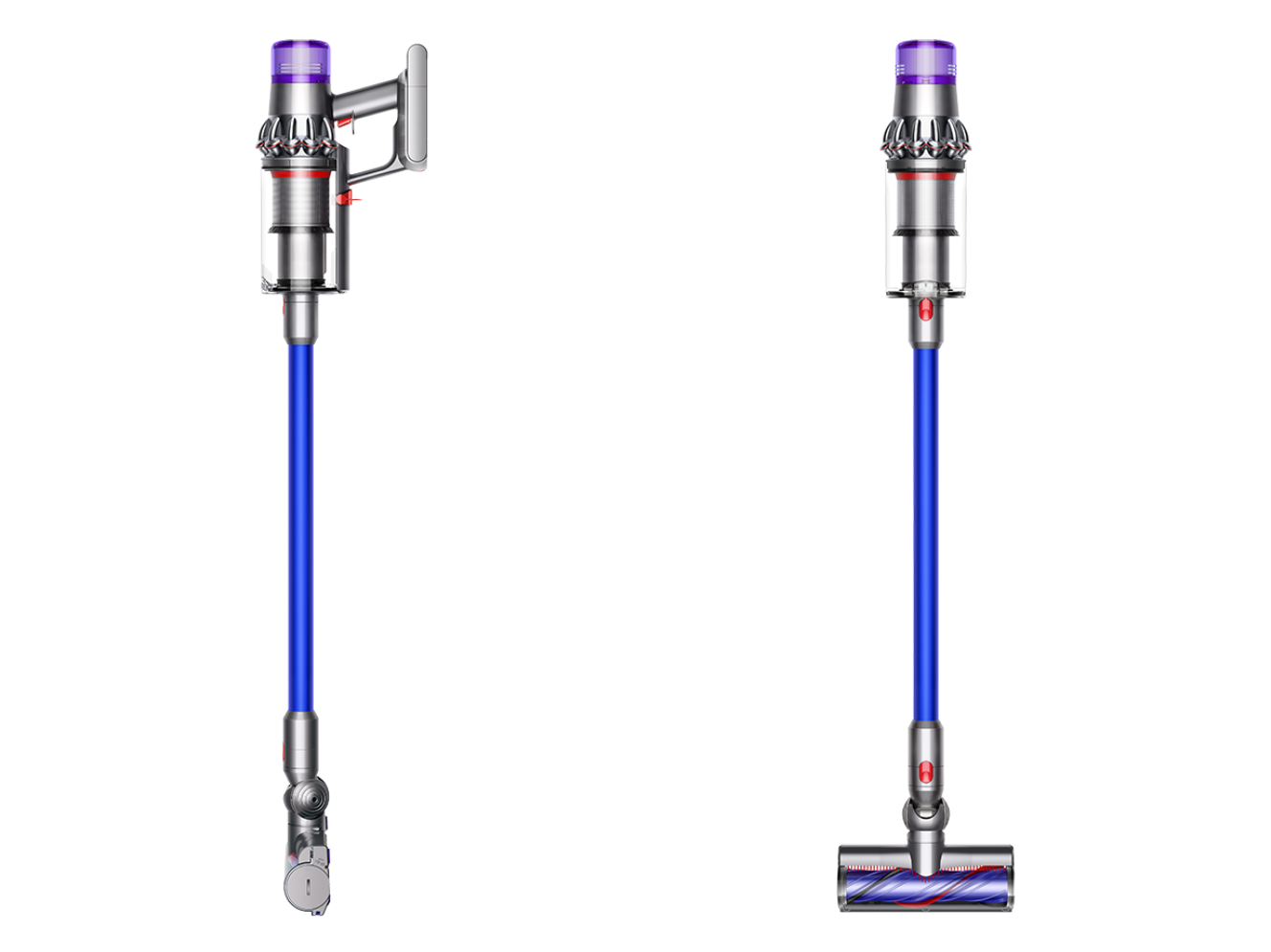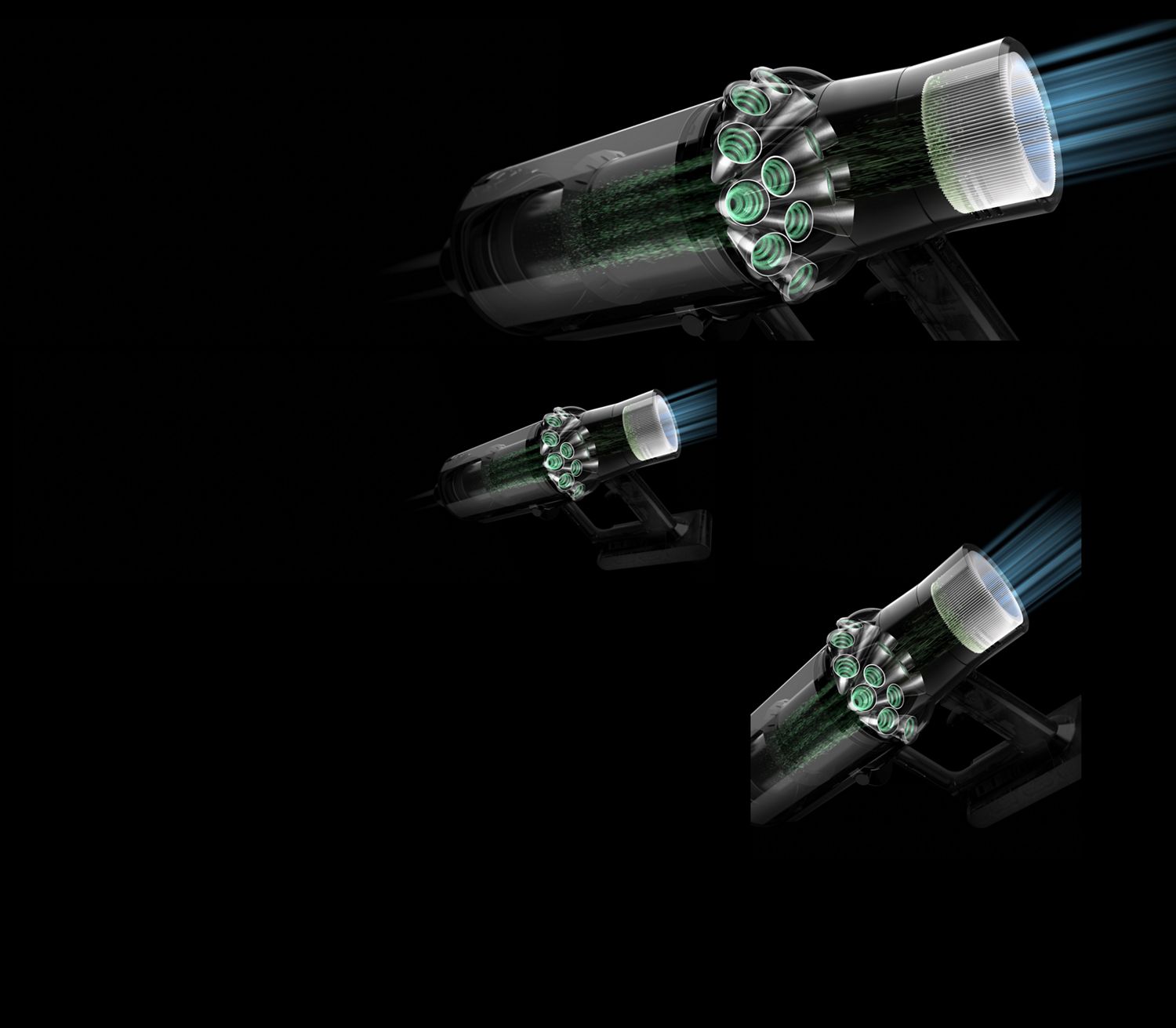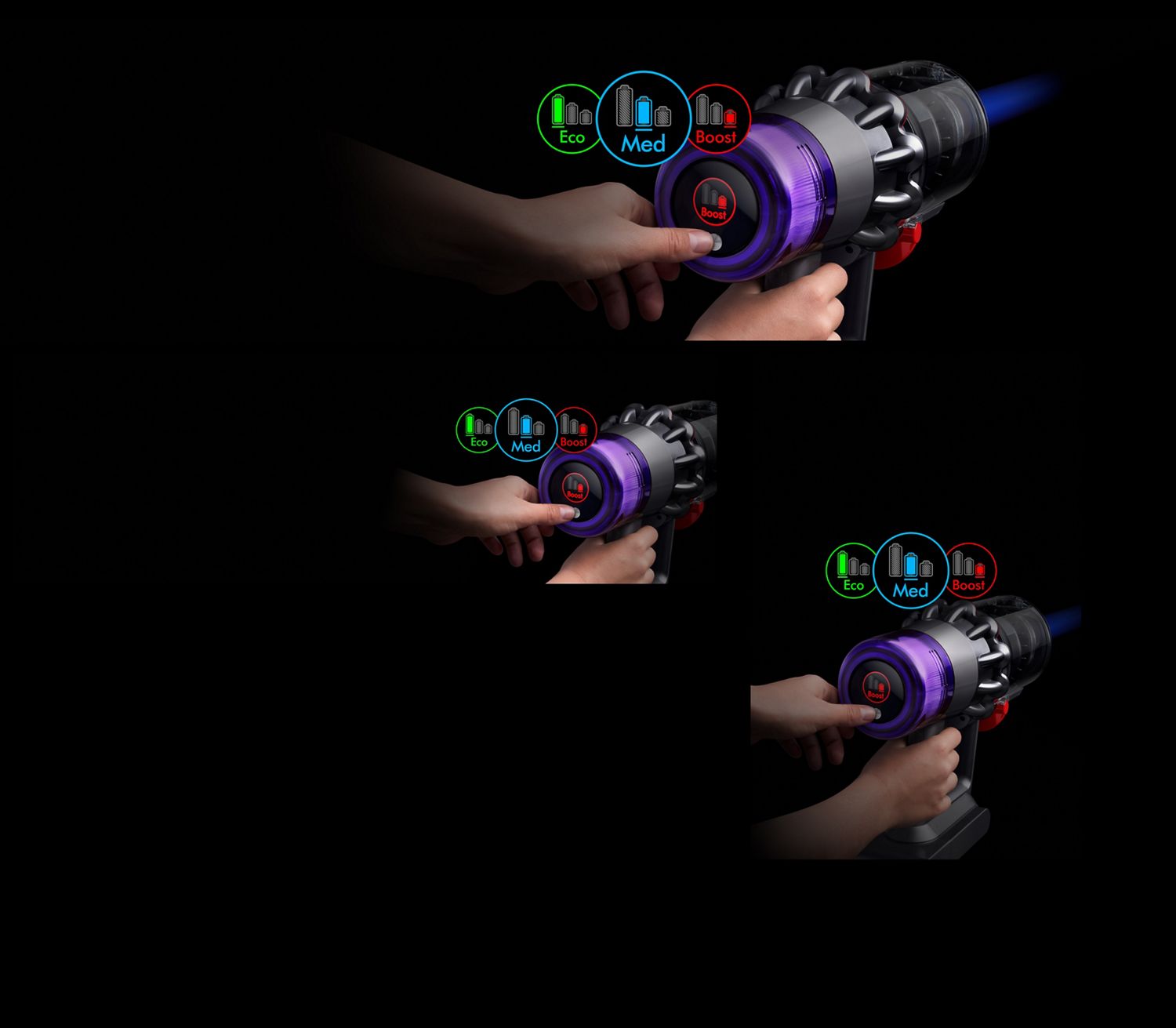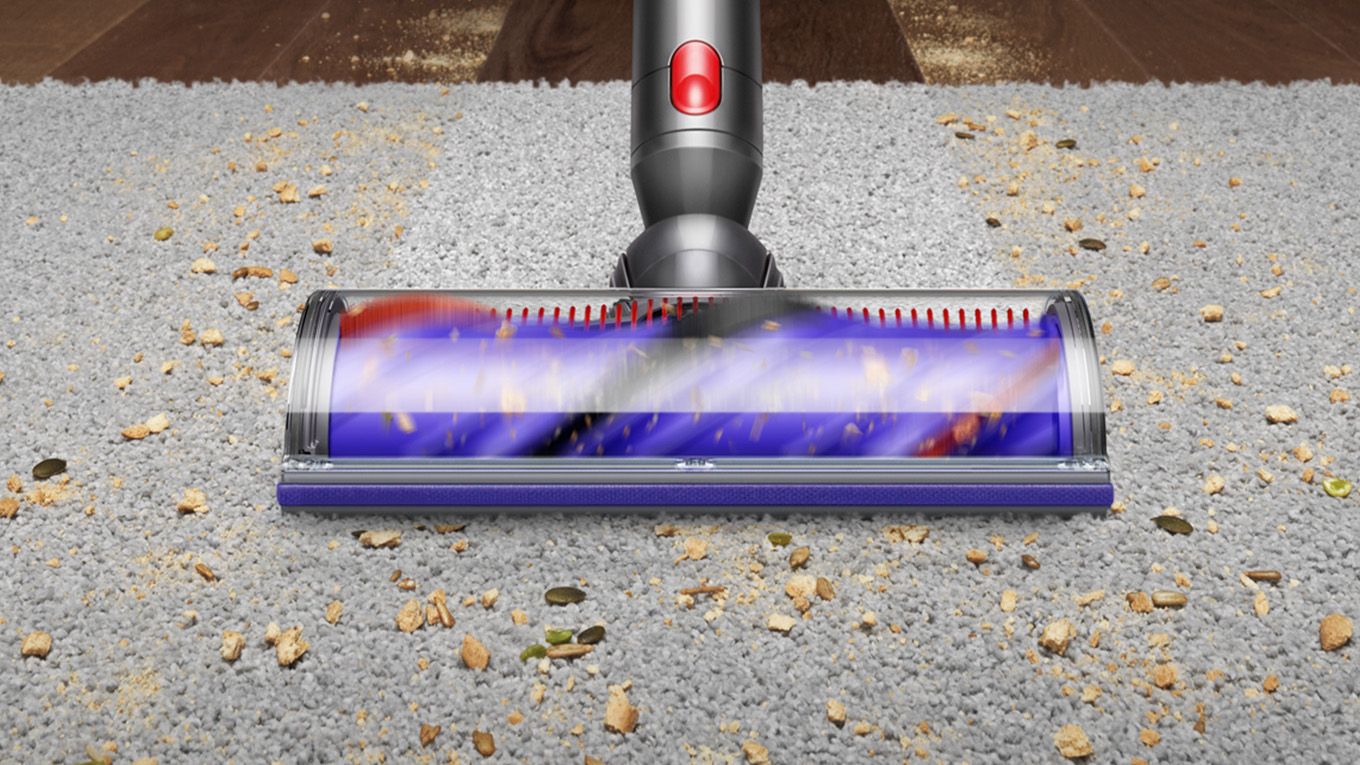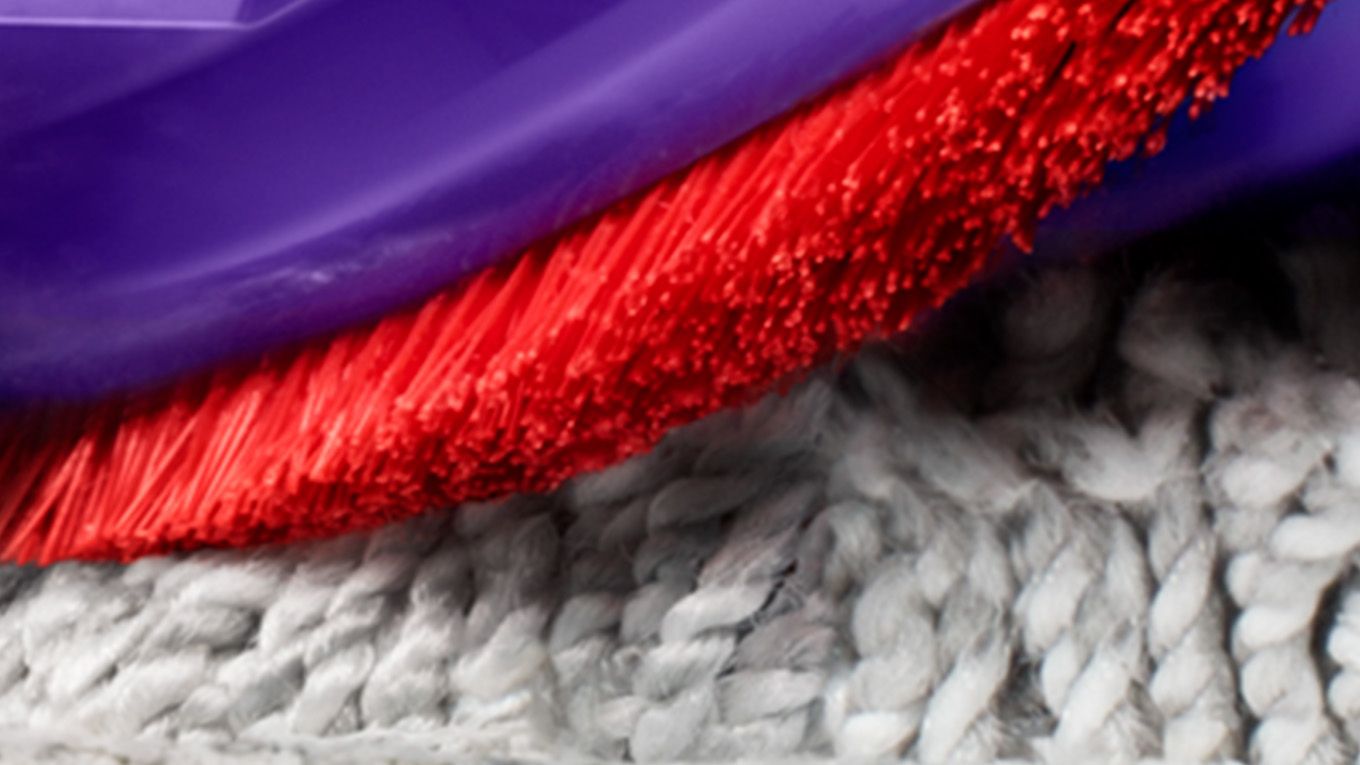Dyson V11™ (Blue) vacuum
Powerful, intelligent and versatile for deep cleaning everywhere. With de-tangling technology.
Free shipping
2-year warranty
In the box
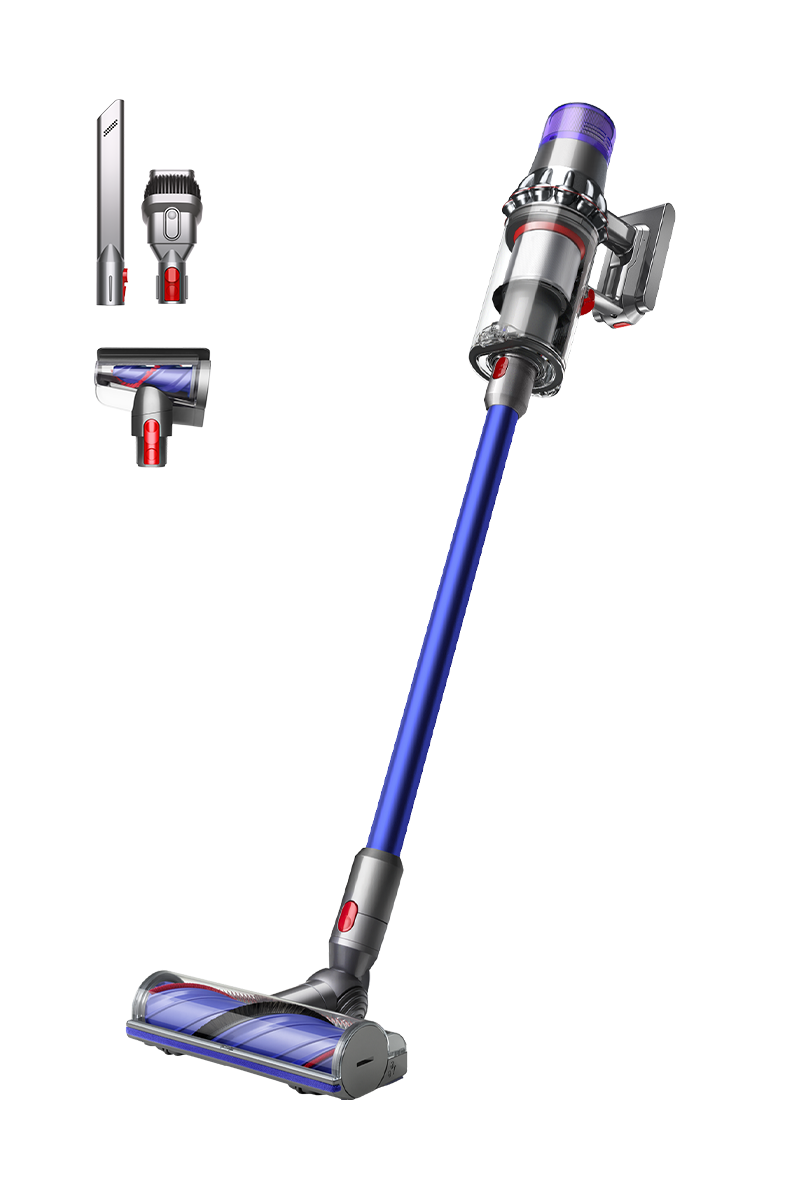
Dyson V11
-

Motorbar™ cleaner head
43 de-tangling vanes automatically clear wrapped hair from the brush bar as you clean.
-

Combination tool
Two tools in one – wide nozzle and brush, for quick switching between cleaning and dusting tasks around your home or car.
-

Docking station
Wall-mounted dock to recharge your vacuum and tidily store tools.
Discover the pioneering technology inside the Dyson V11™ vacuum

Hair screw tool
Anti-tangle conical brush bar removes hair from pet beds, car seats and stairs, and spirals it into the bin.
Machine highlights
-
Powerful suction on hard floors and carpets
Powerfully cleans and sucks up dirt, dust and hair from all floor types.
-
Easy to empty
Large 0.76L bin means less stopping, while the ‘point and shoot’ system empties hygienically.
Frequently asked questions
Does my Dyson 2-year guarantee cover the filter or battery?
Dyson offers a 2-year guarantee on all cordless machines. This covers the battery, but not the filter. If your machine is within its guarantee period, we'll replace the battery for you free of charge. If you're an owner, log into My Dyson to see whether you're under guarantee.
Will a third party filter or battery be compatible with my vacuum?
Dyson goes to great lengths to use the best technology. We perform significant safety checks and quality controls as part of the process. Only by using a genuine Dyson battery or filter are you ensuring that your machine continues to work as intended, and that your guarantee remains intact.
When should I use Boost / Max mode?
Boost and Max mode can be used for powerful, intensive bursts of spot cleaning. These modes effect the run time of your vacuum, so we encourage you to use them only on certain areas.
How often should I wash the filter?
The screen on your machine will remind you when it's time to clean the filter. This will usually be around once a month, but may be more frequent if you use your machine a lot.
How long does the filter take to dry?
After washing the filter, leave it to dry for at least 24 hours in a place with plenty of airflow, such as near a fan or open window. It's important that the filter is completely dry before it goes back into the machine or you may damage the motor.
Avoid drying the filter in a tumble dryer, microwave or near a naked flame.
New Dyson floor cleaning technology is here. The Dyson WashG1™ wet cleaner is now available in Canada.
*Terms and conditions apply. Click here to see full terms and conditions.
¹ Actual run time will vary based on power mode and/or attachments used.
² In Boost mode. All other modes achieve 99.97% filtration.