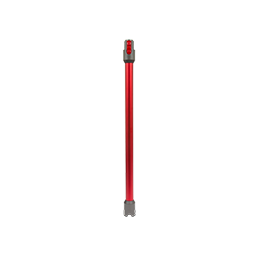Let's get your machine working
Dyson V11 Outsize (Nickel/Red)
Let's get your machine working
Dyson V11 Outsize (Nickel/Red)
Most common topics
Please select the appropriate option
Alerts
The screen will alert you when your machine needs your attention.
The alert will flash for approximately 5 seconds, proceeded by a playable graphic. Follow the instructions on screen to maintain performance.
Please select the appropriate option
Low battery
Fully charge the machine.

The machine should be charged with the battery attached to the machine.
Please select the next step
Please ensure the battery is charged to 100% after every use.
Charge the machine
Connect to the charger either directly or in the docking station.
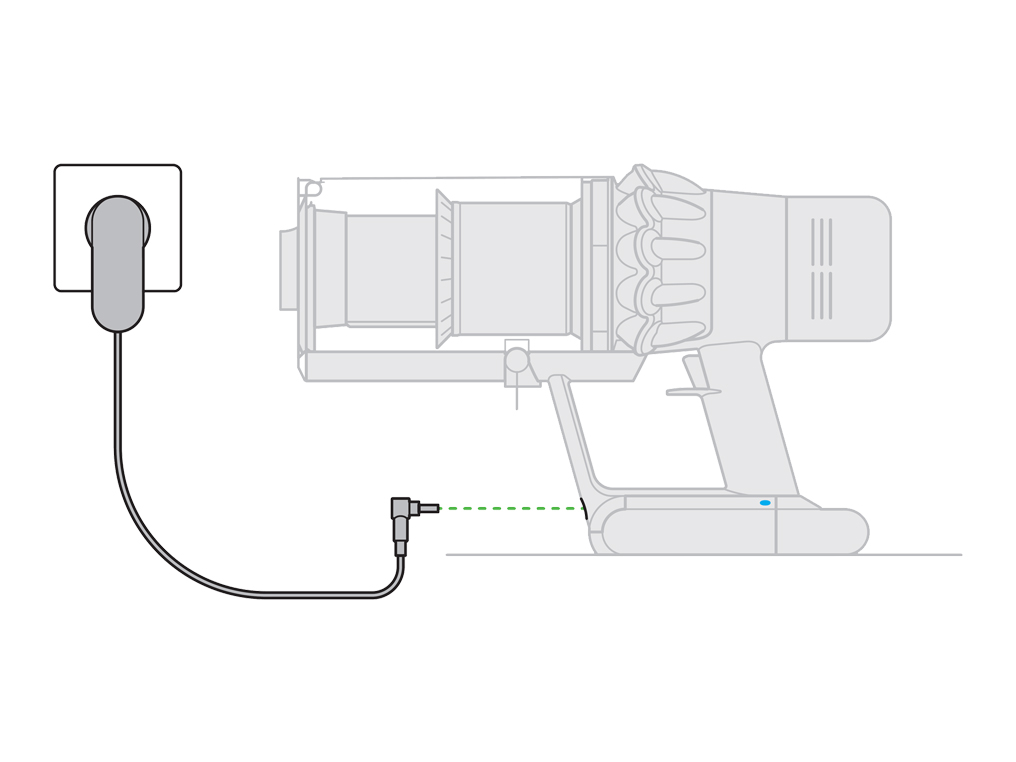
The blue LEDs on each side of the battery should light up.
Which lights are showing?
The blue LEDs – one on each side of the battery – will flash on and off during charging.
When the battery is charged, both LEDs will light for 5 seconds, then go out.
The screen will also show the battery charge level at 100%.

The machine can take up to 4.5 hours to fully charge.
Paper in the clear bin
This will indicate that the machine is working correctly.
Like our other cordless vacuums, this machine is engineered for quick clean-ups on hard floors and carpeting, as well as for furniture, stairs and inside the car.
Pull the trigger
Remove the charger from the machine and pull the trigger.
The LED lights should be on constantly when in use.
If the LED lights blink on/off for approximately 10 seconds when the trigger is pulled, please select 'LED lights blinking'.
Do the blue LED lights appear on either side of the battery?
Dock charging
If the machine is being charged through the docking station, please disconnect the charger and connect it directly into the machine.
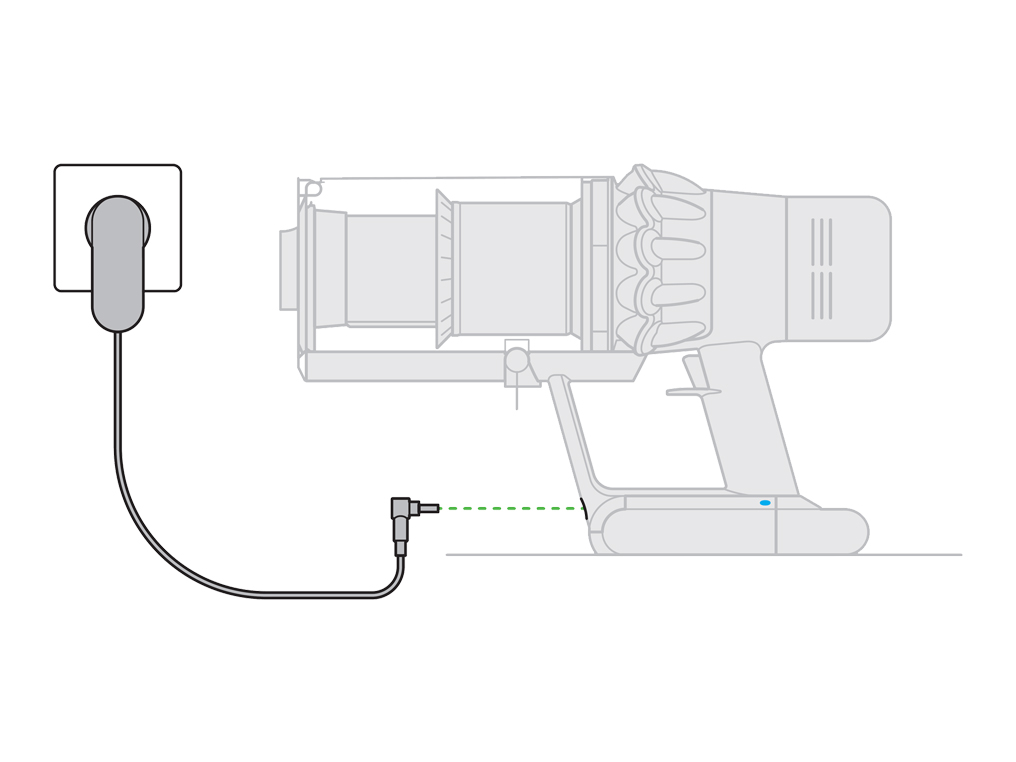
Please check household electrics or use an alternative plug socket.
Remove the charger
Press and hold the trigger for 10 seconds.
The blue LEDs – one on each side of the battery – will flash on and off during charging.
When the battery is charged, both LEDs will light for 5 seconds, then go out.
The screen will also show the battery charge level at 100%.

The machine can take up to 4.5 hours to fully charge.
Automatic cut out
Large items may block the machine or tools. If any part becomes blocked or the filter needs washing, the machine may automatically cut out.

Motor is pulsating
This will happen after the motor pulses a number of times (i.e. switches on and off in quick succession) and the blockage indicator will light. Leave to cool down before looking for blockages.
Be careful not to pull the 'ON' trigger while looking for blockages. Operating the machine while it is partially dismantled could result in personal injury.
Remove the tools
Remove all tools and accessories from the machine e.g. wand, cleaner head, crevice tool etc. Please ensure the bin is empty before continuing with any checks.
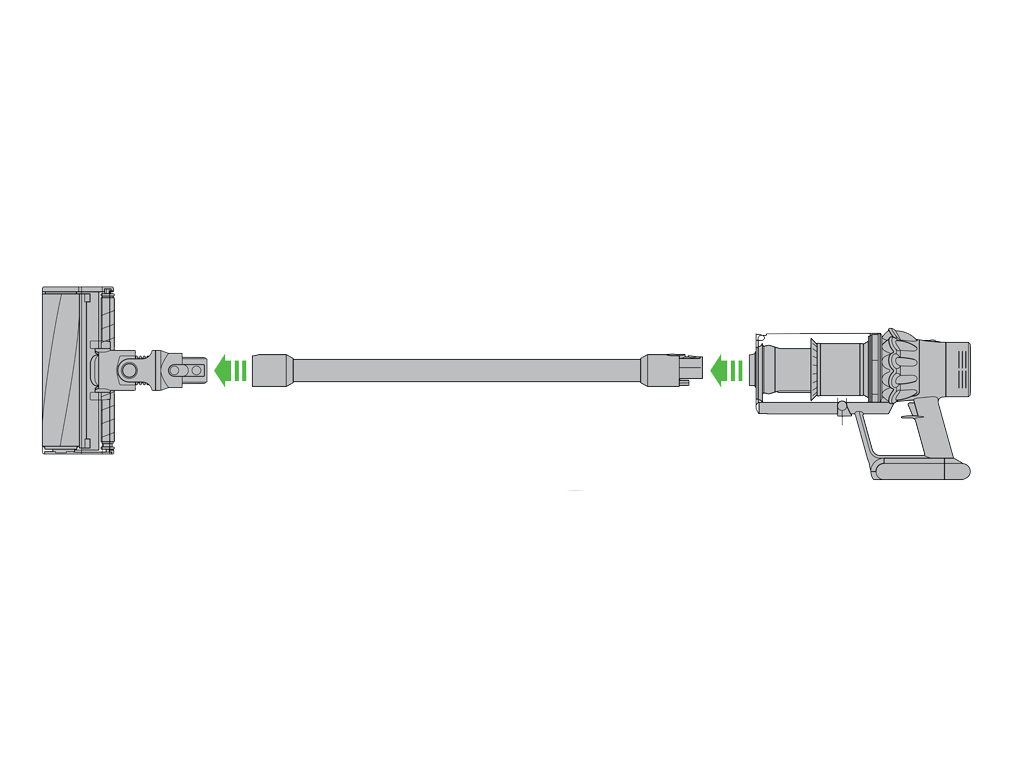
Press and hold the trigger for 10 seconds.
Check for blockages
Check both ends of the wand for blockages and remove as necessary.

Reattach the cleaner head, tool or accessory to the wand. Reattach the wand to the machine.
Press and hold the trigger for 10 seconds.
Your Hair screw tool doesn't have a washable brush bar. To maintain optimum performance, check your brush bar regularly and clear any obstructions.
Remove the cover and brush bar
Remove the Hair screw tool from the machine.

Push the base plate open. Press the red lever down to release the cleaner head cover.
Pull the cleaner head cover off the main body of the tool.

Look for obstructions
Pull your brush bar firmly to remove it from the main body.
Check and remove any obstructions from all three parts of your Hair screw tool.

Your Hair screw tool isn't washable. Wipe over with a damp lint-free cloth.
Don't put any part of your machine in a dishwasher or use detergents, polishes or air fresheners.
Re-assemble Hair screw tool
Put your brush bar back into position and press firmly until it clicks back into position.
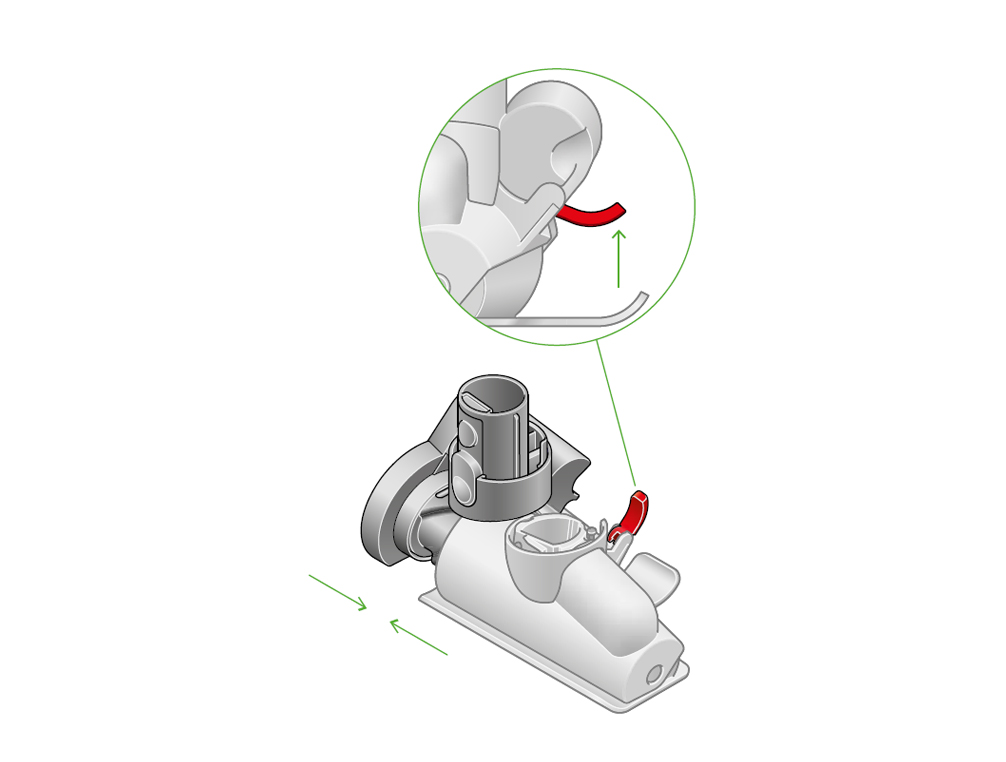
Check the red locking lever is in the unlocked position. Align the cleaner head cover with the guide of the main body. Push it down until it clicks into position.
Push the red locking lever up until it clicks into position and push the base plate back into place.
Check the bin inlet
Check the inlet at the front of the machine for any blockages and remove as necessary.
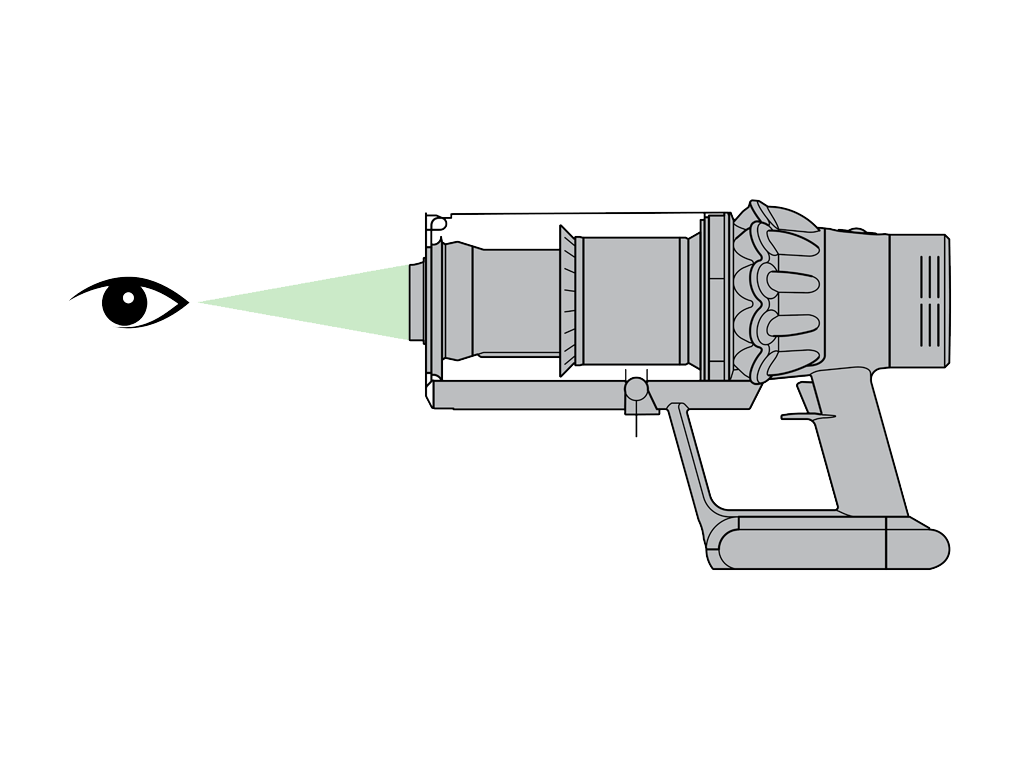
Check the shroud opening
Hold the machine with the bin in a downwards position. Firmly push the red bin release button. The bin will slide down opening the bin base. The bin base will not open if the red button is not pushed down fully.
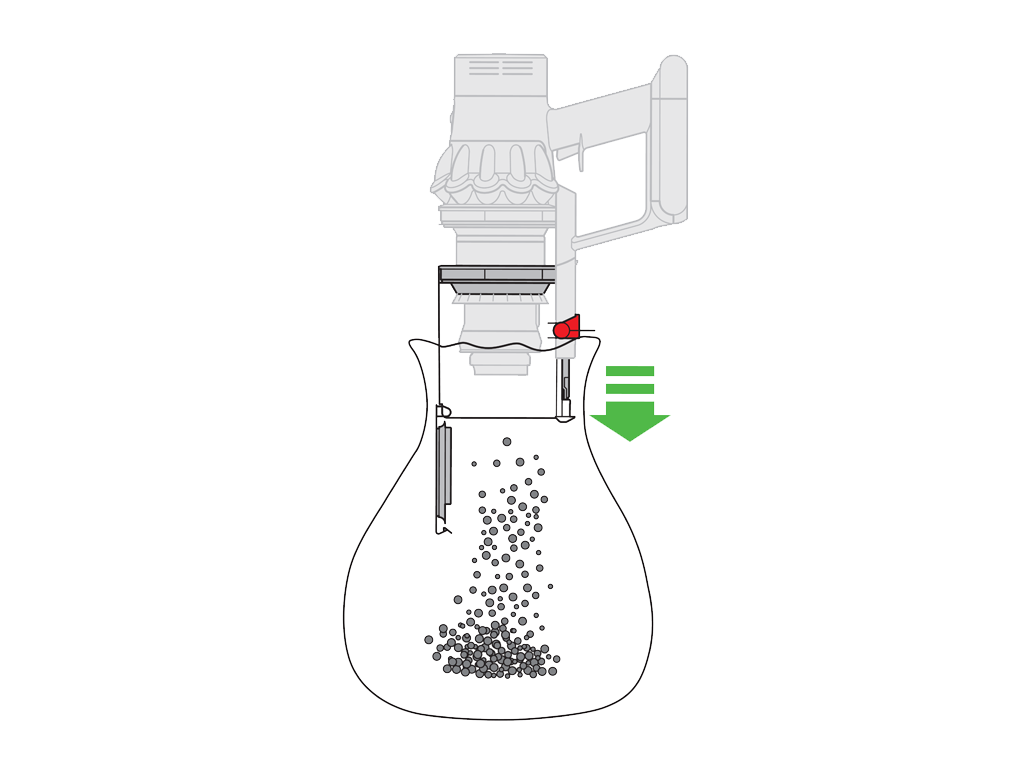
Check the opening on the cyclone shroud for any blockages. Remove as necessary.
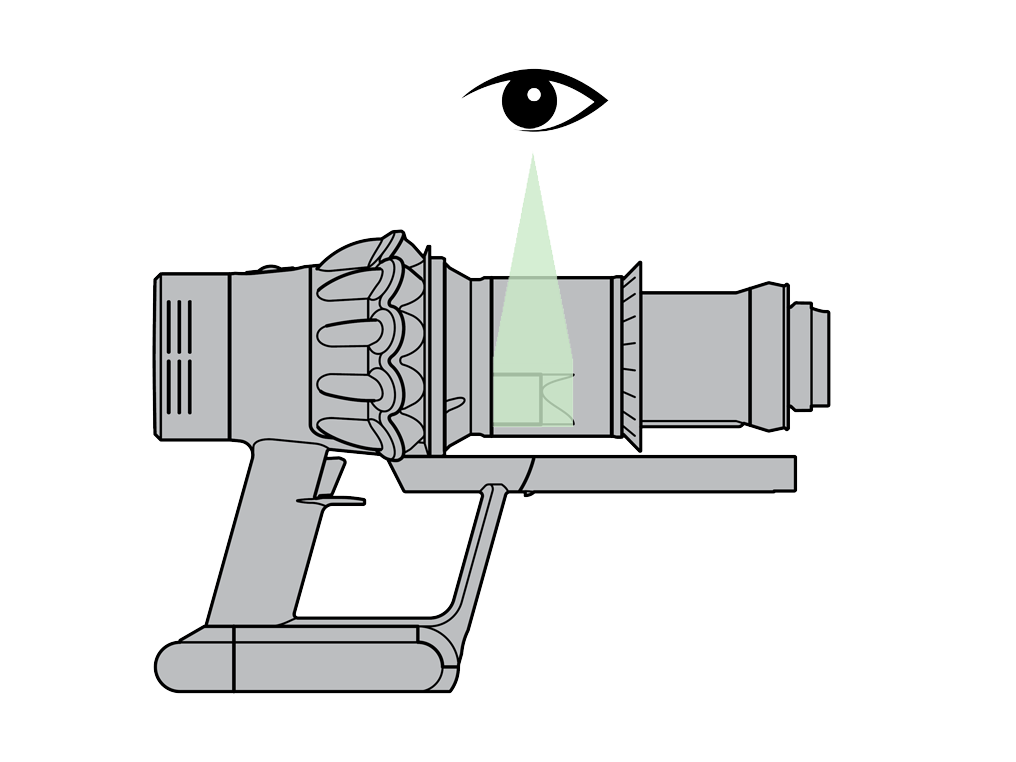
Close the clear bin by pushing the bin base upwards until it clicks into place.

Press and hold the trigger for 10 seconds.
Remove the bin
Hold the machine with the bin in a downwards position. Firmly push the red bin release button. The bin will slide down opening the bin base. The bin base will not open if the red button is not pushed down fully.
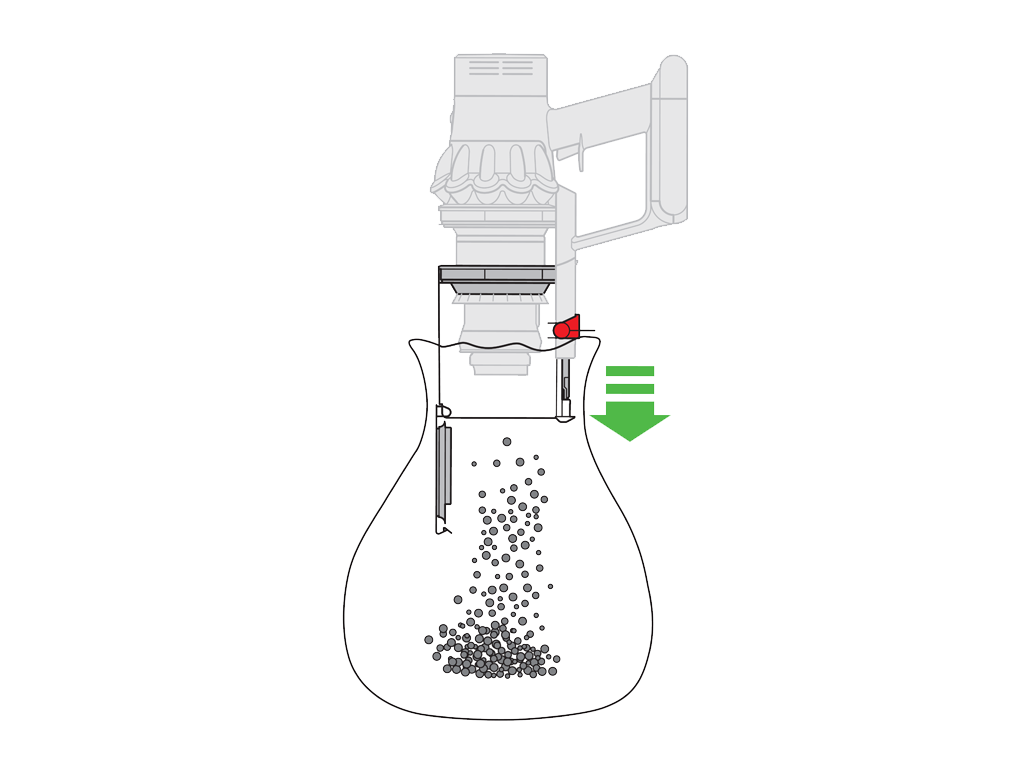
Press the red button located on the bin runner to release the bin and slide the bin off the runner.

Gently tap the side of the cyclone over a bin. This will remove any fine dust clogged up in the cyclone. Using the combination tool, clean the shroud to remove any debris around the cyclone.
Check the cyclone for blockages and remove as necessary.
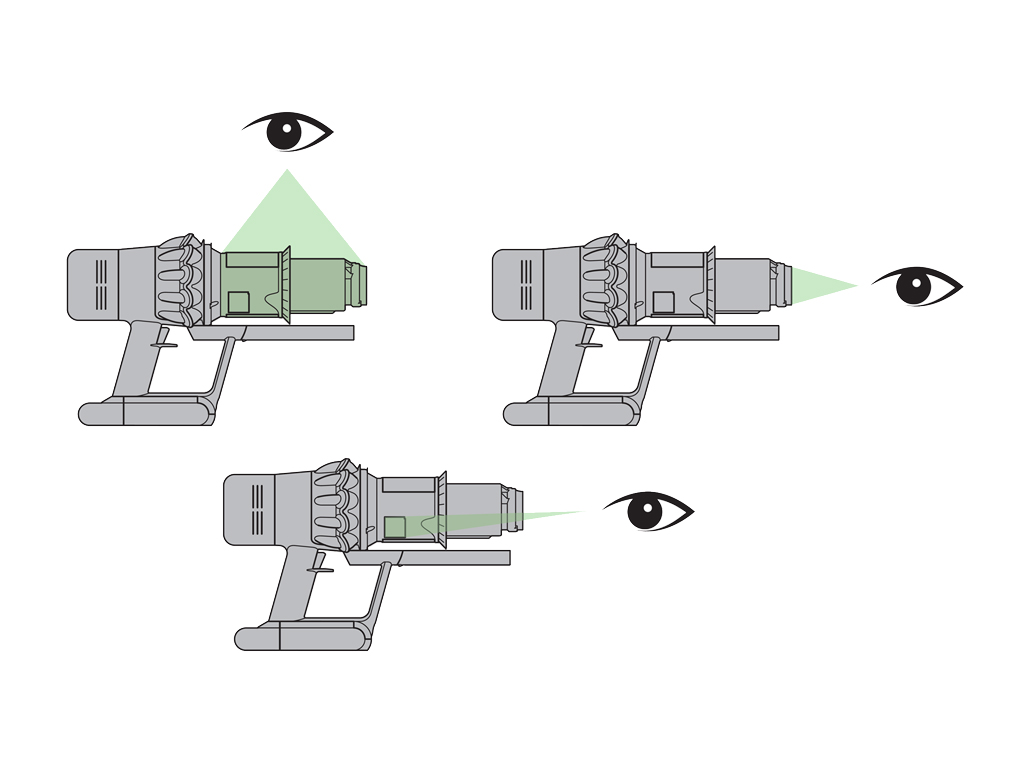
To refit the clear bin
Insert the spine into the bin runner.
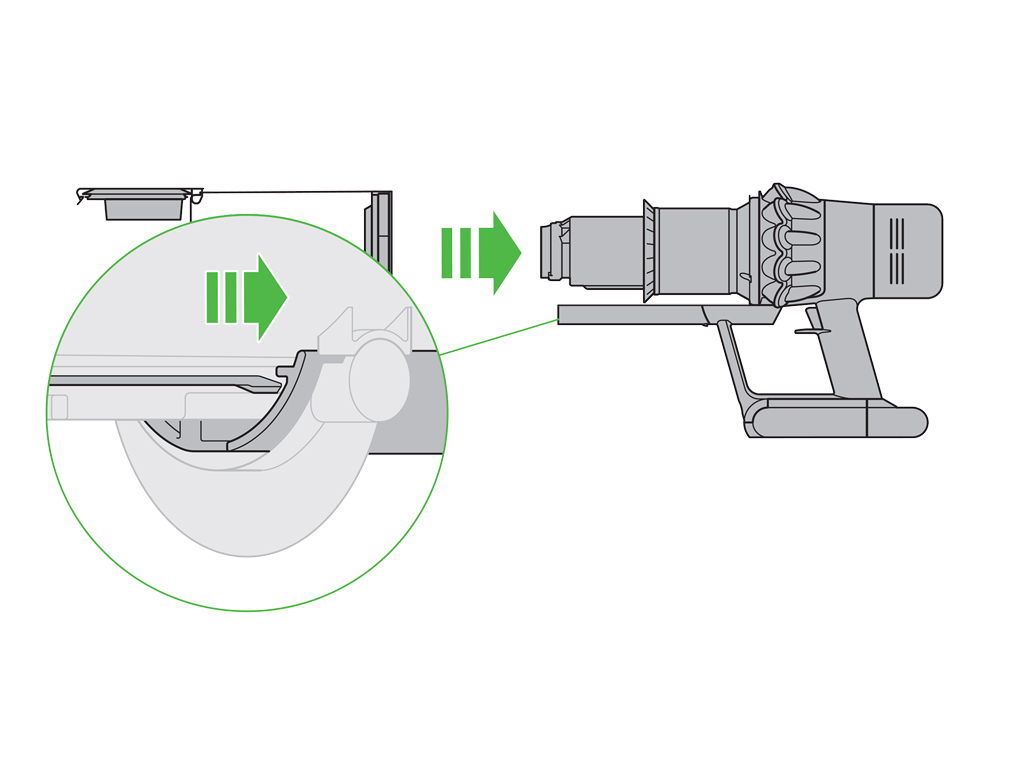
Close the clear bin by pushing the bin base upwards until it clicks into place.

Attach the wand and cleaner head and test the machine.
This indicates the filter needs washing.
Please follow the steps in the video.
Find the text version of the step-by-step guide instead, under "Has this resolved the problem?"
Leave the filter to dry for a minimum of 24 hours in an environment with good airflow. Ensure that the filter is completely dry before reinserting it into the machine.
Press and hold the trigger for 10 seconds.
Has this resolved the problem?
Removing the filter
Remove the filter by turning it anticlockwise. Gently pull it away from the machine.

Gently tap the filter unit to remove any excess dust and debris before washing it.
Wash the filter in cold water only.
WARNING: Please do not use detergent, do not wash in a dishwasher or washing machine.
Wash the pleated paper element of the filter unit first; hold the filter unit under a cold water tap with the foam element downwards and run cold water over the pleated paper. Continue washing until the water runs clear.

Wash the foam element of the filter unit next; hold the filter unit under a cold water tap with the foam element downwards so that dirty water does not contaminate the pleated paper element. Run cold water over the inside and outside of the foam element and squeeze the foam gently to expel the dirt. Continue washing until the water runs clear.

Wash the outside of the filter unit. Then fill the unit with cold water, place your hands over the open ends and shake gently. Repeat washing the elements and outside of the filter unit until the water runs clear.

Gently shake the filter unit to remove any excess water and leave to drain with the foam element end facing up.

Drying
Leave the filter to dry for a minimum of 24 hours in an environment with good airflow. Ensure that the filter is completely dry before reinserting it into the machine.

Refit
Insert the filter back into the machine. Turn the filter clockwise until it clicks into place.

The filter may need to be washed more frequently if you are vacuuming a lot of fine dust, or if the machine is predominantly being used in Boost mode.
Remove any debris from the brush bar.

Slide the brush bar back onto the cleaner head, around the motor. The end cap should be in the open position as shown.

Push the end cap until it clips securely back into the closed position.

Has this resolved the problem?
Turn the cleaner head upside down so the underside of the cleaner head is facing you.
Push the end cap upwards until it opens and pull the brush bar out of the cleaner head.
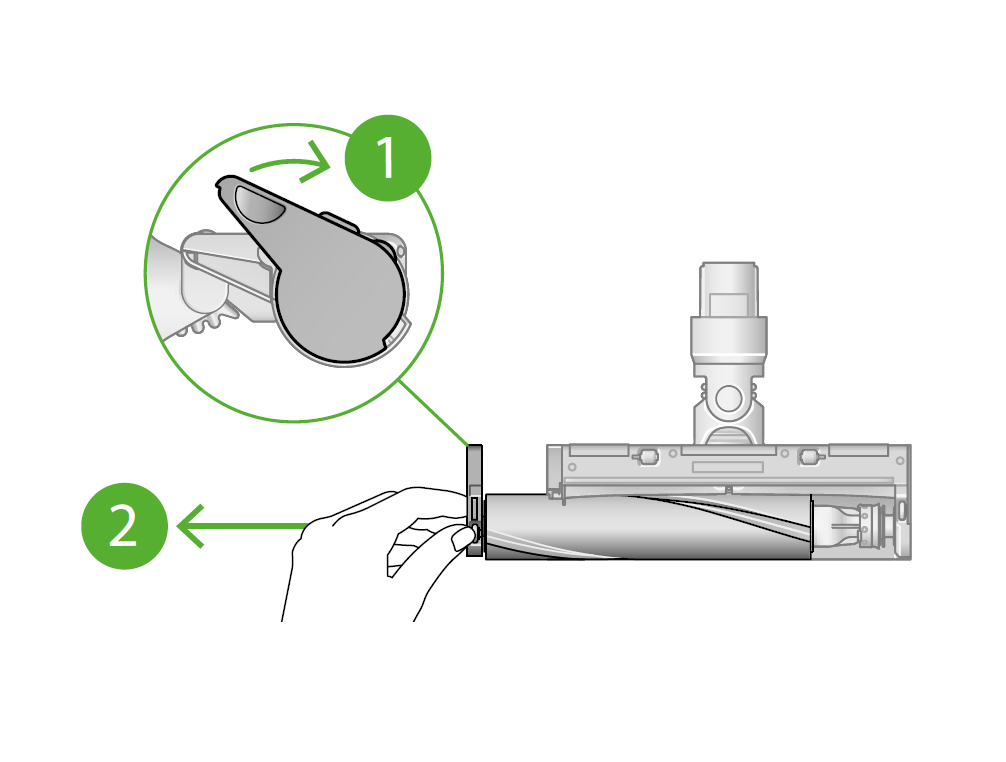
Remove the end cap from the brush bar. Do not wash the end cap.

Hold the brush bar under running water and gently rub to remove any lint or dirt.

Stand the brush bar upright as shown. Leave to dry completely for a minimum of 24 hours.

Reattach the end cap to your brush bar.

Slide the brush bar back onto the cleaner head, around the motor. The end cap should be in the open position as shown.

Push the end cap until it clips securely back into the closed position.

Check for blockages
With the accessory removed from the machine, check both ends for blockages and remove as necessary.
Refit the accessory back onto the machine.
Press and hold the trigger for 10 seconds.
Clear the floor tool
On the side of the cleaner head, locate the end cap. Using a coin, turn the end cap anticlockwise a quarter of the way to remove it.
Note: There should be a small padlock icon along with directional arrows to help you unlock the end cap.

Remove the brush bar from the Direct drive cleaner head and clear away any hair or fibres. Check the neck of the cleaner head (where the cleaner head connects to the wand) for any blockages. Ensure there is no build-up of dust or debris in the small crevice between where the brush bar sits and the neck of the cleaner head.

The brush bar, now clear of any debris, can be reinserted into the cleaner head. Securely fasten the end cap.

Clear the floor tool
On the side of the cleaner head, locate the end cap. Using a coin, turn the end cap anticlockwise a quarter of the way to remove it.
Note: There should be a small padlock icon along with directional arrows to help you unlock the end cap.
Remove the brush bar from the High Torque cleaner head and clear away any hair or fibres. Check the neck of the cleaner head (where the cleaner head connects to the wand) for any blockages. Ensure there is no build-up of dust or debris in the small crevice between where the brush bar sits and the neck of the cleaner head.
The brush bar, now clear of any debris, can be reinserted into the cleaner head. Securely fasten the end cap.
Place the cleaner head onto the bin, change the suction control slider to the positive position and test the machine.
Switch the suction control slider to the negative setting and continue testing.
Clear the floor tool
On the side of the Mini motorised head, locate the end cap. Using a coin, turn the end cap anticlockwise a quarter of the way to remove it.
Note: There should be a small padlock icon along with directional arrows to help you unlock the end cap.
Remove the brush bar from the Quick-release Mini motorised head and clear away any hair or fibres. Check the neck of the cleaner head (where the cleaner head connects to the wand) for any blockages. Ensure there is no build-up of dust or debris in the small crevice between where the brush bar sits and the neck of the cleaner head.
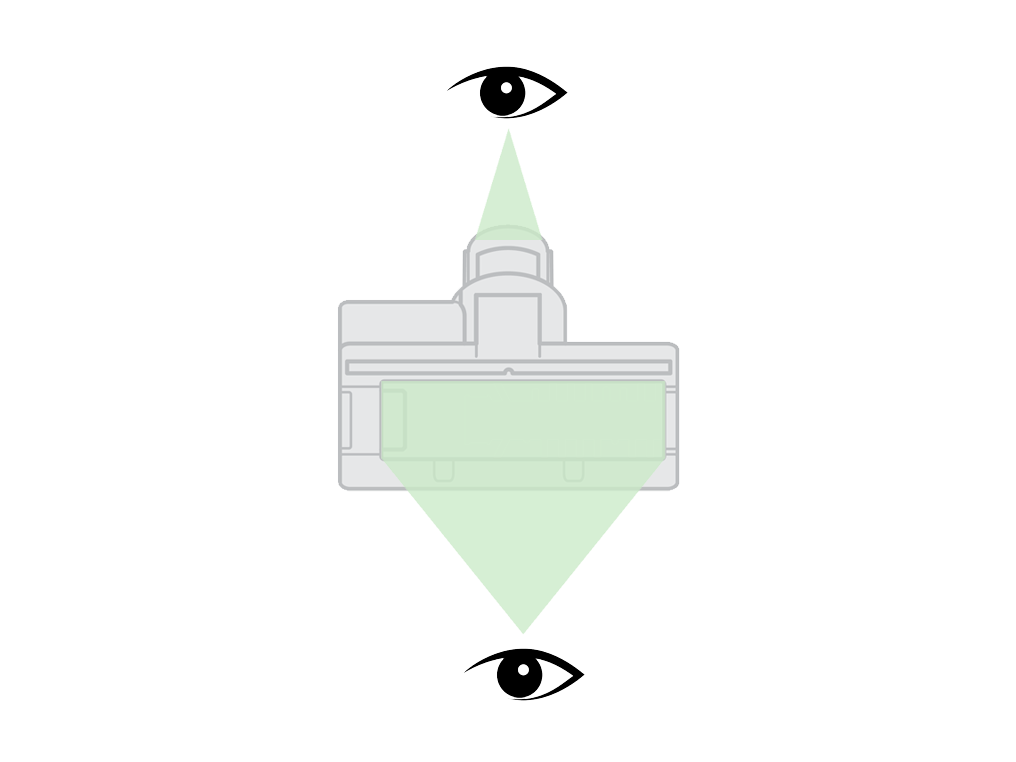
The brush bar, now clear of any debris, can be reinserted into the cleaner head. Securely fasten the end cap.
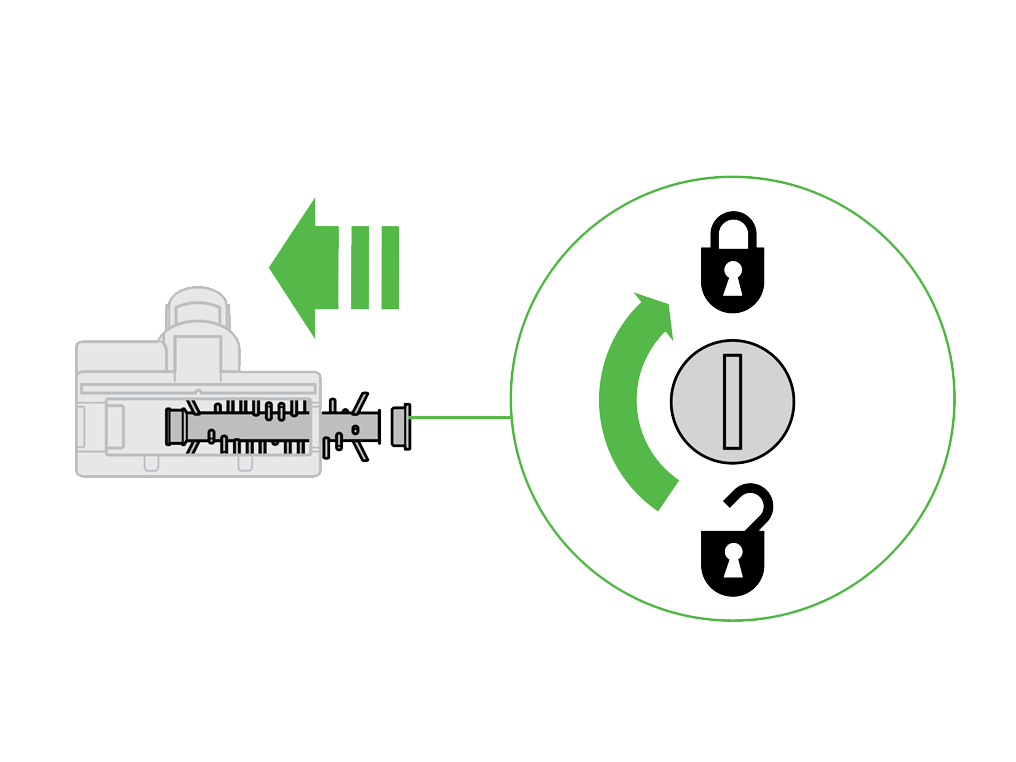
Check the bin inlet
Check the inlet at the front of the machine for any blockages and remove as necessary.
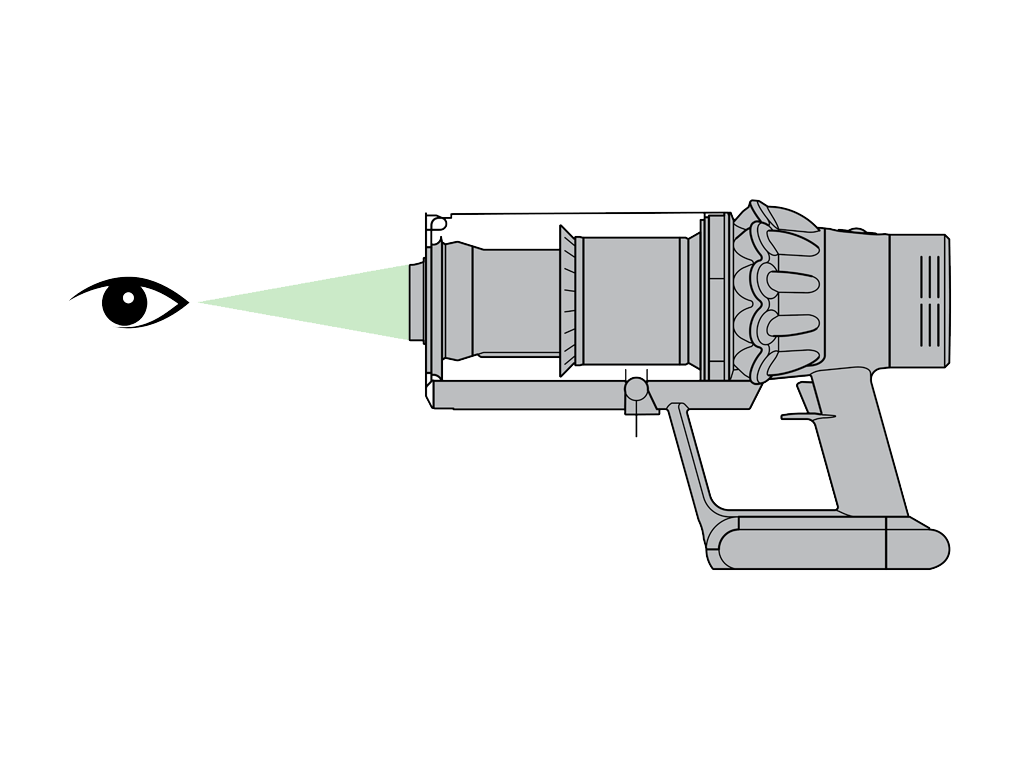
Check the shroud opening
Hold the machine with the bin in a downwards position. Firmly push the red bin release button. The bin will slide down opening the bin base. The bin base will not open if the red button is not pushed down fully.
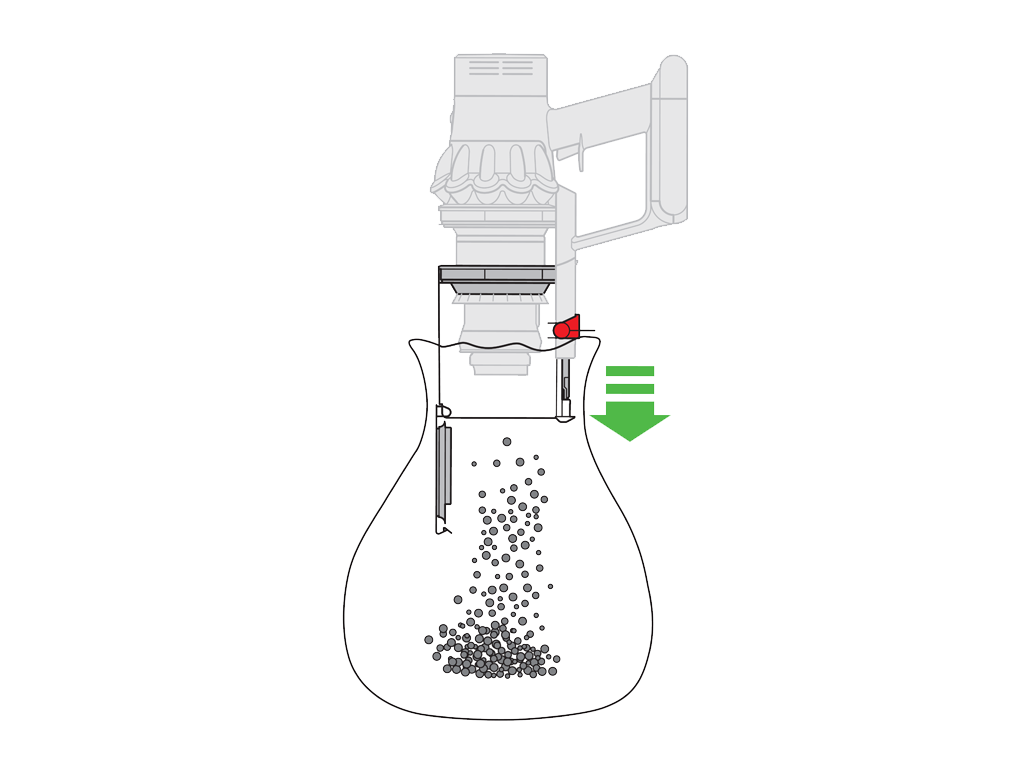
Check the opening on the cyclone shroud for any blockages. Remove as necessary.
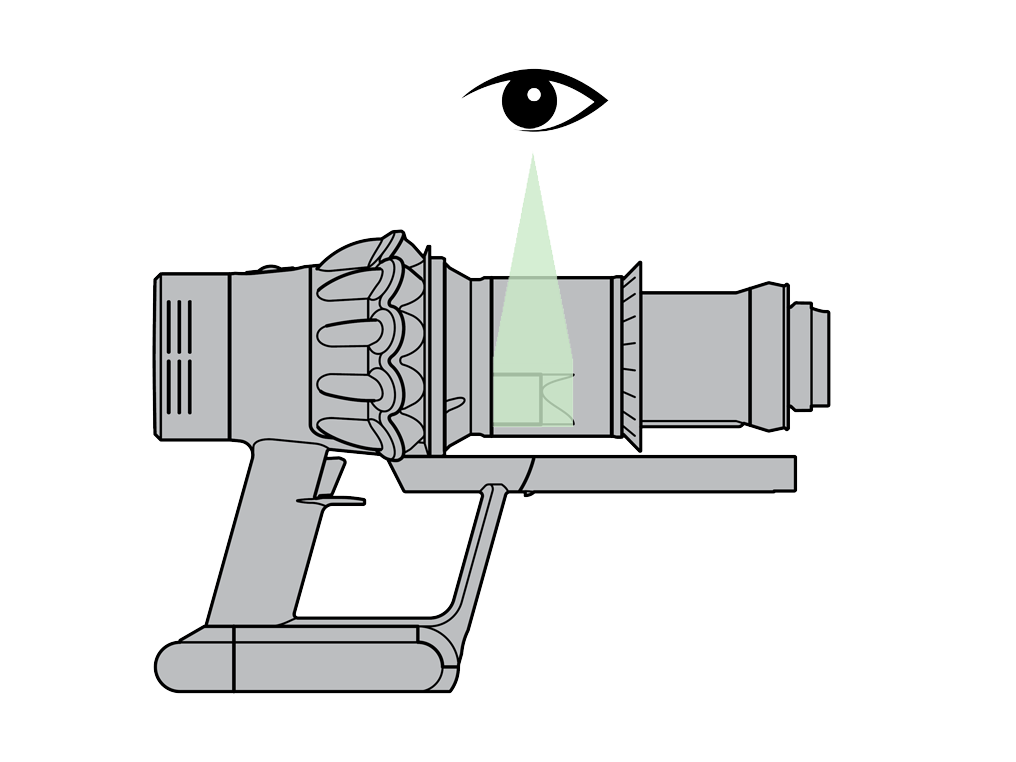
Close the clear bin by pushing the bin base upwards until it clicks into place.

Press and hold the trigger for 10 seconds.
Clear the floor tool
Under the cleaner head by the soft roller, locate the fastener. Using a coin, turn the fastener anticlockwise a quarter of the way to unlock the end cap, and slide it up to remove.
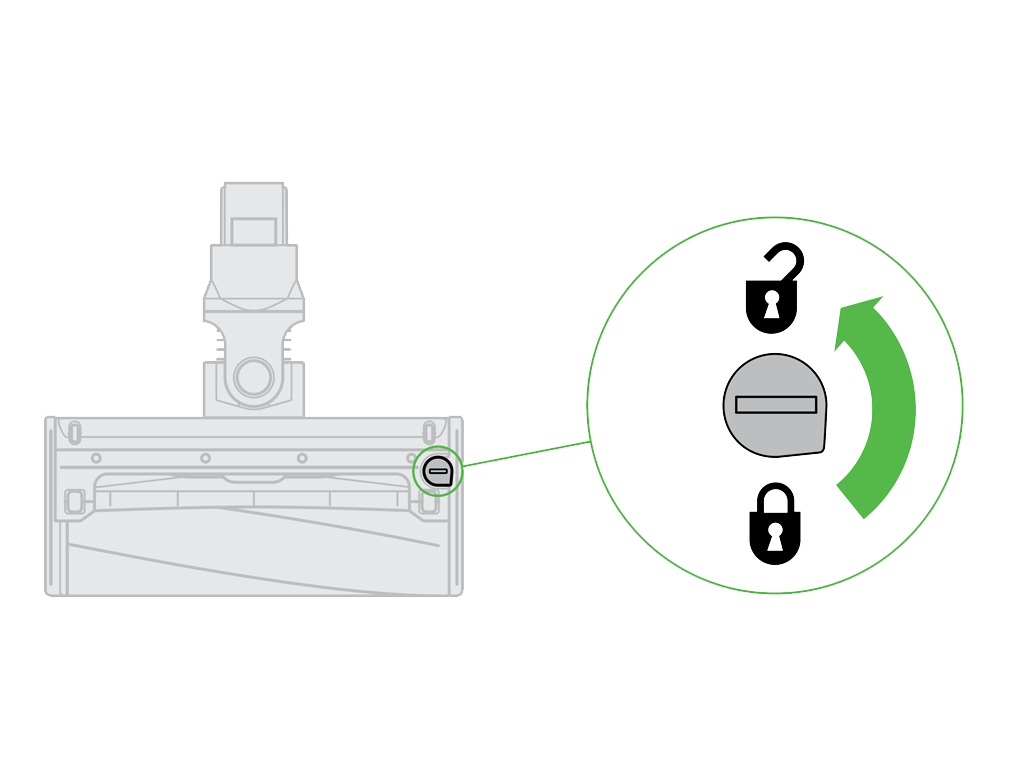
Remove the brush bar from the Soft roller cleaner head and clear away any hair or fibres. Check the neck of the cleaner head (where the cleaner head connects to the wand) for any blockages. Ensure there is no build-up of dust or debris in the small crevice between where the brush bar sits and the neck of the cleaner head.
The brush bar, now clear of any debris, can be reinserted into the cleaner head. Securely fasten the end cap.
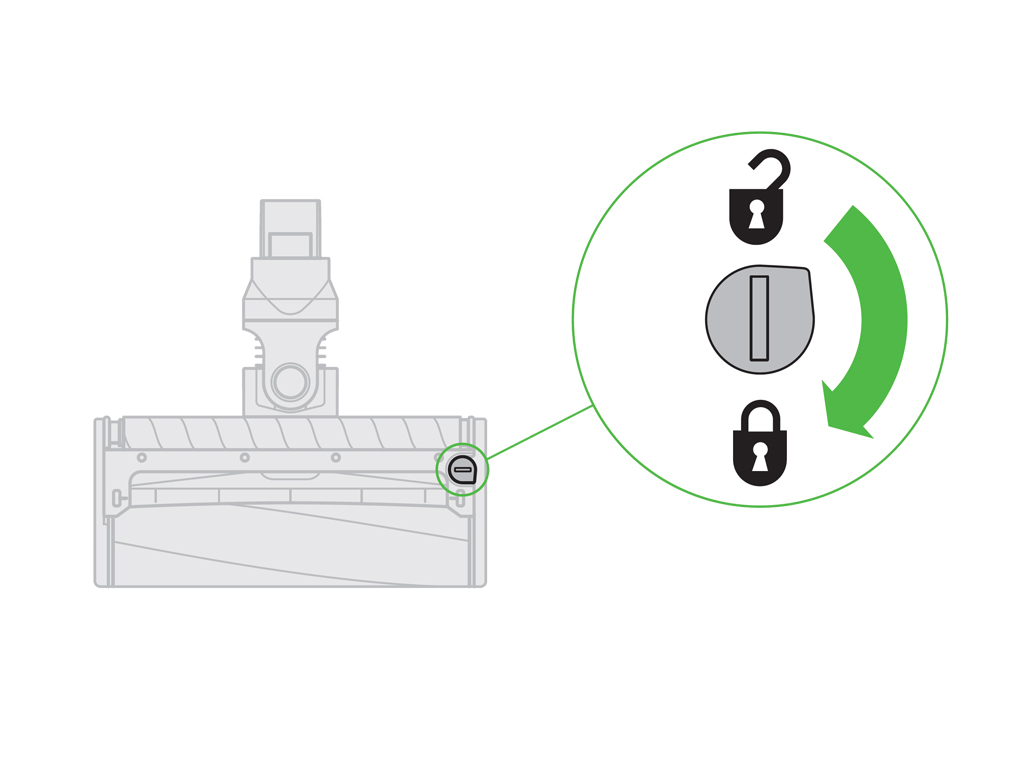
The Soft roller cleaner head has two washable brush bars. Check and wash them regularly as per the step by step instructions.
Has this resolved the problem?
Please follow the steps in the video.
Washable brush bars - step by step
With the cleaner head removed from the machine, turn it upside down so the underside of the cleaner head is facing you. Use a coin to turn the end cap a quarter anticlockwise until it clicks into the unlocked position. Rotate the end cap to the open position. Gently slide the main brush bar out of the cleaner head. Remove the end cap from the main brush bar. Do not wash the end cap.
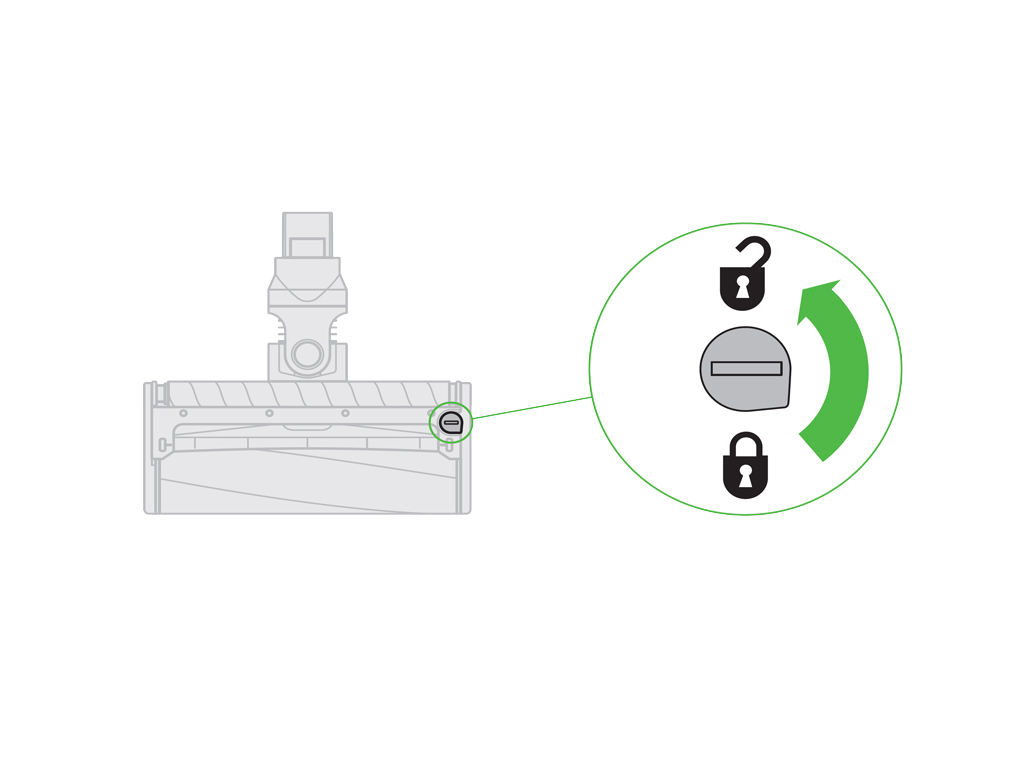
Gently slide the rear brush bar out of the cleaner head.
Hold the brush bars under running water and gently rub to remove any lint or dirt.
Stand the brush bars upright. Leave to dry completely for a minimum of 24 hours. Before replacing, check that the brush bars are completely dry.
Slide the rear brush bar back into the cleaner head.
Slide the main brush bar back into the cleaner head.
Reattach the end cap to the large brush bar.
The end cap should be in the open position. Once in place, rotate the end cap back into the closed position.
Close the fastener by turning it a quarter clockwise. Ensure that the fastener is fully turned and the brush bars are secure.
Refit the cleaner head on the machine.
Press and hold the trigger for 10 seconds.
Check the bin inlet
Check the inlet at the front of the machine for any blockages and remove as necessary.
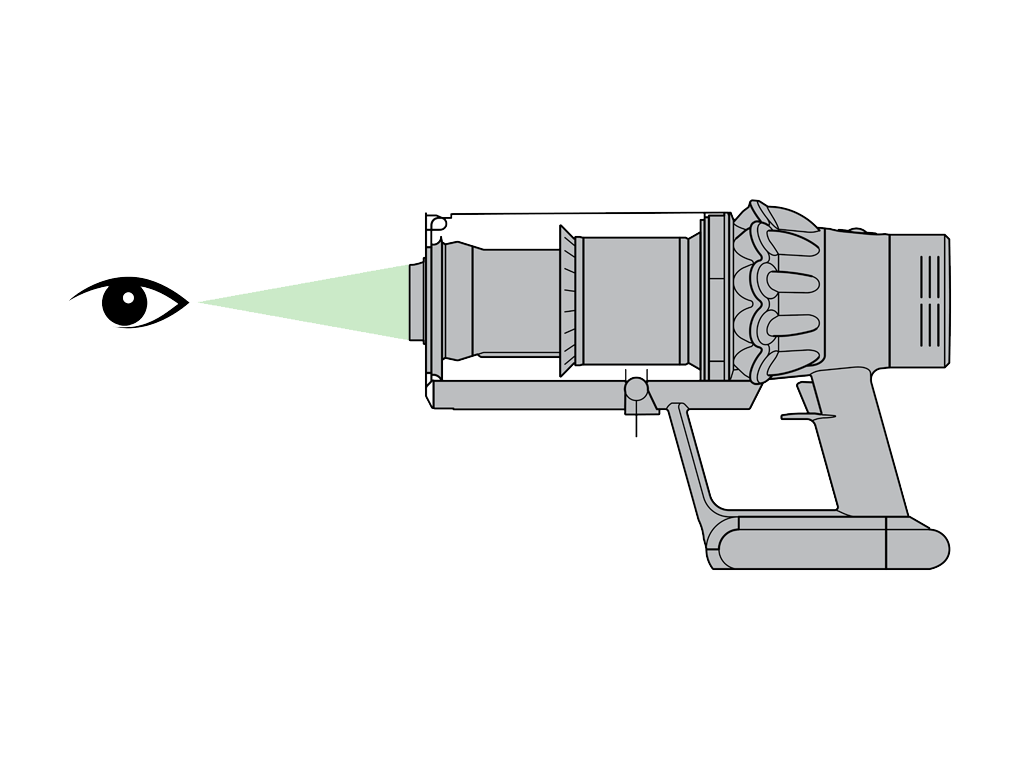
Check the shroud opening
Hold the machine with the bin in a downwards position. Firmly push the red bin release button. The bin will slide down opening the bin base. The bin base will not open if the red button is not pushed down fully.
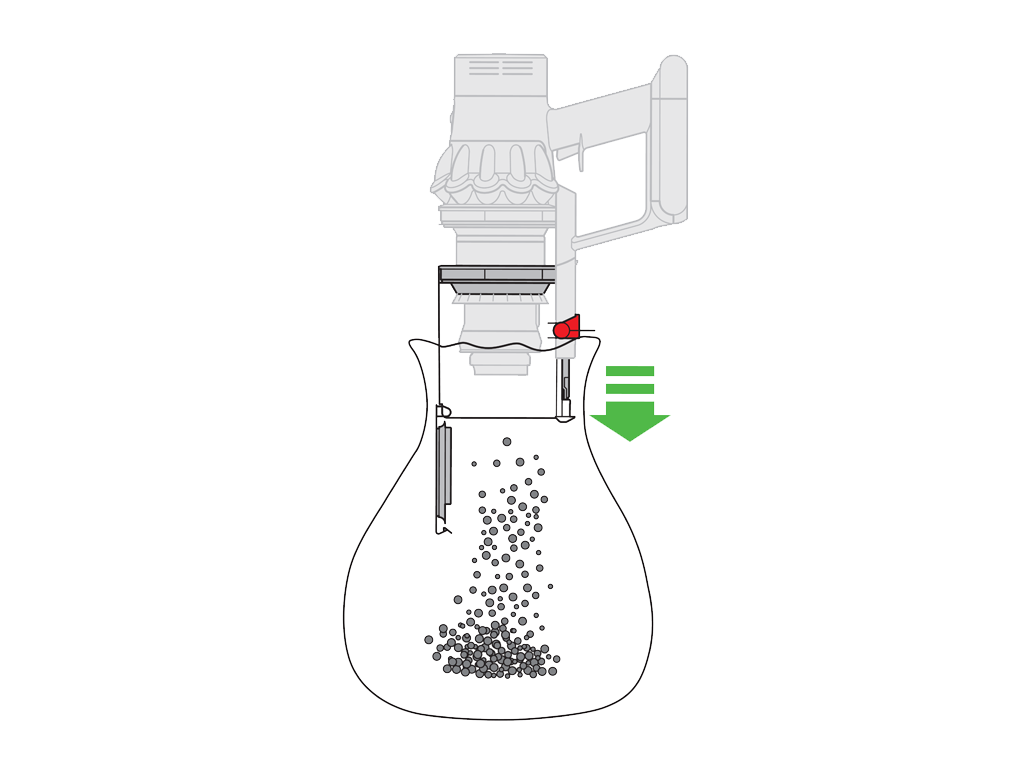
Check the opening on the cyclone shroud for any blockages. Remove as necessary.
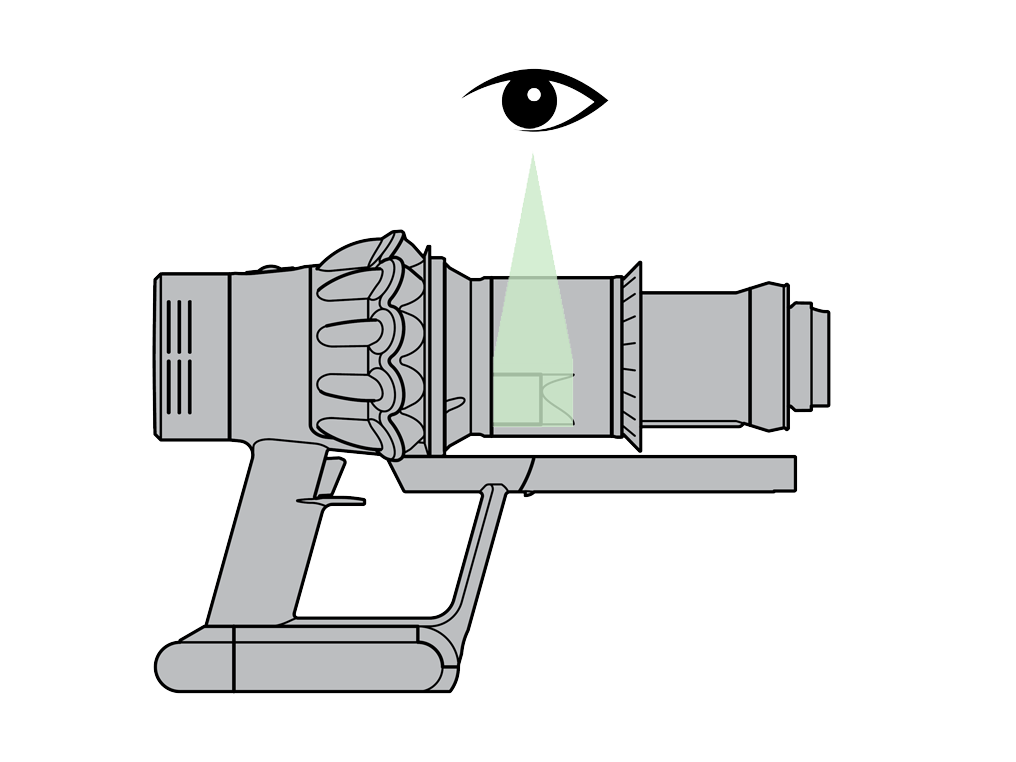
Close the clear bin by pushing the bin base upwards until it clicks into place.

Press and hold the trigger for 10 seconds.
Diagnostic screen
The menu is accessed by pressing the selector button with the filter removed. Two options are displayed when accessing this menu screen.
Basic, by default is 'off'. 'On' removes the run time figures on the display screen.
Diagnostic, displays a series of numbers, letter and percentages.

Check the filter
Before exiting the menu, please ensure the filter is fitted correctly.
The filter unit should be securely fitted onto the main body and turned clockwise until it clicks into place.

Exiting the menu
Once the filter is securely in place, press and hold the selector button for approximately 10 seconds or until the screen reverts back to the main display screen.
If you are unable to revert back to the main display screen manually, it can be achieved by leaving the machine to go inactive (around 15 minutes of no interaction).
If the filter isn't correctly fitted, the machine will not turn on when pressing the trigger.

Removing the filter
Remove the filter by turning it anticlockwise. Gently pull it away from the machine.

Refit
Insert the filter back into the machine. Turn the filter clockwise until it clicks into place.

Press and hold the trigger for 10 seconds.
This alert will continue until maintenance has been carried out.
This indicates the filter needs washing. Please follow the steps in the video.
Find the text version of the step-by-step guide instead, under "Has washing the filter resolved the problem?"
Leave the filter to dry for a minimum of 24 hours in an environment with good airflow. Ensure that the filter is completely dry before reinserting it into the machine.
Press and hold the trigger for 10 seconds.
Has washing the filter resolved the problem?
Removing the filter
Remove the filter by turning it anticlockwise. Gently pull it away from the machine.

The filter may need to be washed more frequently if you are vacuuming a lot of fine dust, or if the machine is predominantly being used in Boost mode.
Gently tap the filter unit to remove any excess dust and debris before washing it.
Wash the filter in cold water only.
WARNING: Please do not use detergent, do not wash in a dishwasher or washing machine.
Wash the pleated paper element of the filter unit first; hold the filter unit under a cold water tap with the foam element downwards and run cold water over the pleated paper. Continue washing until the water runs clear.

Wash the foam element of the filter unit next; hold the filter unit under a cold water tap with the foam element downwards so that dirty water does not contaminate the pleated paper element. Run cold water over the inside and outside of the foam element and squeeze the foam gently to expel the dirt. Continue washing until the water runs clear.

Wash the outside of the filter unit. Then fill the unit with cold water, place your hands over the open ends and shake gently. Repeat washing the elements and outside of the filter unit until the water runs clear.

Gently shake the filter unit to remove any excess water and leave to drain with the foam element end facing up.

Drying
Leave the filter to dry for a minimum of 24 hours in an environment with good airflow. Ensure that the filter is completely dry before reinserting it into the machine.

Refit
Insert the filter back into the machine. Turn the filter clockwise until it clicks into place.

This alert will continue until maintenance has been carried out.

This indicates the filter needs washing. Please follow the steps in the video.
Find the text version of the step-by-step guide instead, under "Has this resolved the problem?"
Leave the filter to dry for a minimum of 24 hours in an environment with good airflow. Ensure that the filter is completely dry before reinserting it into the machine.
Press and hold the trigger for 10 seconds.
Has this resolved the problem?
Please select the appropriate option
Test the machine
Remove all tools and accessories from the machine e.g. wand, cleaner head, crevice tool etc. Please ensure the bin is empty before continuing with any checks.
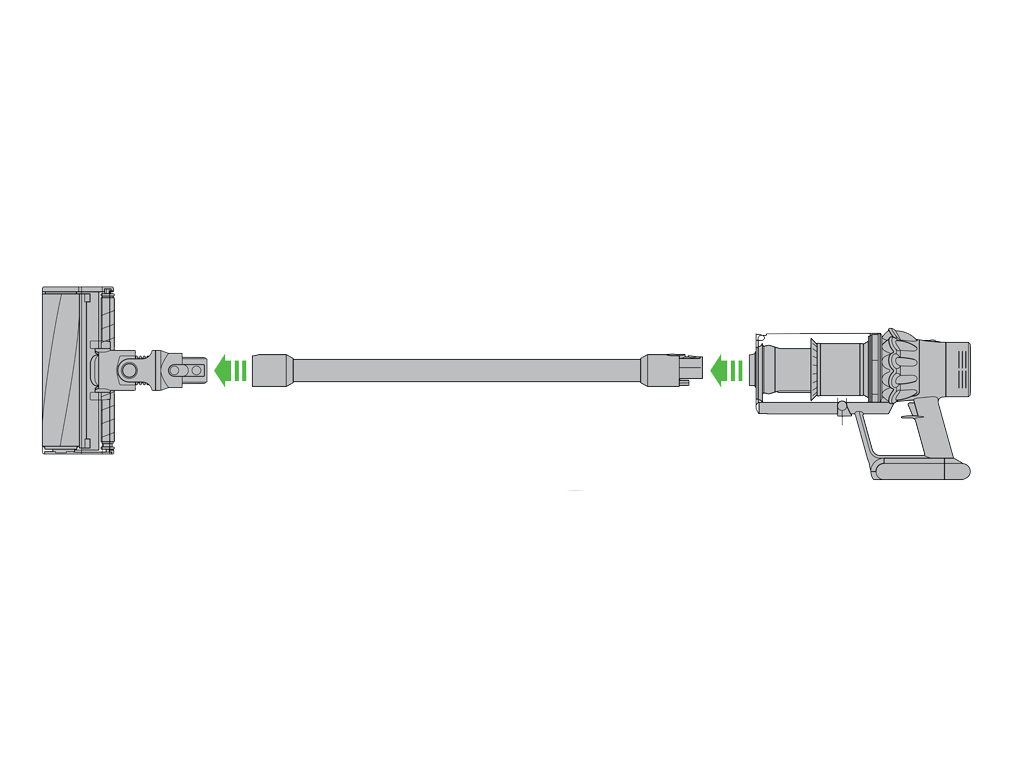
Put the machine in Boost mode.
Press and hold the trigger for 10 seconds.
Check for blockages
Check both ends of the wand for blockages and remove as necessary.

Reattach the cleaner head, tool or accessory to the wand. Reattach the wand to the machine.
Press and hold the trigger for 10 seconds.
Remove the bin
Hold the machine with the bin in a downwards position. Firmly push the red bin release button. The bin will slide down opening the bin base. The bin base will not open if the red button is not pushed down fully.
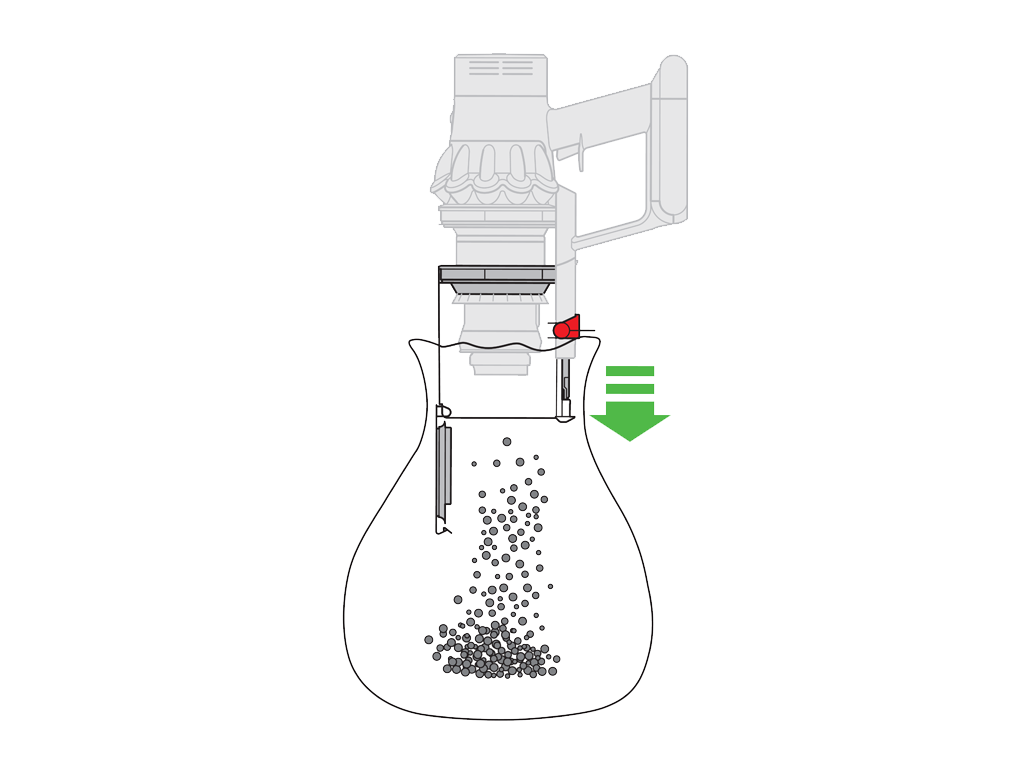
Press the red button located on the bin runner to release the bin and slide the bin off the runner.

Gently tap the side of the cyclone over a bin. This will remove any fine dust clogged up in the cyclone. Using the combination tool, clean the shroud to remove any debris around the cyclone.
Press and hold the trigger for 10 seconds.
Check the bin inlet
Check the opening on the cyclone shroud for any blockages. Remove as necessary.
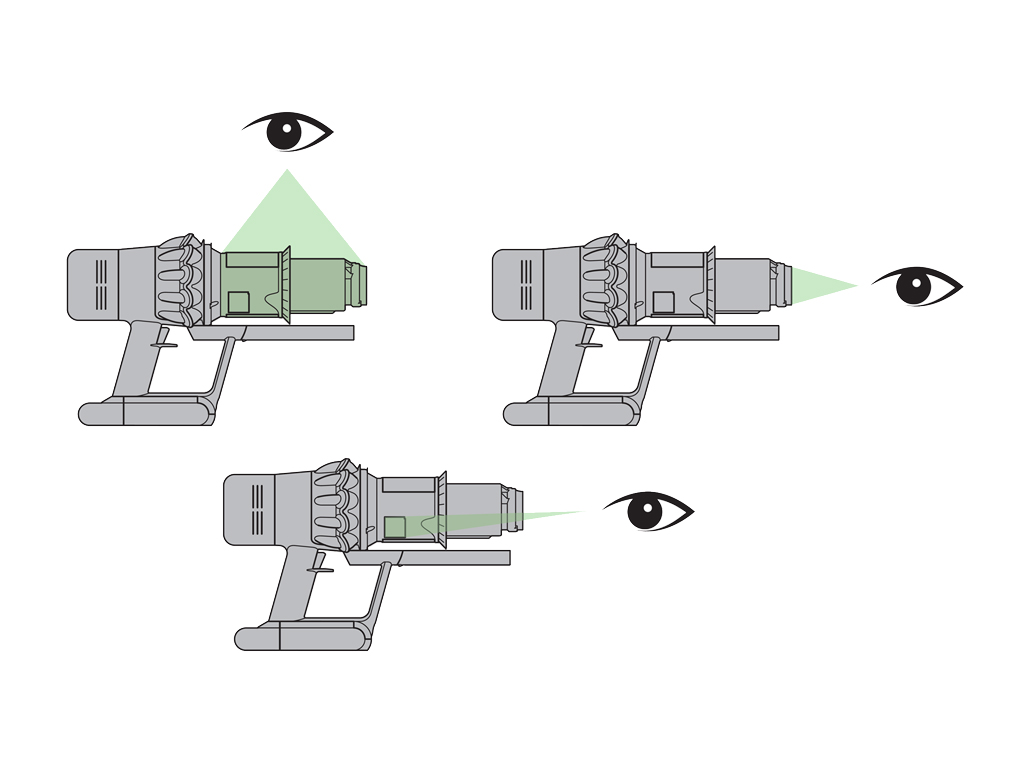
To refit the clear bin
Insert the spine into the bin runner.
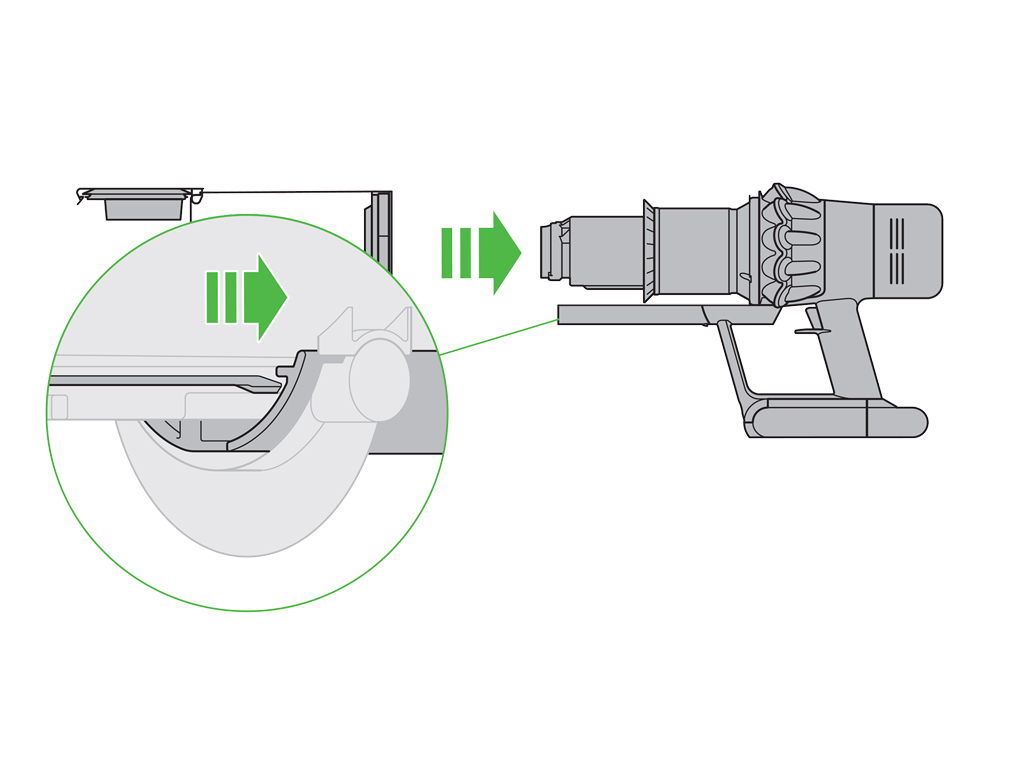
Close the clear bin by pushing the bin base upwards until it clicks into place.

Press and hold the trigger for 10 seconds.
Which floor tool are you using?
Turn the cleaner head upside down so the underside of the cleaner head is facing you.
Push the end cap upwards until it opens and pull the brush bar out of the cleaner head.
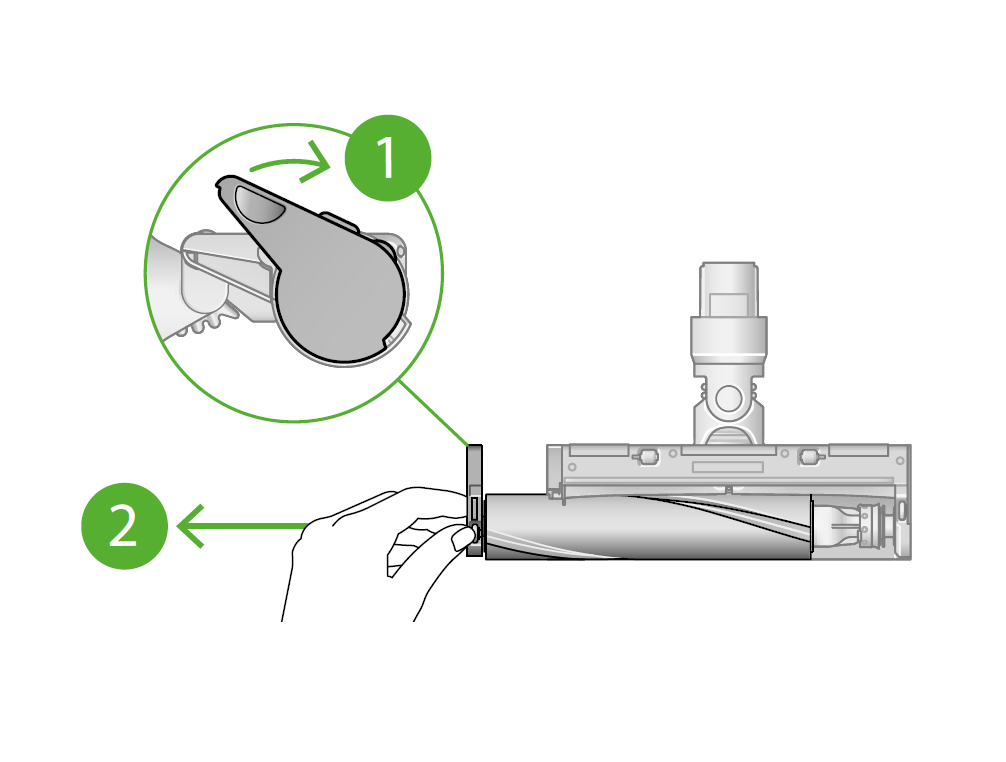
Remove any debris from the brush bar.
Slide the brush bar back onto the cleaner head, around the motor. The end cap should be in the open position as shown.

Push the end cap until it clips securely back into the closed position.

Has this resolved the problem?
Has this resolved the problem?
Please follow the steps in the video.
Washable brush bars - step by step
With the cleaner head removed from the machine, turn it upside down so the underside of the cleaner head is facing you. Use a coin to turn the end cap a quarter anticlockwise until it clicks into the unlocked position. Rotate the end cap to the open position. Gently slide the main brush bar out of the cleaner head. Remove the end cap from the main brush bar. Do not wash the end cap.
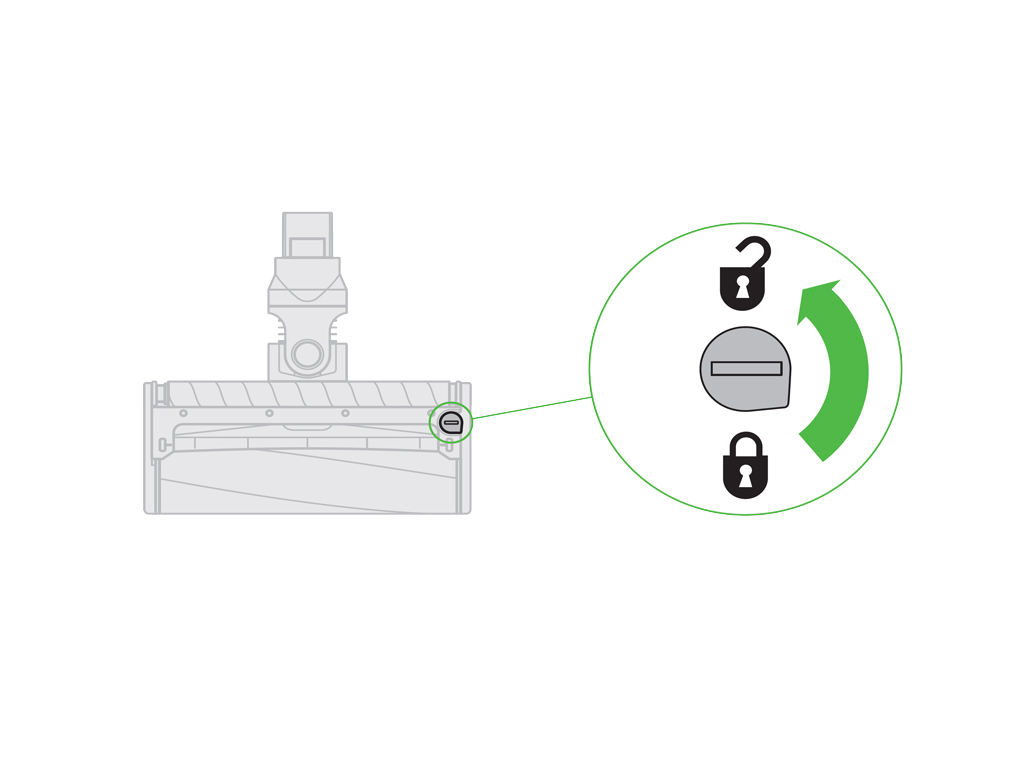
Gently slide the rear brush bar out of the cleaner head.
Hold the brush bars under running water and gently rub to remove any lint or dirt.
Stand the brush bars upright. Leave to dry completely for a minimum of 24 hours. Before replacing, check that the brush bars are completely dry.
Slide the rear brush bar back into the cleaner head.
Slide the main brush bar back into the cleaner head.
Reattach the end cap to the large brush bar.
The end cap should be in the open position. Once in place, rotate the end cap back into the closed position.
Close the fastener by turning it a quarter clockwise. Ensure that the fastener is fully turned and the brush bars are secure.
Refit the cleaner head on the machine.
Press and hold the trigger for 10 seconds.
Your Hair screw tool doesn't have a washable brush bar. To maintain optimum performance, check your brush bar regularly and clear any obstructions.
Remove the cover and brush bar
Remove the Hair screw tool from the machine.

Push the base plate open. Press the red lever down to release the cleaner head cover.
Pull the cleaner head cover off the main body of the tool.

Look for obstructions
Pull your brush bar firmly to remove it from the main body.
Check and remove any obstructions from all three parts of your Hair screw tool.

Your Hair screw tool isn't washable. Wipe over with a damp lint-free cloth.
Don't put any part of your machine in a dishwasher or use detergents, polishes or air fresheners.
Re-assemble Hair screw tool
Put your brush bar back into position and press firmly until it clicks back into position.
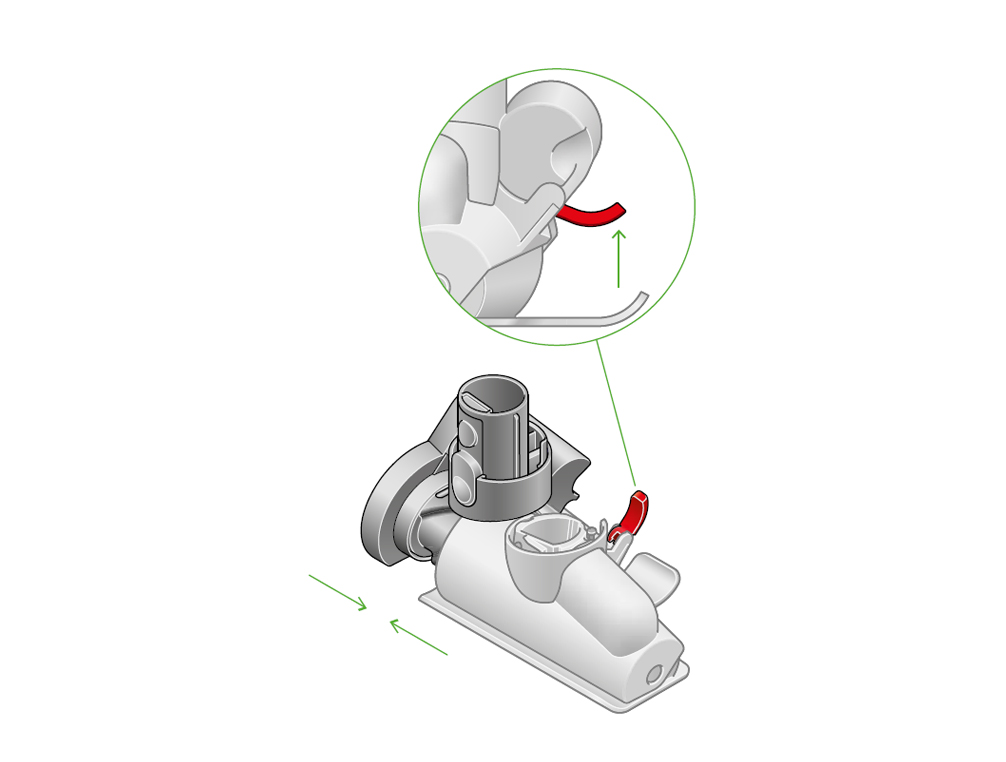
Check the red locking lever is in the unlocked position. Align the cleaner head cover with the guide of the main body. Push it down until it clicks into position.
Push the red locking lever up until it clicks into position and push the base plate back into place.
Check the machine
Please ensure the bin is empty before continuing with any checks.
Remove all tools and accessories from the machine e.g. Wand, Cleaner head, Crevice tool etc.
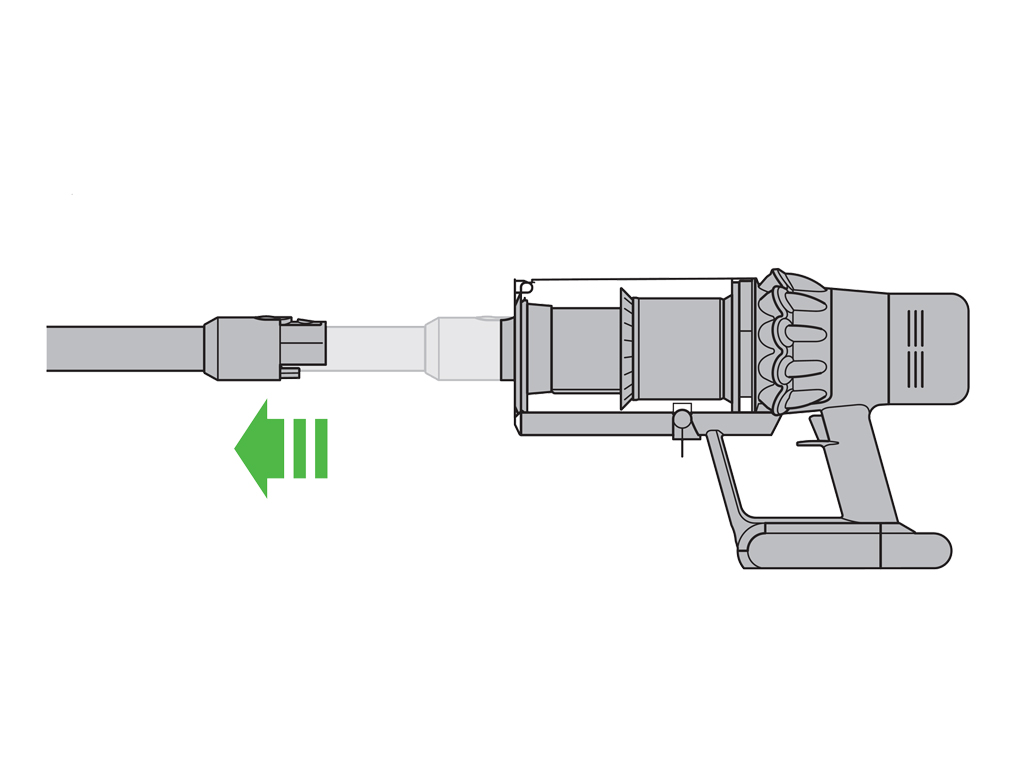
Check both ends of the Wand for blockages and remove as necessary.
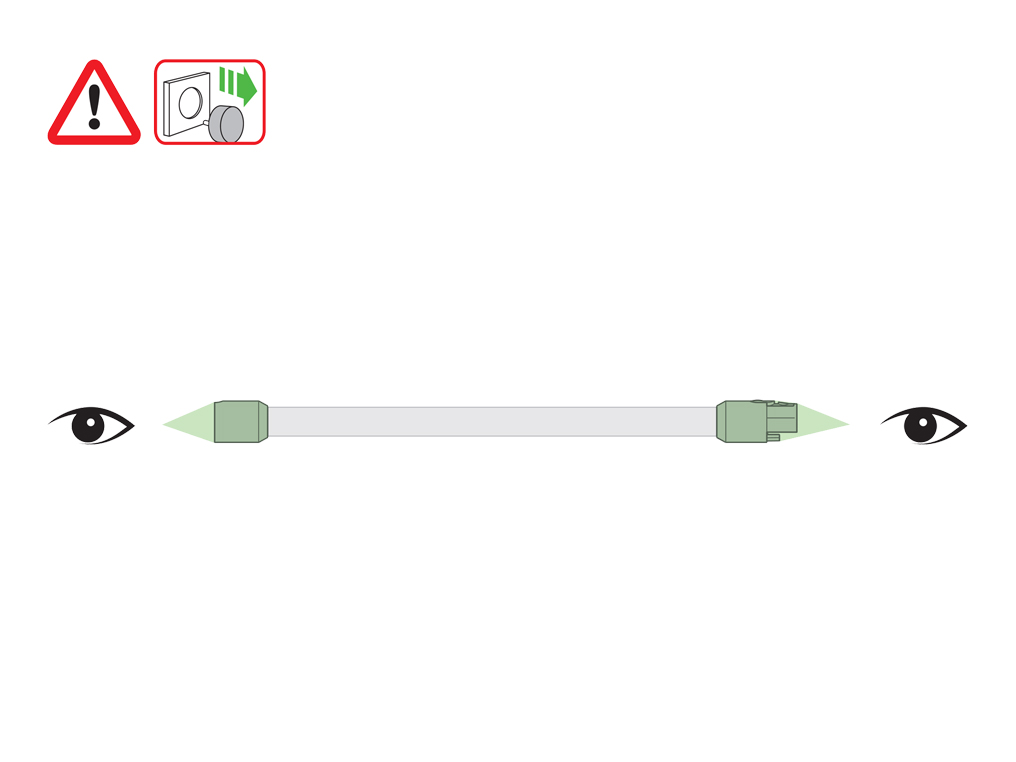
Press and hold the trigger for 10 seconds.
The suction power of the machine varies depending which power mode you have selected. Boost mode being the most powerful.
Pick up issues are typically caused by a blockage.
Be careful not to pull the 'ON' trigger while looking for blockages. Operating the machine while it is partially dismantled could result in personal injury.
Remove the tools
Remove all tools and accessories from the machine e.g. wand, cleaner head, crevice tool etc. Please ensure the bin is empty before continuing with any checks.
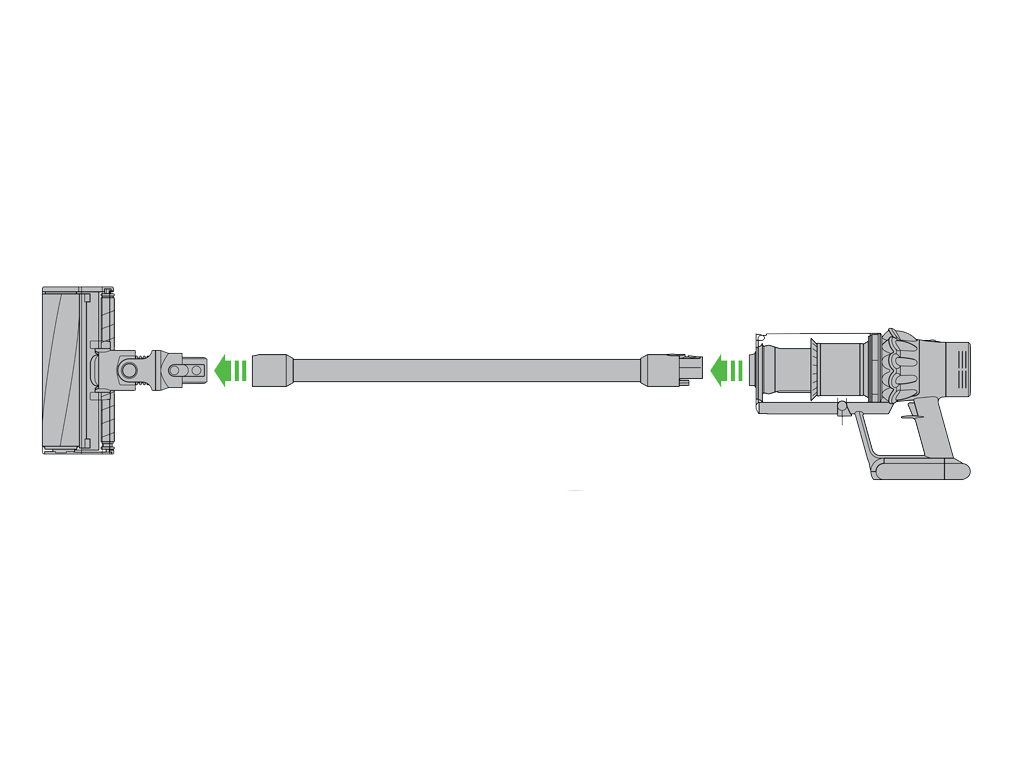
Press and hold the trigger for 10 seconds.
Please select the appropriate option
Before testing the machine please ensure that any hair or loose clothing is clear of the machine.
The suction power of the machine varies depending which power mode you have selected. Boost mode being the most powerful.
Pick up issues are typically caused by a blockage.
Be careful not to pull the 'ON' trigger while looking for blockages. Operating the machine while it is partially dismantled could result in personal injury.
Remove the tools
Remove all tools and accessories from the machine e.g. wand, cleaner head, crevice tool etc. Please ensure the bin is empty before continuing with any checks.
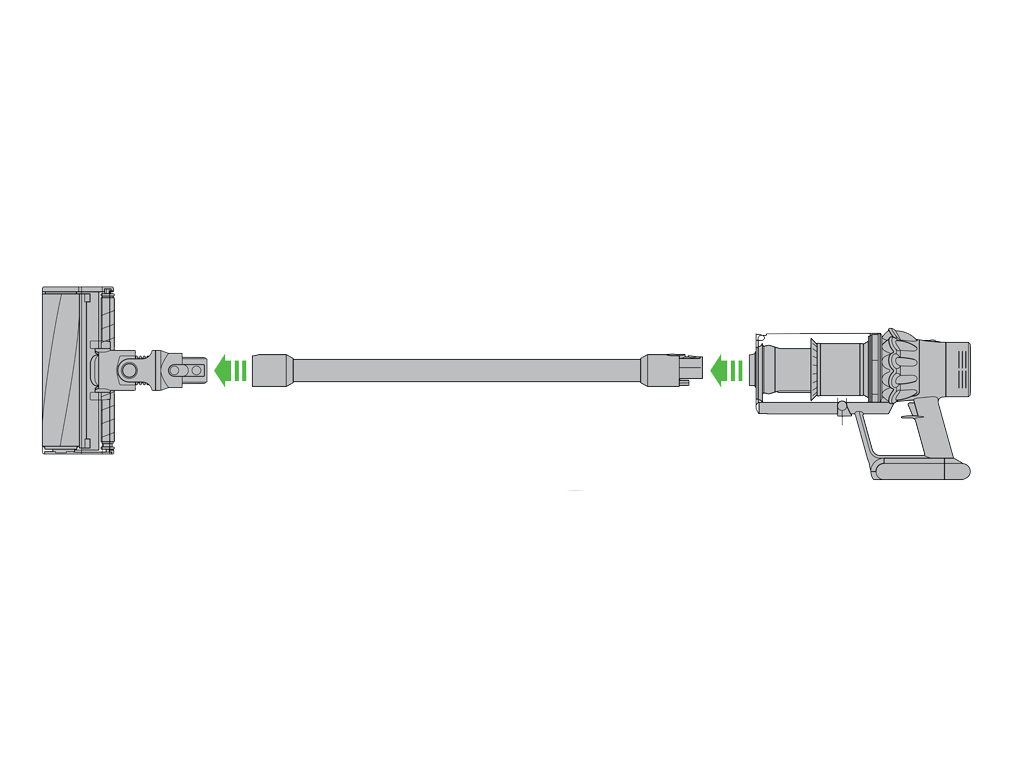
Press and hold the trigger for 10 seconds.
Please select the appropriate option
Automatic cut out
This machine is fitted with an automatic cut out. If any part becomes blocked, the machine may automatically cut out.
The display of your machine will alert you when simple maintenance steps are needed.
Which alert is showing?
Please ensure the battery is charged to 100% after every use.
Power modes
The machine has three power modes for different tasks. The overall run time is displayed on the digital display screen in minutes and seconds and will vary between each of the three power modes.
Run time
The overall run time can increase and decrease depending on the power mode, floor type and tool being used. Any change to the run time can take up to 30 seconds to appear on the digital display.
Eco mode
Up to 60 minutes
Med/Auto mode
Up to 40 minutes
Boost mode
Up to 10 minutes
The overall run time can increase and decrease depending on the power mode and tool being used.
Is the machine working as expected?
Please ensure the battery is charged to 100% after every use.
When the machine is placed on charge it enters an idle state, this reduces all power consumption ready for the next use. Due to this reduction in the power, when the machine is removed from charge and powered on for the first time it can display an incorrect run time. This is nothing to be concerned about. The machine will assess the charge capacity and current usage within 30 seconds, displaying the correct time on the digital display.
To achieve the maximum run time, the machine must first be calibrated. The machine should be fully charged approximately five times. Between charges, use the machine until it has no battery remaining.
Where you have additional click-in batteries, we recommend alternating and charging all click-in batteries regularly to prolong battery health.
Charge the machine
Connect to the charger either directly or in the docking station.
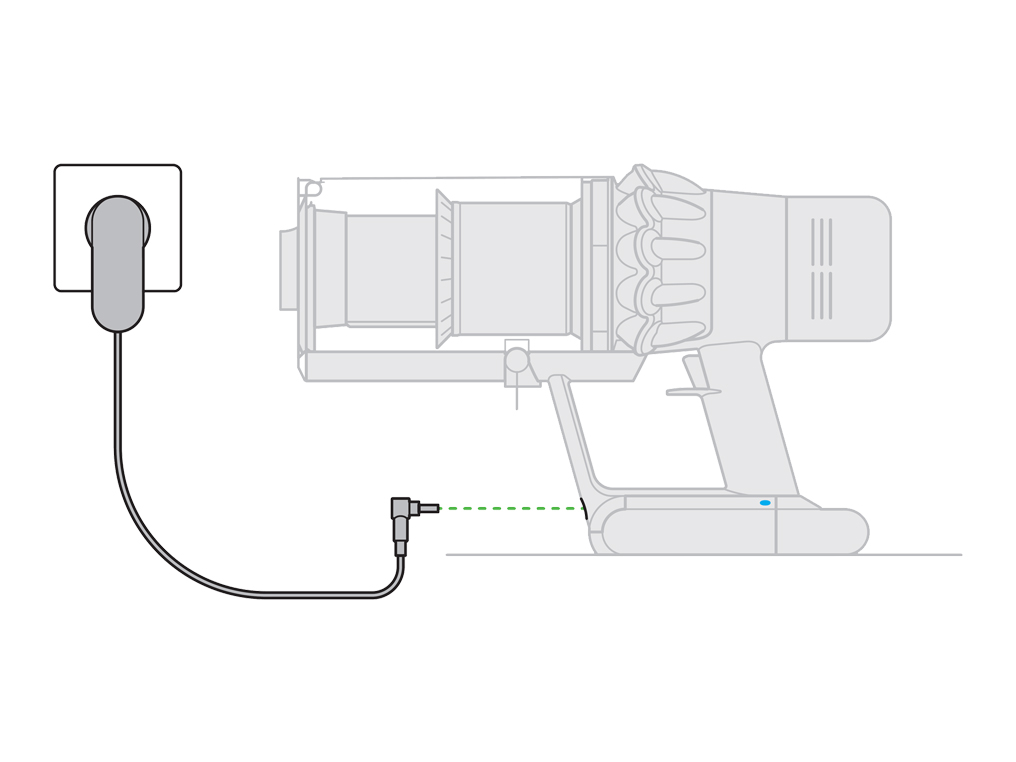
Charge the machine
When the battery is charged, both LEDs will light for 5 seconds, then go out.
Remove the charger
Press and hold the trigger for 10 seconds.
Pull the trigger
Press and hold the trigger for 10 seconds.
The LED lights should be on constantly when in use.
If the LED lights blink on/off for approximately 10 seconds when the trigger is pulled, please select 'LED lights blinking'.
Do the blue LED lights appear on either side of the battery?
Charging
If the machine is being charged through the docking station, please disconnect the charger and connect it directly into the machine.
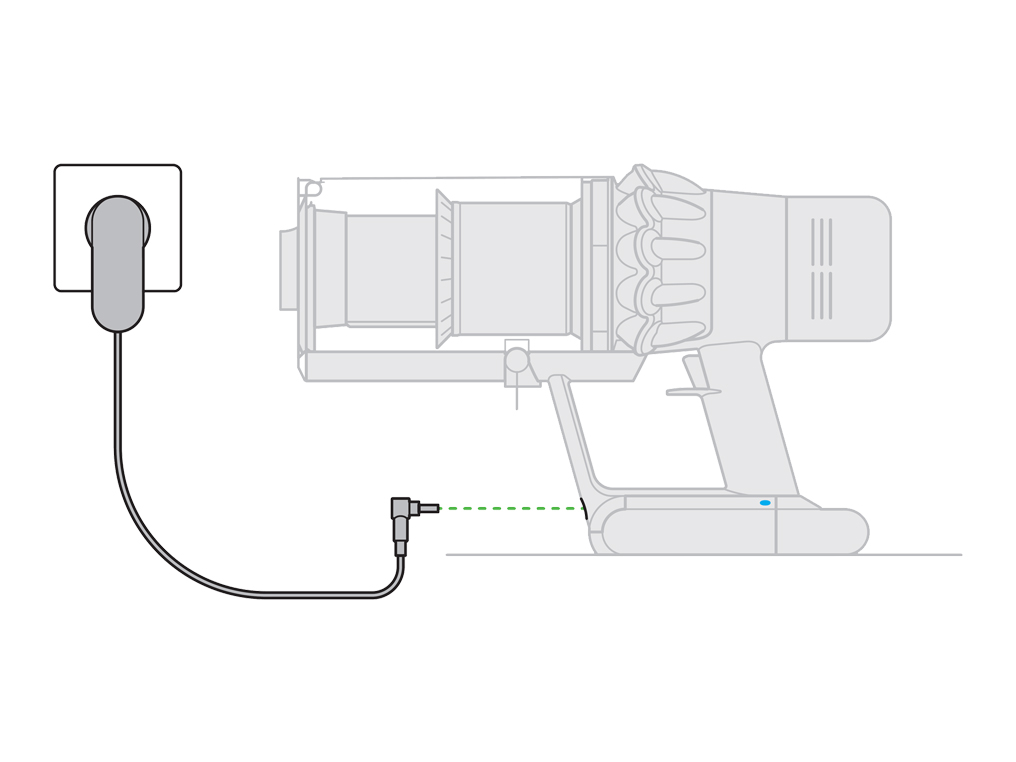
Please check household electrics or use an alternative plug socket.
Remove the charger
Press and hold the trigger for 10 seconds.
The blue LEDs – one on each side of the battery –-will flash on and off during charging.
When the battery is charged, both LEDs will light for 5 seconds, then go out.
The machine can take up to 4.5 hours to fully charge.
Press and hold the trigger for 10 seconds.
Most Dyson vacuums have a built in safety mechanism that will turn off the machine if it begins to overheat. This typically happens when the machine is blocked, or if the filter needs washing.
If your machine continues to overheat, please allow it to cool before carrying out the performance checks.
Please select the next step
Before testing the machine please ensure that any hair or loose clothing is clear of the machine.
Automatic cut out
This machine is fitted with an automatic cut out. If any part becomes blocked, the machine may automatically cut out.
Motor is pulsating
This will happen after the motor pulses a number of times (i.e. switches on and off in quick succession) and the blockage indicator will light. Leave to cool down before looking for blockages.
Be careful not to pull the 'ON' trigger while looking for blockages. Operating the machine while it is partially dismantled could result in personal injury.
Remove the tools
Remove all tools and accessories from the machine e.g. wand, cleaner head, crevice tool etc. Please ensure the bin is empty before continuing with any checks.
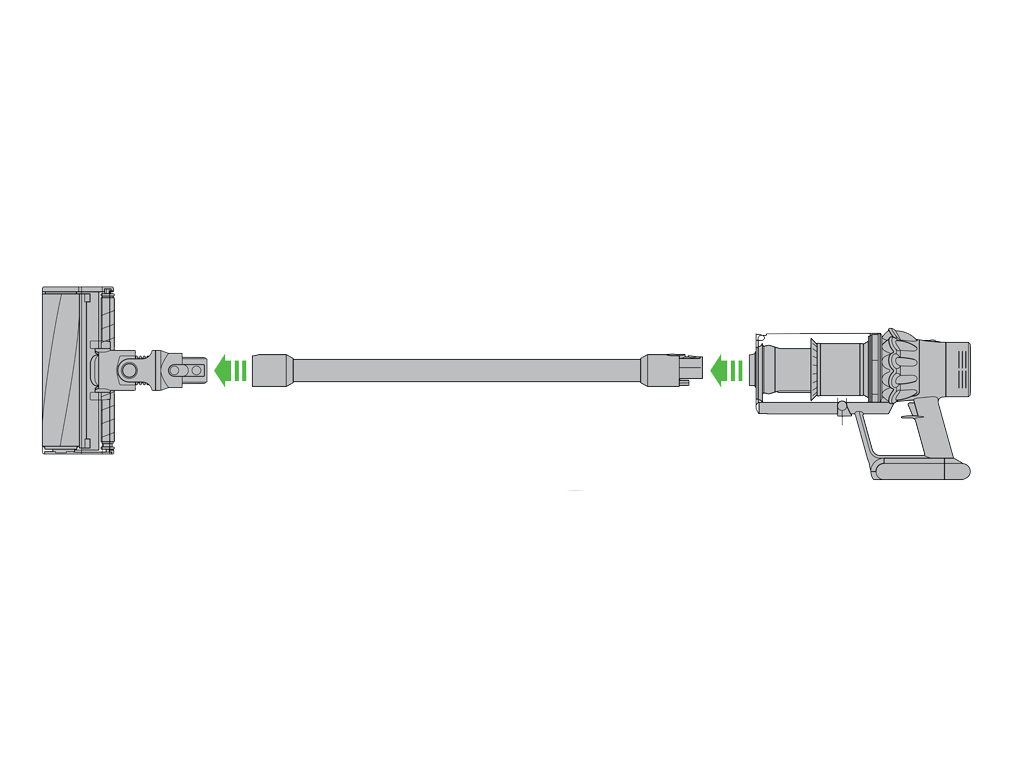
Press and hold the trigger for 10 seconds.
Check for blockages
Check both ends of the wand for blockages and remove as necessary.

Reattach the cleaner head, tool or accessory to the wand. Reattach the wand to the machine.
Press and hold the trigger for 10 seconds.
Charge the machine
Connect to the charger either directly or in the docking station.
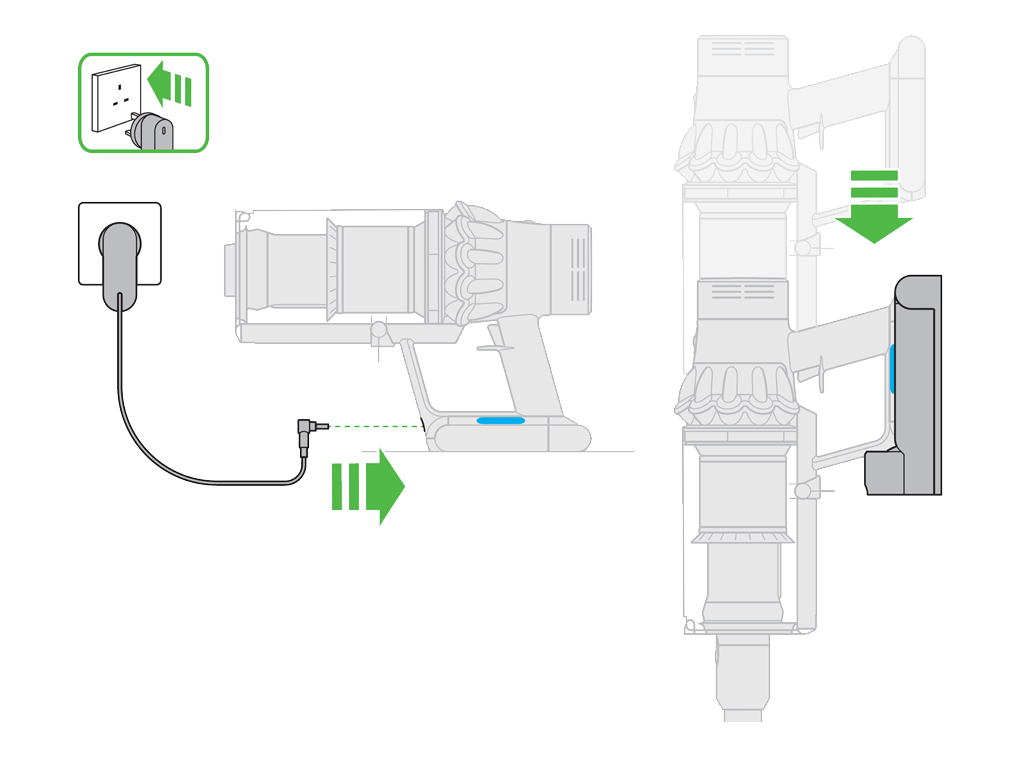
The blue LEDs – one on each side of the battery – will flash on and off during charging.
Charge the machine
When the battery is charged, both LEDs will light for 5 seconds, then go out.
Remove the charger
Press and hold the trigger for 10 seconds.
Charging
If the machine is being charged through the docking station, please disconnect the charger and connect it directly into the machine.
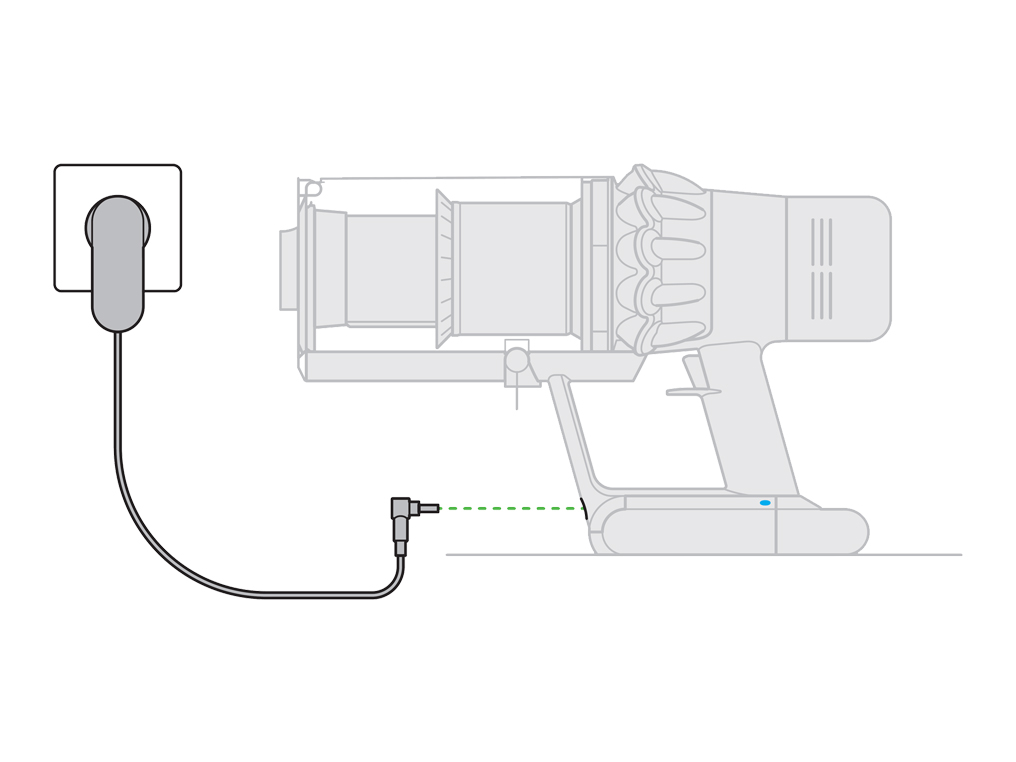
Please check household electrics or use an alternative plug socket.
Remove the charger
Press and hold the trigger for 10 seconds.
The blue LEDs – one on each side of the battery – will flash on and off during charging.
When the battery is charged, both LEDs will light for 5 seconds, then go out.
The machine can take up to 4.5 hours to fully charge.
Remove the charger
Press and hold the trigger for 10 seconds.
The battery and monitoring system work together to gauge how much run time is remaining. The system calculates run time using an algorithm that ‘learns’ how your machine works over time. To get the best experience, we recommend fully charging your machine after every use. This helps the battery and monitoring system's algorithm to more accurately calculate and display remaining run time.
The actual run time of your machine remains unaffected while the algorithm learns to more accurately gauge remaining power.
The battery is designed to be left on charge permanently, and this will ensure that the machine is fully charged when it's next used. It will take up to 4.5 hours to fully charge your machine. Once the battery is fully charged, your machine won't use any more electricity.
If your machine continues to cut out even though run time remains on the screen, we recommend fully charging your machine, then using it continuously until the battery runs out. This should be completed within one cleaning session, but the trigger doesn't need to be held down throughout. We advise using Auto/Med mode for this clean. The more this process is repeated, the more accurate the algorithm becomes.
The battery is designed to be left on charge permanently, and this will ensure that the machine is fully charged when it's next used. It will take up to 4.5 hours to fully charge your machine. Once the battery is fully charged, your machine won't use any more electricity.
Please select the appropriate option
Damp or musty
A damp or musty smell is caused when dust in the cyclone has come into contact with water.
It may not be a direct contact with water, for example when vacuuming pet hair that is slightly damp, this moisture will combine with the dust in the cyclone causing the smell.
Additionally the smell may occur if the filter goes back into the machine wet.
Only the filter and the two washable brush bars from the Soft roller cleaner head can be washed. The bin can be cleaned with a damp cloth only. Washed and cleaned parts must be completely dry before being refitted to the machine.
Remove the bin
Hold the machine with the bin in a downwards position. Firmly push the red bin release button. The bin will slide down opening the bin base. The bin base will not open if the red button is not pushed down fully.
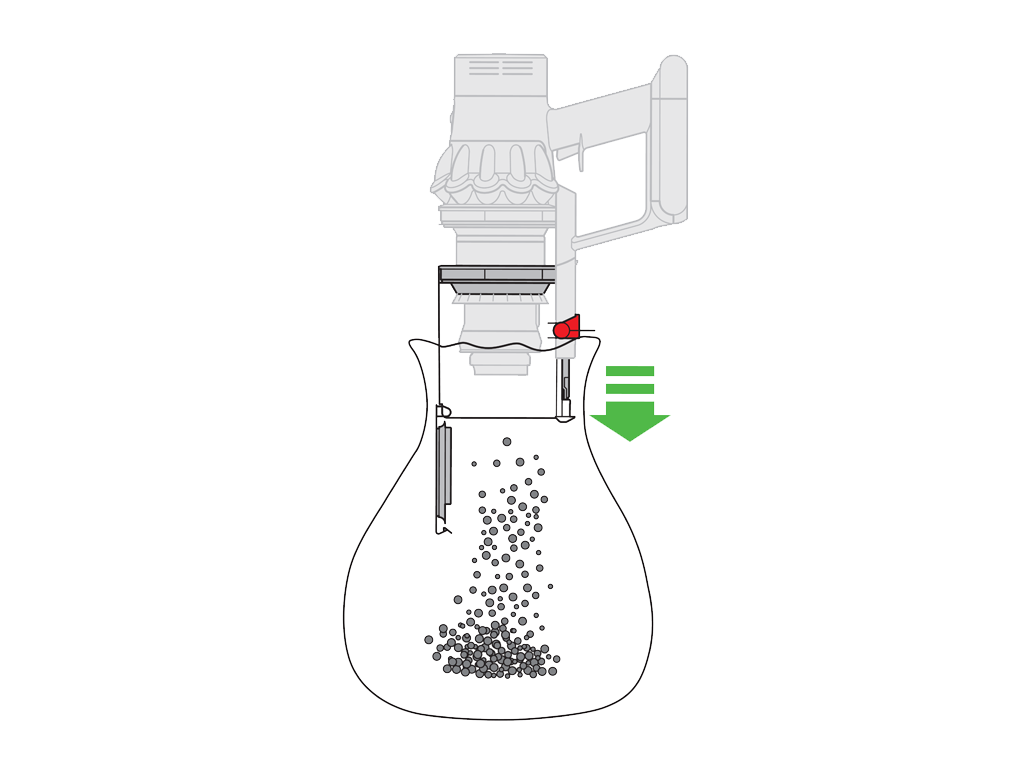
Press the red button located on the bin runner to release the bin and slide the bin off the runner.

Gently tap the side of the cyclone over a bin. This will remove any fine dust clogged up in the cyclone. Using the combination tool, clean the shroud to remove any debris around the cyclone.
Check the opening on the cyclone shroud for any blockages. Remove as necessary.
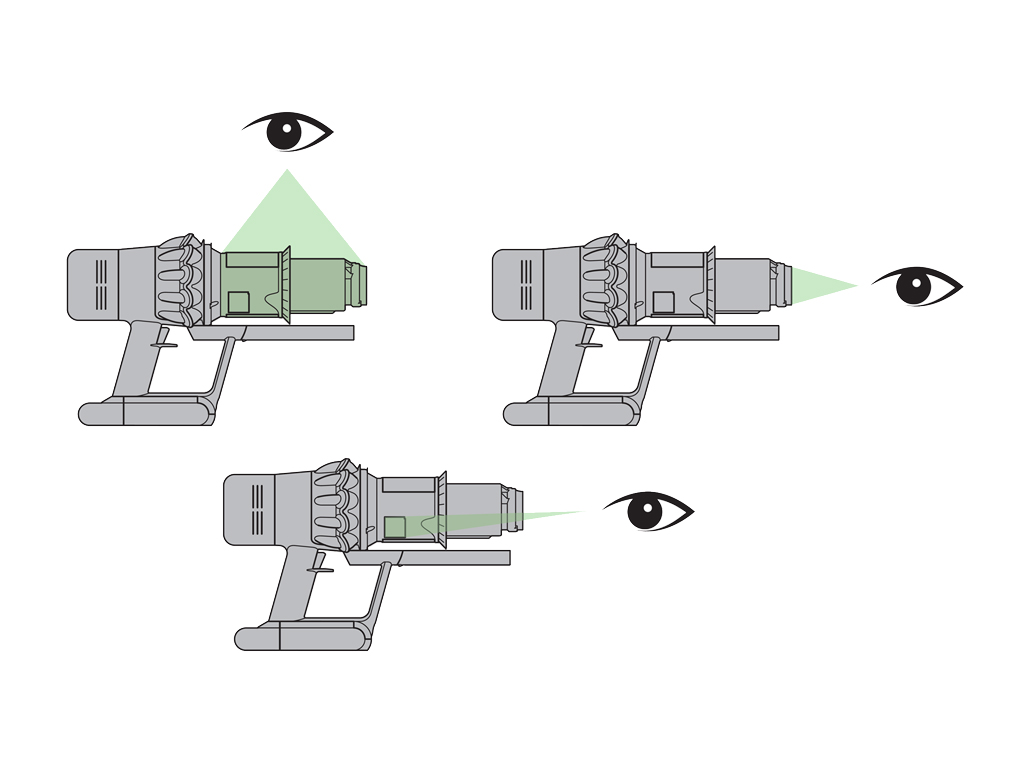
The clear bin is not dishwasher safe and the use of detergents, polishes or air fresheners to clean the clear bin is not recommended as this may damage your machine. Clean the clear bin with a damp cloth only.
To refit the clear bin
Insert the spine into the bin runner.
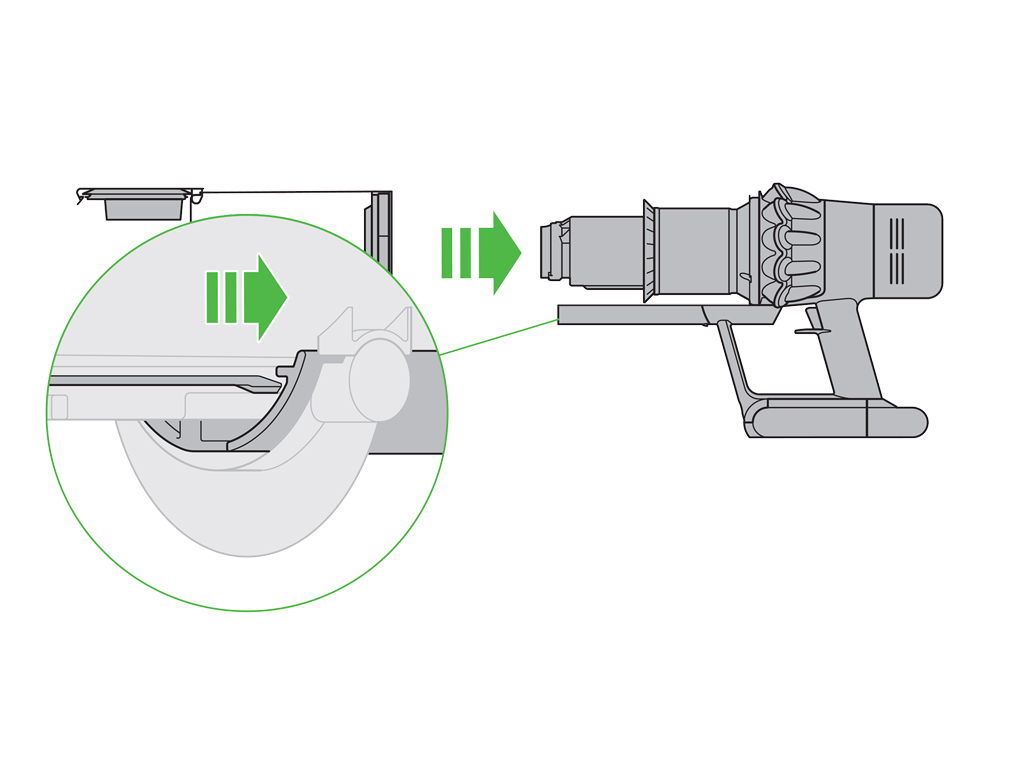
Close the clear bin by pushing the bin base upwards until it clicks into place.

This indicates the filter needs washing. Please follow the steps in the video.
Find the text version of the step-by-step guide instead, under "Has this resolved the problem?"
Leave the filter to dry for a minimum of 24 hours in an environment with good airflow. Ensure that the filter is completely dry before reinserting it into the machine.
Press and hold the trigger for 10 seconds.
Has this resolved the problem?
Damp or musty smell still present
Under normal use, any unpleasant smell can only be caused by something the machine has picked up. Please select pick up issues to carry out checks.
Please select the next step
Removing the filter
Remove the filter by turning it anticlockwise. Gently pull it away from the machine.

Gently tap the filter unit to remove any excess dust and debris before washing it.
Wash the filter in cold water only.
WARNING: Please do not use detergent, do not wash in a dishwasher or washing machine.
Wash the pleated paper element of the filter unit first; hold the filter unit under a cold water tap with the foam element downwards and run cold water over the pleated paper. Continue washing until the water runs clear.

Wash the foam element of the filter unit next; hold the filter unit under a cold water tap with the foam element downwards so that dirty water does not contaminate the pleated paper element. Run cold water over the inside and outside of the foam element and squeeze the foam gently to expel the dirt. Continue washing until the water runs clear.

Wash the outside of the filter unit. Then fill the unit with cold water, place your hands over the open ends and shake gently. Repeat washing the elements and outside of the filter unit until the water runs clear.

Gently shake the filter unit to remove any excess water and leave to drain with the foam element end facing up.

Drying
Leave the filter to dry for a minimum of 24 hours in an environment with good airflow. Ensure that the filter is completely dry before reinserting it into the machine.

Refit
Insert the filter back into the machine. Turn the filter clockwise until it clicks into place.

The filter may need to be washed more frequently if you are vacuuming a lot of fine dust, or if the machine is predominantly being used in Boost mode.
Damp or musty smell still present
Under normal use, any unpleasant smell can only be caused by something the machine has picked up. Please select pick up issues to carry out checks.
If you are able to identify which part of the machine the smell is coming from, replacing this part may resolve the issue.
Please select the appropriate option
Confirm cleaner head
Your machine could have either the Laser Slim Fluffy™ cleaner head or the Fluffy Optic™ cleaner head. If you’re unsure on which one you have, you can check the wording on the top of the cleaner head. The Laser Slim Fluffy™ will also have a ON/OFF switch for the laser, whereas the Fluffy Optic™ cleaner head does not.

Please select the appropriate option
If dark spots are observed on the floor when using the Laser Slim Fluffy™ cleaner head, this could be caused by a dirty lens. Please follow the steps below.
Switch the laser off.

Use a soft, dry, lint-free cloth to wipe the lens.
Please do not use a wet cloth to clean the lens as this may cause smearing and smudging. We would also advise not to use cleaning agents when cleaning the lens.
If dark spots are observed on the floor when using the Fluffy Optic™ cleaner head, this could be caused by a dirty lens. Please follow the steps below.
Remove the cleaner head from the machine.
Use a soft, dry, lint-free cloth to wipe the lens.
Please do not use a wet cloth to clean the lens as this may cause smearing and smudging. We would also advise not to use cleaning agents when cleaning the lens.
Confirm cleaner head
Your machine could have either the Laser Slim Fluffy™ cleaner head or the Fluffy Optic™ cleaner head. If you’re unsure on which one you have, you can check the wording on the top of the cleaner head. The Laser Slim Fluffy™ will also have a ON/OFF switch for the laser, whereas the Fluffy Optic™ cleaner head does not.

Please select the appropriate option
Turn the Laser ON/OFF
Try turning the Laser ON/OFF using the switch on the cleaner head.

Turn on and test the machine.
Class 1 Laser product - Safe for pets and humans. Avoid looking directly into the beam.

Test the Wand
Remove the Laser Slim Fluffy™ cleaner head from the Wand.
Remove the Wand from the machine.

Put the Laser Slim Fluffy™ cleaner head directly onto the machine and test.
Check the front inlet
Check the bin inlet connections to ensure that they are not bent or damaged.
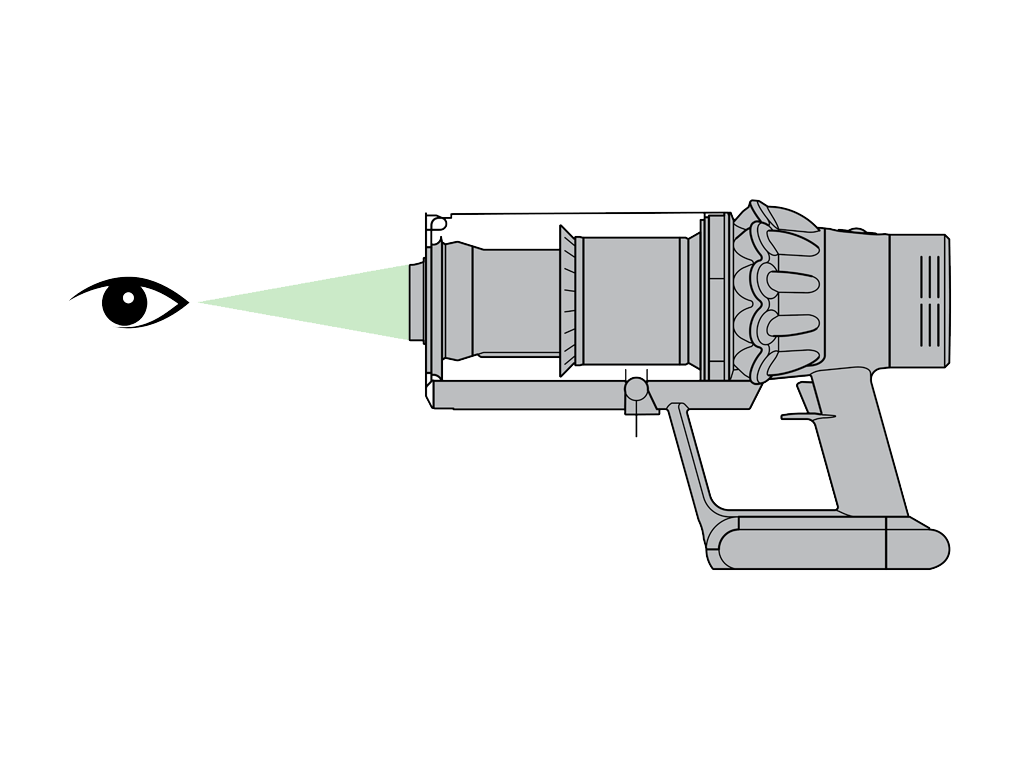
Test with another tool
Put another motorised tool directly onto the machine and test.
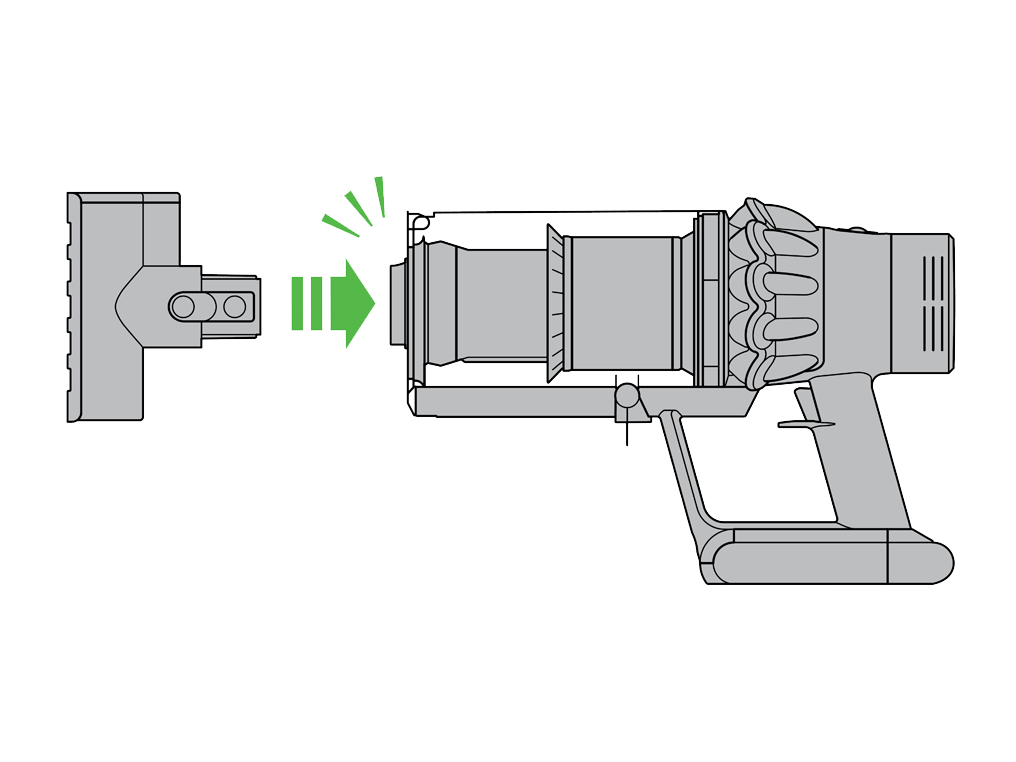
Test the Wand
Remove the Fluffy Optic™ cleaner head from the Wand.
Remove the Wand from the machine.

Put the Fluffy Optic™ cleaner head directly onto the machine and test.
Check the front inlet
Check the bin inlet connections to ensure that they are not bent or damaged.
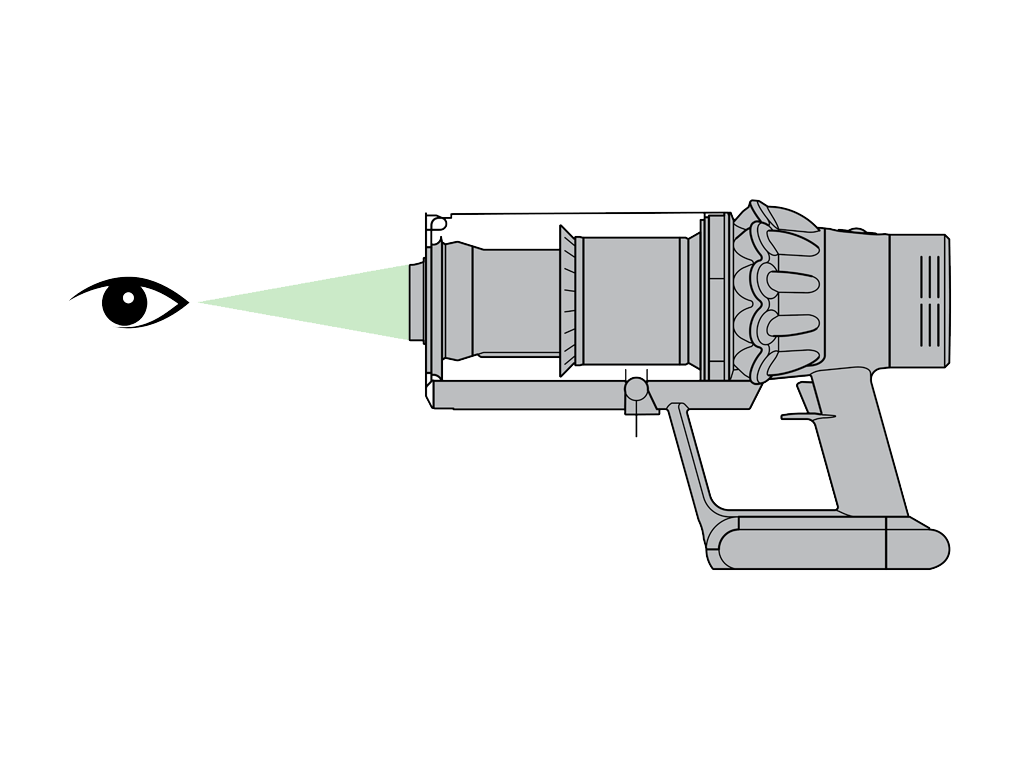
Test with another tool
Put another motorised tool directly onto the machine and test.
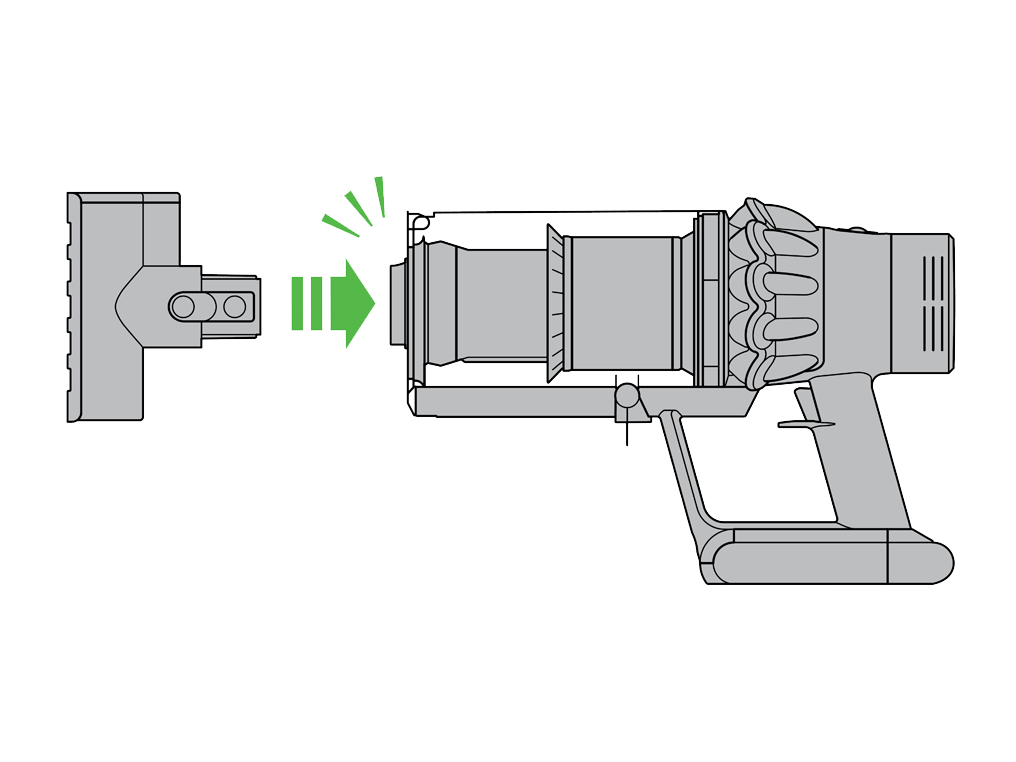
Please check all floor tools
Please connect the floor tool directly on to the bin.
If the brush bar on every tool spins when connected to the bin, please select "The wand is damaged".
If the brush bar isn't spinning on any tool, please select "The brush bar does not spin on any cleaner head".
Your Hair screw tool doesn't have a washable brush bar. To maintain optimum performance, check your brush bar regularly and clear any obstructions.
Remove the cover and brush bar
Remove the Hair screw tool from the wand or machine.

Push the base plate open. Press the red lever down to release the cleaner head cover.
Pull the cleaner head cover off the main body of the tool.

Look for obstructions
Pull your brush bar firmly to remove it from the main body.
Check and remove any obstructions from all three parts of your Hair screw tool.

Your Hair screw tool isn't washable. Wipe over with a damp lint-free cloth.
Don't put any part of your machine in a dishwasher or use detergents, polishes or air fresheners.
Re-assemble Hair screw tool
Put your brush bar back into position and press firmly until it clicks back into position.
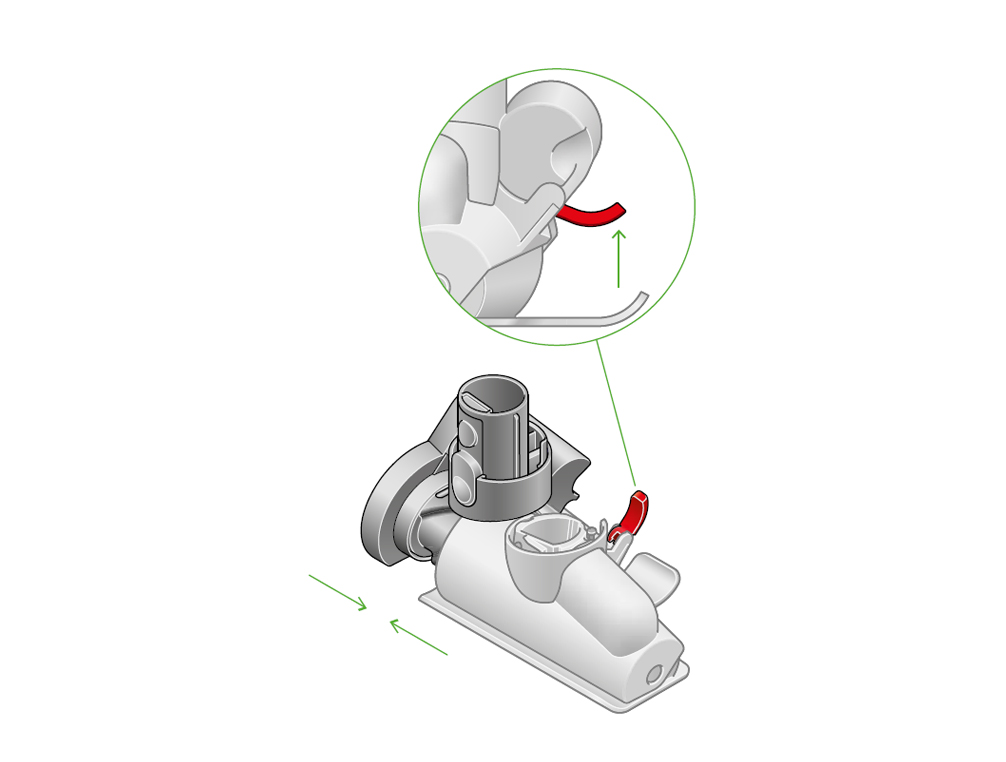
Check the red locking lever is in the unlocked position. Align the cleaner head cover with the guide of the main body. Push it down until it clicks into position.
Push the red locking lever up until it clicks into position and push the base plate back into place.
Turn the cleaner head upside down so the underside of the cleaner head is facing you.
Push the end cap upwards until it opens and pull the brush bar out of the cleaner head.
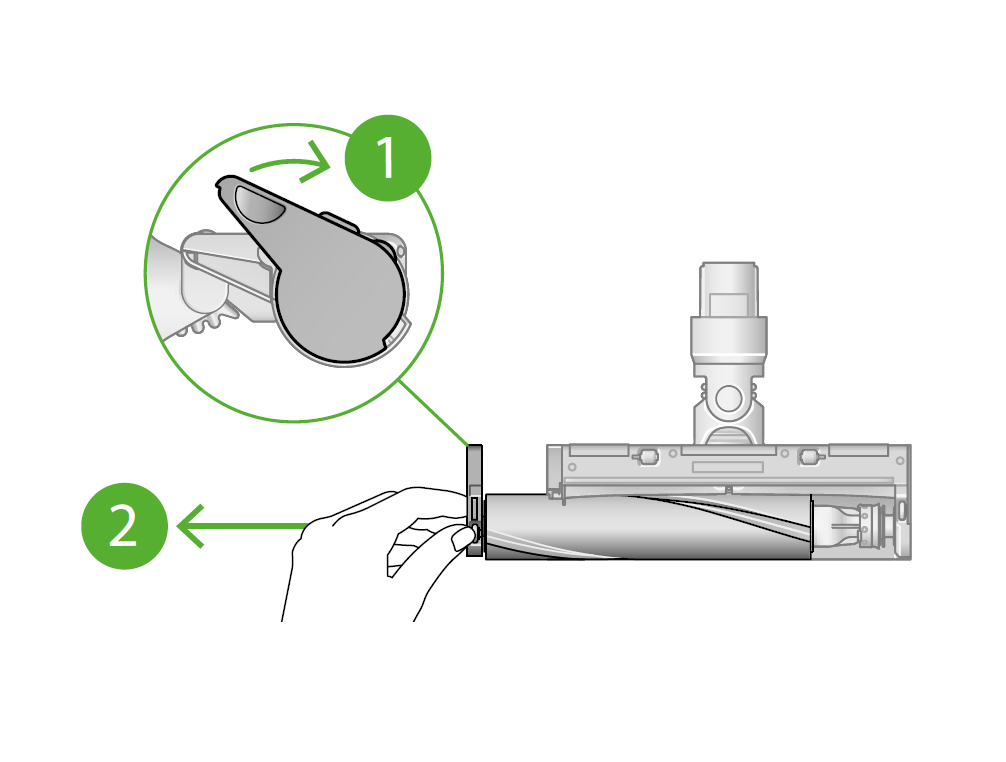
Remove any debris from the brush bar.
Slide the brush bar back onto the cleaner head, around the motor. The end cap should be in the open position as shown.

Push the end cap until it clips securely back into the closed position.

Has this resolved the problem?
Clear the floor tool
With the Direct drive cleaner head removed from the machine, turn it over and undo the fastener.
Locate the end cap and using a coin, turn it anticlockwise a quarter of the way. This will allow you to remove it.
Note: There should be a small padlock icon along with directional arrows to help you unlock the end cap.

Remove the brush bar from the Direct drive cleaner head and clear away any hair or fibres. Check the neck of the cleaner head (where the cleaner head connects to the wand) for any blockages. Ensure there is no build-up of dust or debris in the small crevice between where the brush bar sits and the neck of the cleaner head.

The brush bar, now clear of any debris, can be reinserted into the cleaner head. Securely fasten the end cap.

For deep pile rugs or carpets you may find the brush bar stops spinning when moved close to the positive position. This is to protect both the machine and the carpet itself.
Clear the floor tool
With the High Torque cleaner head removed from the machine, turn it over and undo the fastener.
Locate the end cap and using a coin, turn it anticlockwise a quarter of the way. This will allow you to remove it.
Note: There should be a small padlock icon along with directional arrows to help you unlock the end cap.
Remove the brush bar from the High Torque cleaner head and clear away any hair or fibres. Check the neck of the cleaner head (where the cleaner head connects to the wand) for any blockages. Ensure there is no build-up of dust or debris in the small crevice between where the brush bar sits and the neck of the cleaner head.
The brush bar, now clear of any debris, can be reinserted into the cleaner head. Securely fasten the end cap.
Place the cleaner head onto the bin, change the suction control slider to the positive position and test the machine.
Switch the suction control slider to the negative setting and continue testing.
Clear the floor tool
With the Quick-release Mini motorised head removed from the machine, turn it over and undo the fastener. Locate the end cap and using a coin, turn it anticlockwise a quarter of the way. This will allow you to remove it.
Note: There should be a small padlock icon along with directional arrows to help you unlock the end cap.
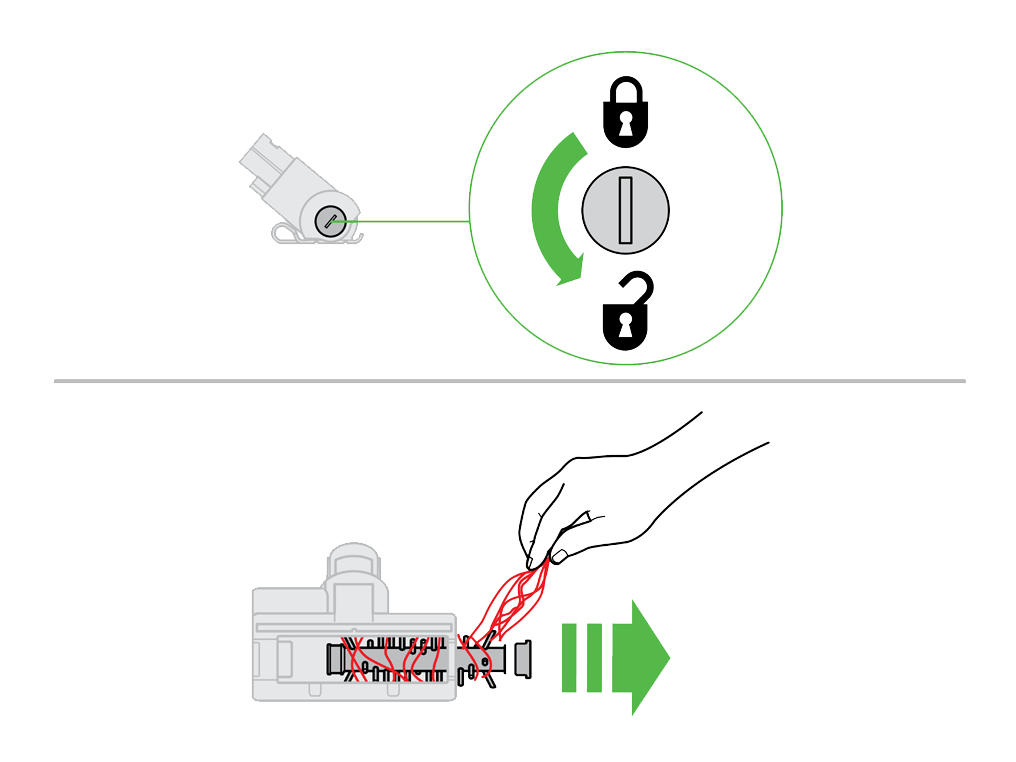
Remove the brush bar from the Quick-release Mini motorised head and clear away any hair or fibres. Check the neck of the cleaner head (where the cleaner head connects to the wand) for any blockages. Ensure there is no build-up of dust or debris in the small crevice between where the brush bar sits and the neck of the cleaner head.
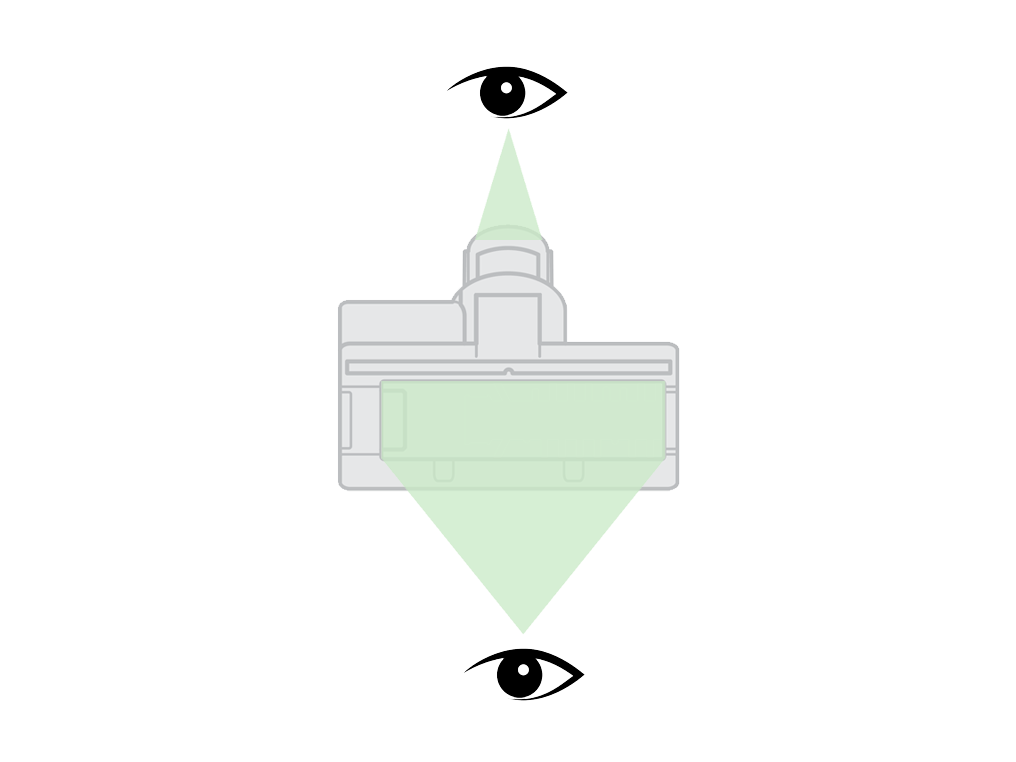
The brush bar, now clear of any debris, can be reinserted into the cleaner head. Securely fasten the end cap.
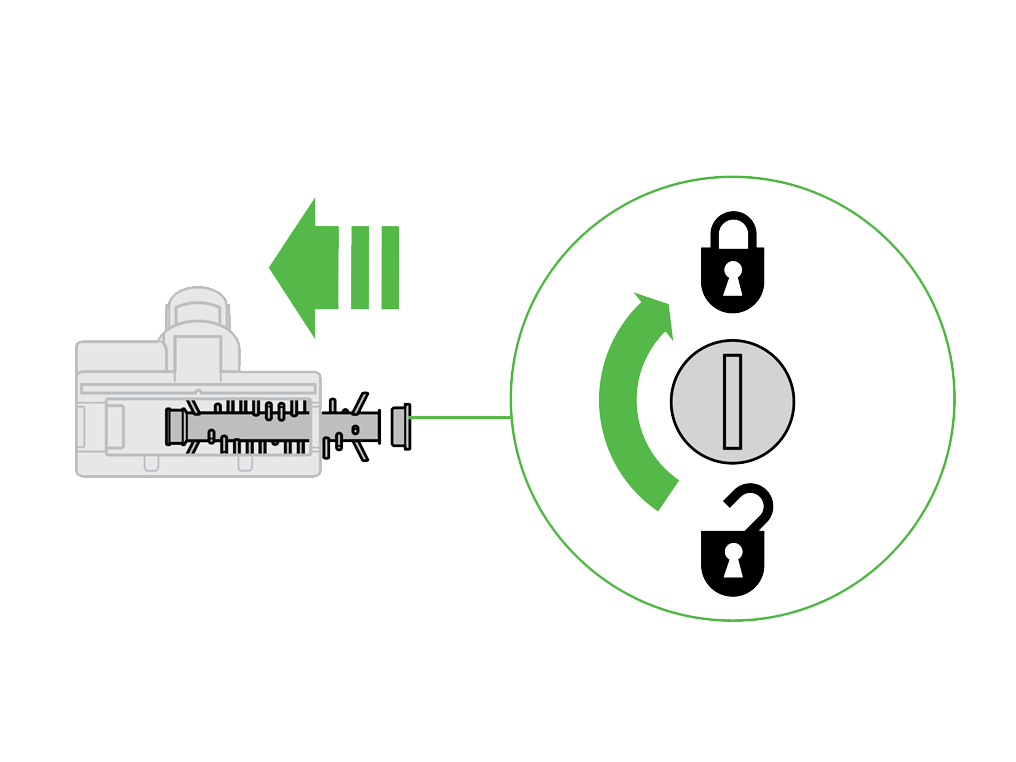
Clear the floor tool
With the cleaner head removed from the machine, turn it over. On the underside of the cleaner head by the soft roller, locate the fastener. Using a coin, turn the fastener anticlockwise a quarter of the way to remove the end cap.
Note: There should be a small padlock icon along with directional arrows to help you unlock the end cap.
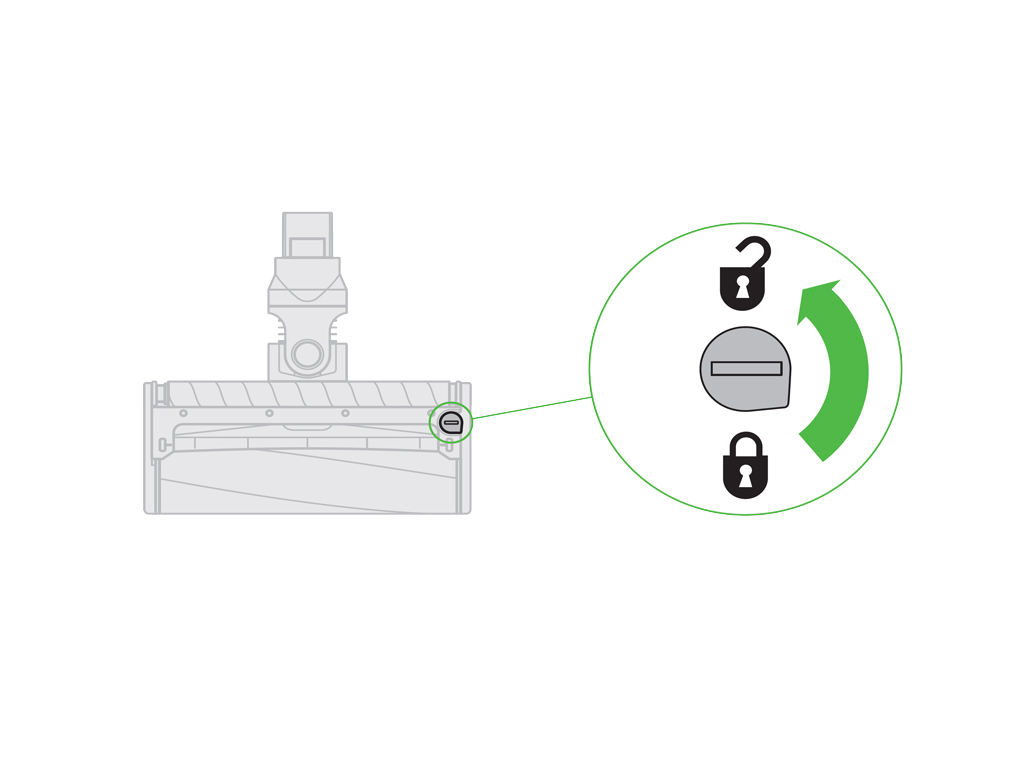
Remove the brush bar from the Soft roller cleaner head and clear away any hair or fibres. Check the neck of the cleaner head (where the cleaner head connects to the wand) for any blockages. Ensure there is no build-up of dust or debris in the small crevice between where the brush bar sits and the neck of the cleaner head.
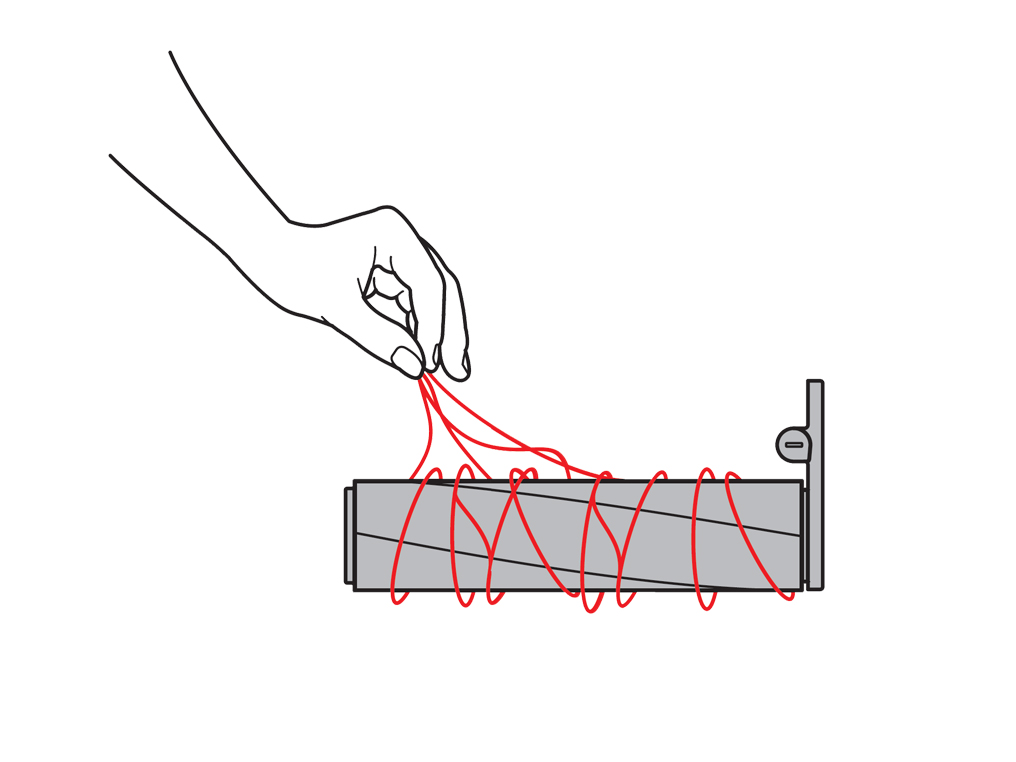
The brush bar, now clear of any debris, can be reinserted into the cleaner head. Securely fasten the end cap.
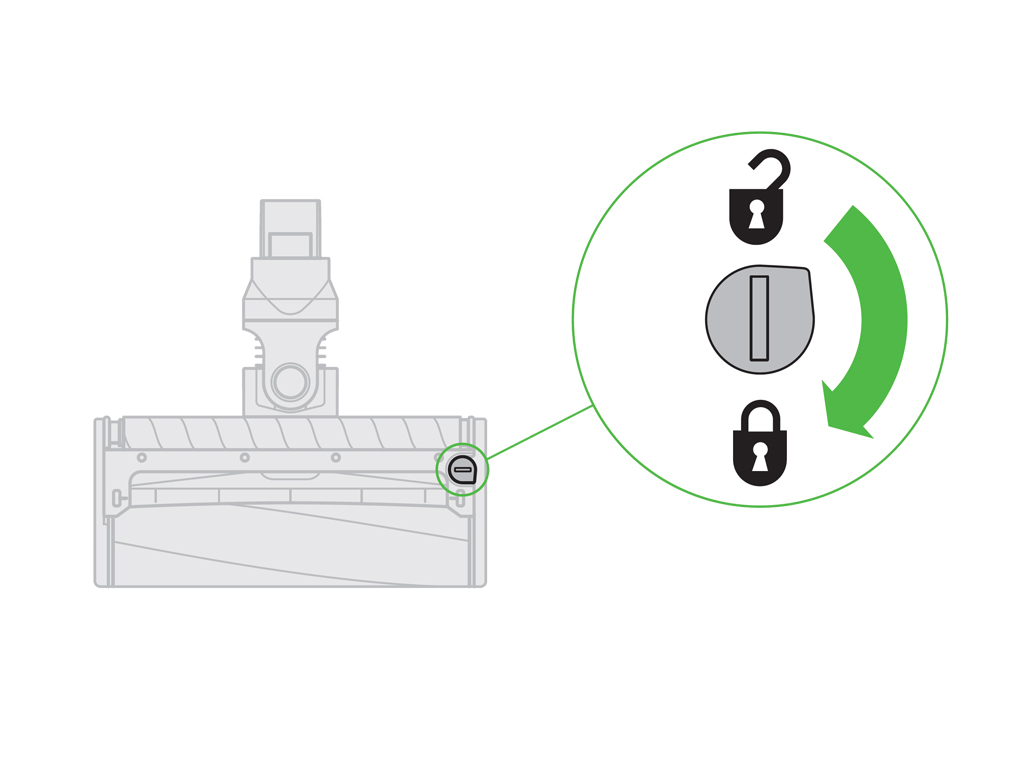
The Soft roller cleaner head has two washable brush bars. Check and wash them regularly as per the step by step instructions.
Has this resolved the problem?
Please ensure that you are emptying the bin as soon as the dirt reaches the level of the MAX mark.
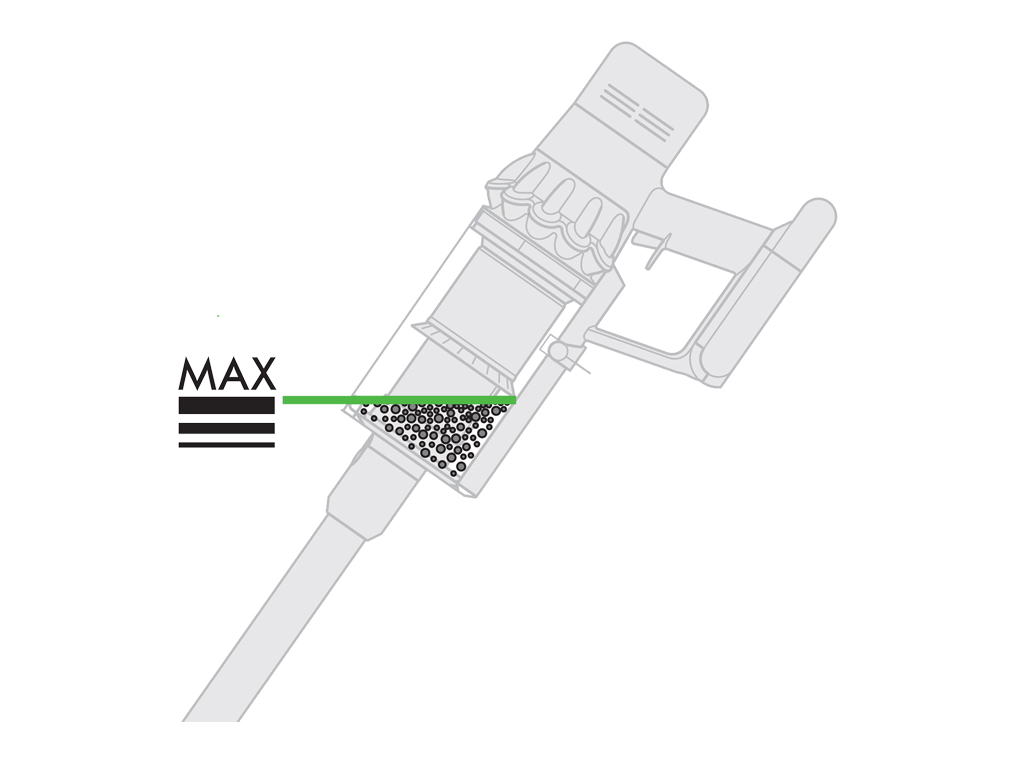
Should the dirt in the bin exceed the MAX mark, the excess dirt can be pulled directly into the filter causing a blockage.
Has this resolved the problem?
Please follow the steps in the video.
Has this resolved the problem?
Empty as soon as the dirt reaches the level of the MAX mark - do not overfill. Ensure the machine is disconnected from the charger before emptying the clear bin. Be careful not to pull the 'ON' trigger.
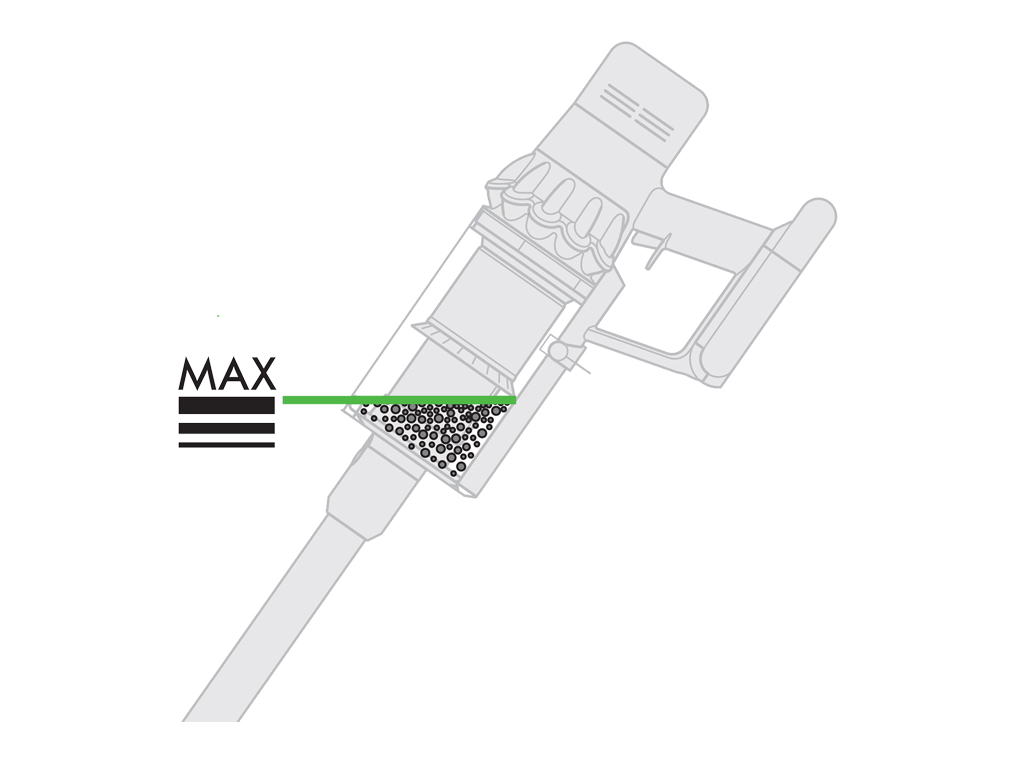
Remove the wand by pressing the red wand release button and pulling away from the bin.
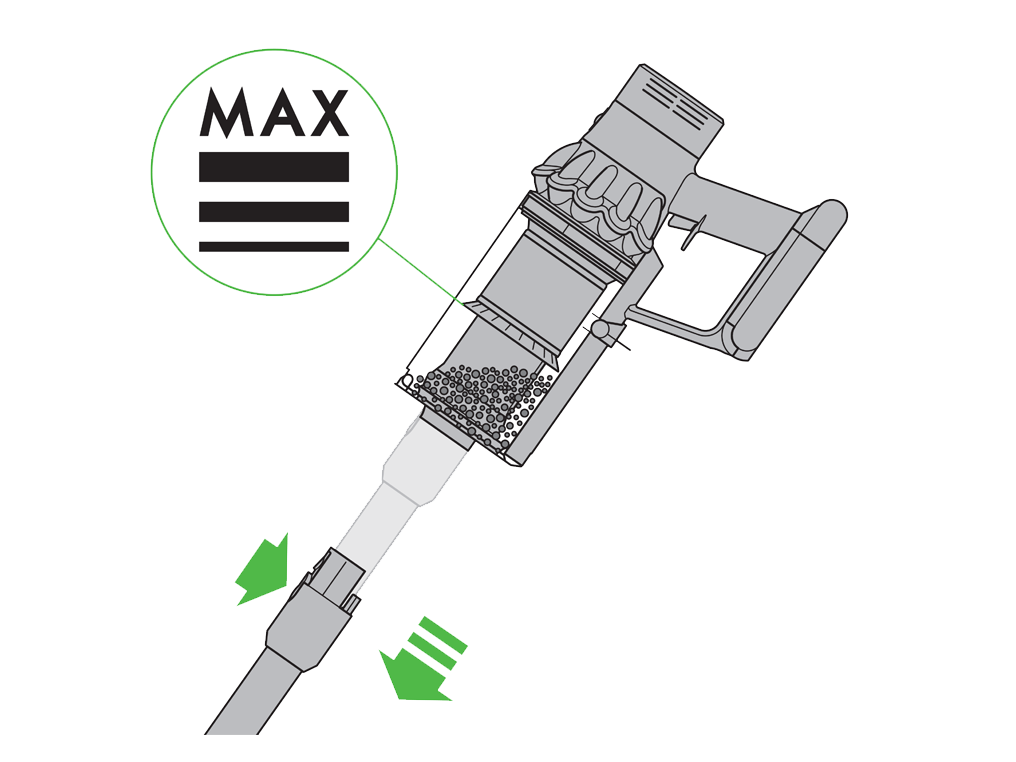
Emptying the bin
Hold the machine with the bin in a downwards position. Firmly push the red bin release button. The bin will slide down opening the bin base. The bin base will not open if the red button is not pushed down fully.
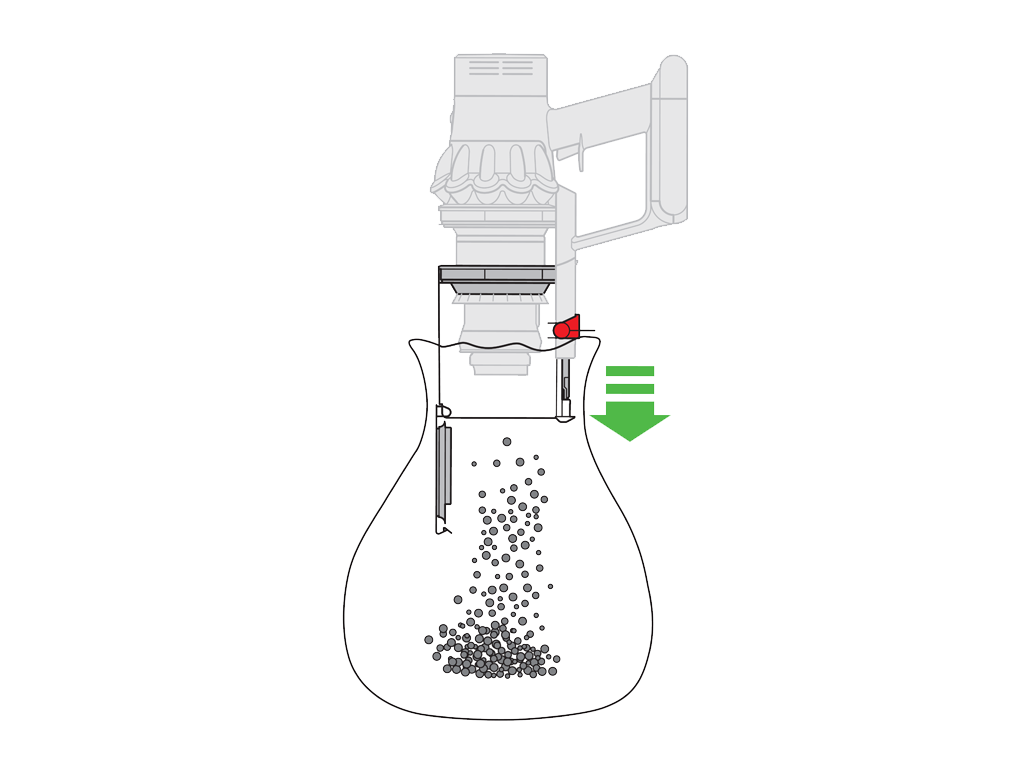
Closing the bin
Close the clear bin by pushing the bin base upwards until it clicks into place.

Scratches or marks on the wand
Marks on the wand can be caused by making contact with a painted surface such as a door frame.
These can be removed by wiping them with a damp cloth.
The serial number can be located in three places.
Behind the clear bin
Find the serial number behind the clear bin as shown on the image.

On the underside of the battery pack
The serial number is printed on the back of the battery pack at the base of the handle.

Inside the handle
Remove the battery to reveal the serial number inside the machine’s handle.

Please select the appropriate option
How to buy and fit parts for your machine
Get original replacement parts direct from Dyson and learn how to fit them with your machine.
Main body and cyclone
- Filter
- Main body and cyclone
- Comfort grip
- Click-in battery
- Bin
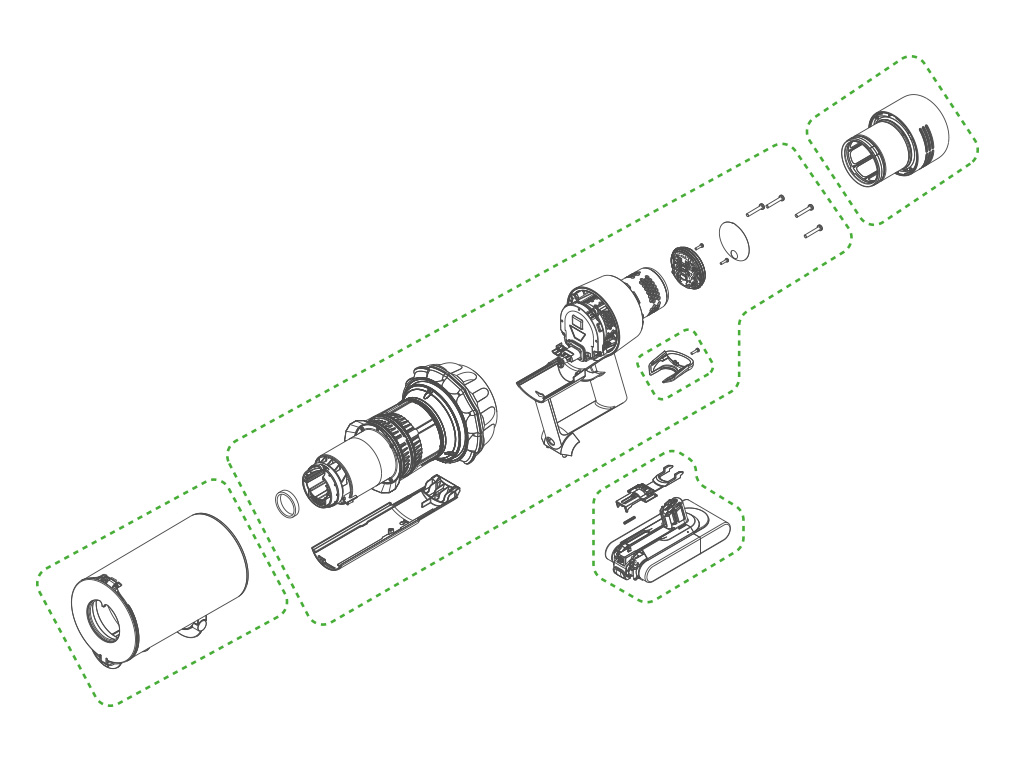
Soft roller cleaner head
- Soft roller cleaner head
- Rear brush bar
- Rear brush bar wheel
- Soft roller end cap
- Soft roller brush bar
- Axle and roller
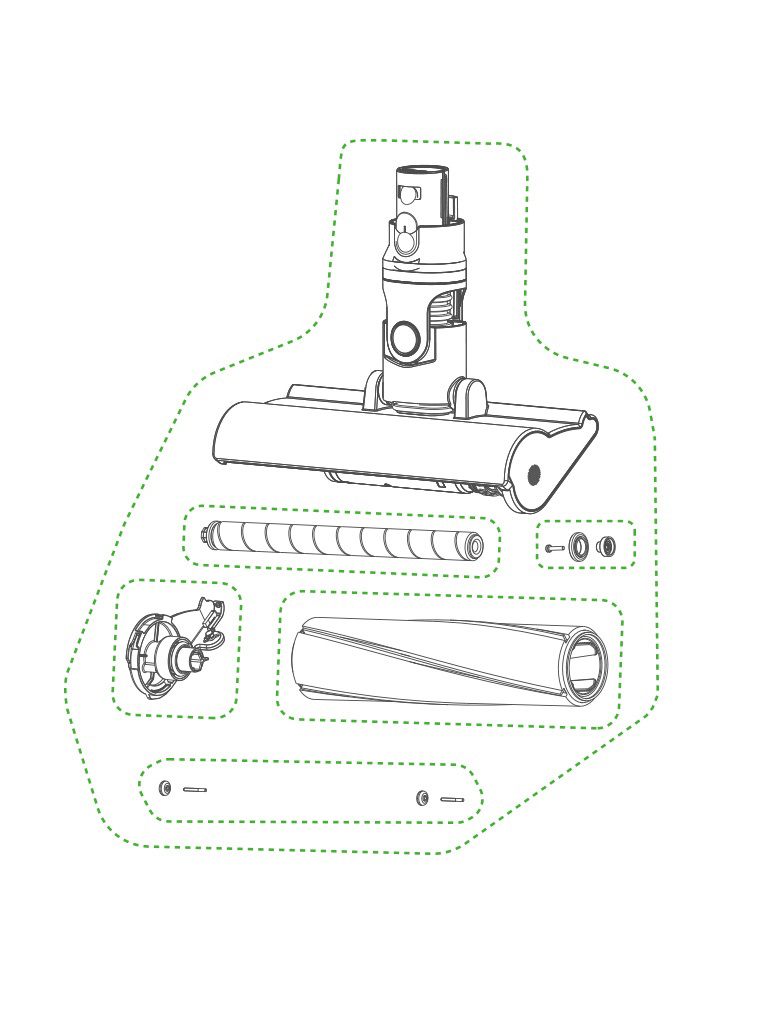
Torque Drive cleaner head
- High Torque XL cleaner head
- V-ball wheel
- Torque Drive brush bar
- Rear edge overmould
- Front roller and axle
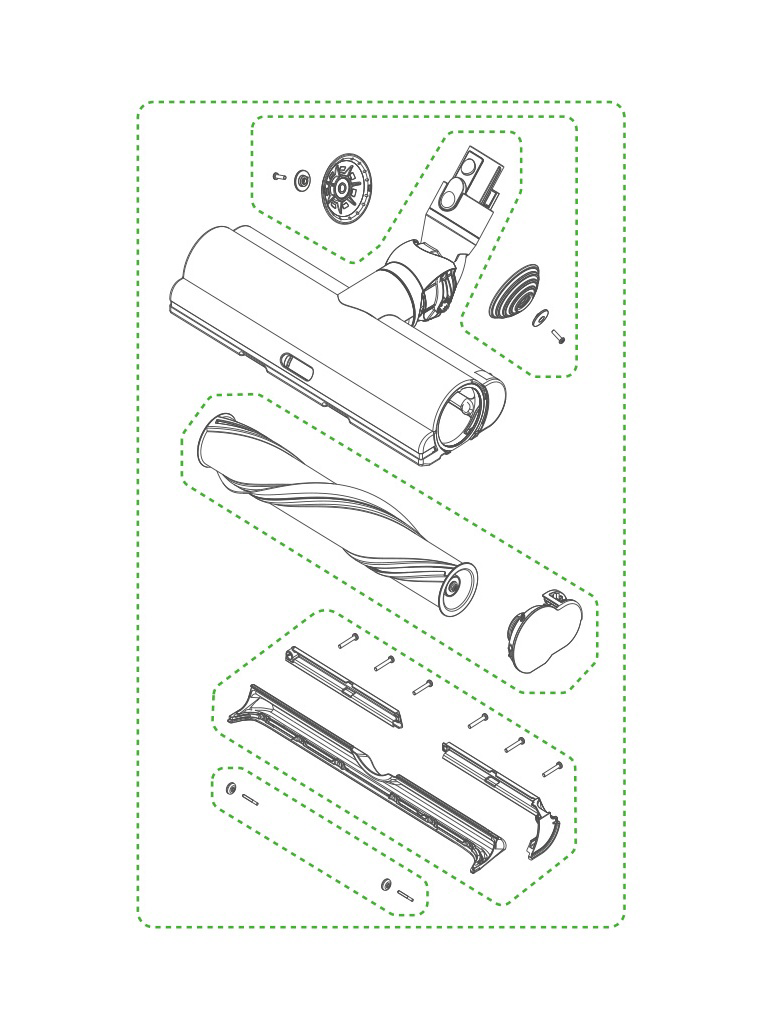
Wand, charger and dock
- Docking station
- Wand clip
- Wand
- Charger
- Mini motorised tool
- Mini motorised tool end cap
- Hair screw tool
- Hair screw tool neck
- Combination tool
- Crevice tool
- Light pipe crevice tool
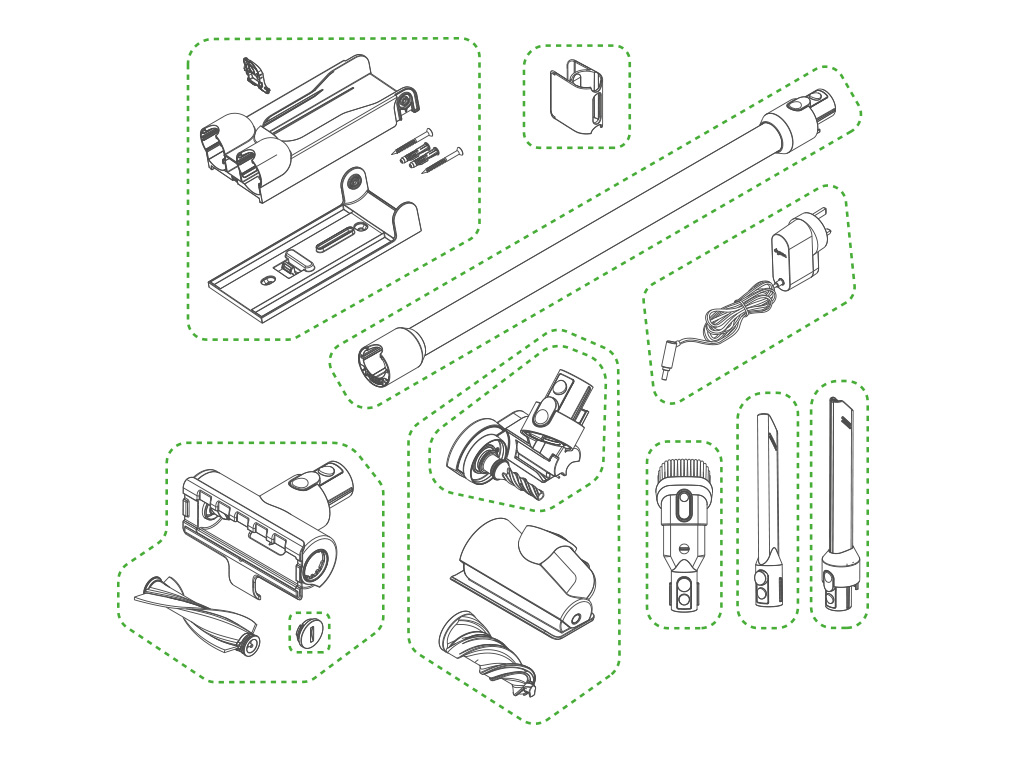
Quick release accessories
- Tools and accessories
- Dyson Floor Dok™
- Power pack and charger kit
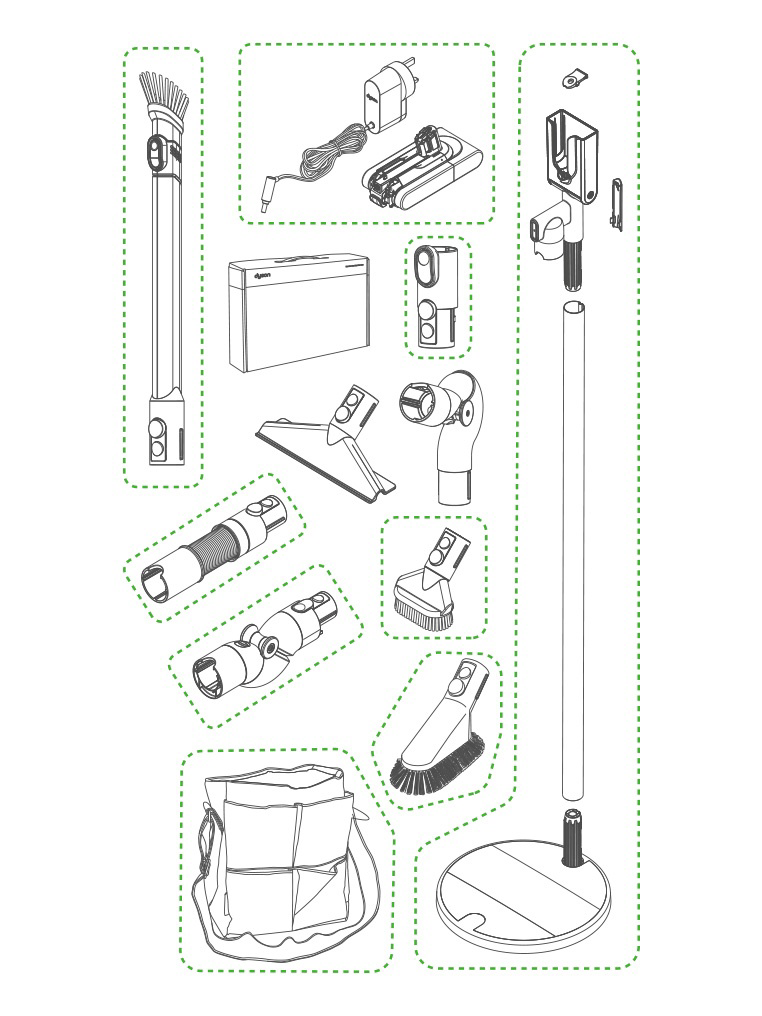
Quick release accessories
Choose the part you'd like to replace.
- Tools and accessories
- Dyson Floor Dok™
- Power pack and charger kit
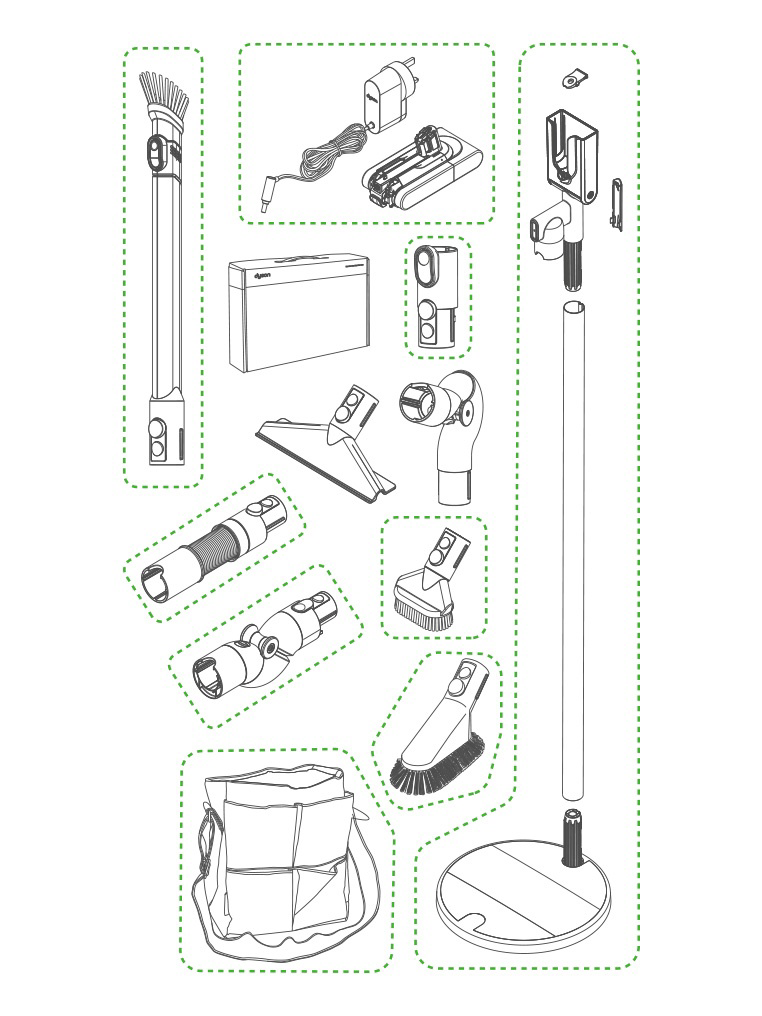
Please select the appropriate option
Please select the appropriate option
Tools required
A flat head screwdriver is required to replace this part.

Removing the click-in battery
Hold your hand under the battery to support it. Press the red battery release button and pull the battery away from the handle.

To install a battery
Slide the battery onto the handle until it clicks securely in place.

If you own an additional click-in battery, we recommend fully charging it soon after purchase, and alternating and charging all click-in batteries regularly to prolong battery health.
Switch off and unplug the charger.
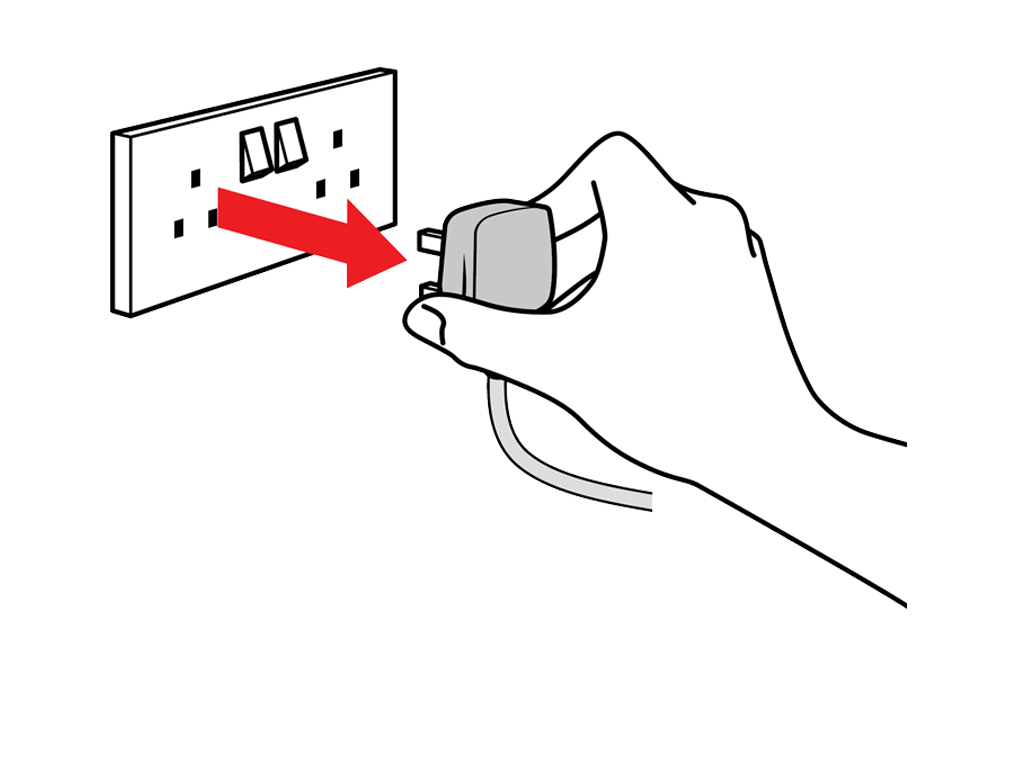
Remove front casing
To replace the charger, unclip the front casing of the dock from the back plate.

Unclip the charge connector from the front casing using a flat-bladed screwdriver.

Remove the cable from the front casing.

Remove the cable from the rear cable channel.

Replace the charger
Push the cable of the new charger into the channel on the back of the dock.
Thread the connector through the gap in the fascia, push down on the jack cover until it clicks in place.

Push the front casing onto the back plate until it clicks in place. Plug the charger into the wall socket taking care not to stretch the cable.

Please select the appropriate option
Please follow the steps in the video.
Find the text version of the step-by-step guide instead, under "Read the step-by-step guide on replacing the Dyson Floor Dok™".
Were you able to fit your part?
Unbox the base of your Grab and Go Dok.
Push the vertical stem into the base and then push the Dok into the top.
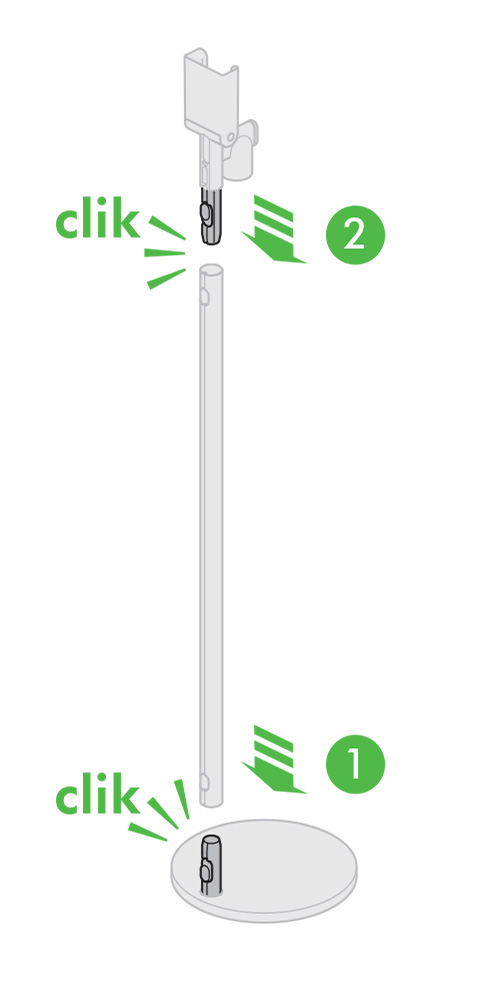
Fit the connector on the charging cable into the Dok.
Firmly push the connector cover down to secure it in place.
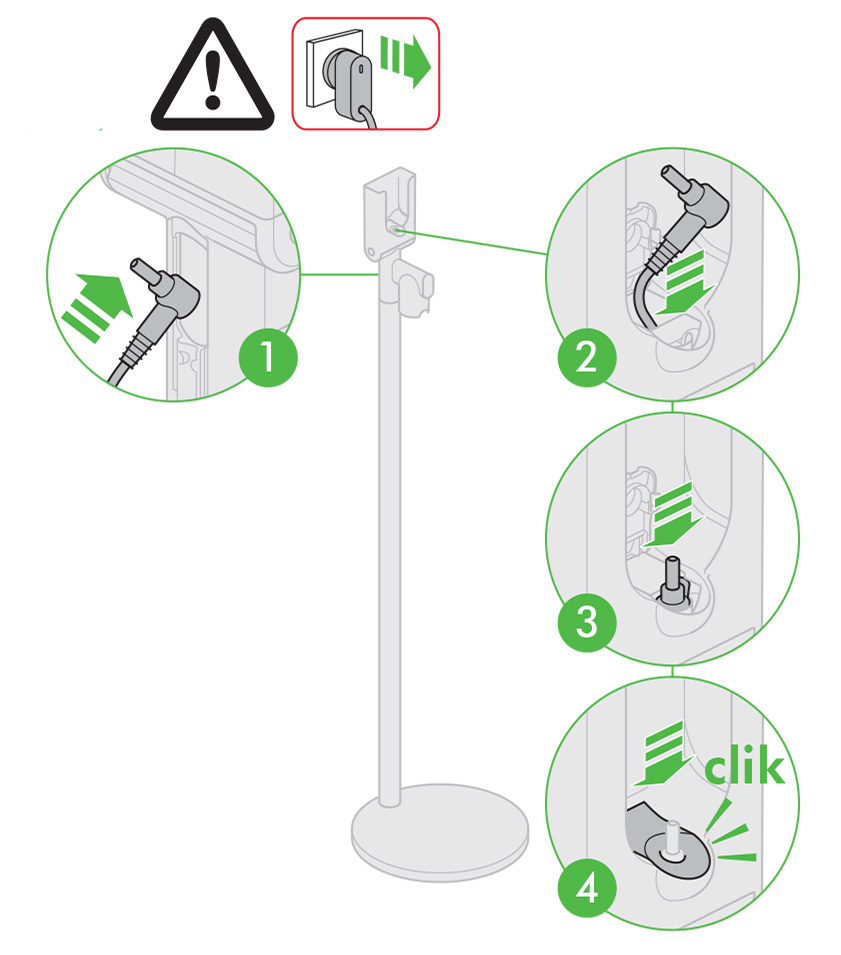
Push the charging cable into the channel on the back of the stem.
Fit the cable cover onto the back of the Dok.
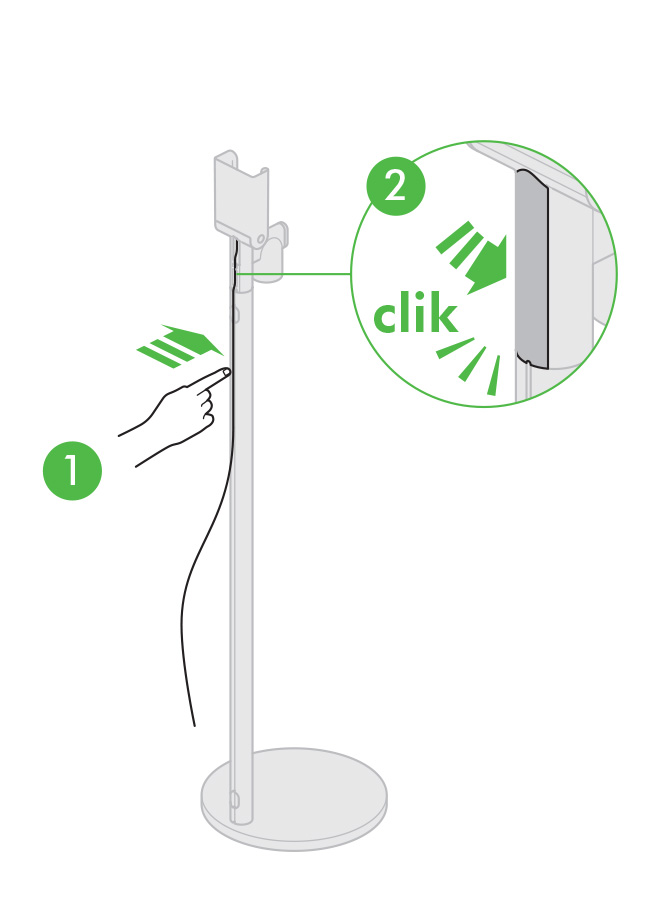
You can store one of your tools on the Dok.
Plug in and switch on your Grab and Go Dok.

Place your machine on the Dok to charge.
Your battery has been designed to be left on charge.
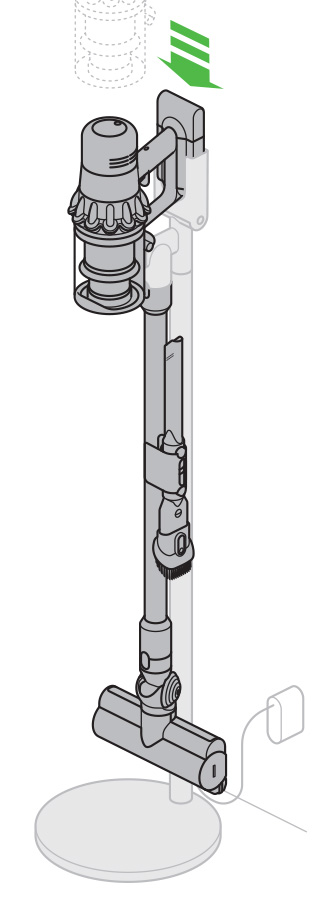
Please select the appropriate option
If you would like to purchase genuine Dyson tools and accessories for your machine, visit the Dyson website.
All the tools provided with the machine fit directly to the Wand or the bin inlet.
Click the tools to the end of the Wand assembly, ensuring the connections line up.
Dispose of any old parts in accordance with local codes and regulations.
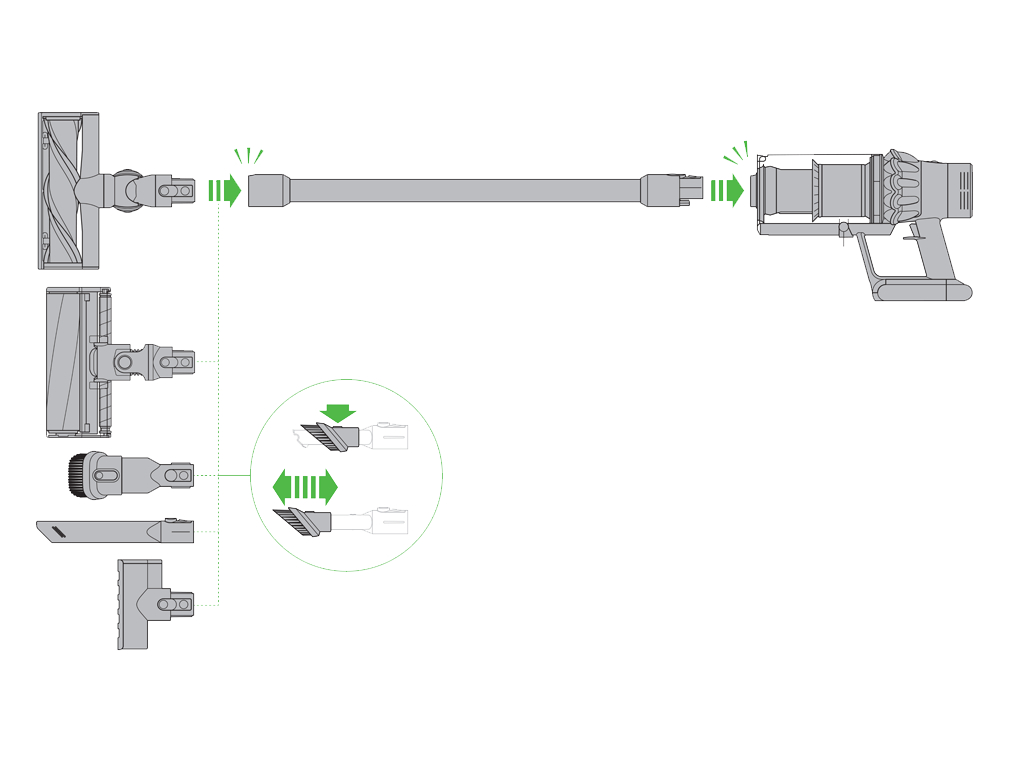
Main body and cyclone
Choose the part you'd like to replace.
- Filter
- Main body and cyclone
- Comfort grip
- Click-in battery
- Bin
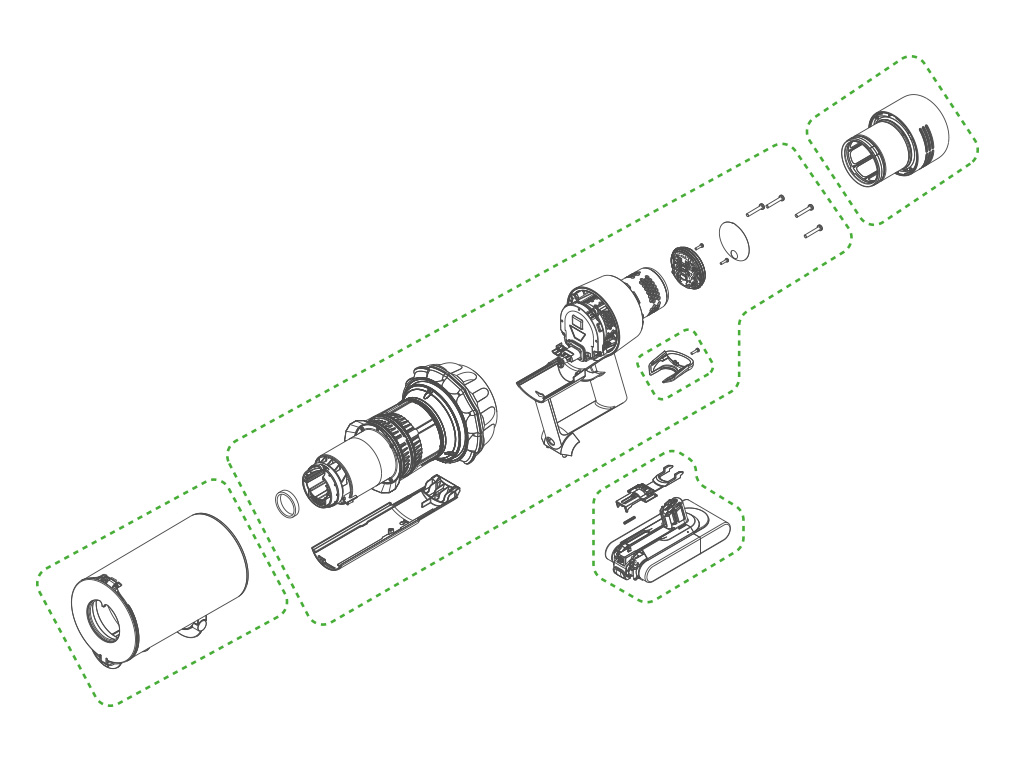
Please select the appropriate option
Please select the appropriate option
Always unplug before carrying out any maintenance.
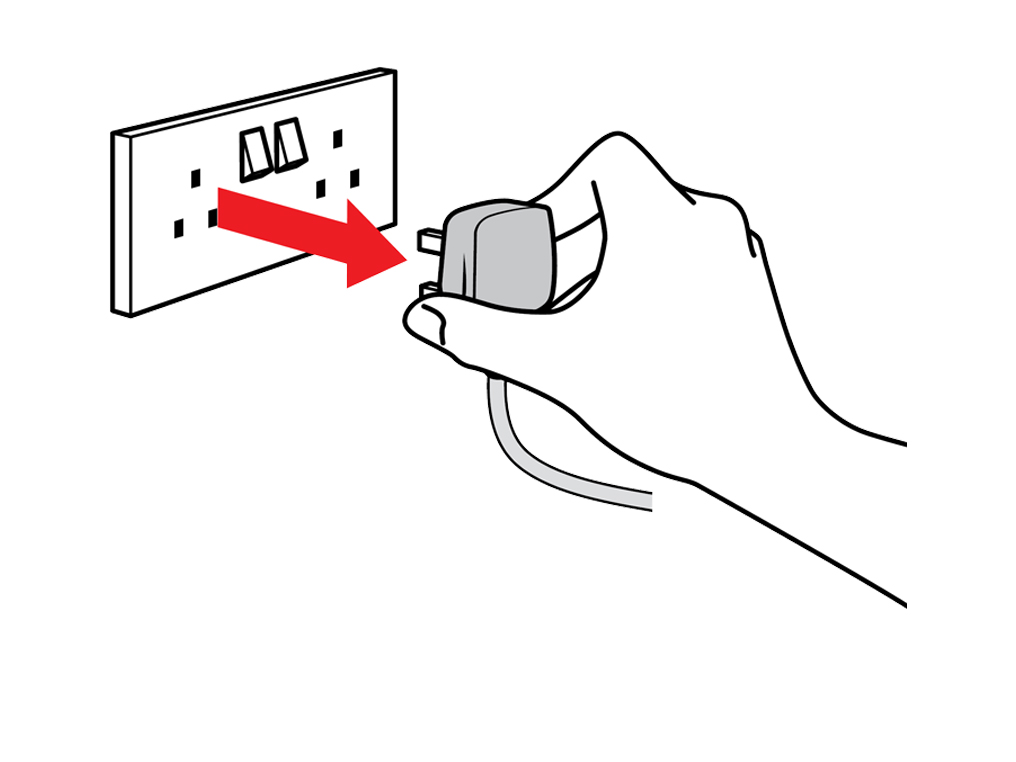
Remove the battery
Hold your hand under the battery to support it. Press the red battery release button and pull the battery away from the handle.
Dispose of any old parts in accordance with local codes and regulations.
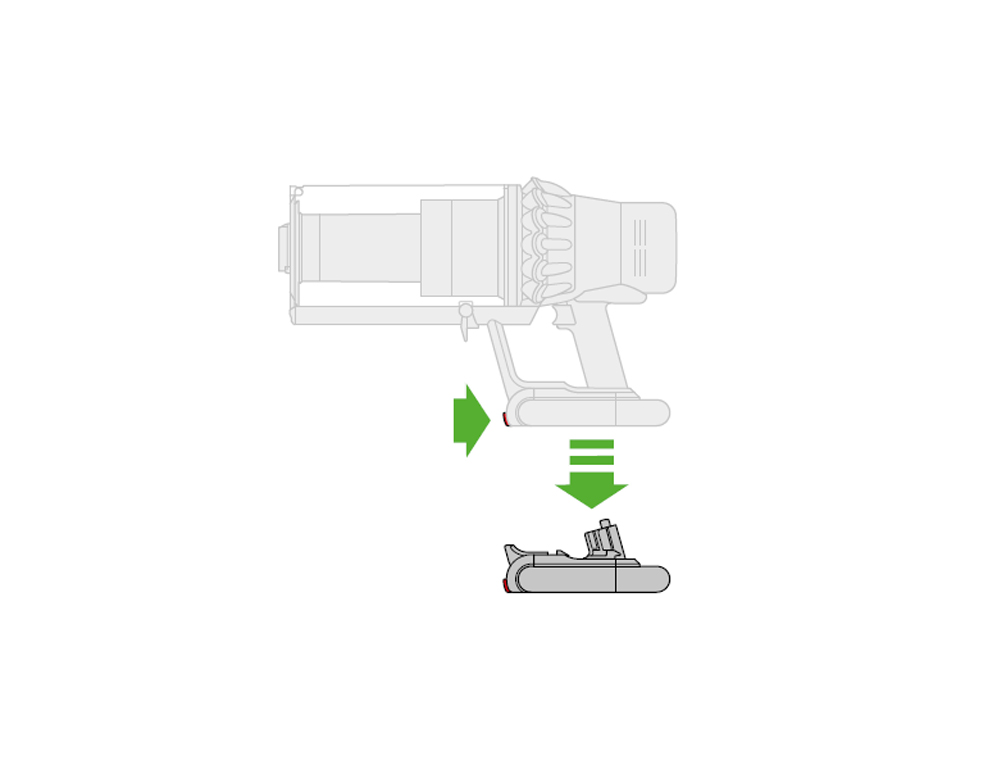
Replace the battery
Slide the new battery onto the handle until it clicks securely in place.
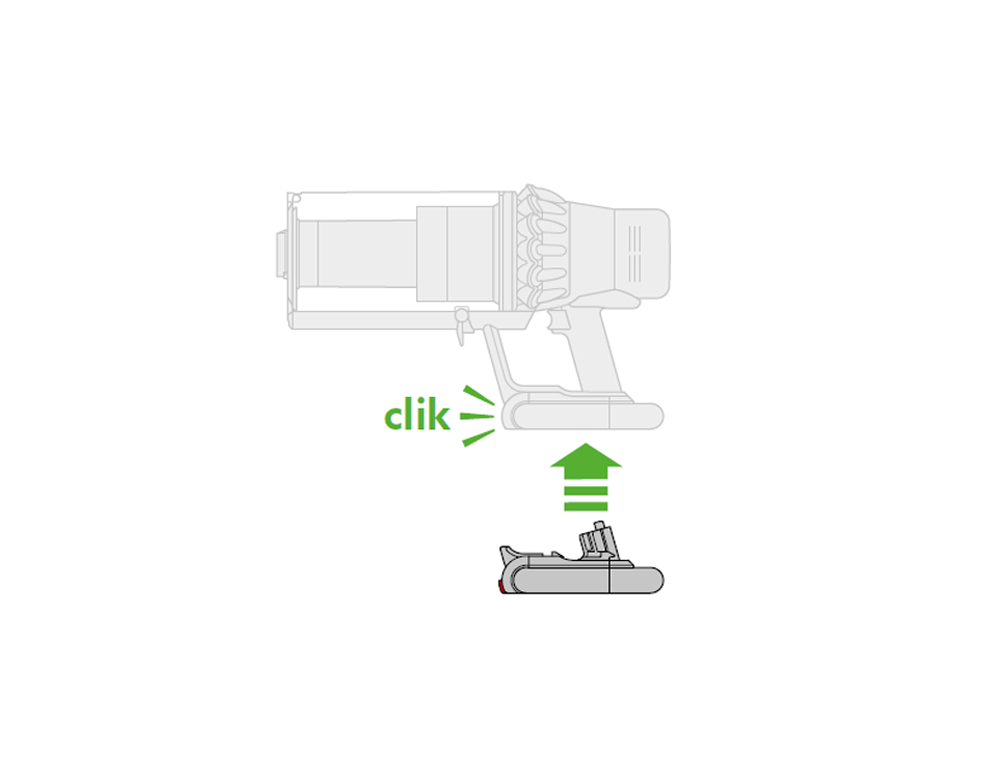
Please select the appropriate option
Please follow the steps in the video.
Find the text version of the step-by-step guide instead, under "Read the step-by-step guide on replacing the bin".
Were you able to fit your part?
Always unplug before carrying out any maintenance.
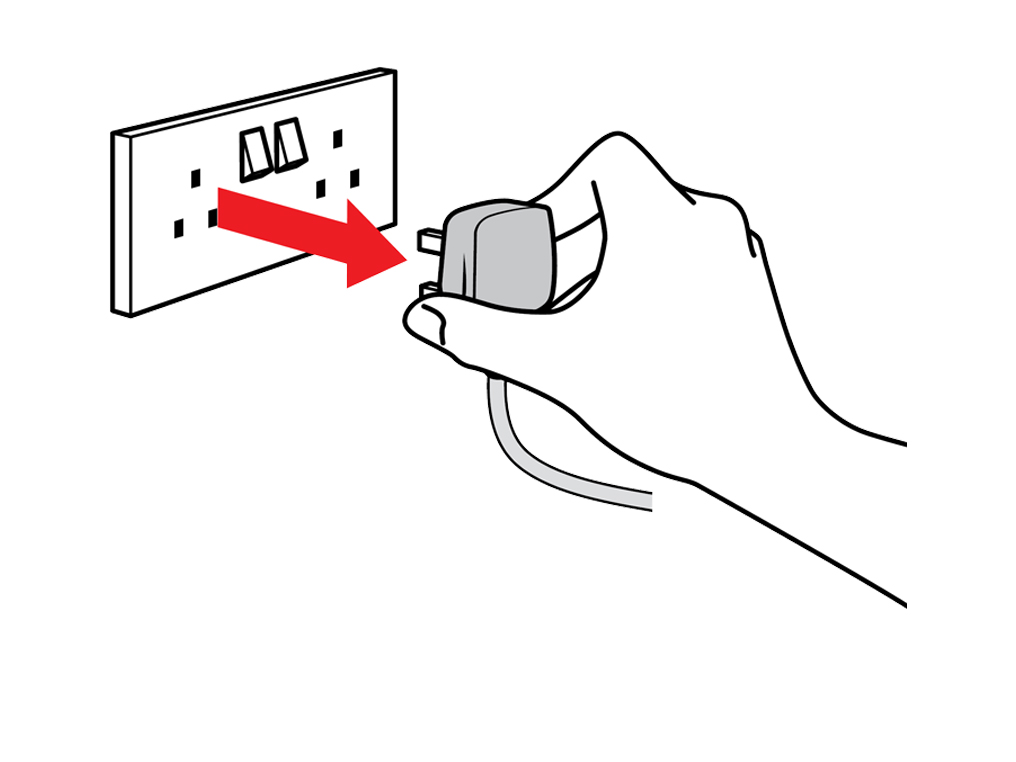
Remove the wand
Press the red wand-release button at the top of the wand and pull the wand away from the bin.
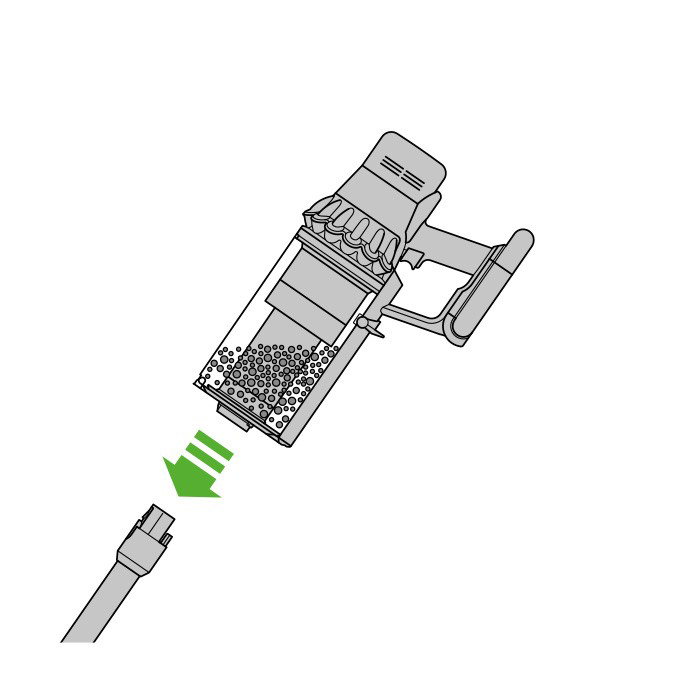
To open the Clear bin, hold the machine with the Bin in a downwards position, and firmly push the Bin release lever.
IMPORTANT: do not pull the 'ON' trigger when emptying the bin.
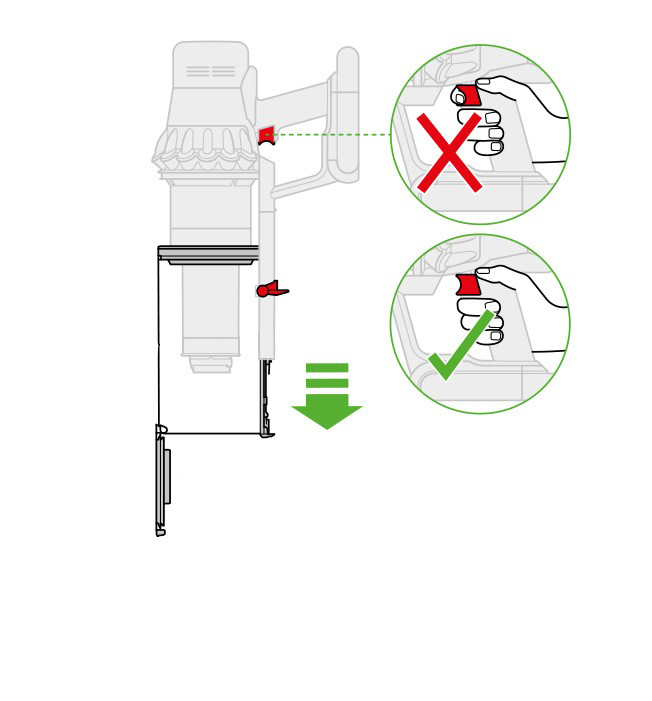
Remove the bin
Press the red, square release button located on the underside of the bin and slide the bin off its runner.
Dispose of the existing bin as per local codes and regulations.
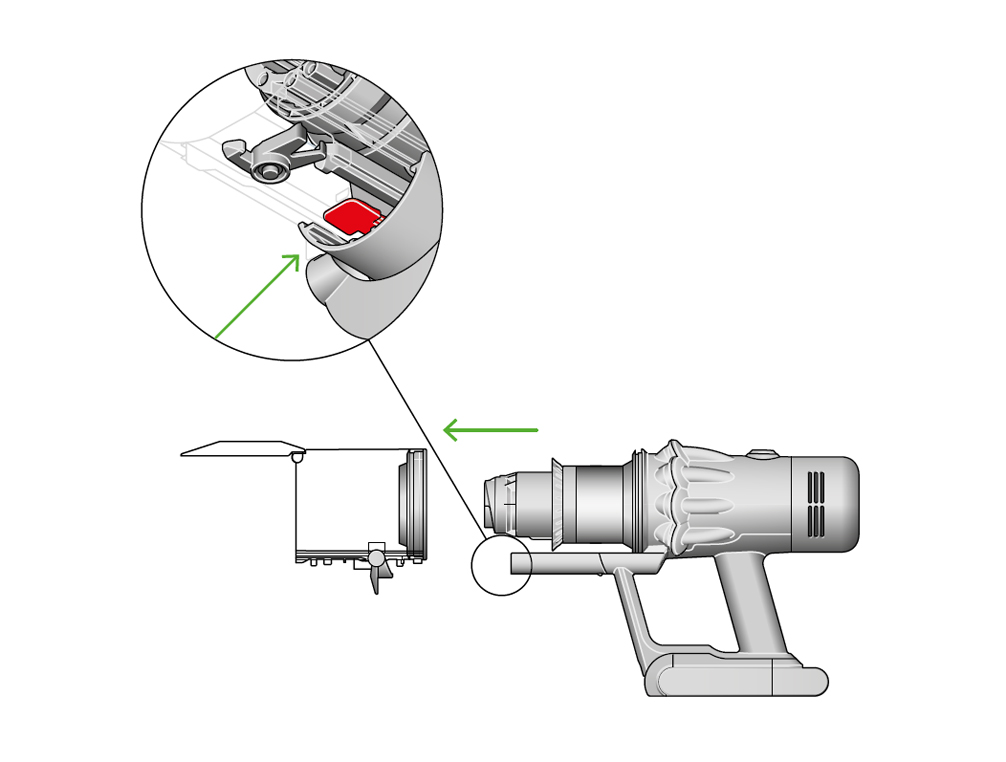
Replace the bin
To refit, insert the spine into the bin runner. Close the clear bin by pushing the bin base upwards until the clear bin and base click into place.

Please select the appropriate option
Tools required
A phillips screwdriver is required to replace this part.

Please follow the steps in the video.
Find the text version of the step-by-step guide instead, under "Read the step-by-step guide on replacing the comfort grip".
Were you able to fit your part?
Tools required
A phillips screwdriver is required to replace this part.

Always ensure that your machine is unplugged from the charger prior to carrying out any maintenance.
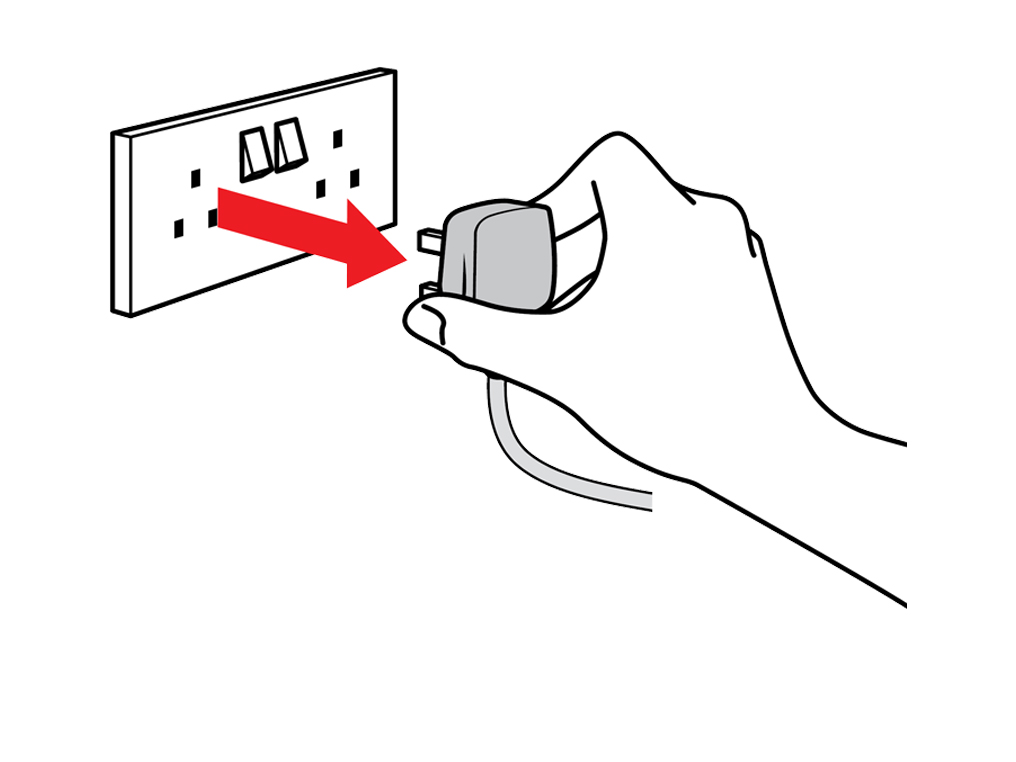
Remove the wand
Press the red button to release the wand from your machine.

Remove the filter.
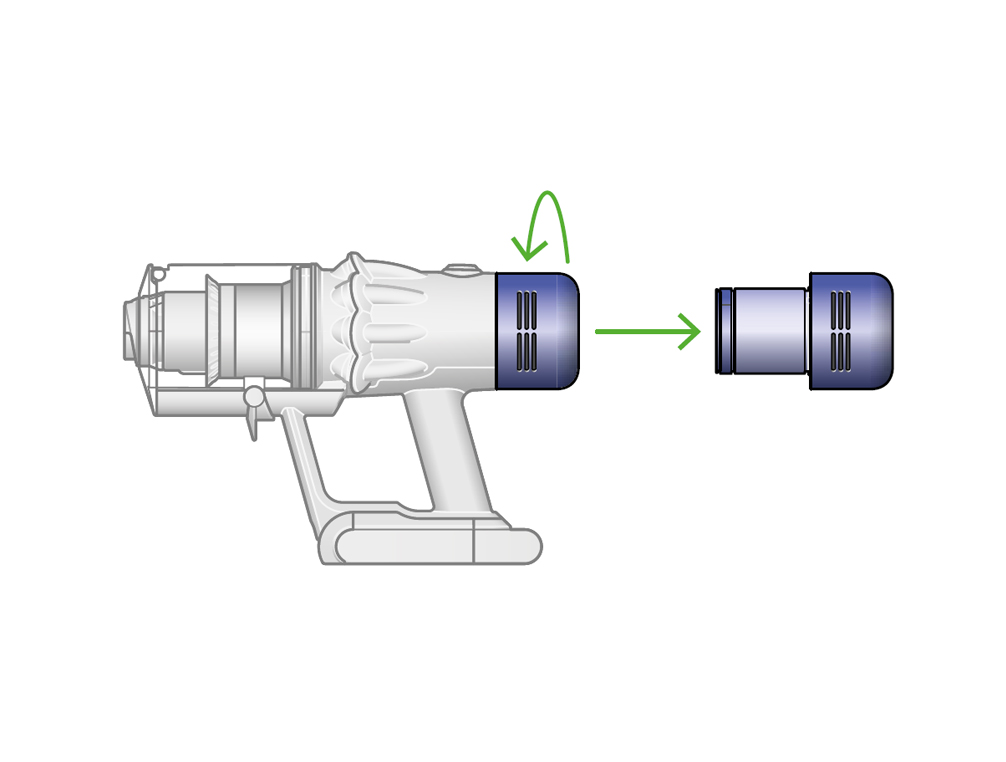
Remove the comfort grip
Locate and remove the Phillips screw securing your existing comfort grip.

Slide the comfort grip off the runners on your machine.

Dispose of any parts in accordance with local codes and regulations.

Replace the comfort grip
Slide your new comfort grip onto the runners on your machine.

Secure by tightening fully with the Phillips screw provided.

Refit filter
Refit the filter onto your machine.
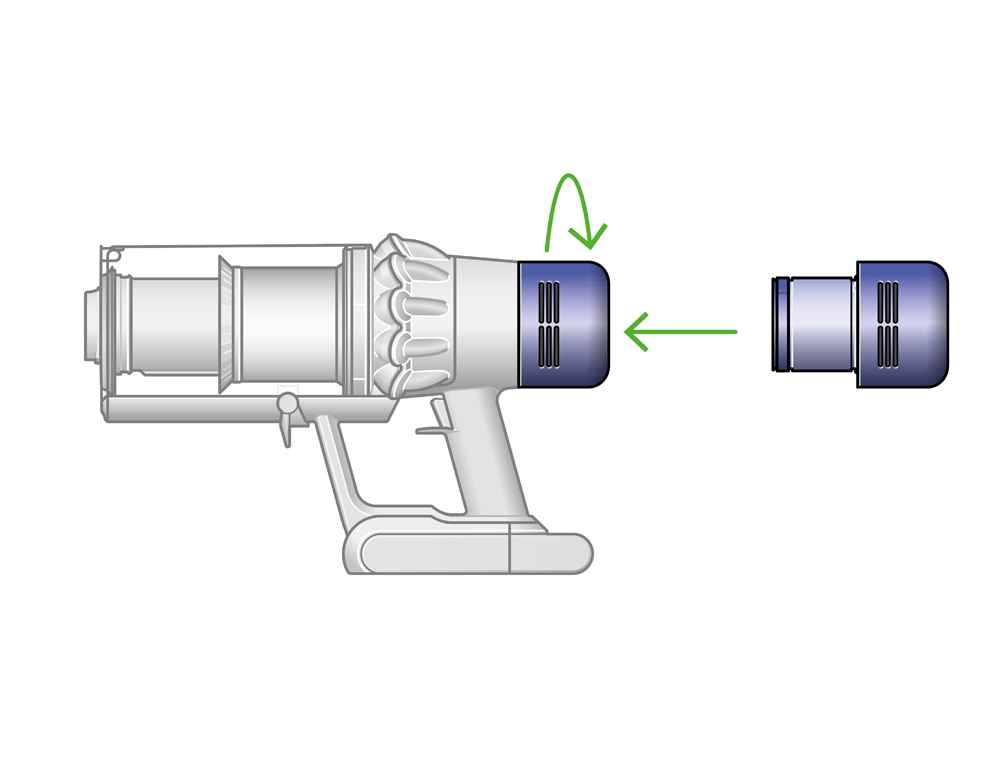
Please select the appropriate option
Always unplug before carrying out any maintenance.
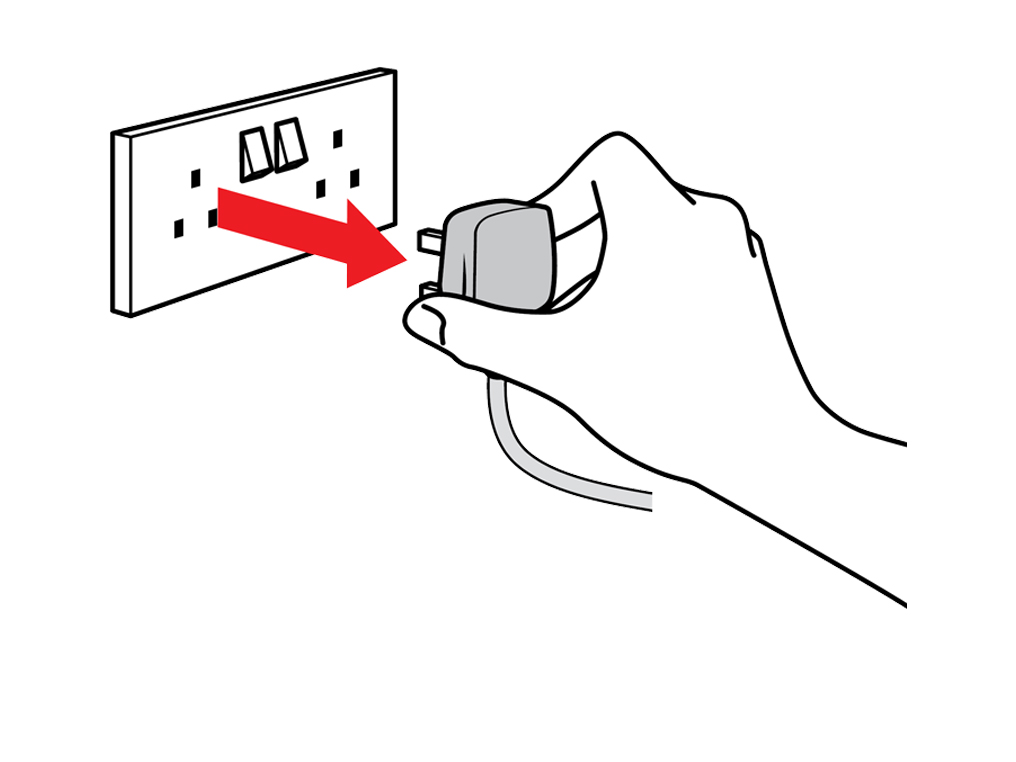
Remove filter
Remove the filter unit by twisting anti-clockwise to the open position. Gently pull away from the appliance.
Dispose of any old parts in accordance with local codes and regulations.
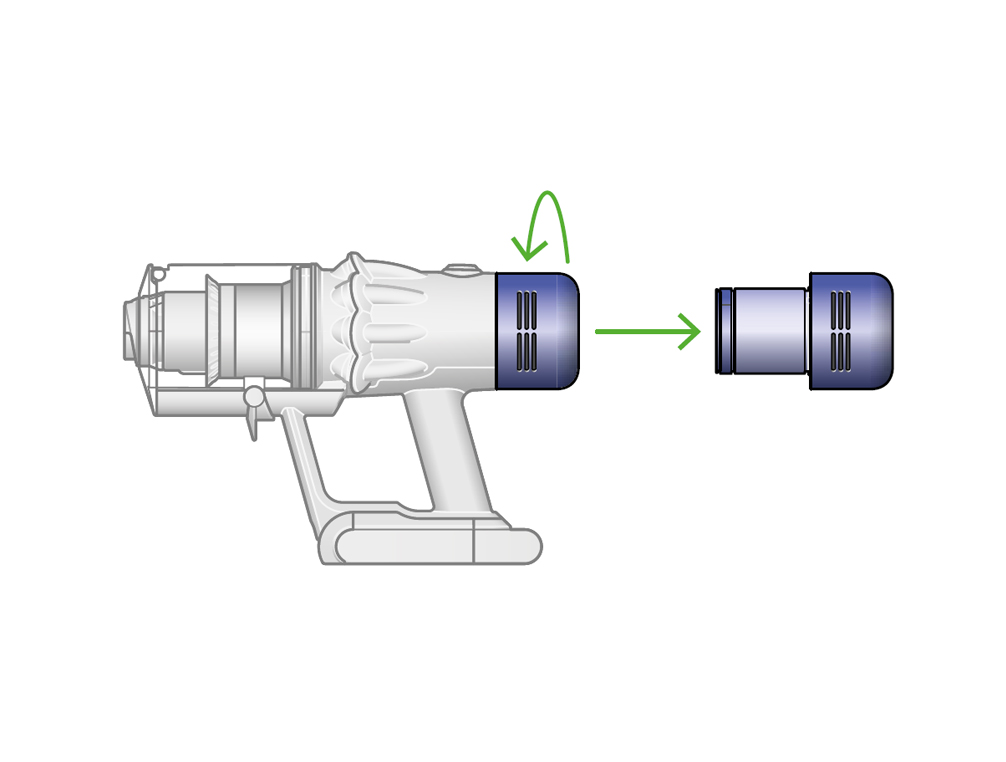
Replace filter
To refit a new filter, insert it back into the machine and twist clockwise until it clicks into place.
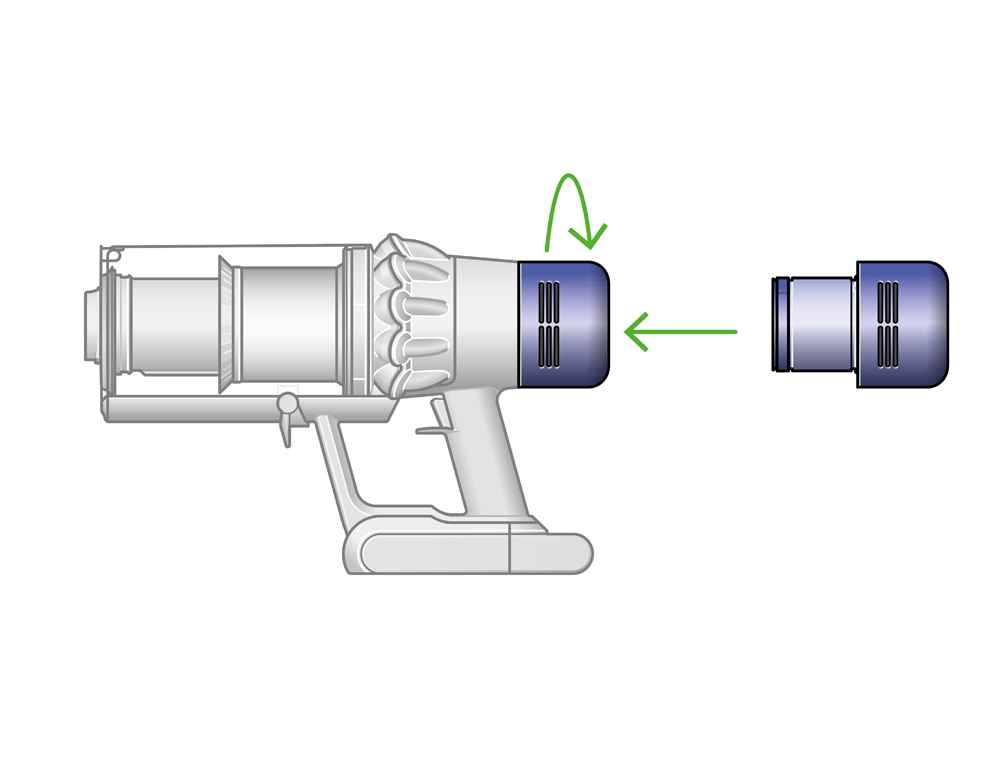
Please select the appropriate option
Always unplug before carrying out any maintenance.
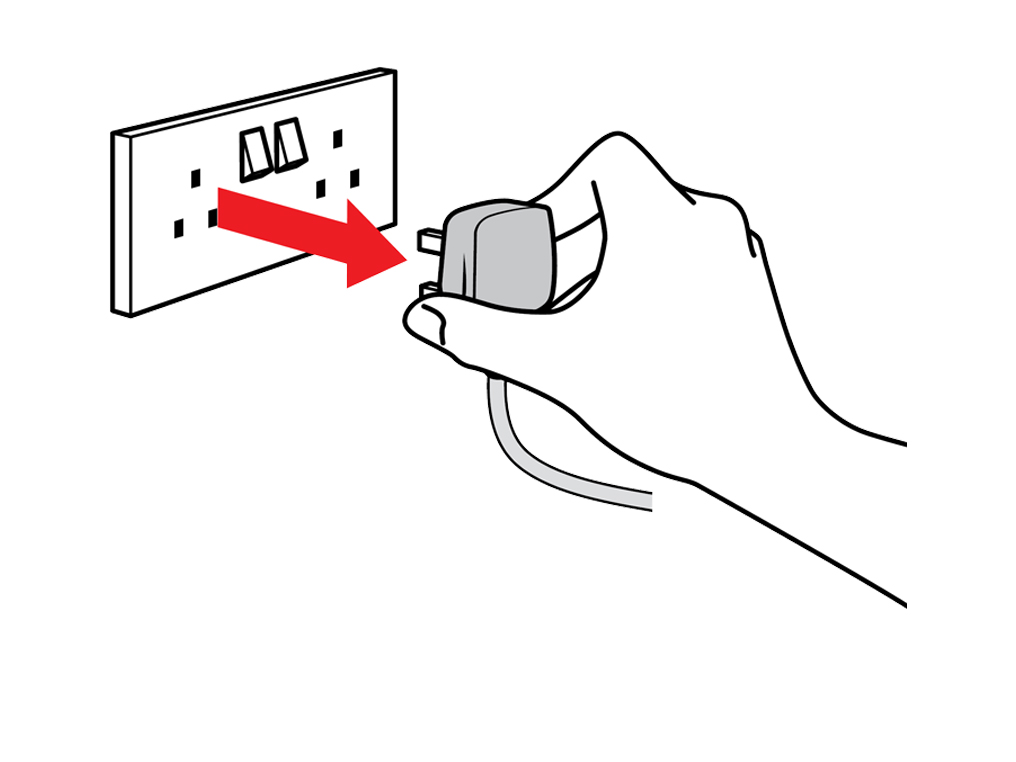
Remove the wand
Press the red wand release button to remove the machine from the wand.
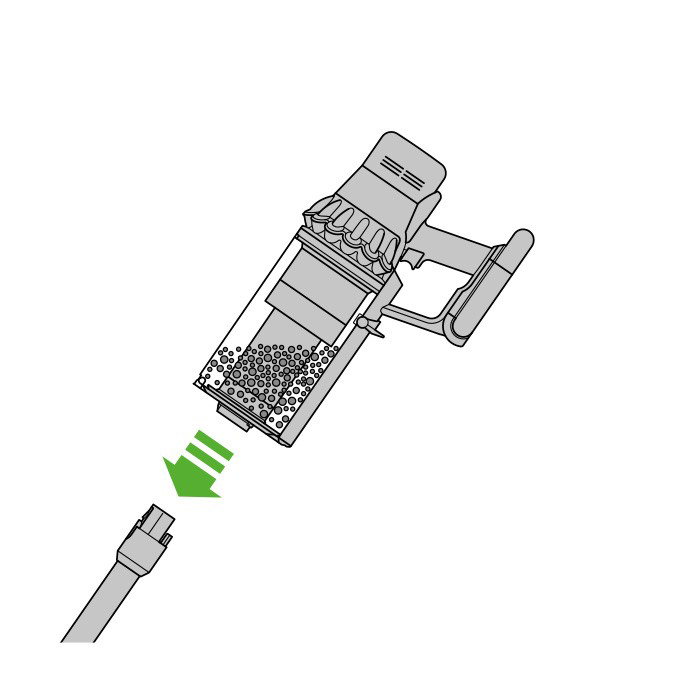
Remove the bin
Empty the bin by holding your machine in a downwards position and firmly push the red bin-release lever.
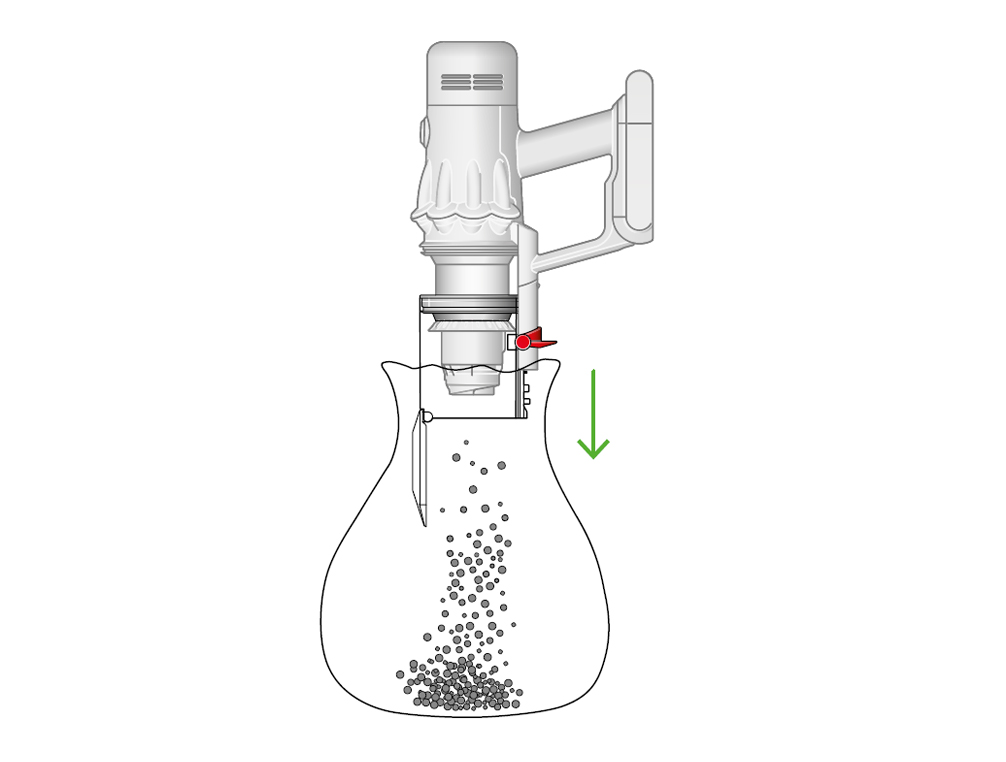
To remove the bin, press the red, square release button on the underside of the bin and slide the bin off its runner. Keep to one side.
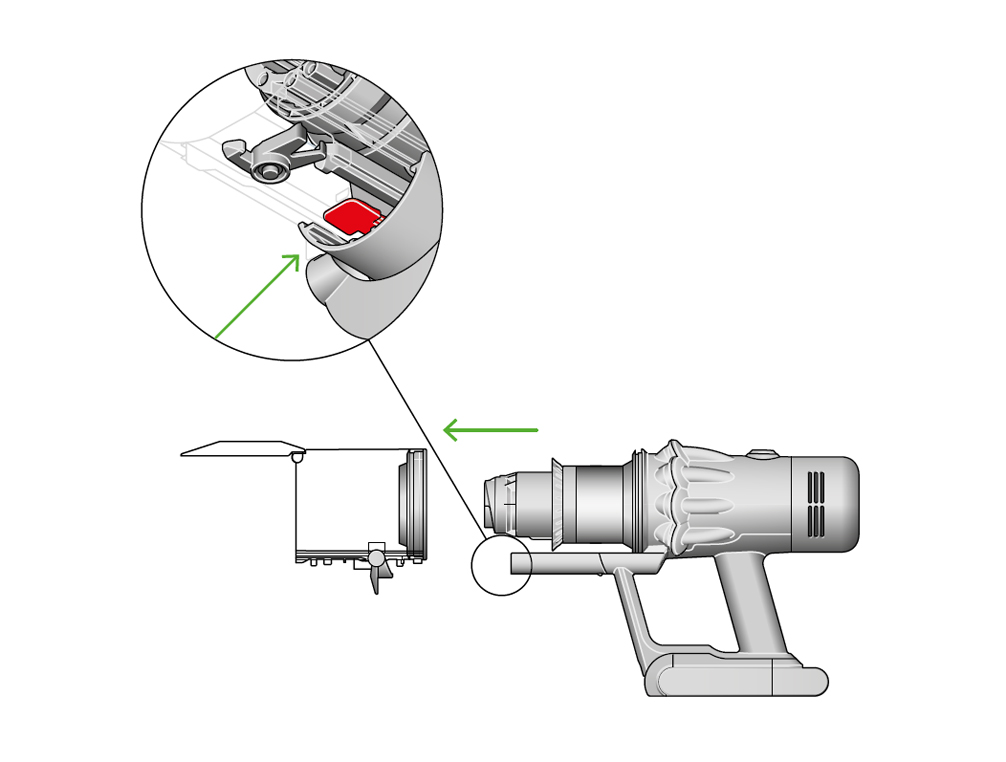
Remove the filter
Remove the filter by twisting anti-clockwise and gently pulling away. Leave to one side.
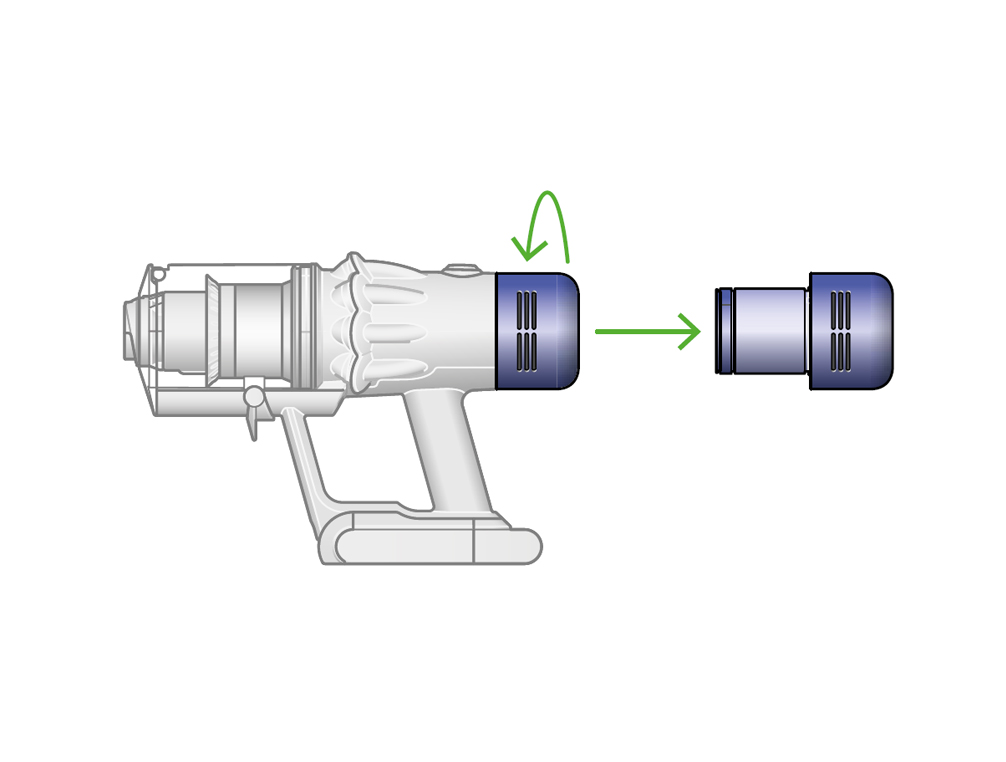
Remove the battery
Remove the battery by pressing the red battery release button. Keep the battery to one side.

Dispose of any parts in accordance with local codes and regulations.
Refit the battery
Refit the battery to the new main body by aligning and clicking into place.

Refit filter
Refit the filter by twisting until securely in place.
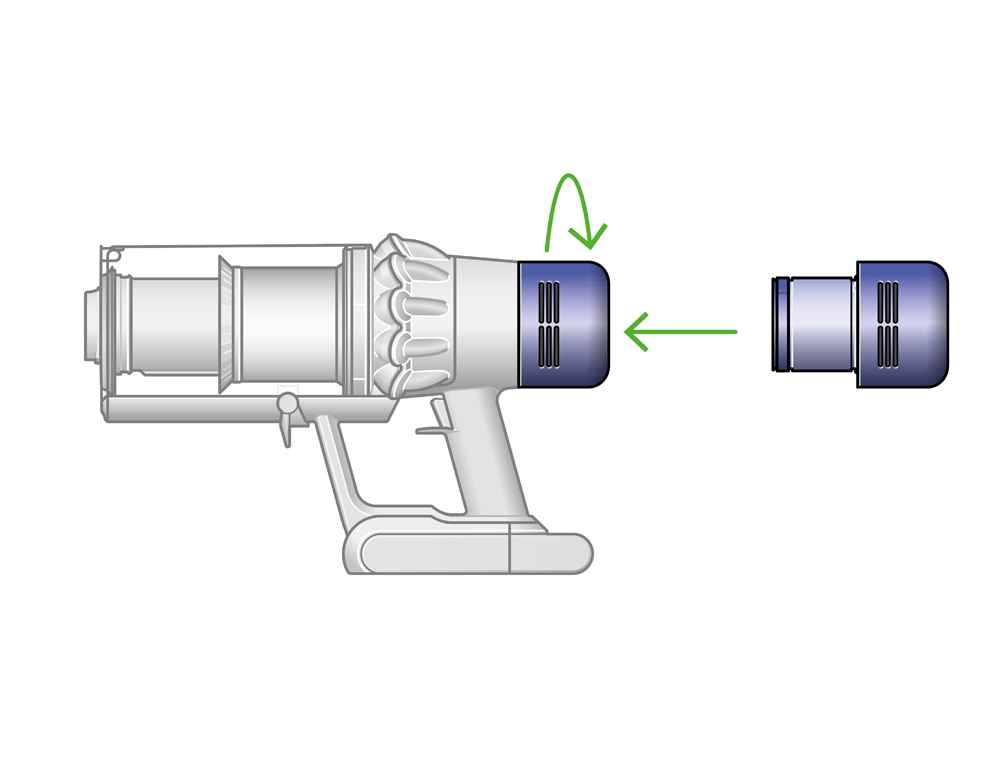
Refit bin
To refit the bin, slide the bin back onto its runner. Push until clicked into place.

Soft roller cleaner head
Choose the part you'd like to replace.
- Soft roller cleaner head
- Rear brush bar
- Rear brush bar wheel
- Soft roller end cap
- Soft roller brush bar
- Axle and roller
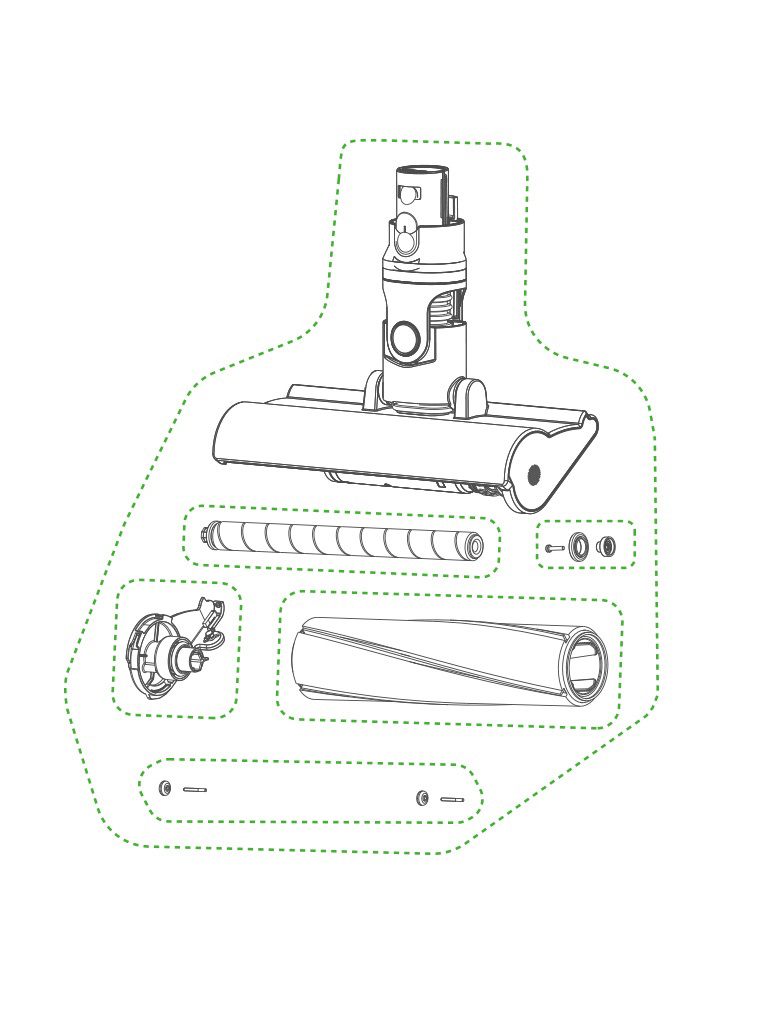
Please select the appropriate option
Please select the appropriate option
Tools required
A coin is required to replace this part.
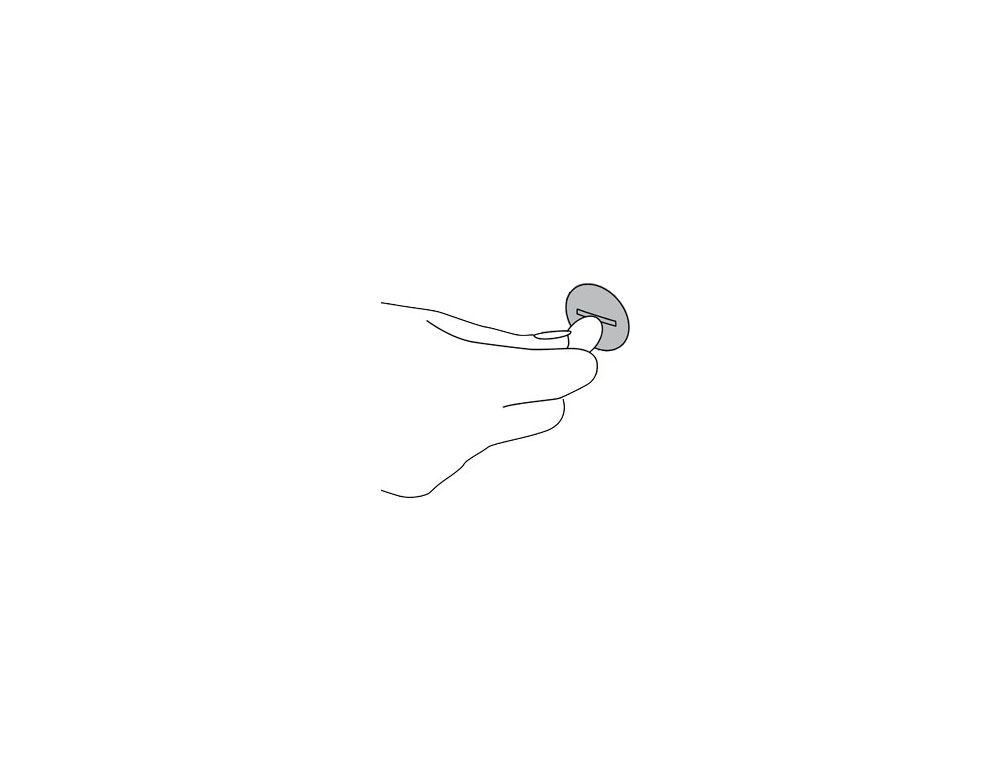
Please follow the steps in the video.
Find the text version of the step-by-step guide instead, under "Read the step-by-step guide on replacing the rear brush bar".
Were you able to fit your part?
Tools required
A coin is required to replace this part.
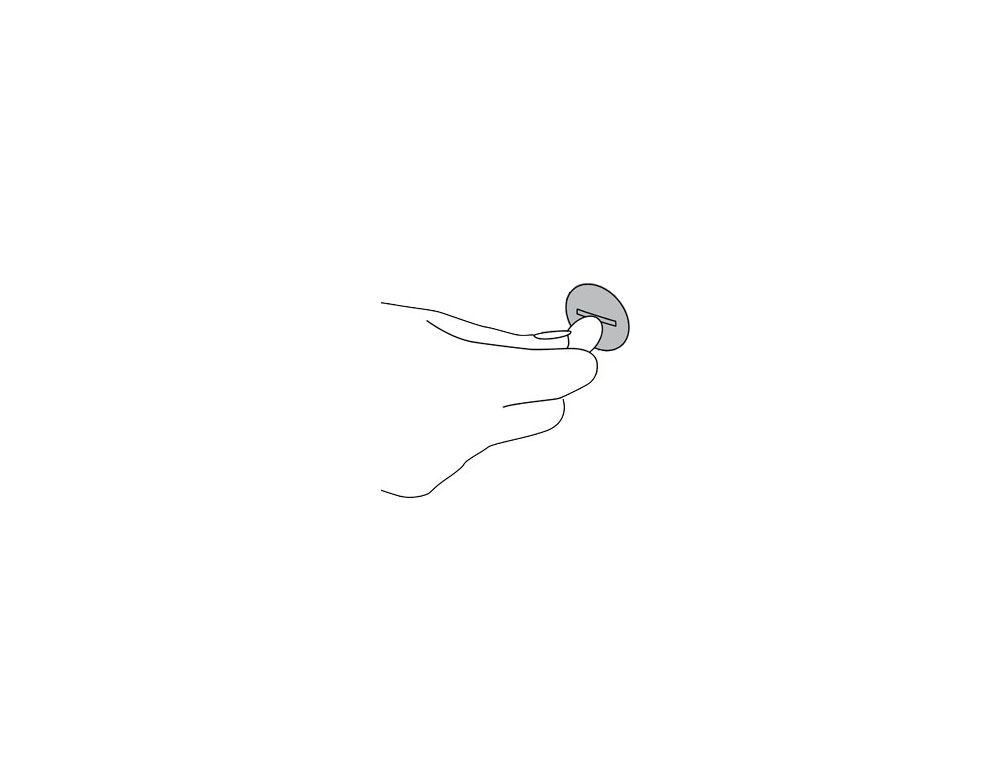
Always switch 'OFF' and unplug before carrying out any maintenance.
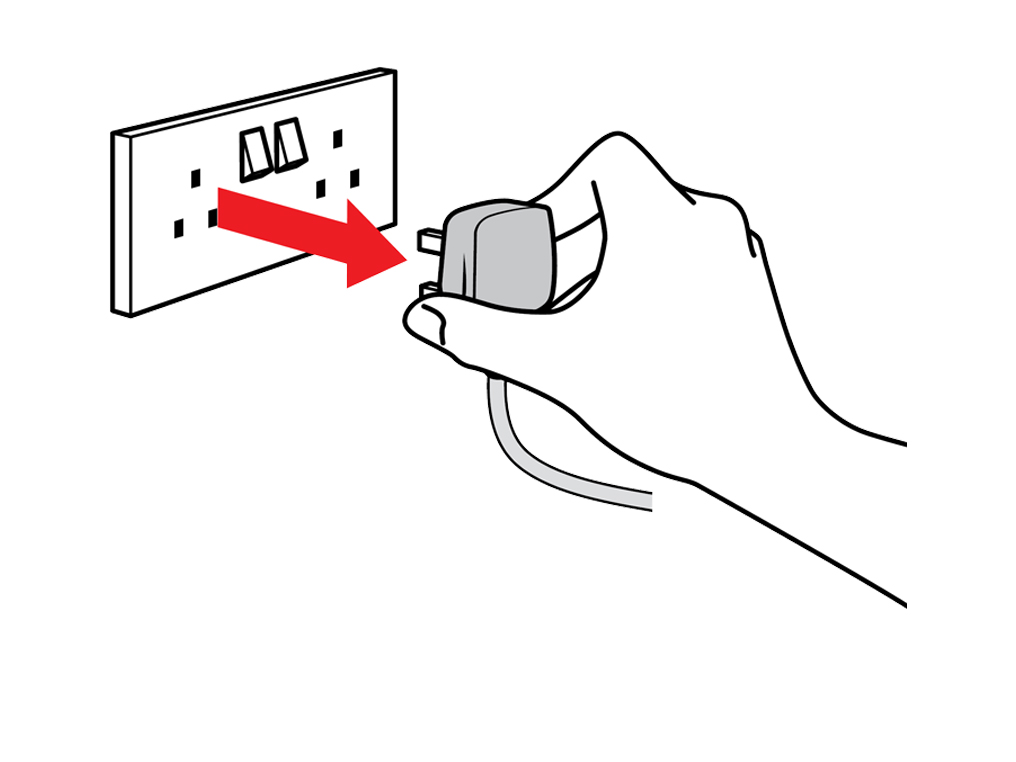
Remove the cleaner head
Remove the soft roller head from the wand.
On the base of the cleaner head, undo the brush bar end cap fastener by turning a coin anti clockwise until it clicks. If not fully turned the end cap cannot be released.

Remove the end cap
Lift the end cap up and remove separately from the brush bar.

DO NOT WASH THE END CAP.

Lift out the rear brush bar from the end cap side and remove.
Dispose of any old parts in accordance with local codes and regulations.

Replace the rear brush bar
Slide the new rear brush bar into the cleaner head.
Locate the end of the rear brush bar first, before ensuring the octagonal end secures into the cleaner head correctly as shown.
Slide the larger brush bar back into the cleaner head.

Take care to align the end cap correctly when refitting. The end cap needs to go in at a 45 degree angle otherwise it cannot be pushed into place.

Tighten the end cap fastener using a coin, ensuring the fastener is fully turned.

Please select the appropriate option
All the tools provided with the machine fit directly to the Wand or the bin inlet.
Click the tools to the end of the Wand assembly, ensuring the connections line up.
Dispose of any old parts in accordance with local codes and regulations.
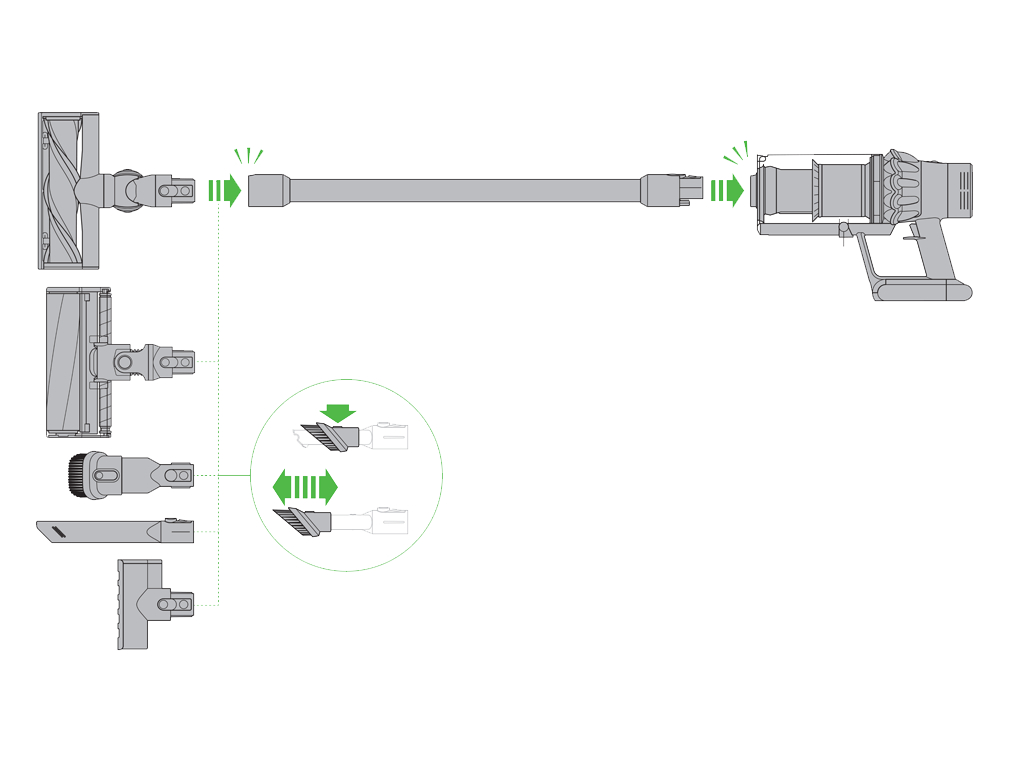
Please select the appropriate option
Tools required
A coin is required to replace this part.
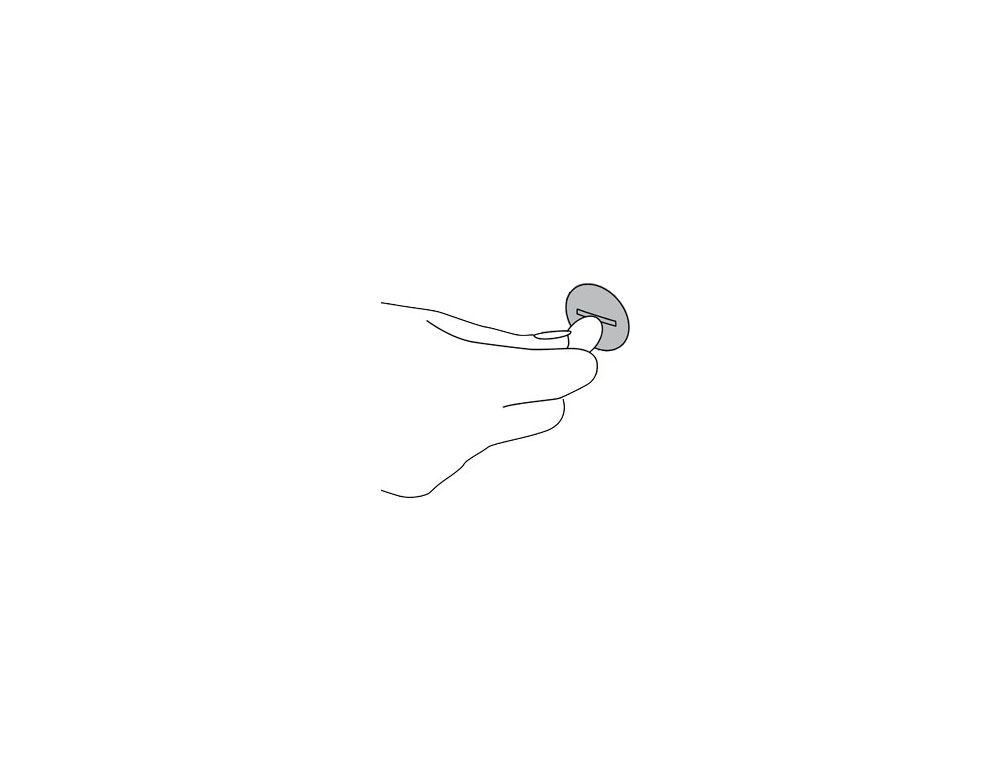
Please follow the steps in the video.
Find the text version of the step-by-step guide instead, under "Read the step-by-step guide on replacing the soft roller brush bar".
Were you able to fit your part?
Tools required
A coin is required to replace this part.
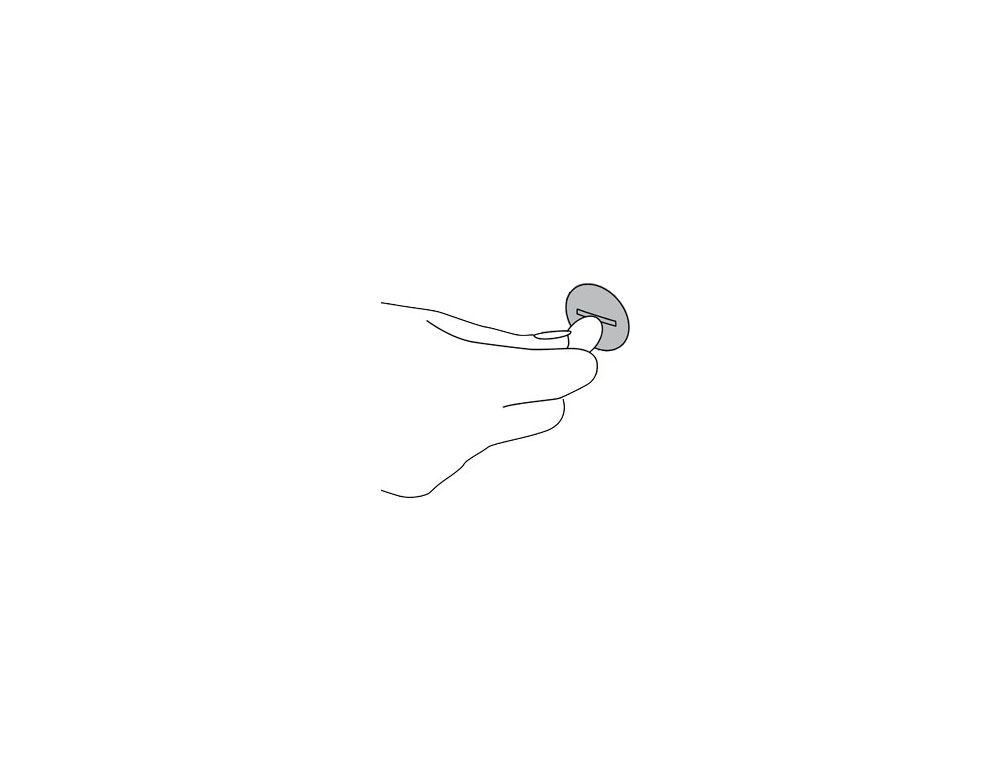
Always unplug before carrying out any maintenance.
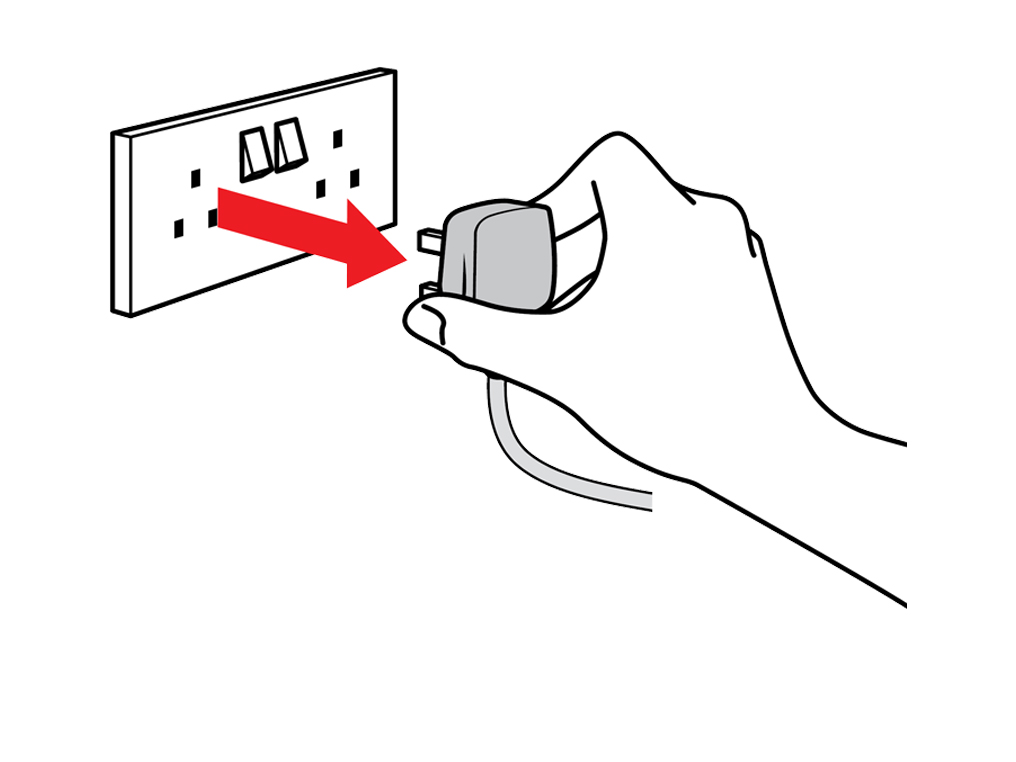
Remove cleaner head
Remove the soft roller head from the wand.
On the base of the cleaner head, undo the brush bar end cap fastener by turning a coin anti clockwise until it clicks.

Lift the end cap up, remove and place to one side.
Remove the brush bar.

Dispose of any old parts in accordance with local codes and regulations.
Refit end cap
Slide the new brush bar into the cleaner head.
Take care to align the end cap correctly when refitting. The end cap needs to go in at a 45-degree angle otherwise it cannot be pushed down into place.

Tighten the end cap fastener using a coin, ensuring the fastener is fully turned.
Reconnect the soft roller head back to your machine.

Please select the appropriate option
Tools required
A coin is required to replace this part.
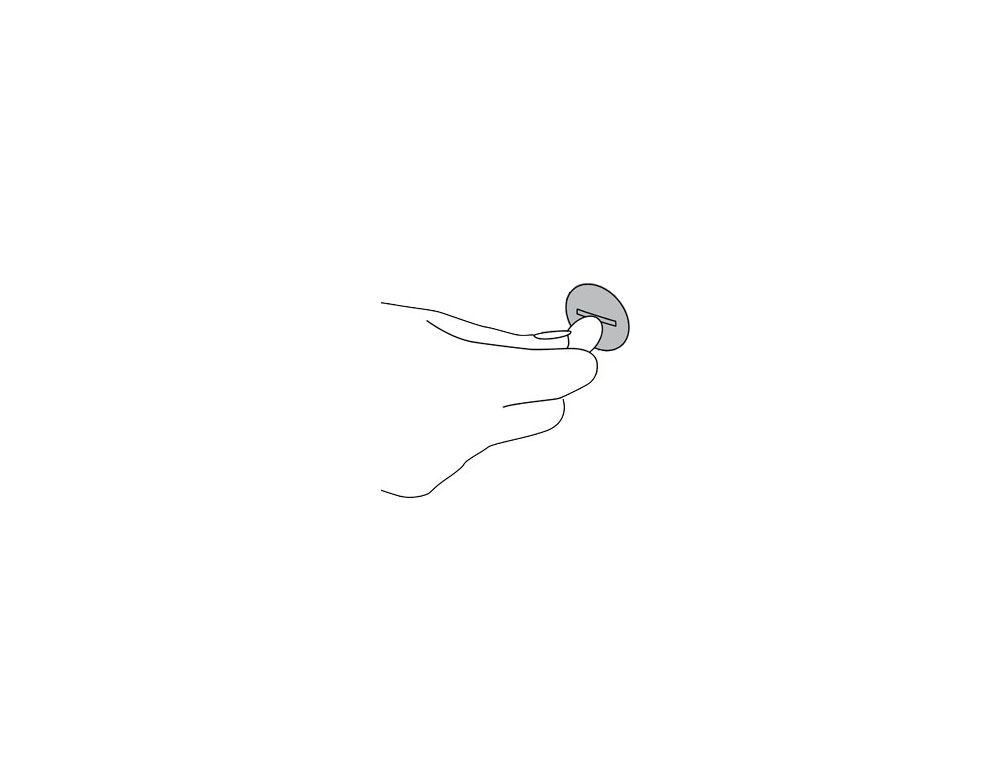
Please follow the steps in the video.
Find the text version of the step-by-step guide instead, under "Read the step-by-step guide on replacing the soft roller end cap".
Were you able to fit your part?
Tools required
A coin is required to replace this part.
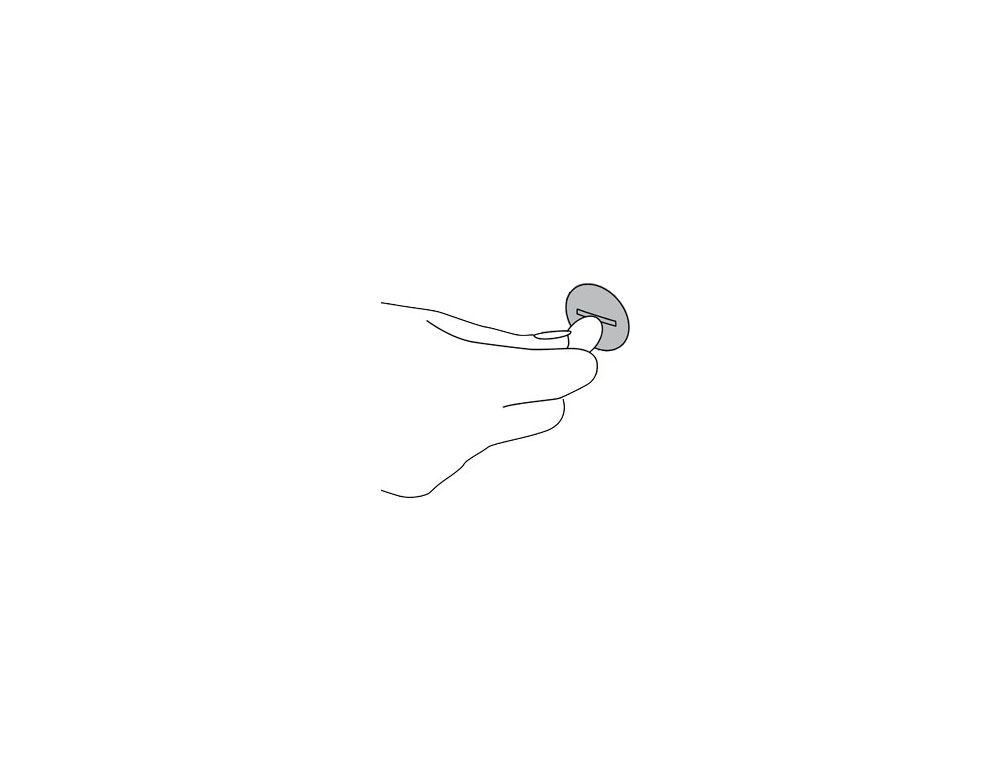
Always unplug before carrying out any maintenance.
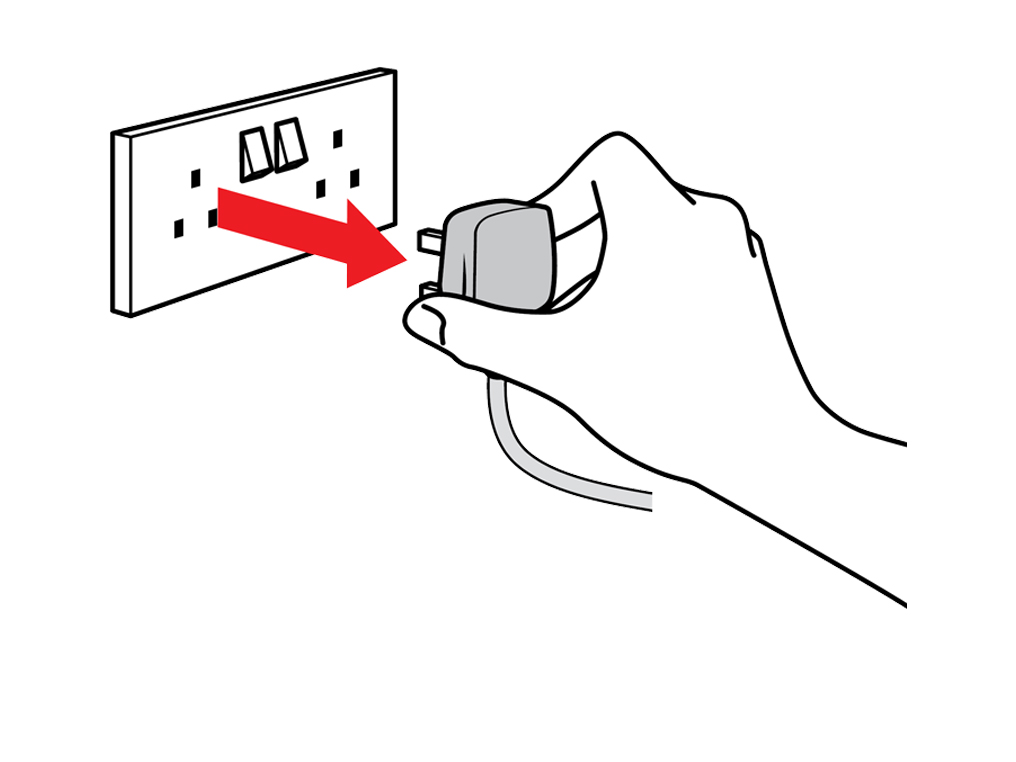
Remove end cap
Remove the soft roller head from the wand.
On the base of the cleaner head, undo the brush bar end cap fastener by turning a coin anti clockwise until it clicks.

Lift the end cap up, remove and dispose of any old parts in accordance with local codes and regulations.

Refit end cap
Reattach the new end cap to the brush bar.
Take care to align the end cap correctly when refitting. The end cap needs to go in at a 45-degree angle otherwise it cannot be pushed down into place.

Tighten the end cap fastener using a coin, ensuring the fastener is fully turned.
Reconnect the soft roller head back to your machine.

Torque Drive cleaner head
Choose the part you'd like to replace.
- High Torque XL cleaner head
- V-ball wheel
- Torque Drive brush bar
- Rear edge overmould
- Front roller and axle
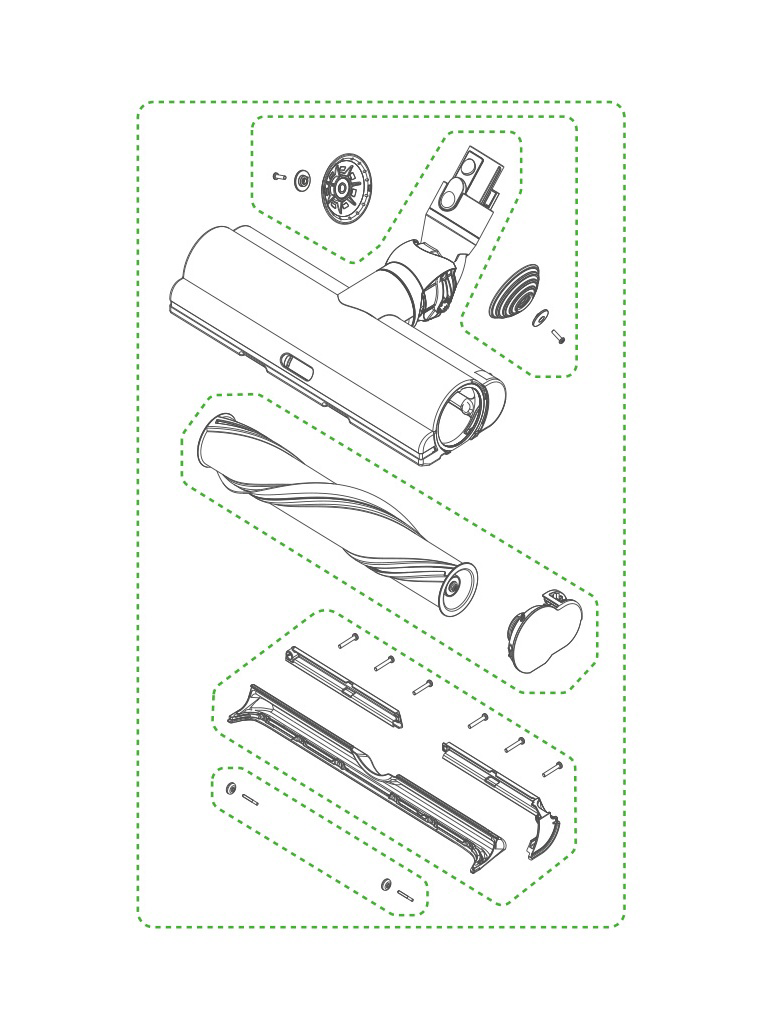
Please select the appropriate option
Please select the appropriate option
Tools required
A phillips screwdriver is required to replace this part.

Please follow the steps in the video.
Find the text version of the step-by-step guide instead, under "Read the step-by-step guide on replacing the Torque Drive overmould".
Were you able to fit your part?
Tools required
A phillips screwdriver is required to replace this part

Remove the cleaner head from the wand.

Place the cleaner head on a soft surface.
Remove the two screws on the rear of the cleaner head, using a posi-drive or Phillips screw driver.

Remove the two plastic tabs.

Pull down the rear edge to reveal the four screws that secure this in place.
Remove the screws.

Remove the rear edge.
Dispose of any parts in accordance with local codes and regulations.
Replace the rear edge
Slide the new rear edge into place on the cleaner head.

Secure in place with the four screws.

Slide the provided tabs onto the new rear edge.

Locate the tabs into place on the rear of the cleaner head and secure with the two screws.

Please select the appropriate option
Please follow the steps in the video.
Find the text version of the step-by-step guide instead, under "Read the step-by-step guide on replacing the Torque Drive brush bar".
Were you able to fit your part?
Always unplug before carrying out any maintenance.
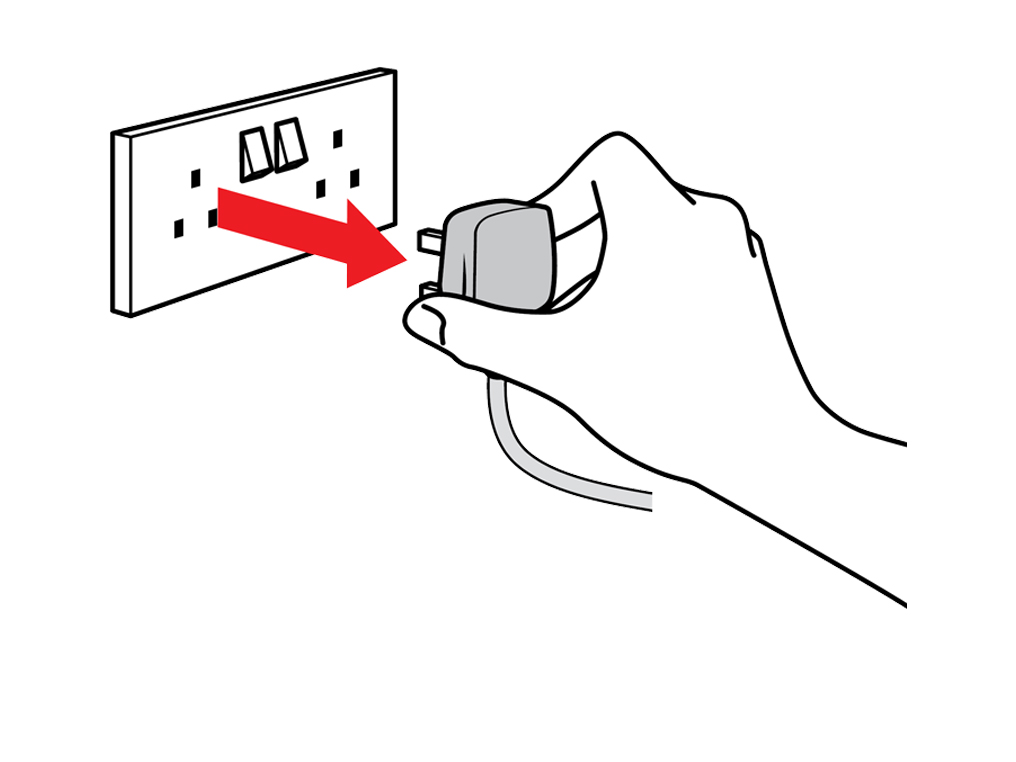
Remove the cleaner head from the wand.

Lift the red catch to release the brush bar and remove.

Remove the end cap from the brush bar and set to one side.

Dispose of any parts in accordance with local codes and regulations.
Attach the new brush bar to the end cap.

Replace the brush bar, and secure.

Please select the appropriate option
All the tools provided with the machine fit directly to the Wand or the bin inlet.
Click the tools to the end of the Wand assembly, ensuring the connections line up.
Dispose of any old parts in accordance with local codes and regulations.
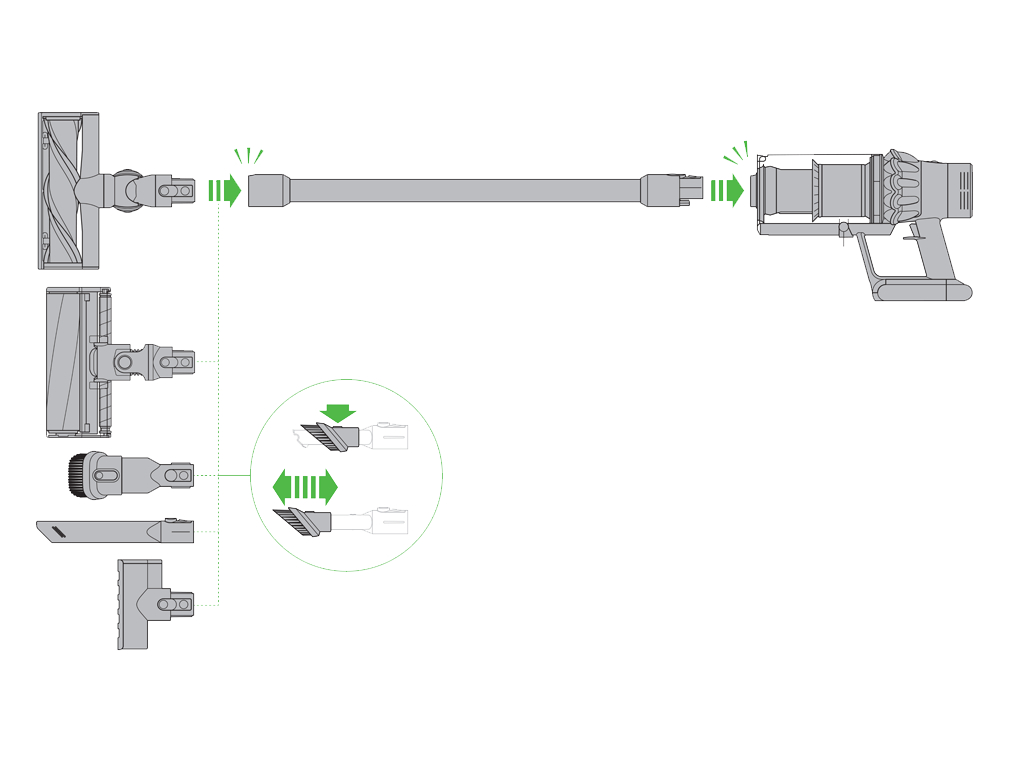
Wand, Charger & Dock
Choose the part you'd like to replace.
- Docking station
- Wand clip
- Wand
- Charger
- Mini motorised tool
- Mini motorised tool end cap
- Hair screw tool
- Hair screw tool neck
- Combination tool
- Crevice tool
- Light pipe crevice tool
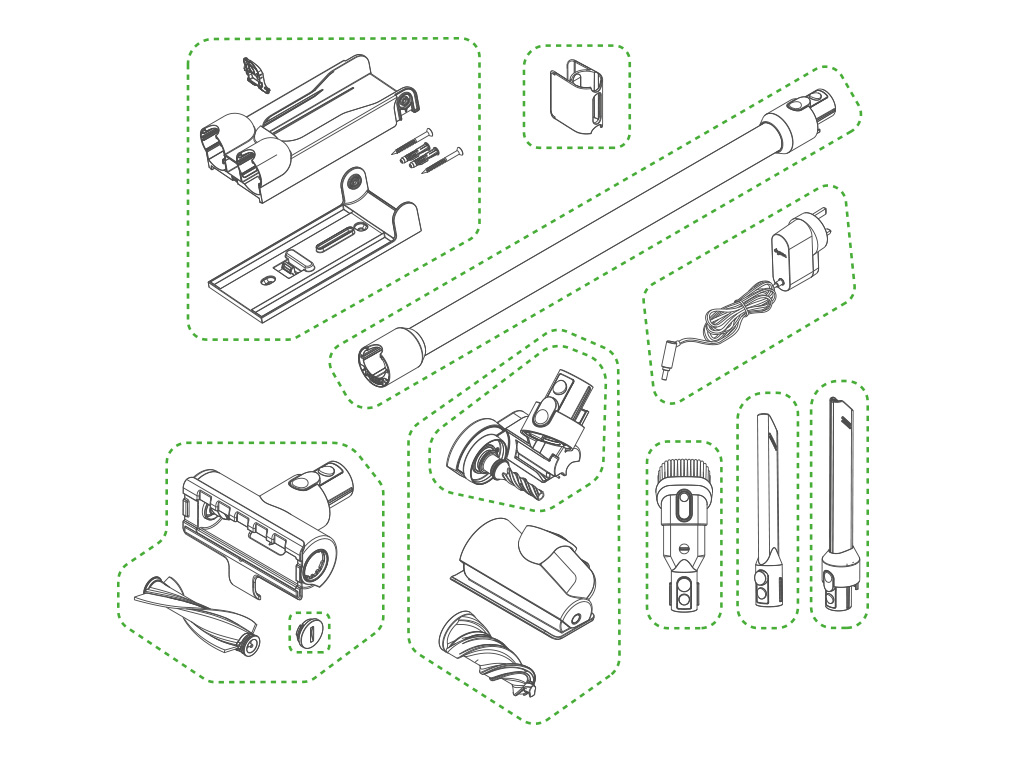
Please select the appropriate option
Please select the appropriate option
Tools required
A flat head screwdriver is required to replace this part

Please follow the steps in the video.
Find the text version of the step-by-step guide instead, under "Read the step-by-step guide on replacing the charger".
Were you able to fit your part?
Tool required
A flat head screwdriver is required to replace this part.

Unplug the charger before carrying out any maintenance.
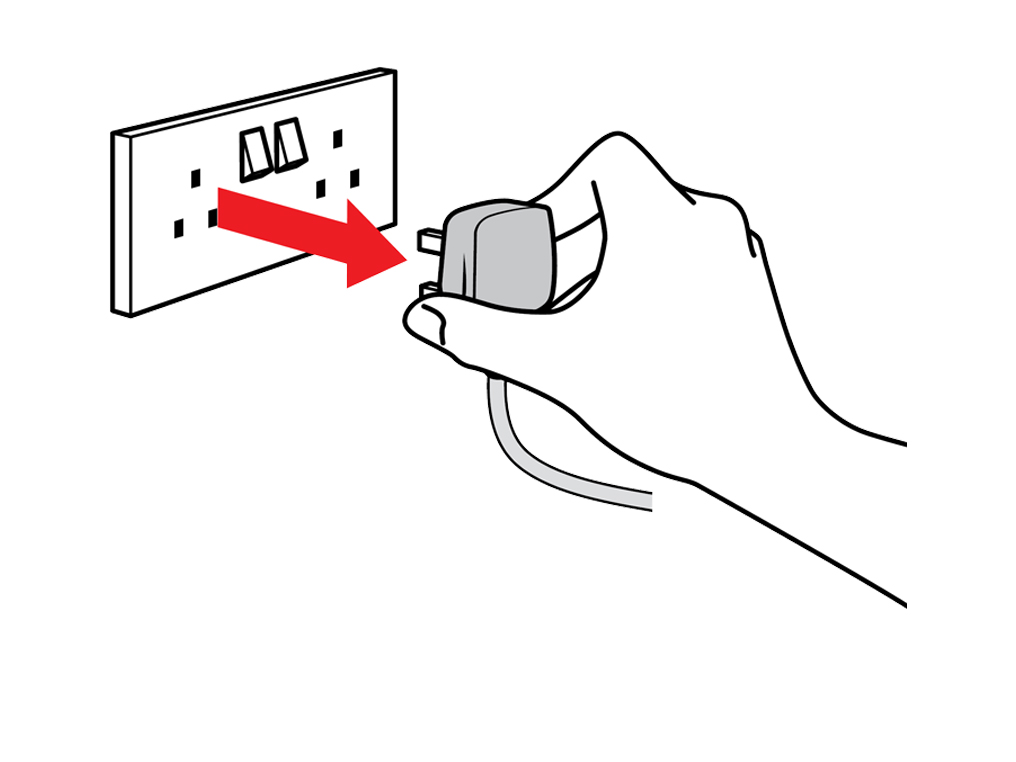
Remove the front casing
To replace the charger, unclip the front casing of the dock from the backplate.
Using a flat-bladed screwdriver, carefully lever open the jack cover.

Remove the existing cable and jack plug from the front casing.

Remove the cable from the rear cable channel.
If you have the floor dock, pull the cable to remove the cable cover, before removing the jack plug.
Do not use a sharp object to remove the cable cover.
Dispose of the existing charger as per local codes and regulations.

Replace the charger
Position the new jack plug on the front casing.
Make sure the charger cable is secured neatly behind the front casing.
Firmly push the jack cover down to secure the jack plug.

Clip the front casing onto the backplate and push firmly to secure. Plug the charger into the wall socket taking care not to stretch the cable.

Please select the appropriate option
All the tools provided with the machine fit directly to the Wand or the bin inlet.
Click the tools to the end of the Wand assembly, ensuring the connections line up.
Dispose of any old parts in accordance with local codes and regulations.
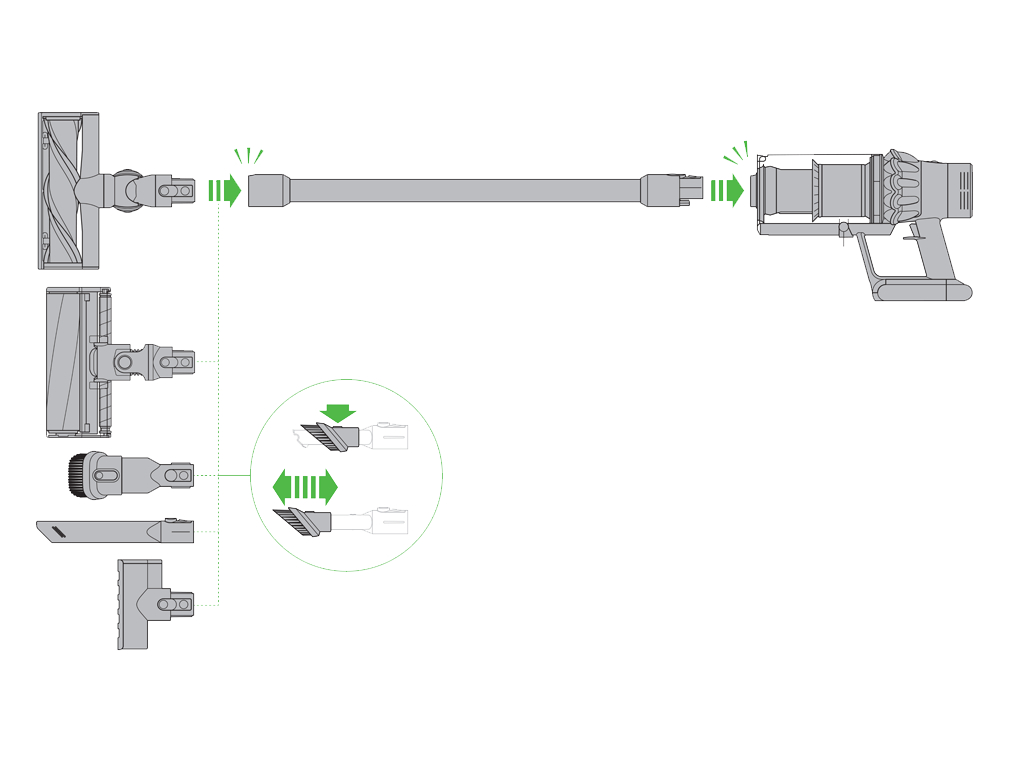
Please select the appropriate option
All the tools provided with the machine fit directly to the Wand or the bin inlet.
Click the tools to the end of the Wand assembly, ensuring the connections line up.
Dispose of any old parts in accordance with local codes and regulations.
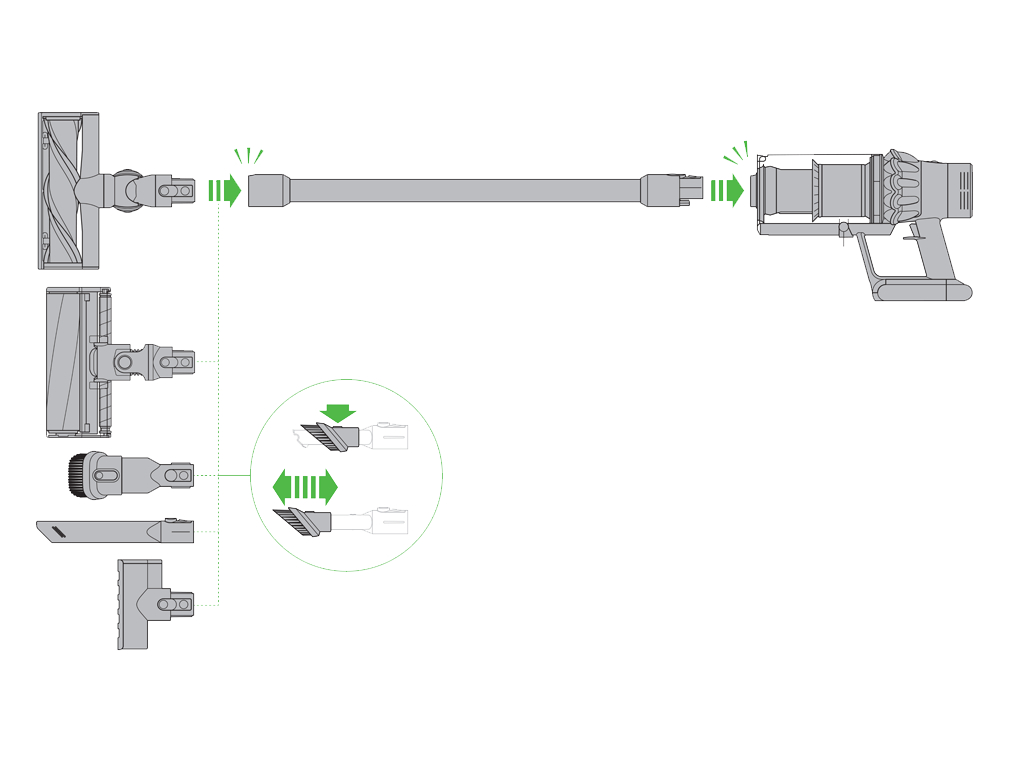
Please select the appropriate option
Tools required
A flat head screwdriver and a phillips screwdriver are required to replace this part.

Please follow the steps in the video.
Find the text version of the step-by-step guide instead, under "Read the step-by-step guide on replacing the docking station".
Were you able to fit your part?
Tool required
A flat head screwdriver and a phillips screwdriver are required to replace this part.

How to replace the docking station
The docking station must be mounted in accordance with regulations and applicable codes/standards (state and local laws may apply).
Dyson recommends the use of protective clothing, eyewear and materials when installing the docking station.
Unpack the docking station, charger and installation leaflet.
Select the location for the docking station and ensure that there is no pipework (gas, water or air), electrical cables, wires or ductwork directly behind the mounting location.
The docking station should be installed at least 47 1/4" / 120cm from the floor.

Secure the backplate using the appropriate fixings.
The fixings should be 5" / 12.7cm apart.

Position the jack plug on the front casing.
Make sure the charger cable is secured neatly behind the front casing.

Firmly push down the jack cover to secure the jack plug.

Clip the front casing onto the backplate, and push firmly to secure.

Click the tools into place.
Place the machine in the docking station.

Plug the charger into the mains electricity supply. Switch on (if necessary) to charge the battery.
The machine will need to be fully charged before first use.
Please select the appropriate tool
All the tools provided with the machine fit directly to the Wand or the bin inlet.
Click the tools to the end of the Wand assembly, ensuring the connections line up.
Dispose of any old parts in accordance with local codes and regulations.
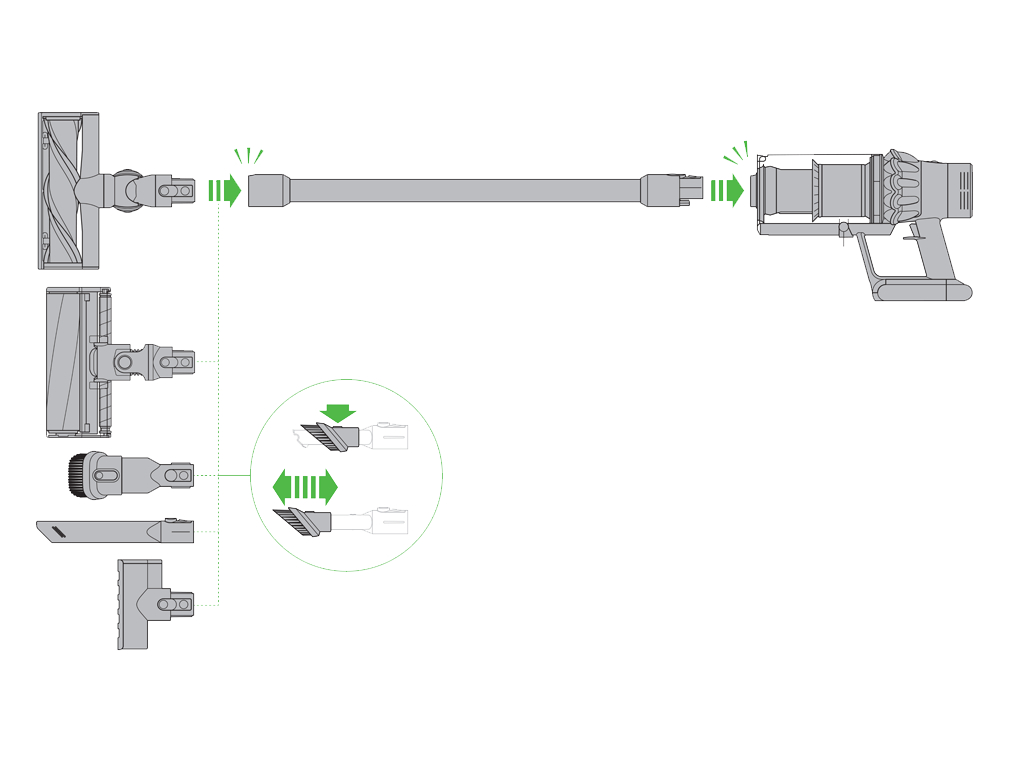
Please select the appropriate option
Tools required
A coin is required to replace this part.
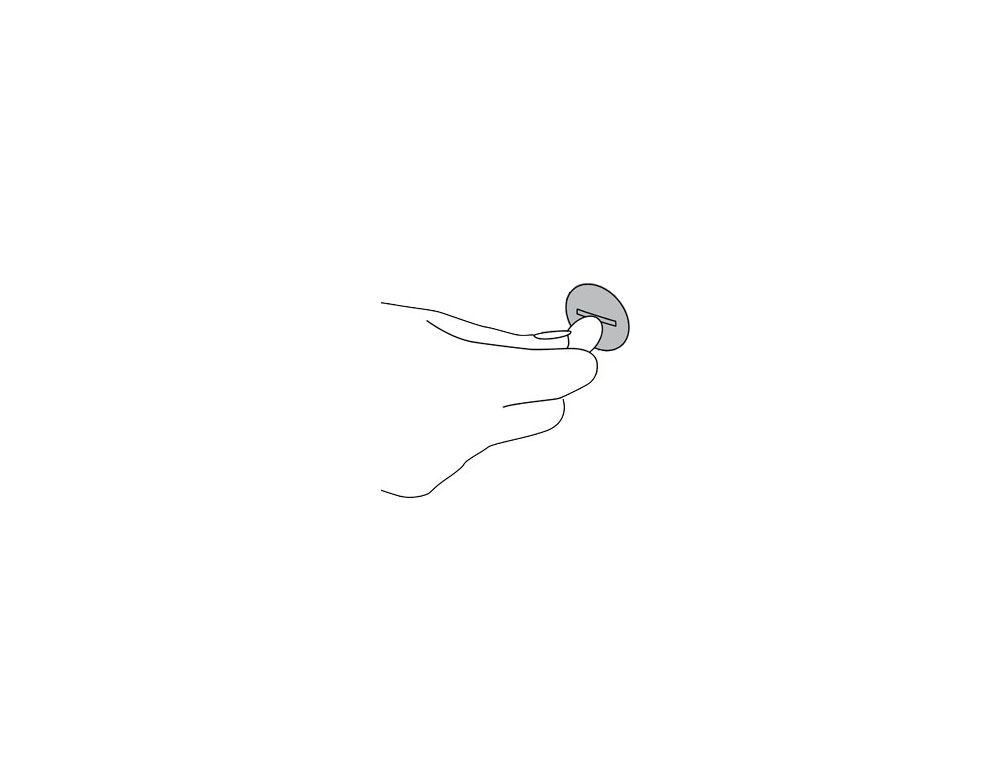
Always unplug before carrying out any maintenance.
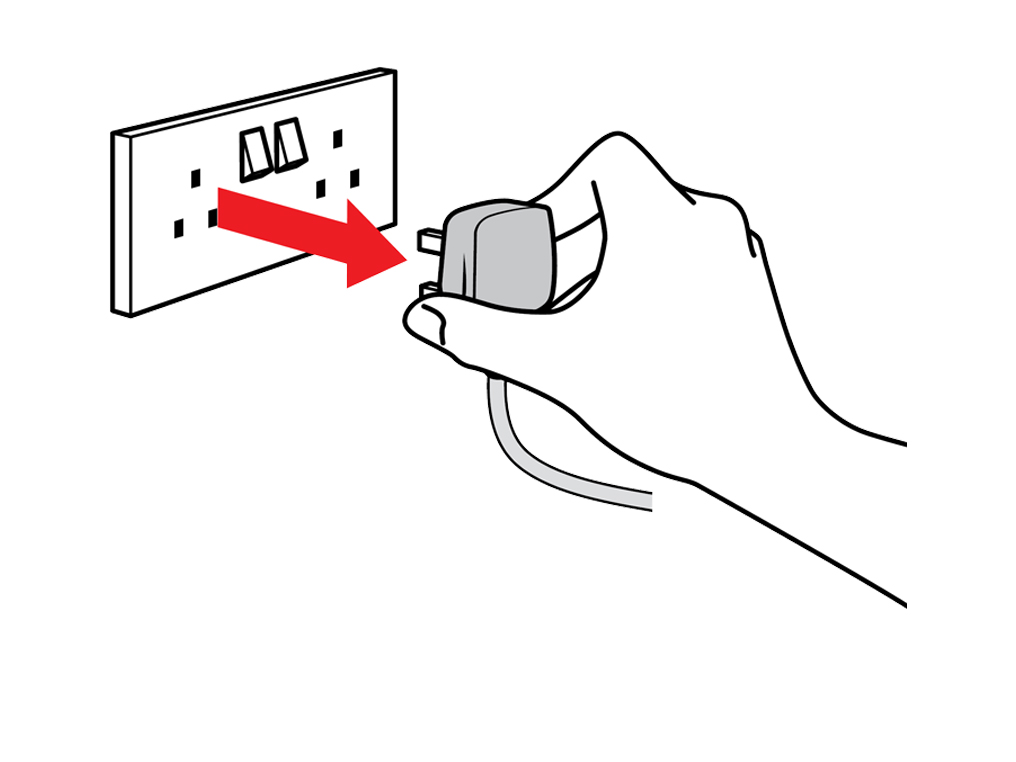
Remove the wand from the cleaner head.

Using a coin, turn the end cap fastener to the unlock position.

Remove the end cap
Dispose of any parts in accordance with local codes and regulations.

Replace the end cap
Fit the new end cap. Using a coin, turn the end cap fastener to the lock position.
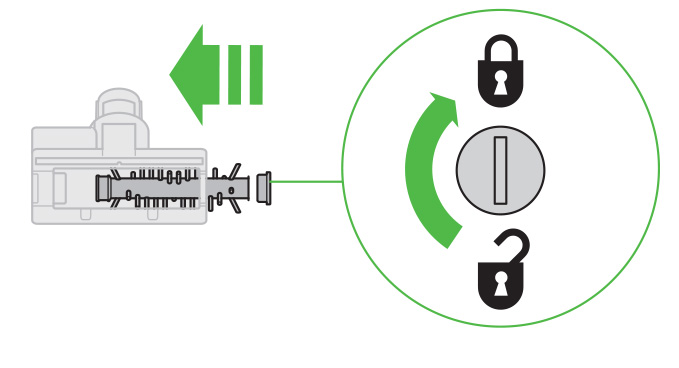
Please select the appropriate option
All the tools provided with the machine fit directly to the Wand or the bin inlet.
Click the wand to the end of the bin assembly, ensuring the connections line up.
Dispose of any old parts in accordance with local codes and regulations.
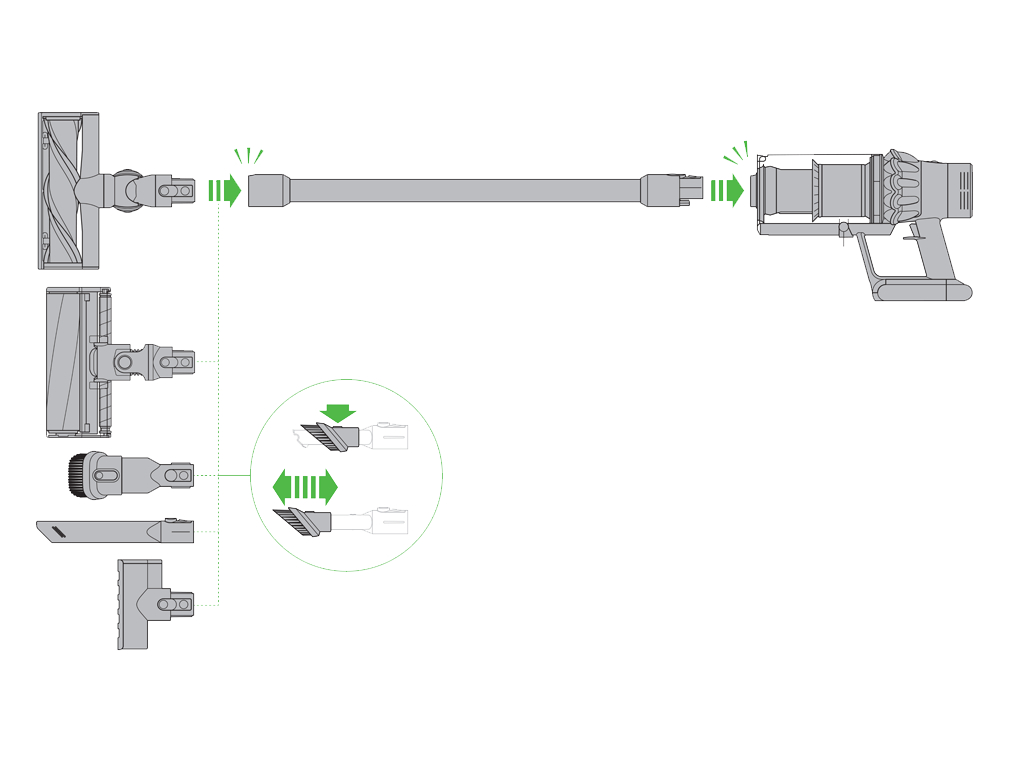
Please select the appropriate option
Apologies. We can't help you online.
But our Customer Support Team will be able to solve your problem. Call us on 1-877-397-6622
We're glad the problem's been solved.
Please let us know if there's anything else we can help you with.
The Dyson guarantee

'How to ' videos and tips

Exclusive owner benefits

Expert advice. 7 days a week.

Hassle-free repairs and replacement
Please get in touch.
Our experts are ready to help you.
UK based helpline open
8:00am- 8:00pm Monday to Friday
8:00am- 6:00pm Saturday and Sunday
Further help
Dyson V11 Outsize (Nickel/Red)