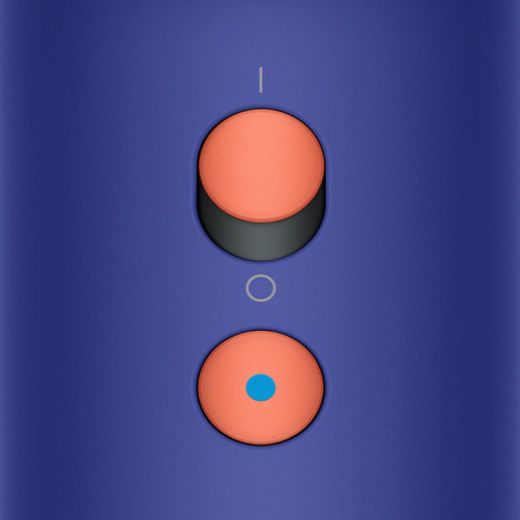Dyson Supersonic Nural™ hair dryer (Vinca Blue/Topaz)
Auto-adapts to enhance natural shine and protect scalp health.¹
Free shipping
2 Year warranty
Only at Dyson: Exclusive Vinca blue and topaz colourway
Reviews powered by Bazaarvoice
Dyson Supersonic Nural™ (Vinca Blue/Topaz)
Overall rating
In the box



New styling attachment
Wave+Curl diffuser
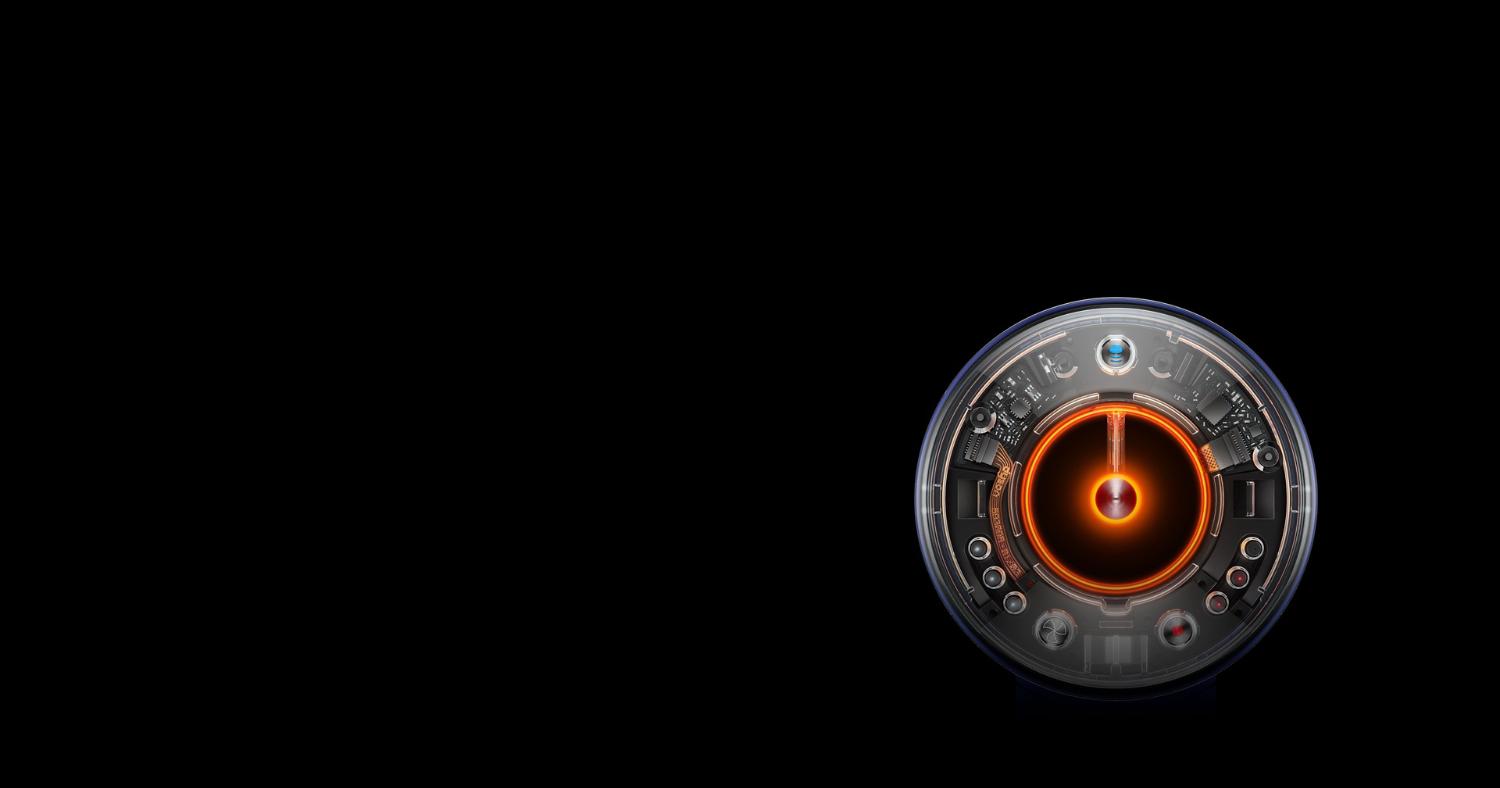
-
Scalp protect mode
A Time of Flight sensor automatically adjusts to maintain an optimal target temperature for improved moisture retention.
-
Attachment learning
A Hall sensor recognises each attachment as you use it and remembers your preferences. It then automatically adjusts to your go-to settings.⁴
-
Pause detect
An accelerometer detects movement and knows when the machine is put down, deactivating the heater and decreasing airflow.
-
Set your style
3 precise speed settings and four precise heat settings. The fourth button is a cold shot, cooling and setting your styles.
Frequently asked questions
How often should I clean my filter?
We recommend cleaning the filter once a month. Regular care of your Dyson Supersonic Nural™ hair dryer will help maintain its optimal performance.
Remove and wash the magnetic filter cage in warm, soapy water, soaking for at least 30 minutes, before rinsing and drying. Wipe the filter itself clear of debris using a clean, dry cloth.
You’ll find full cleaning instructions on the Dyson YouTube channel.
Can I use attachments from other Dyson Supersonic™ hair dryers?
Previous Dyson Supersonic™ styling attachments will fit the Dyson Supersonic Nural™ hair dryer* but will not be compatible with the newer machine’s Attachment learning feature.
* With the exception of the Wide-tooth comb and Flyaway smoother.
How do I activate Pause detect?
Pause detect is always on, unless a diffuser attachment is connected. It uses a motion sensing accelerometer to know when the hair dryer stops moving – automatically cutting heat and minimizing airflow.
So that Pause detect only activates when the machine is put down – and not for every momentary pause while styling – we deliberately programmed in a fractional delay of 240ms. To be sure Pause detect has activated, wait for the motor sound to ramp down before lifting your hand off the hair dryer.
Are there recommended settings for Intelligent attachments?
Yes. Intelligent styling attachments come preset with recommended airflow and heat settings – customizable by you. Simply adjust these settings to suit your routine.
If you’d like to return to the recommended presets at any time, here are the default settings.
Gentle air attachment* – High heat / High flow
Styling concentrator* – High heat / Medium flow
Wide-tooth comb – High heat / High flow
Wave+Curl diffuser – Medium heat / Medium flow
Flyaway attachment – Low heat / High flow
*Deactivate Scalp protect mode to use Attachment learning.
How do I know which Supersonic™ hair dryer is for me?
All Dyson Supersonic™ hair dryers offer fast drying and styling, but each is engineered to meet specific needs. For help choosing the right machine for you, visit our handy comparison table.
How do I style the back of my head?
To reach the back of your head, it helps to rotate your styling attachment 45° and slowly dry or style from the root downwards. For more detailed styling instructions, watch our how-to video guides.
Can attachments get too warm to touch?
We engineer all our attachments to remain comfortably cool around their outside edges. We recommend holding these cooler edges when rotating or removing an attachment.
How do I turn Scalp protect mode off?
The Scalp protect button is located on the top of the clear and circular end-cap of the hair dryer. Press this to toggle Scalp protect mode on and off.
¹ When used in Scalp protect mode.
² In-use conditions may affect experience of pre-set temperature. Attachments compatible with Scalp protect mode: Gentle air attachment, Styling concentrator, Smoothing nozzle. ³ vs. original Dyson Airwrap™ smoothing brushes.
³Activating Scalp protect mode will override last-used heat settings.
⁴In Dome mode vs. diffuse mode.
⁵For use on dry and straight[ened] hair.
⁶ vs. air drying.