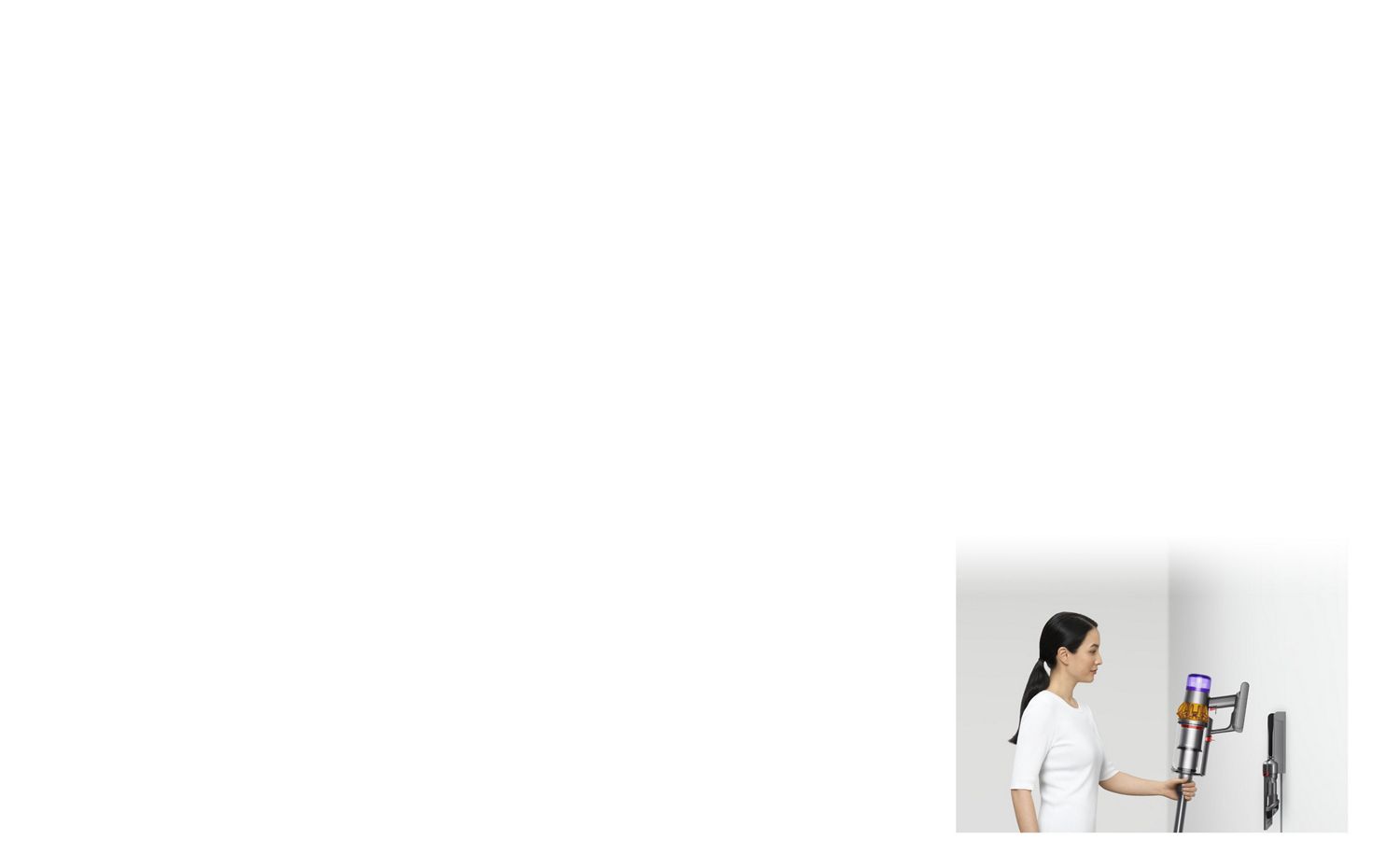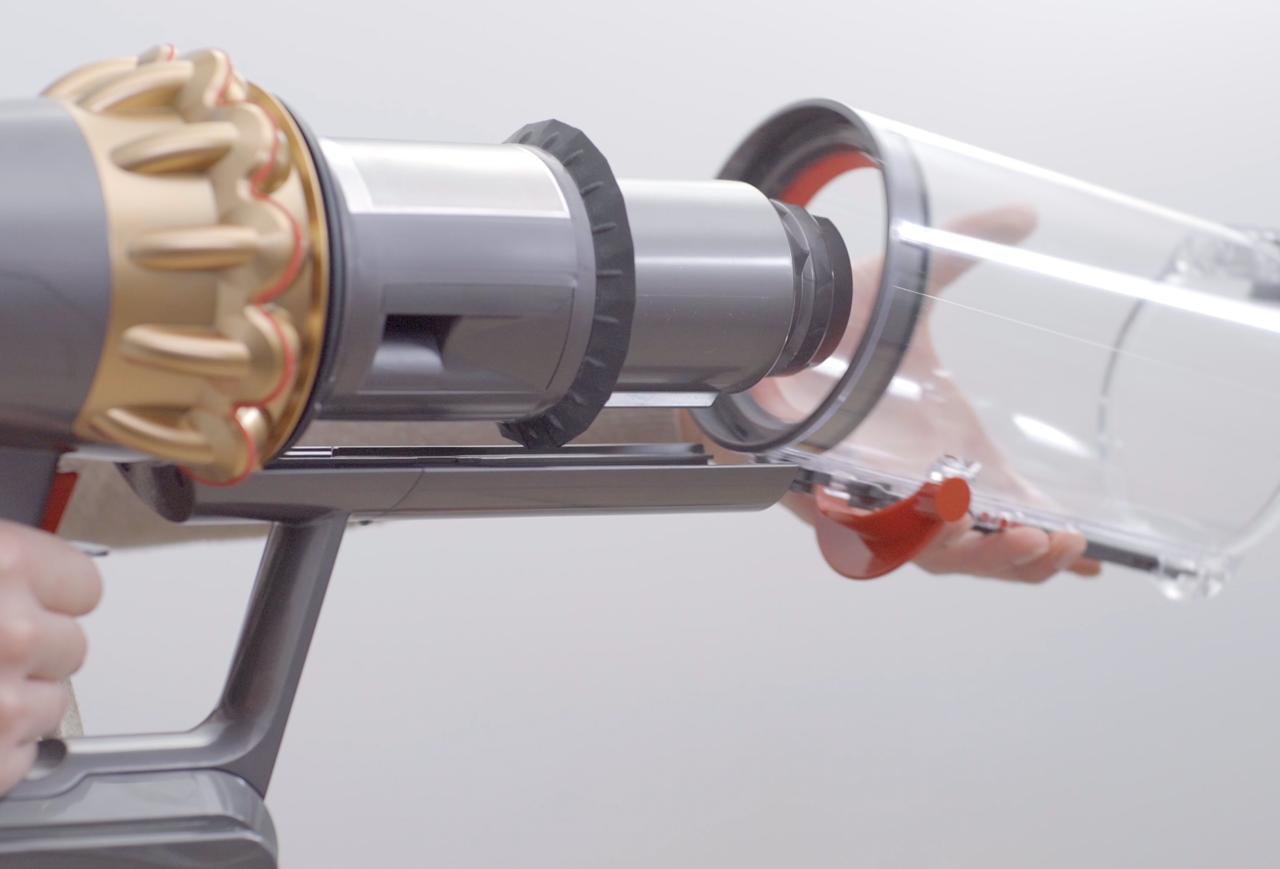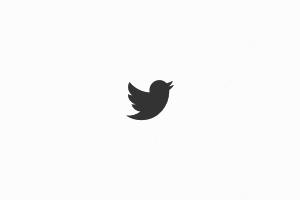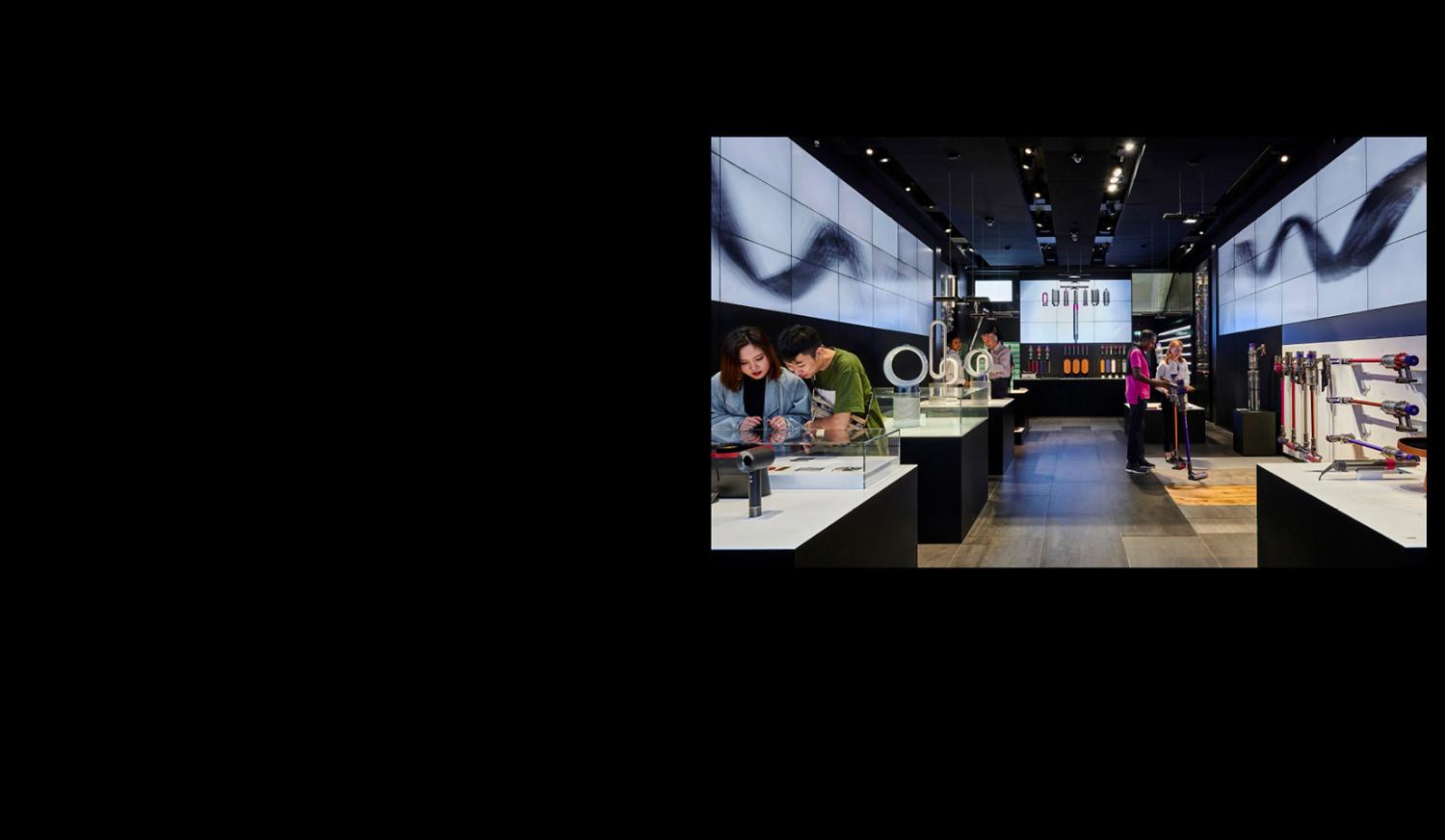Getting started
If you haven't already, watch our quick-start video and register your machine in our getting started section.
Watch the quick-start video
Our video shows you how to assemble and set up your vacuum, so it's ready to use.
Charge fully before first use
It's important to fully charge the battery before using your vacuum for the first time. This helps the battery monitoring system's algorithm more accurately calculate remaining run time.
Need any help?
If you need advice about your machine, you can chat to a Dyson Expert online, by phone or in-store.
-
Getting to know your LCD screen
-
¹Best accuracy achieved in Auto mode. Auto ramp feature in Auto mode only. Testing based on average in home usage according to Dyson internal test data. Microscopic dust is defined as particles less than 100 microns.
FAQs about the particle count graph
The bars and numbers in the particle count graph will slow down to show that less debris is being picked up, letting you know you’ve achieved a deep clean.
The particle count is a scientific measurement of the debris in your bin. Each bar represents a different size of dust particle. The bars rise faster when more debris of that size is vacuumed.
Reactive suction power works with all cleaner heads, including the Dyson Laser Slim Fluffy™, High Torque and Direct drive cleaner heads, and the Dyson Hair screw tool.
In Auto mode, the motor – which controls suction power – intelligently reacts to the amount of dust detected to provide a deeper clean, automatically. More dust, more power. Adjusting the motor sensitivity in the settings menu affects how responsive your machine is to the level of dust detected. Set to ‘High’, and your machine will react more often, and provide more suction power, when a smaller concentration of dust is detected. Set to ‘Low’, and suction power will react less often, and to larger amounts of dust. To change the motor sensitivity, hold the selection button beneath the LCD screen to enter the settings menu. Then tap the button to scroll through to the motor sensitivity settings. Hold to select, then choose your preferred setting.
Yes. The graph works independently of the attachments, and can be used with all cleaner heads, tools and accessories.
To reset the particle count, either charge your machine (the count will reset after 30 minutes of charging) or remove the click-in battery for 15 seconds before replacing. The vacuum can be purged of any residual dust in the cleaner head or wand by activating suction away from any surface for 10 seconds.
Dyson DLS™ (Dynamic Load Sensor) technology senses when the floor type changes, by monitoring brush bar resistance while using the High Torque cleaner head. The piezo sensor senses changes in dust levels, and works with any cleaner head.
While we can measure particles as small as 0.1 microns in the lab, it’s not yet possible to fit these measurement technologies into a vacuum cleaner. What we can't yet detect with our piezo sensor, we can filter out. Our HEPA filter media can capture 99.97% of particles down to 0.1 microns in size.³
Your LCD screen displays
Settings, alerts and notifications
To enter the settings menu, hold the selection button. Tap the button to scroll through the options, hold to select. Pull the trigger at any time to start vacuuming.
Alerts and notifications
Getting to know your power modes
Your vacuum has three power modes, each designed for different tasks. Change power mode quickly by tapping the selection button.
-
Auto/Med mode
The optimum balance of power and run time. Med mode applies when a non-powered tool is attached.
-
Eco mode
Maximum run time, for longer cleans all around your home.
-
Boost mode
For the toughest tasks. Designed for quick, intensive cleaning of ground-in dirt.
🛈 Intelligent suction power
Dyson recommends Auto mode for the best experience. In Auto mode, suction power automatically increases when higher concentrations of dust are detected. Once the dust is removed, power returns to normal to conserve the battery.²
²Suction optimisation works in Auto mode only.
FAQs about power modes and LCD screen
Both modes provide the optimal balance of power and run time. Auto mode works with all cleaner heads and the Dyson Hair screw tool, and automatically adjusts suction power to match the level of dust detected. Med mode is displayed instead of Auto mode when non-powered tools are attached, e.g. the Crevice tool.
Hold the selection button to enter the settings menu. Hold the ‘Select language’ option to view the languages available. Tap the button to scroll through the list. When you reach your preferred language, hold the button to select. If you select the wrong language, release the button before the countdown ends. To confirm the language, hold the button until the countdown ends.
The LCD screen only uses up to 1.5 watts of power, which won't noticeably impact run time.
Getting to know your cleaner heads
There are four different Dyson-engineered cleaner heads available for your Dyson V15 Detect™ vacuum.
-
Illuminated cleaner head
Hard floor specialist. 25cm-wide cleaner head with soft nylon and anti-static carbon fibre filaments, removes fine dust from hard floors and narrow gaps. With a low profile to reach further under furniture.
-
Digital Motorbar™ cleaner head
Powerfully sucks up dust and hair from all floors. De-tangling comb automatically clears hair from the brush bar. Cleaner head intelligently adjusts suction power to match the floor type, so you can deep clean between carpets and hard floors, without changing the cleaner head.
-
High Torque cleaner head with anti-tangle comb
Powerfully sucks up dust and hair from all floors. De-tangling comb automatically clears hair from the brush bar. Cleaner head intelligently adjusts suction power to match the floor type, so you can deep clean between carpets and hard floors, without changing the cleaner head.
-
Direct drive cleaner head
Drives stiff nylon bristles into carpets to capture ground-in dirt. The motor is integrated into the cleaner head brush bar for powerful, uninterrupted edge-to-edge cleaning.
FAQs about cleaner heads
The laser is optimized to work on any smooth, hard floor – including white surfaces and wood laminate. The laser effect is visible in up to roughly 500 lux ambient light – about the same as a well-lit kitchen space. Direct sunlight is in the order of 10,000+ lux and not possible to outshine.
The human eye has evolved to be more sensitive to green light than any other colour, helping to enhance contrast and revealing more invisible dust.
Yes. The laser is Class 1 – the safest there is in all conditions.
Yes. The laser can be turned on or off using a slide button on the cleaner head.
The laser can be wiped clean with a microfibre cloth.
It is not waterproof.
This is a hard floor only technology. The laser effect does not work on carpet, and would not be useful on the Direct drive cleaner head.
No. The laser uses roughly 1W of electrical power, far too tiny to have a noticable impact on run time.
We’ve re-engineered the Dyson High Torque cleaner head to include anti-tangle technology. While it still powerfully sucks up dust and hair from all floors, we’ve added a de-tangling comb that automatically clears hair from the brush bar.
The de-tangling comb on the brush bar has 56 polycarbonate teeth to prevent tangling around the bristles. The comb is always in contact with the brush bar as it spins to prevent wrapping, so hair is sucked straight into the bin.
You can use the switch on the Dyson High Torque cleaner head to further adjust the suction. Slide it towards the '+' for maximum suction for ground-in dirt. And towards the '-' for light dirt on deep pile carpets and delicate floor coverings, such as vinyl and lino, plus large debris on durable floor coverings. Leave it in the middle for dust and debris on carpets, rugs and hard floors.
Your machine adapts to different floor types when using the High Torque cleaner head in Auto mode only.
-
-
Powerful 3-in-1 cleaning
In just one click, your vacuum transforms to a mattress cleaner. It can also be used as a handheld cleaner, with a choice of accessories to clean hard-to-reach areas all around your home.
Dyson-engineered accessories
Our accessories add even greater versatility. Each can be attached to the wand for cleaning up high, or directly to your machine for handheld cleaning.
-
Hair screw tool
Picks up long hair and pet hair. Fast. Anti-tangle conical brush bar spirals hair off and into the bin. Motor-driven cleaning for small spaces.
-
Light pipe crevice tool
Crevice tool with LED lights lets you reach into dark, narrow spaces and see where you’re cleaning.
-
Reach-under tool
Bends to comfortably reach down low. Engineered to clean further under furniture by adjusting the wand angle up to 90°.
-
Built-in dusting and crevice tool
Wand detaches in a click to reveal a ready-to-go crevice tool, with optional brush, stored inside for on-the-spot cleans.
-
Crevice tool
Engineered for precise cleaning around tricky edges and into hard-to-reach narrow spaces.
-
Flexi crevice tool
Extends and bends to reach awkward narrow spaces where dust settles around your home and car.
-
Combination tool
Two tools in one – wide nozzle and brush, for quick switching between cleaning and dusting tasks around your home or car.
-
Soft dusting brush
For vacuum-assisted dusting of screens and surfaces. Soft bristles lift dust from delicate surfaces.
-
Mattress tool
Removes dust, dirt and allergens from mattresses, futons and upholstery.
-
Stubborn dirt brush
Stiff nylon bristles dislodge ground-in dirt from coarse carpets, high traffic areas and car interiors.
-
Up-top adaptor
Bends and locks at different angles. Fits any compatible tool for effective cleaning in high, hard-to-reach areas of your home.
-
Extension hose
Adds up to 61cm of flexible reach to any tool attachment, to clean up high or down low in your home or car.
-
Quick-release adaptor
Attaches older Dyson universal-fit tools to our newer machines with quick-release catches.
-
How to set up your wall dock
You can use the wall dock to store your vacuum, so it's always on hand and ready to use. Watch how.
-
Getting the best from your battery
Charging the battery
You can charge your battery on or off the machine, and on or off the wall dock.
Changing batteries
If you have an additional battery, you can achieve 120 minutes of run time in Eco mode. Swap batteries quickly by pressing the red battery release button, and sliding the battery off your machine. Your extra battery clicks into place.
FAQs about the battery
A full charge takes up to 4.5 hours.
Run time is displayed on the LCD screen, and your machine will pulse three times to alert you if it's getting low.
Yes, your swappable battery packs can be charged on or off your machine, on or off the dock.
We recommend charging your machine after every clean to maximise run time.
Maintaining your machine
How to clean your vacuum
Cleaning removes dust build-up and helps optimise performance. The filter and brush bar in the Dyson Laser Slim Fluffy™ cleaner head can be washed, and the bin and tools wiped clean.
Why it's important to clean your filter regularly
The filter captures microscopic dust, which can accumulate and affect performance. Help maintain suction by washing the filter at least once a month, or more frequently if used heavily.
How to clean your filter
-
1. Remove your Dyson filter
Remove your filter by unscrewing the post-motor filter from the machine.
-
2. Remove excess dust
Tap your filter lightly on the side of the sink or in the bin, to remove any loose dust and debris.
-
3. Rinse filter
Wash your filter with warm tap water – gently rubbing it with your hands. Don't use detergents.
-
4. Give it a firm shake
Fill your filter with warm tap water. Cover the open ends with your hands and shake firmly to remove the dirt. It's important not to agitate the filter media, i.e. the pleated elements. Repeat until the water runs clear, and then firmly shake the filter to remove all excess water.
-
5. Leave to dry for 24+ hours
After washing, leave to dry for at least 24 hours near airflow like a fan or open window. Place the larger end down. The filter must be completely dry before replacing, or it could damage the motor. Don't dry in a tumble dryer, microwave or near a naked flame.
Don't overfill the bin
Overfilling the bin can reduce suction and affect the accuracy of the particle count. To maintain suction, empty as soon as debris reaches the MAX marker.
Removing blockages
Your LCD screen will alert you if there's a blockage in your machine's airways. On-screen animation shows you which airflow pathways to check.
Washing the Dyson Laser Slim Fluffy™ brush bar
You can wash your Laser Slim Fluffy™ cleaner head's brush bar in warm water.
Maintaining the High Torque cleaner head
Your High Torque cleaner head with anti-tangle comb can be wiped clean with a damp, lint-free cloth.
FAQs about maintenance
Your machine will pulse seven times to alert you if there’s a blockage. You can follow the animated guide on your LCD screen to clear it.
The LCD screen on your machine will remind you when it's time to clean your filter. This will usually be around once a month, but may be more frequent if you use your machine more heavily. After cleaning the filter, always leave it to dry for at least 24 hours. You must ensure it's completely dry before refitting. We recommend following the cleaning instructions and cleaning by hand. The filter is not suitable for dishwasher use.
Your machine works independently and doesn't currently connect to the Dyson Link app.
Expert advice at the Dyson Demo and online
Our Dyson Experts are on hand at the Dyson Demo store and online to help you get the most from your Dyson V15 Detect™ vacuum.
The Dyson warranty
³ Tested at the inlet to ASTM F558, dust loaded.Filtration tested in Boost mode against ASTM F3150.