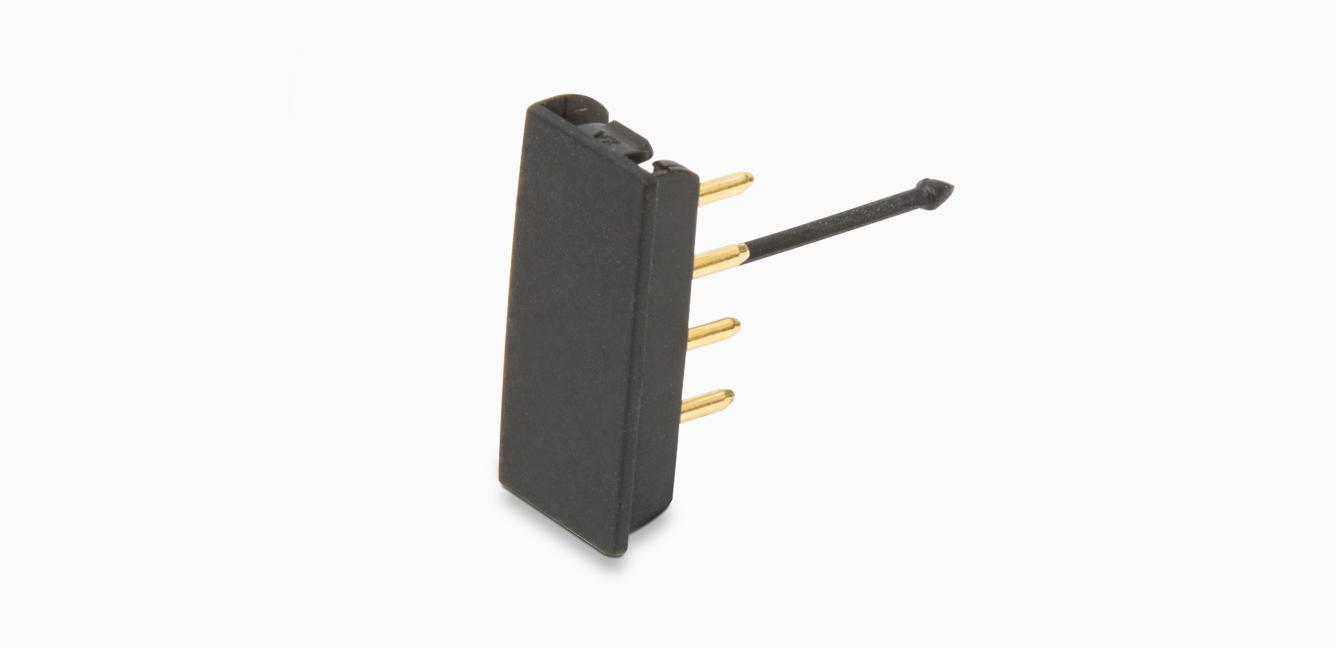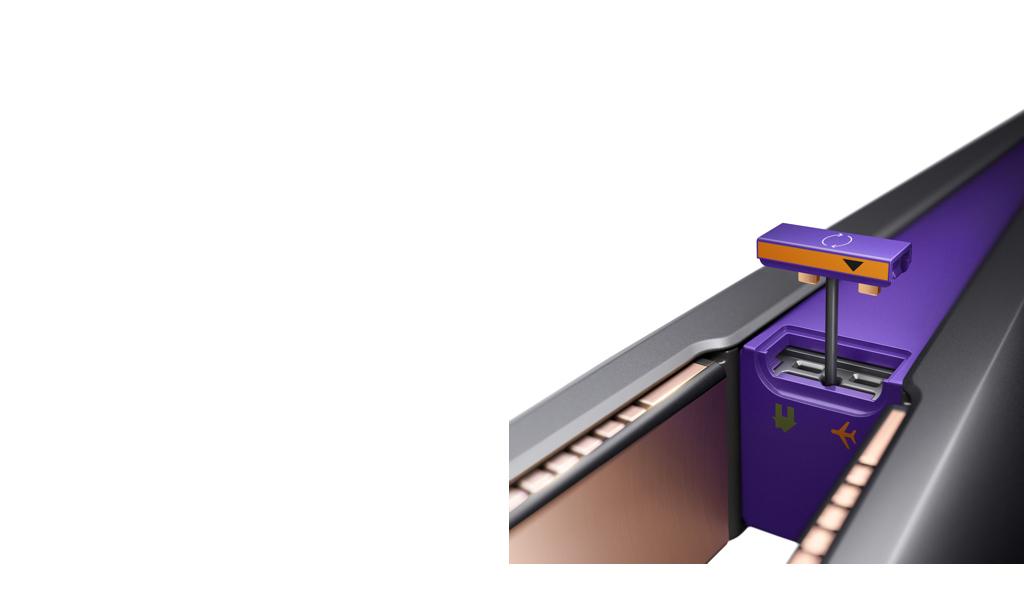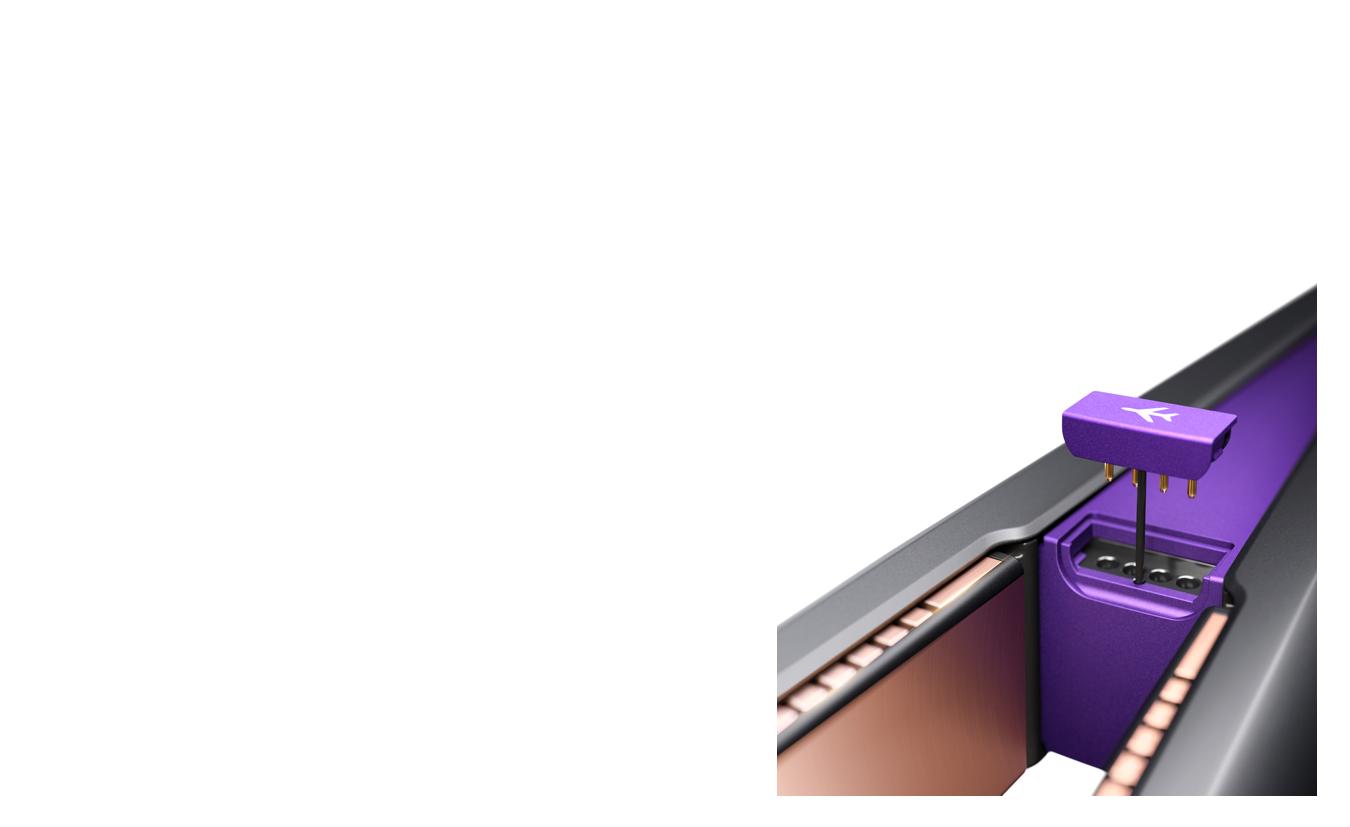
Please check whether your straightener has a two-pin or four-pin Flight-ready tag. For machines with a four-pin tag, there’s a dedicated support page that can be accessed here.
-

1. Unlock your straightener
Simply slide up the Lock button on the front of your straightener to open it.
-

2. Remove, rotate and replace the Flight-ready tag
Set the black arrow on the Flight-ready tag to the Home position to enable your straightener's controls. Your tag is tethered to your straightener. If your Flight-ready tag has four pins you can access support here.
-

3. Fully charge your straightener
To maximize cordless run time, always fully charge your straightener before using it. For further tips on how to maximise run time, see our section below.
-

4. Prepare your hair for styling
Your hair should be dry before you style. To get the best results, make sure it's also tangle-free.
-

5. Turn your straightener on
Press and hold the power button until a battery icon appears on the screen. If you see an error message, charge your straightener to 100%, then turn it on, off and on again to reset.
-

6. Choose your temperature
As the flexing plates enable enhanced styling with less heat for half the damage¹, we recommend you try the lowest setting of 330°F first. If you feel you need more heat for your hair type, length or desired style, you can increase the temperature to 365°F or 410°F.