

Dyson Pure Cool™ purifying desk fan
Automatically purifies and cools you. For smaller spaces.
Other colours available, contact us for more details.
- HEPA filter captures 99.97% of microscopic allergens and pollutants as small as 0.3 microns
- Senses particles and gases
- Diagnoses and reports pollutants in real time¹
- Proven to capture the H1N1 influenza virus
$599.99
Contact us for a quote
Key features

Cools and purifies
To purify a whole room properly, the Dyson Pure Cool™ purifying fan goes beyond standard test conditions, by also automatically sensing particles and gases, capturing 99.97% of fine particles, and projecting and circulating purified air using Air Multiplier™ technology. Only the Dyson purifying fan is designed and tested to do all of this.²
Pollutants can build up inside your workspace. But you can't always see them.
In fact, indoor air quality can be up to 5X worse than outdoor air quality.

Key technology
-
Automatically senses and reports particles and gases, in real time¹
Using a unique algorithm, the Dyson Pure Cool™ purifying fan processes the input from three sensors to continually monitor your room's air quality.
-
360° sealed filtration system. Removes gases and particulates.
Combines an activated carbon filter and a glass HEPA filter that captures 99.97% of microscopic allergens and pollutants as small as 0.3 microns.
-
Glass HEPA filter
The equivalent of 8.8m (29ft) of borosilicate microfibres, pleated over 238 times, to capture 99.97% of harmful ultrafine particles.
-
Activated carbon filter
Engineered using a dense layer of carbon crystals, and treated with oxygen to make it more porous. This increases the carbon's surface area, further helping to trap gases – such as formaldehyde, benzene and NO₂.
-
Powerful Air Multiplier™ technology
Air Multiplier™ technology delivers over 290 litres of smooth, powerful airflow per second – circulating purified air throughout the whole room.²
-
Two airflow modes
There are two separate apertures, to release air from either the front or back of the machine. The valve mechanism turns a rotational baffle around the arc of the amplifier, to switch the direction of the airflow.
Additional features
-
Purifies every corner of the room
With long-range, purified projection it's quick to cool the whole room evenly.³
-
Intelligent purification, controlled directly from your device
Monitor indoor and outdoor air quality, set schedules and remotely control your machine, from wherever you are.⁴
-
Fan mode
Purifies all year round. Powerful, cooling airflow in summer.
-
Diffused projection
The machine diverts air through the rear annular at a 45˚ angle, creating a more diffused airflow.
-
Purifies every corner of the room. Oscillates up to 350° to cool you wherever you want.
350° oscillation allows you to circulate and mix air around the whole room. With built-in and customizable settings, so you can choose where to direct air.²
-
Voice control
Using a compatible voice service, control your machine with simple, spoken instructions.⁵
Accreditations

Certified asthma and allergy friendly™
This Dyson Pure Cool™ purifying fan is certified asthma and allergy friendly™ by Allergy Standards Limited.
Specifications
-
-
Weight
4.65kg
-
Amp diameter
352 mm
-
-
-
Base diameter with plate
223 mm
-
Cord length
1.8 m
-
-
-
Height
691 mm
-
Format
Desk
-
HEPA filter
Glass HEPA Media
-
Air treatment type
Cool
-
-
/specifications-and-docs/Air-Treatment_PureCoolD_S-D_Product-card.jpg?$responsive$&cropPathE=desktop&fit=stretch,1&fmt=pjpeg&wid=960)
Useful documents
Frequently asked questions
Where should I place my purifier fan?
Your purifier fan is engineered to purify single rooms, so you should use it where you spend the majority of your time at home. When placing the machine, make sure there is at least a few feet of clearance on all sides so that the air can circulate effectively.
How long should my purifier fan be turned on for?
Your purifier fan's auto mode is designed to manage the air quality in your home without you having to operate the machine – so it's only on when it needs to be. If you or someone in your home suffer from allergies or respiratory illnesses, we particularly recommend using your machine's auto mode.


Automatically purifies and cools you
$599.99
Contact us for a quote
Choose your model
-
/specifications-and-docs/Air-Treatment_PureCoolD_S-D_Product-card.jpg?$responsive$&cropPathE=desktop&fit=stretch,1&fmt=pjpeg&wid=960)
Dyson Pure Cool desk fan
Automatically purifies and cools you. For smaller spaces.
- Whole-room purifying fan³
- Senses and displays real-time air quality¹
- Captures allergens, pollutants and gases
- Dimensions: H 691 x W 352 x D 223 mm
$599.99
-
/specifications-and-docs/Air-Treatment_PureCoolT_S-D_Product-card.jpg?$responsive$&cropPathE=desktop&fit=stretch,1&fmt=pjpeg&wid=960)
Dyson Pure Cool tower fan
Automatically purifies and cools you. Floor-standing purification.
- Whole-room purifying fan³
- Senses and displays real-time air quality¹
- Captures allergens, pollutants and gases
- Dimensions: H 1054 x W 200 x D 223 mm
$699.99

Explore the Dyson air treatment range
- 1 PM 2.5, PM 10, VOCs, NO₂.
- 2 Tested for filtration efficiency, air projection, purification coverage in a 81m³ (2860ft³) room with multiple sensors. Automatically refers to when machine is in auto mode.
- 3 Tested to Dyson internal test method TM-003711 in a 27m² (290ft²) room and DTM801.
- 4 Standard data and messaging rates may apply. Requires Wi-Fi and app-enabled device. Requires iOS version 10 or above, or Android version 5 or above. Your mobile device must have Bluetooth 4.0 support.
- 5 Requires device to run app, 2.4GHz or 5GHz Wi-Fi connection or mobile data, and Bluetooth 4.0 support. For app compatibility, please search for "Dyson Link" on the iOS App Store or the Google Play Store. Standard data and messaging rates may apply.









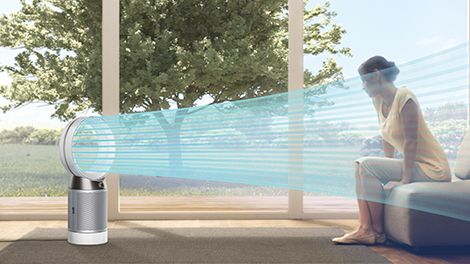



/specifications-and-docs/Air-Treatment_PureCoolD_S-D_Product-card.jpg?$responsive$)
/specifications-and-docs/Air-Treatment_PureCoolT_S-D_Product-card.jpg?$responsive$)